FullStory vs OpenReplay: An In-Depth Comparison
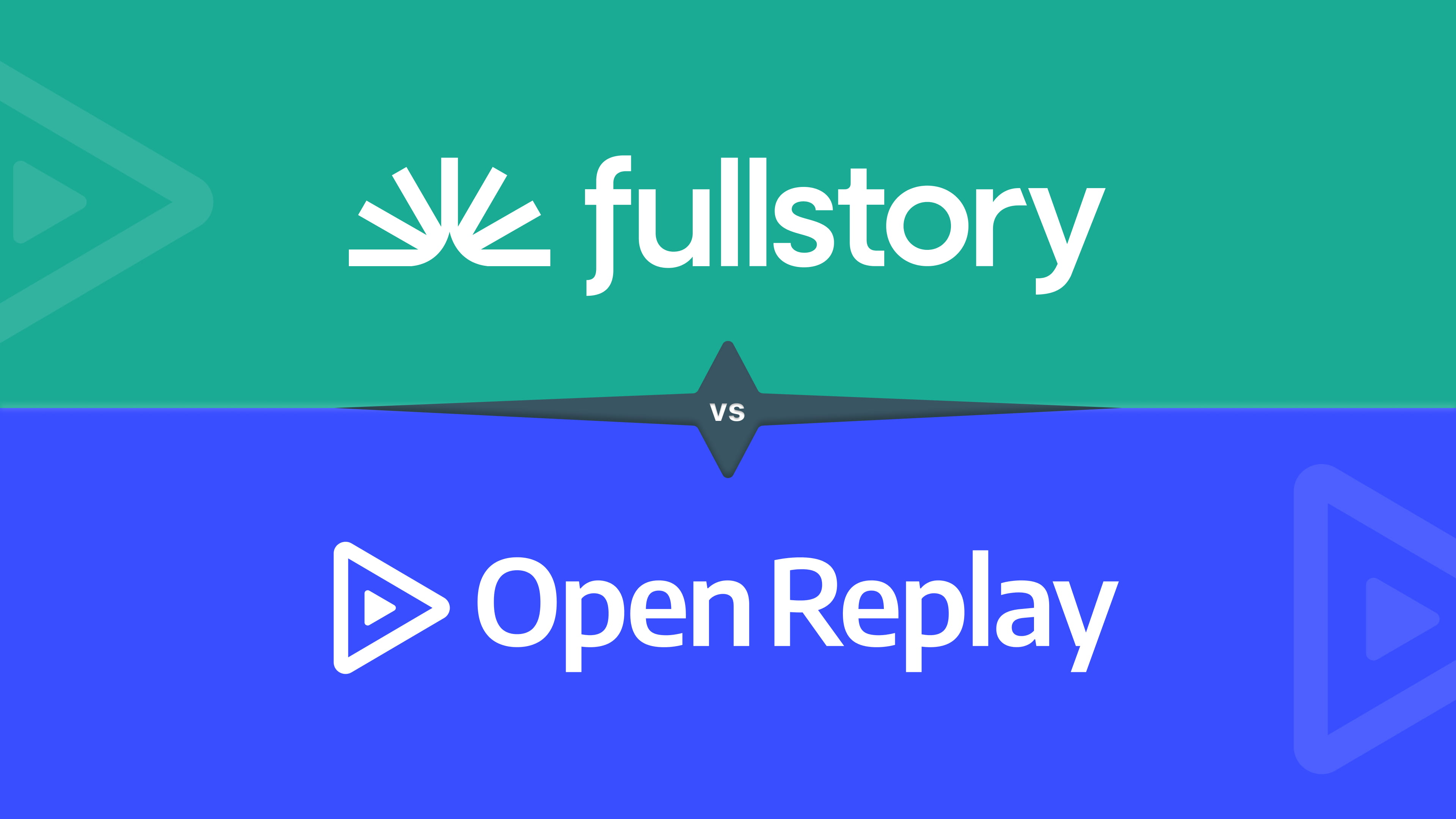
FullStory is known for its digital experience intelligence platform, providing detailed insights to improve the customer experience. If you’re considering alternatives to FullStory, with a special interest in OpenReplay, this comparison is for you.
Here’s what we’ll cover:
- Feature parity: Transitioning from FullStory shouldn’t result in fewer features or translate into a steep learning curve. We’ll compare the features on both sides and lay out the key differences.
- Hosting capabilities: For companies where data ownership, privacy and security is of utmost importance, the option for self-hosting the platform is a deal-breaker. Unlike FullStory, OpenReplay can be deployed on your premises. We’ll explore what this means for you and your data.
- Pricing: Budget considerations are key in making your choice, especially when your website traffic is high. We’ll detail how OpenReplay’s pricing model contrasts with FullStory’s, offering a predictable and straightforward cost structure.
Our goal is to provide you with all the necessary information to make a well-informed decision. Let’s explore what sets these platforms apart and determine if OpenReplay is the alternative you’re seeking.
Table of Contents:
- OpenReplay vs. FullStory: High-level Comparison
- In-depth Review: Key Features
- In-depth Review: Deployment Options
- In-depth Review: Pricing Models
- Why Choose OpenReplay?
OpenReplay vs. FullStory: High-level Comparison
OpenReplay and FullStory share core features such as session replay and product analytics, ensuring that those considering switching won’t miss out on critical capabilities. The table below goes into more detail, showing OpenReplay’s broader feature set, including more extensive DevTools, performance monitoring, and unique offerings like self-hosting. Here’s how they compare:
| Features |
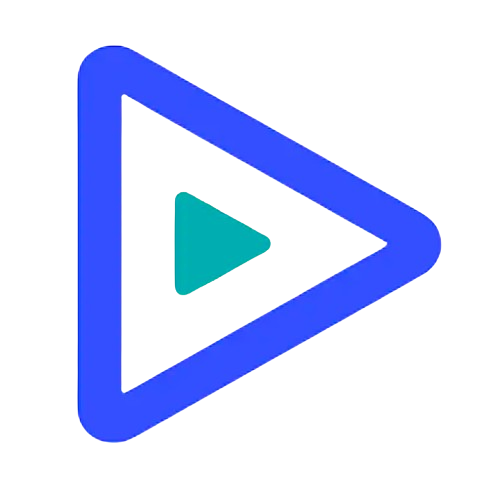 OpenReplay
OpenReplay
|
 FullStory
FullStory
|
|---|---|---|
| Session Replay |
|
|
| Product Analytics |
|
|
| DevTools |
|
Limited
|
| Co-browsing |
|
Limited
|
| Performance Monitoring |
|
Limited
|
| Alerts |
|
|
| Feature Flags |
|
|
| Usability Testing |
|
|
| Self-Hosted Offering |
|
|
| Source-Code Available |
|
|
| Cloud Plans |
|
|
*All data is accurate as of April 2024
Why OpenReplay leads the pack
- Similar to FullStory’s DXI platform, OpenReplay combines quantitative data with pixel-perfect session recording, providing the full context to understand user interactions and improve their experience.
- OpenReplay provides teams, including engineers and product managers, with the tools to troubleshoot issues, analyze user behavior and track your website performance.
- OpenReplay is unique in offering self-hosting options for full control over your data privacy and security. Besides, OpenReplay builds its platform in the open and its source-code is available for everyone to use, explore and improve.
In-depth Review: Key Features
Following our high-level comparison, we now explore key features in detail, including session replay, product analytics, developer tools, co-browsing, and performance monitoring, to see what each platform offers.
1. Session Replay: OpenReplay vs. FullStory
Session replay lets you watch how users navigate your web application, simplifying bug reproduction and troubleshooting.
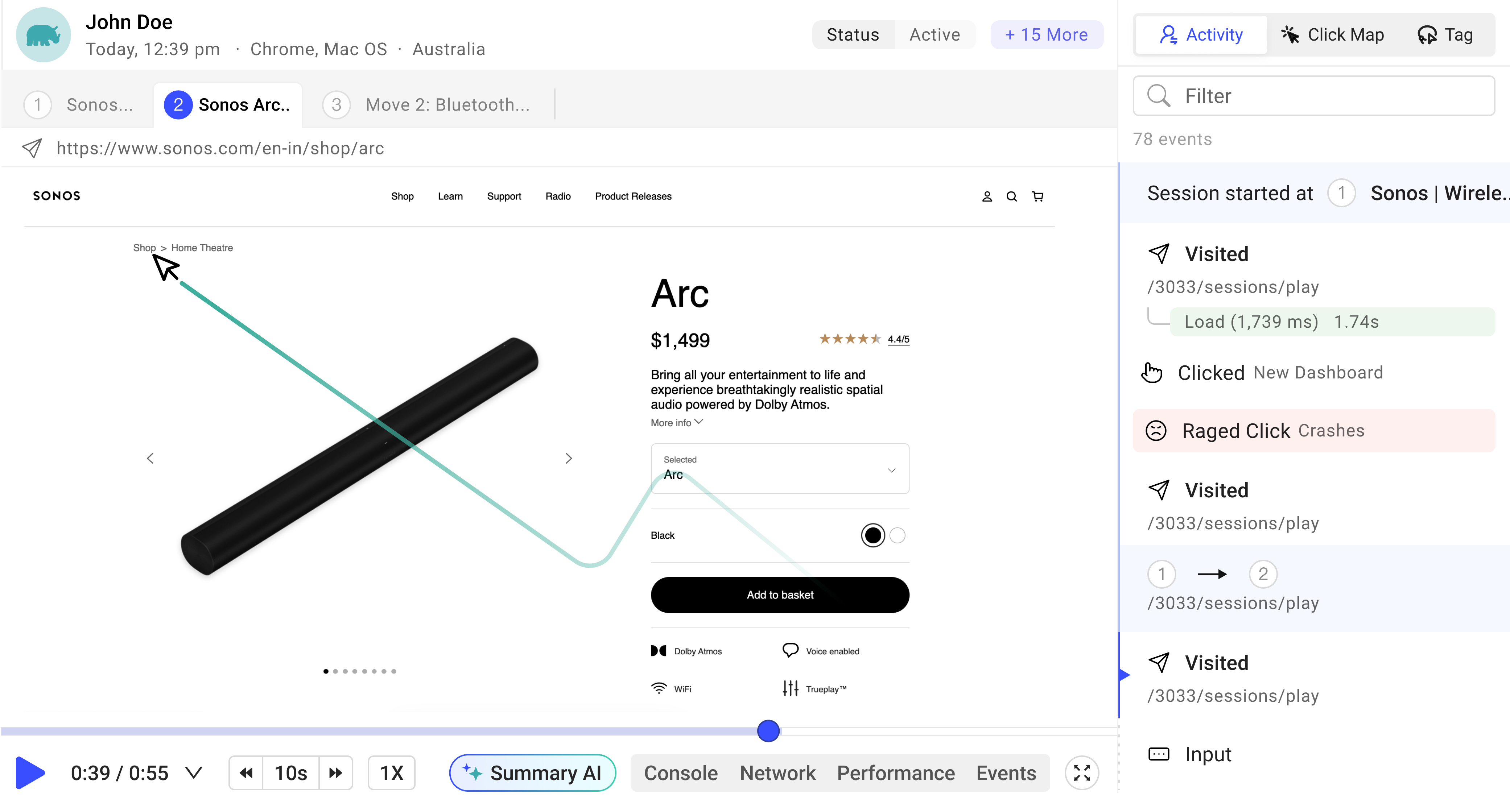
Both platforms provide pixel-perfect and minimal overhead session recording capabilities. However, OpenReplay has more to offer:
- Canvas / WebGL: OpenReplay offers full support for Canvas element recording, while FullStory provides limited support.
- Only in OpenReplay:
- Vault: Keep sessions indefinitely, avoiding data retention limits.
- Heuristics: Automatically analyzes sessions to identify and categorize issues and user frustrations.
- Ask AI: Use plain english, instead of filters, to find the replays you’re looking for or to make summaries of long recordings.
| Features |
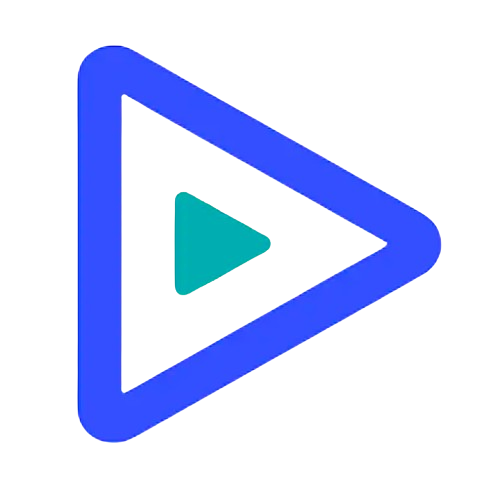 OpenReplay
OpenReplay
|
 FullStory
FullStory
|
|---|---|---|
| Session Replay |
️
|
️
|
| - iOS |
️
|
️
|
| - Android |
Coming soon
|
️
|
| - React Native |
️
|
️
|
| - Tabbed Browsing |
️
|
️
|
| - Canvas / WebGL |
️
|
Limited
|
| - Activity |
️
|
️
|
| - Note and share |
️
|
️
|
| - Create bug report |
️
|
️
|
| - Add to vault |
️
|
|
| - Ask AI |
️
|
|
Our takeaways: You decide who leads
- OpenReplay uses session replays to identify issues and user frustrations, focusing on qualitative insights. FullStory, on the other hand, focuses on analytics, highlighting quantitative data from user interactions.
- With OpenReplay’s Ask AI feature, searching for session replays has never been easier. Prompt the AI and accurately find the recordings you’re looking for.
2. Product Analytics: OpenReplay vs. FullStory
Product analytics complements session replay (qualitative) with quantitative data, offering a comprehensive view of user behavior across your apps.
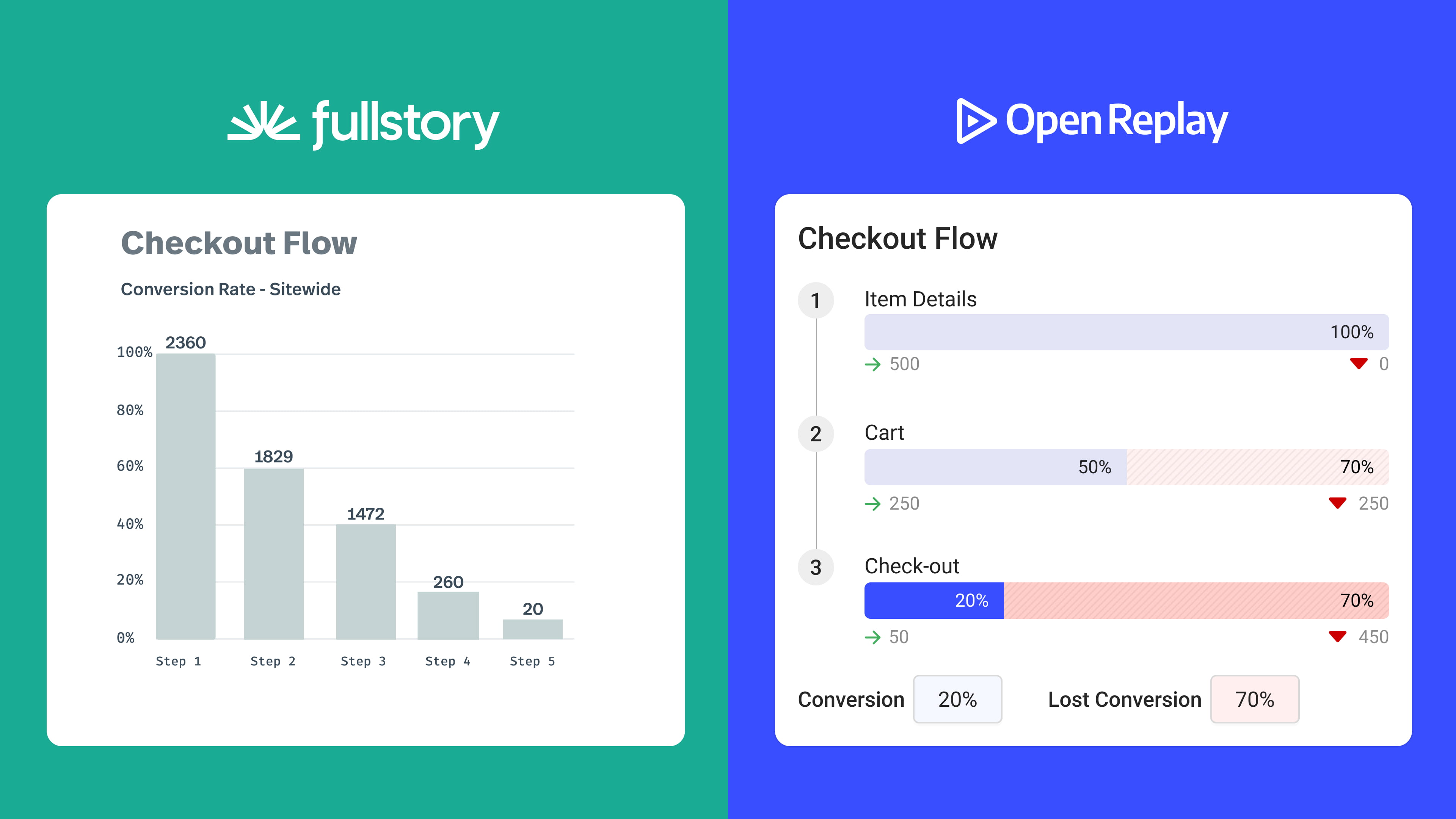
Both OpenReplay and FullStory provide essential analytics features:
- Funnels, path analysis or journey maps, metrics, and frustration signals like dead clicks or rage clicks.
- Each platform uses cards and dashboards to organize and visualize data, though their approaches differ:
- FullStory aggregates analytics across all domains.
- OpenReplay separates cards and dashboards by domain (project) making it easy to switch between several apps.
| Features |
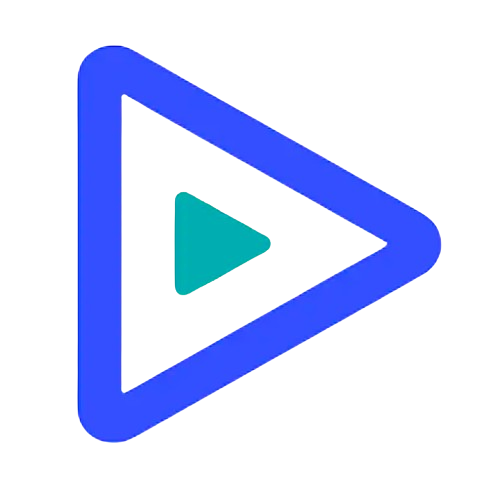 OpenReplay
OpenReplay
|
 FullStory
FullStory
|
|---|---|---|
| Product Analytics |
️
|
️
|
| - Funnels |
️
|
️
|
| - Path Analysis |
️
|
️
|
| - Metrics |
️
|
️
|
| - Heatmap |
Coming soon
|
️
|
| - Retention |
|
️
|
| - Segments |
|
️
|
| - Frustration Signals |
️
|
️
|
Maintaining our neutrality:
- FullStory has unique features like retention.
- FullStory integrates mobile and app analytics, which is not yet supported in OpenReplay.
- FullStory offer advanced data segmentation capabilities.
- OpenReplay’s domain-specific approach to analytics offers a clearer separation and reports-like view of the captured data.
3. DevTools: OpenReplay vs. FullStory
DevTools in session replay software is crucial for your engineering team to get to the root cause of each and every bug. What’s the point of surfacing frustrations if you can’t fix right away? Developer tools therefore provide with the full technical context for troubleshooting and reproducing all sorts of issues in your apps.
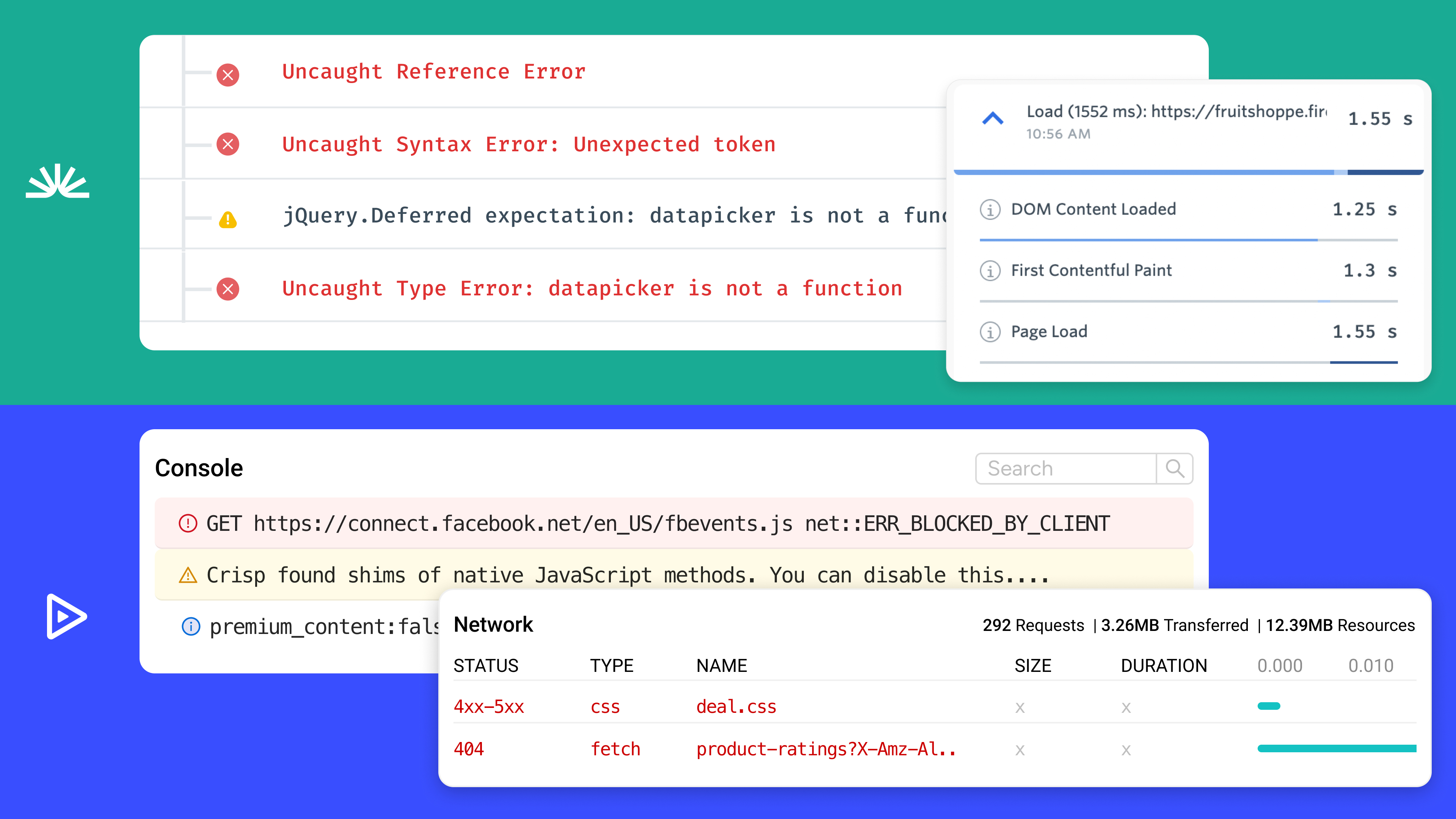
When it comes to DevTools, OpenReplay provides a more extensive set of features, making it the de-facto choice for developers.
- Both platforms monitor network activities. OpenReplay goes a step further by providing detailed console logs accompanied by source maps, which help developers trace errors back to the original source code, simplifying debugging and improving error resolution.
- Only in OpenReplay:
- Application Performance Monitoring (APM): Showing loading times, CPU load, memory consumption, frame rate and much more. This is a critical observability piece for tracking slowness and crashes in your apps.
- X-Ray: A holistic view of what went wrong, pinpointing several dimensions like network activity, loading times, errors and user frustrations.
- Summary AI: AI-generated summary of user behavior, session issues, and errors. It identifies and presents the most important moments in concise, readable summaries for actionable insights.
| Features |
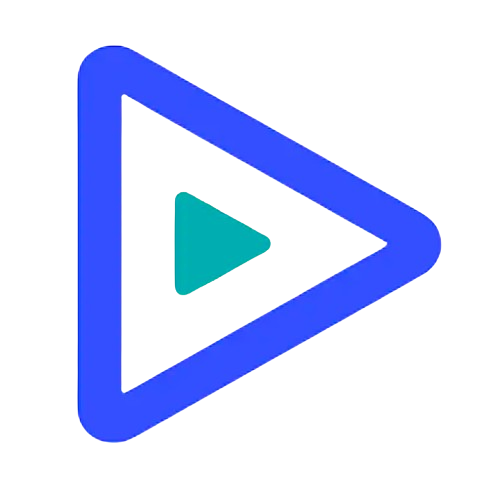 OpenReplay
OpenReplay
|
 FullStory
FullStory
|
|---|---|---|
| DevTools |
️
|
Limited
|
| - Console |
️
|
Limited (no sourcemaps)
|
| - Network |
️
|
️
|
| - Performance |
️
|
|
| - Application State |
️
|
|
| - Custom Events |
️
|
️
|
| - X-Ray |
️
|
|
| - Timeline Cropping |
️
|
|
| - Summary AI |
️
|
️
|
Why OpenReplay’s DevTools lead the pack:
- Offers advanced capabilities to engineering teams to identify the root cause of all sorts of issues.
- Designed to benefit other teams like product managers and customer support.
4. Co-browsing: OpenReplay vs. FullStory
Co-browsing in session replay platforms allows teams to observe and interact with users in real-time as they navigate their applications. This is a game changer for your customer support team in situations where they need to jump right away and help users on the spot while they’re browsing. It’s also useful for on-boarding new customers.
FullStory’s Go Live feature provides passive viewing of online users with a few seconds delay. This means you can watch live sessions but not interact directly with the user session. Meanwhile, OpenReplay takes the co-browsing experience to the next level with interactive features.
- Only in OpenReplay:
- Video calls: To jump on a video call to support or onboard clients while they navigate your application.
- Remote control: To provide real-time assistance for your clients by guiding them directly to the information they need.
- Annotations: To directly mark the user’s screen, showing them around or highlighting features.
| Features |
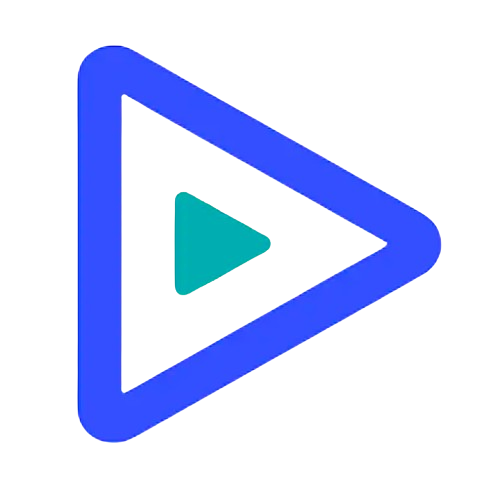 OpenReplay
OpenReplay
|
 FullStory
FullStory
|
|---|---|---|
| Co-browsing |
️
|
Limited
|
| - Live sessions |
Real-time
|
Near real-time
|
| - Video Calling |
️
|
|
| - Remote Control |
️
|
|
| - Watch console |
️
|
|
| - Annotations |
️
|
|
| - Multi-Session View |
️
|
|
Why OpenReplay’s co-browsing module leads the pack
- Delivers a comprehensive set of features to support users in real-time.
- Empowers customer success to jump right in and offer direct, personalized support.
- Enables the product team to conduct engaging user onboarding sessions and gather live feedback.
5. Application Performance Monitoring: OpenReplay vs. FullStory
Performance monitoring in session replay software is key to identifying issues that affect application speed and degrade the user experience. A slow application can undermine even the most well-designed user interface. Therefore, maintaining a fast and responsive application is a must to retain users and improve their experience. By tracking your website’s performance metrics over time, you can reveal factors beyond bugs and errors that may be causing user churn.
OpenReplay and FullStory both track web vitals and allow users to organize this data using cards and dashboards. However, OpenReplay’s performance monitoring is more comprehensive, featuring a full-fledged observability suite that extends beyond basic performance metrics to include resource monitoring, error tracking, and detailed performance insights.
- Only in OpenReplay:
- Performance Tracking: Monitors web vitals, loading times, frame rate, crashes, and cpu/memory usage.
- Resource Monitoring: Finds missing or slow resources affecting your application’s speed.
- Error Tracking: Captures JavaScript errors for thorough debugging.
| Features |
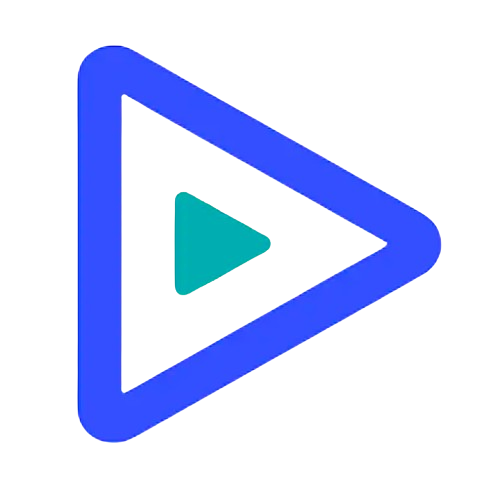 OpenReplay
OpenReplay
|
 FullStory
FullStory
|
|---|---|---|
| Performance Monitoring |
️
|
Limited
|
| - Error Tracking |
️
|
Limited (no source maps)
|
| - Performance Tracking |
️
|
|
| - Resource Monitoring |
️
|
|
| - Web Vitals |
️
|
️
|
Why OpenReplay’s performance monitoring leads the pack
- Goes beyond web vitals to accurately identify and resolve performance problems.
- With alerts, it proactively addresses issues, improving app functionality and user experience.
In-depth Review: Deployment Options
Simply put, FullStory’s cloud-only deployment option may be a deal breaker for industries with strict security and compliance requirements, such as fintech, healthcare, and insurance.
-
OpenReplay can be deployed anywhere:
- OpenReplay offers cloud and self-hosted deployment options, providing complete data ownership and full control over your privacy and security.
- The self-hosted Enterprise plan is designed for businesses requiring complete control and compliance with security and privacy regulations, ideal for handling millions of sessions with scalable architecture.
- OpenReplay’s self-hosting options offer even more flexibility, with the ability to deploy on almost any cloud provider including AWS, Google Cloud, and Azure.
| Features |
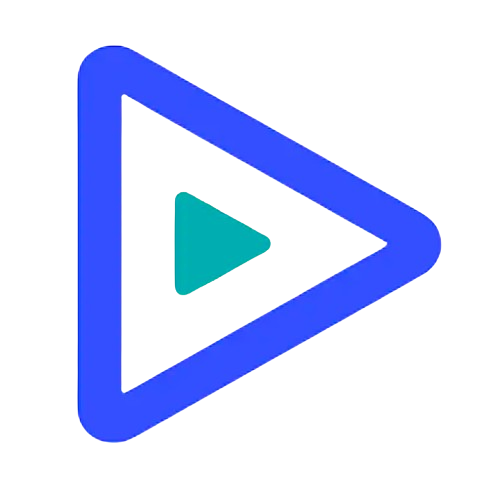 OpenReplay
OpenReplay
|
 FullStory
FullStory
|
|---|---|---|
| Cloud |
️
|
️
|
| - Pay-as-you-go |
️
|
️
|
| - Dedicated |
️
|
|
| Self-Host |
️
|
|
Why OpenReplay’s deployment options lead the pack
- OpenReplay’s self-hosting options meet the needs of industries where data control is critical, ensuring compliance with strict regulations.
- Users benefit from full access to core features across all deployment models, eliminating the restrictions found in FullStory’s tiered plans.
- OpenReplay’s source-code is accessible on GitHub, allowing users to audit and contribute, unlike FullStory’s closed-source setup.
- OpenReplay offers flexible cloud solutions.
In-depth Review: Pricing Models
FullStory does not disclose pricing upfront, and the access to features depends on the chosen plan. This structure means that the more you pay, the more features you unlock.
OpenReplay’s pricing model is all-inclusive, transparent, and straightforward, with access to core features in every plan.
- Only in OpenReplay:
- Free open-source edition
- Self-hosted plan (Enterprise) with full ownership and control over data privacy and security
- Unlike FullStory’s pricing model, which correlates with volume, OpenReplay’s Enterprise plan is not tied to your apps’ traffic, enabling businesses to capture all their traffic without increasing their cost.
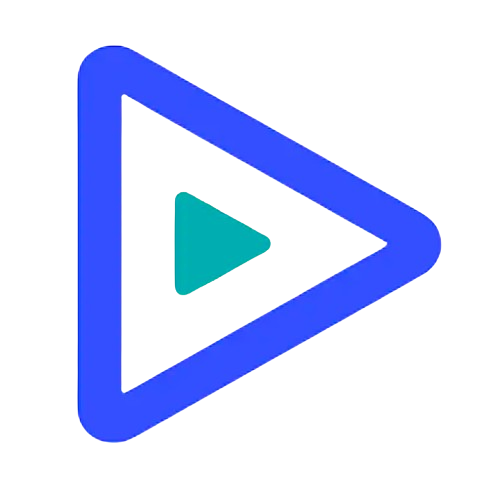 OpenReplay
OpenReplay
|
 FullStory
FullStory
|
|
|---|---|---|
| Pricing Plans (Cloud) | - Serverless: $5.95/month (per 1,000 sessions) - Dedicated: $199/month | - Data Direct: Contact sales - Business: Contact sales - Advanced: Contact sales - Enterprise: Contact sales |
| Trial Period | 7 days for both plans | 14 days for Business plan |
| Feature Access | All features in both plans | Varies by plan |
| Data Retention | - Serverless: 30-days - Dedicated: Custom | - Replay: starts with 1-month - Analytics: starts with 1-year |
| Self-Hosting option | - Open-Source Edition: free - Enterprise: seat-based (contact sales) | Not available |
Why OpenReplay’s pricing leads the pack
- Pricing that scales with access to core features, across all plans eliminating restrictions.
- A self-hosted enterprise plan priced by seats, rather than volume.
Why Choose OpenReplay?
OpenReplay is an all-in platform for observing, measuring and iterating on your product. By integrating session replay, product analytics, developer tools, and co-browsing, you can proactively address your users’ frustrations and optimize your product.
So, why choose OpenReplay as your alternative to FullStory?
- Value for money: OpenReplay’s self-hosted Enterprise plan includes all features, additional capabilities such as SAML/SSO, roles & permissions, audit trails, and scalability options, all at a price that’s not tied to your traffic.
- Complete data control: Designed for regulated industries, OpenReplay’s self-hosted Enterprise plan gives companies complete control and ownership over their data and infrastructure, unlike FullStory.
- Feature parity: OpenReplay has feature parity with FullStory, minimizing the learning curve for those switching from FullStory.
- Advanced developer tools and performance monitoring: The wide range of developer tools, including performance tracking and error logging, is essential for diagnosing and solving issues quickly.
In short, OpenReplay is the go-to choice for those seeking a comprehensive alternative to FullStory. The ability to self-host the platform provides full control over their data, making privacy and security compliance a breeze.
The Self-Hosted FullStory 🔐, OpenReplay
Experience FullStory-like capabilities with the added benefit of self-hosting.Bonus tip: if you’re still not sure, take a look at how we compare to some of the other FullStory alternatives out there:


