TypeScript 字典:类型安全对象的完整指南
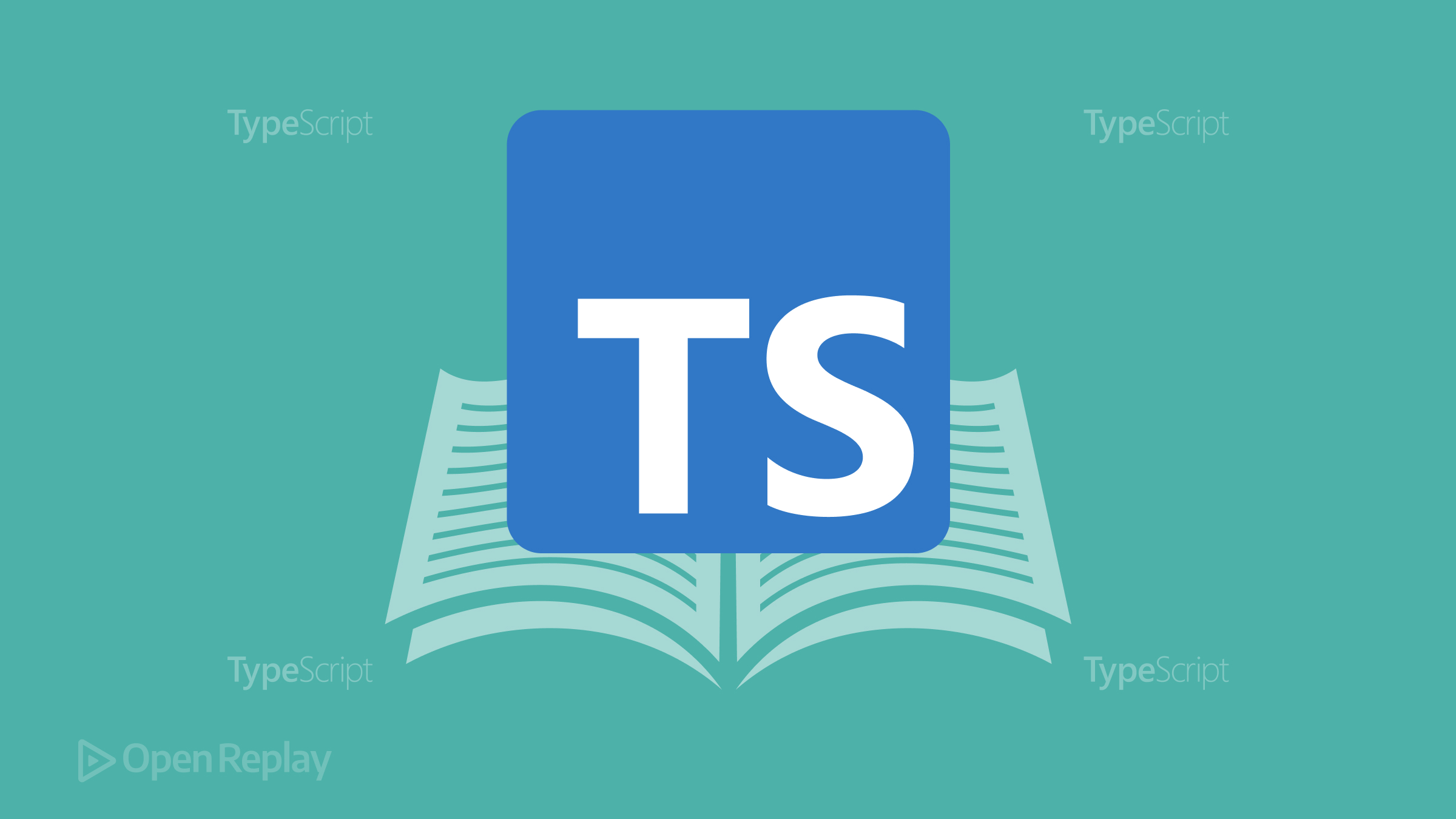
在 TypeScript 中处理键值对时,你需要一种可靠的方式来在访问和操作数据时保持类型安全。与具有内置字典类型的语言不同,TypeScript 需要特定的方法来创建类型安全的字典。本指南探讨了所有实现选项,并提供实用示例,帮助你为项目选择正确的方法。
要点
- TypeScript 提供多种实现字典的方式:索引签名、
Record工具类型和Map - 根据需求选择实现方式:简单字典用索引签名,特定键集用
Record,高级功能用Map - 利用 TypeScript 的类型系统确保字典操作的编译时安全
- 在选择基于对象的字典和 Map 时考虑性能影响
- 对于复杂字典需求,使用映射类型等高级类型技术
什么是 TypeScript 字典?
TypeScript 中的字典是一种存储键值对的数据结构,允许通过键进行高效查找。虽然 TypeScript 没有原生的 Dictionary 类型,但它提供了几种方式来实现具有完全类型安全的字典结构。
类型安全的字典确保:
- 键和值符合特定类型
- 类型不匹配时产生编译时错误
- 支持自动完成和 IntelliSense
- 防止运行时错误
TypeScript 中的字典实现选项
使用索引签名
最直接的方法是使用带有 TypeScript 索引签名的 JavaScript 对象:
// 基本索引签名字典
const userScores: { [username: string]: number } = {};
// 添加条目
userScores[""alice""] = 95;
userScores[""bob""] = 87;
// 访问值
console.log(userScores[""alice""]); // 95
// 类型安全实践
userScores[""charlie""] = ""high""; // 错误:类型 'string' 不能赋值给类型 'number'这种方法很简单,但在代码库中重复使用时会变得繁琐。
创建可重用的字典类型
为了更好的可重用性,定义一个泛型字典类型:
// 泛型字典类型
type Dictionary<K extends string | number | symbol, V> = {
[key in K]: V;
};
// 使用字符串键和数字值
const scores: Dictionary<string, number> = {};
scores[""math""] = 95;
scores[""science""] = 87;
// 使用数字键
const idMapping: Dictionary<number, string> = {};
idMapping[1] = ""user_a"";
idMapping[2] = ""user_b"";使用 Record 工具类型
TypeScript 内置的 Record 工具类型提供了更简洁的语法:
// 使用 Record 表示固定键集
type UserFields = ""name"" | ""email"" | ""role"";
const user: Record<UserFields, string> = {
name: ""Alice Smith"",
email: ""alice@example.com"",
role: ""Admin""
};
// 使用 Record 表示任意字符串键
const config: Record<string, any> = {};
config[""apiUrl""] = ""https://api.example.com"";
config[""timeout""] = 5000;当你需要使用字符串字面量类型强制执行特定的键集时,Record 类型特别有用。
在 TypeScript 中使用 JavaScript 的 Map
对于更高级的功能,使用 JavaScript 的 Map 对象配合 TypeScript 泛型:
// 类型安全的 Map
const userProfiles = new Map<string, {age: number, active: boolean}>();
// 添加条目
userProfiles.set(""alice"", {age: 28, active: true});
userProfiles.set(""bob"", {age: 34, active: false});
// 类型检查有效
userProfiles.set(""charlie"", {age: ""thirty""}); // 错误:类型 'string' 不能赋值给类型 'number'
// 访问值
const aliceProfile = userProfiles.get(""alice"");
console.log(aliceProfile?.age); // 28字典实现比较
特性 带索引签名的对象 Record 类型 Map 键类型 字符串、数字、符号 任何类型 任何类型 性能 小数据集性能好 小数据集性能好 频繁增删性能更好 内存使用 较低 较低 较高 顺序保留 否 否 是(插入顺序) 迭代 需要 Object.entries() 需要 Object.entries() 内置迭代器 特殊方法 无 无 has()、delete()、clear() 原型污染风险 是 是 否
常见字典操作
检查键是否存在
// 使用索引签名
const hasKey = (dict: Record<string, unknown>, key: string): boolean => {
return key in dict;
};
// 使用 Map
const userMap = new Map<string, number>();
userMap.has(""alice""); // true/false添加和更新值
// 使用索引签名
type UserDict = Record<string, {name: string, role: string}>;
const users: UserDict = {};
// 添加
users[""u1""] = {name: ""Alice"", role: ""Admin""};
// 更新
users[""u1""] = {...users[""u1""], role: ""User""};
// 使用 Map
const userMap = new Map<string, {name: string, role: string}>();
userMap.set(""u1"", {name: ""Alice"", role: ""Admin""});
userMap.set(""u1"", {name: ""Alice"", role: ""User""}); // 更新现有条目删除键
// 使用索引签名
delete users[""u1""];
// 使用 Map
userMap.delete(""u1"");遍历字典
// 基于对象的字典遍历
const scores: Record<string, number> = {math: 95, science: 87};
// 方法 1:Object.entries()
for (const [subject, score] of Object.entries(scores)) {
console.log(`${subject}: ${score}`);
}
// 方法 2:Object.keys()
Object.keys(scores).forEach(subject => {
console.log(`${subject}: ${scores[subject]}`);
});
// Map 遍历
const scoreMap = new Map<string, number>([
[""math"", 95],
[""science"", 87]
]);
// 直接遍历
for (const [subject, score] of scoreMap) {
console.log(`${subject}: ${score}`);
}
// 使用 forEach
scoreMap.forEach((score, subject) => {
console.log(`${subject}: ${score}`);
});高级类型安全技术
约束键类型
// 使用字符串字面量联合类型
type ValidKeys = ""id"" | ""name"" | ""email"";
const userData: Record<ValidKeys, string> = {
id: ""123"",
name: ""Alice"",
email: ""alice@example.com""
};
// 尝试使用无效键
userData.phone = ""555-1234""; // 错误:属性 'phone' 不存在只读字典
// 不可变字典
const constants: Readonly<Record<string, number>> = {
MAX_USERS: 100,
TIMEOUT_MS: 5000
};
constants.MAX_USERS = 200; // 错误:无法分配到 'MAX_USERS' ,因为它是只读属性部分字典
// 带有可选值的字典
type UserProfile = {
name: string;
email: string;
age: number;
};
// 创建一个字典,其中每个值可以有部分或全部 UserProfile 属性
const profiles: Record<string, Partial<UserProfile>> = {};
profiles[""alice""] = { name: ""Alice"" }; // 有效,即使没有 email 和 age
profiles[""bob""] = { name: ""Bob"", email: ""bob@example.com"" }; // 有效使用映射类型创建高级字典
type SensorData = {
temperature: number;
humidity: number;
pressure: string;
metadata: object;
};
// 创建一个字典类型,只包含 SensorData 中的数字属性
type NumericSensorDict = {
[K in keyof SensorData as SensorData[K] extends number ? K : never]: boolean;
};
// 结果类型只有 temperature 和 humidity 作为有效键
const sensorStatus: NumericSensorDict = {
temperature: true,
humidity: false
};性能考虑
选择字典实现时,考虑以下因素:
- 数据大小:对于带有字符串键的小型数据集,基于对象的字典效率高
- 频繁修改:对于频繁的添加和删除操作,
Map表现更好 - 内存使用:基于对象的字典比
Map使用更少的内存 - 键类型:如果需要非字符串键,使用
Map
10,000 次操作的基准测试结果:
对象访问:~25ms
Map 访问:~45ms
对象插入:~30ms
Map 插入:~50ms
对象删除:~20ms
Map 删除:~15ms实际应用场景
配置管理
type AppConfig = Record<string, string | number | boolean>;
const config: AppConfig = {
apiUrl: ""https://api.example.com"",
timeout: 5000,
enableCache: true
};缓存实现
class Cache<T> {
private store = new Map<string, {value: T, expiry: number}>();
set(key: string, value: T, ttlSeconds: number): void {
const expiry = Date.now() + (ttlSeconds * 1000);
this.store.set(key, {value, expiry});
}
get(key: string): T | null {
const item = this.store.get(key);
if (!item) return null;
if (item.expiry < Date.now()) {
this.store.delete(key);
return null;
}
return item.value;
}
}
const userCache = new Cache<{name: string, role: string}>();
userCache.set(""user:123"", {name: ""Alice"", role: ""Admin""}, 300);React 中的状态管理
interface UserState {
users: Record<string, {name: string, role: string}>;
loading: boolean;
error: string | null;
}
const initialState: UserState = {
users: {},
loading: false,
error: null
};
// 在 reducer 中
function userReducer(state = initialState, action: any): UserState {
switch (action.type) {
case 'ADD_USER':
return {
...state,
users: {
...state.users,
[action.payload.id]: {
name: action.payload.name,
role: action.payload.role
}
}
};
// 其他情况...
default:
return state;
}
}错误处理策略
处理缺失的键
function safeGet<K extends string, V>(
dict: Record<K, V>,
key: string,
defaultValue: V
): V {
return (key in dict) ? dict[key as K] : defaultValue;
}
const users: Record<string, string> = {
""1"": ""Alice""
};
const userName = safeGet(users, ""2"", ""Unknown User"");
console.log(userName); // ""Unknown User""字典值的类型守卫
function isUserDict(obj: unknown): obj is Record<string, {name: string, age: number}> {
if (typeof obj !== 'object' || obj === null) return false;
for (const key in obj as object) {
const value = (obj as any)[key];
if (typeof value !== 'object' ||
typeof value.name !== 'string' ||
typeof value.age !== 'number') {
return false;
}
}
return true;
}
// 使用示例
function processUserData(data: unknown) {
if (isUserDict(data)) {
// TypeScript 知道 data 是 Record<string, {name: string, age: number}>
for (const [id, user] of Object.entries(data)) {
console.log(`User ${id}: ${user.name}, ${user.age}`);
}
}
}结论
TypeScript 字典提供了强大的方式来管理具有完全类型安全的键值数据。通过根据特定需求选择正确的实现方法,你可以构建更健壮的应用程序,减少运行时错误。无论你需要简单的字符串键对象还是具有高级功能的复杂字典,TypeScript 的类型系统都能确保你的字典操作在整个代码库中保持类型安全。
常见问题
当你需要非字符串键、保证键顺序、频繁添加和删除操作,或防止原型污染时,应使用 Map。Map 提供了内置方法如 has()、delete() 和 clear(),使某些操作更加便捷。
使用字符串字面量类型和 Record 工具类型:nn`typescriptntype AllowedKeys = 'id' | 'name' | 'email';nconst user: Record<AllowedKeys, string> = {n id: '123',n name: 'Alice',n email: 'alice@example.com'n};n`nn这确保如果你尝试使用不在 AllowedKeys 联合类型中的键,TypeScript 会报错。
不能在基于对象的字典中使用,但可以在 Map 中使用:nn`typescriptnconst userMap = new Map<{id: number}, string>();nconst key1 = {id: 1};nconst key2 = {id: 1}; // 不同的对象引用nnuserMap.set(key1, 'Alice');nconsole.log(userMap.get(key1)); // 'Alice'nconsole.log(userMap.get(key2)); // undefined (不同的对象引用)n`nn注意,Map 对对象键使用引用相等性。
将对象转换为 Map:nn`typescriptnconst obj: Record<string, number> = {a: 1, b: 2};nconst map = new Map(Object.entries(obj));n`nn将 Map 转换为对象:nn`typescriptnconst mapInstance = new Map<string, number>([['a', 1], ['b', 2]]);nconst objFromMap = Object.fromEntries(mapInstance);n`
使用可选链和空值合并运算符:nn`typescriptnconst users: Record<string, {name: string} | undefined> = {n '1': {name: 'Alice'}n};nn// 安全访问并提供备选值nconst userName = users['2']?.name ?? 'Unknown';nconsole.log(userName); // 'Unknown'n`nn这可以防止在访问可能为 undefined 的值的属性时出现运行时错误。
