使用 Web Push API 实现推送通知
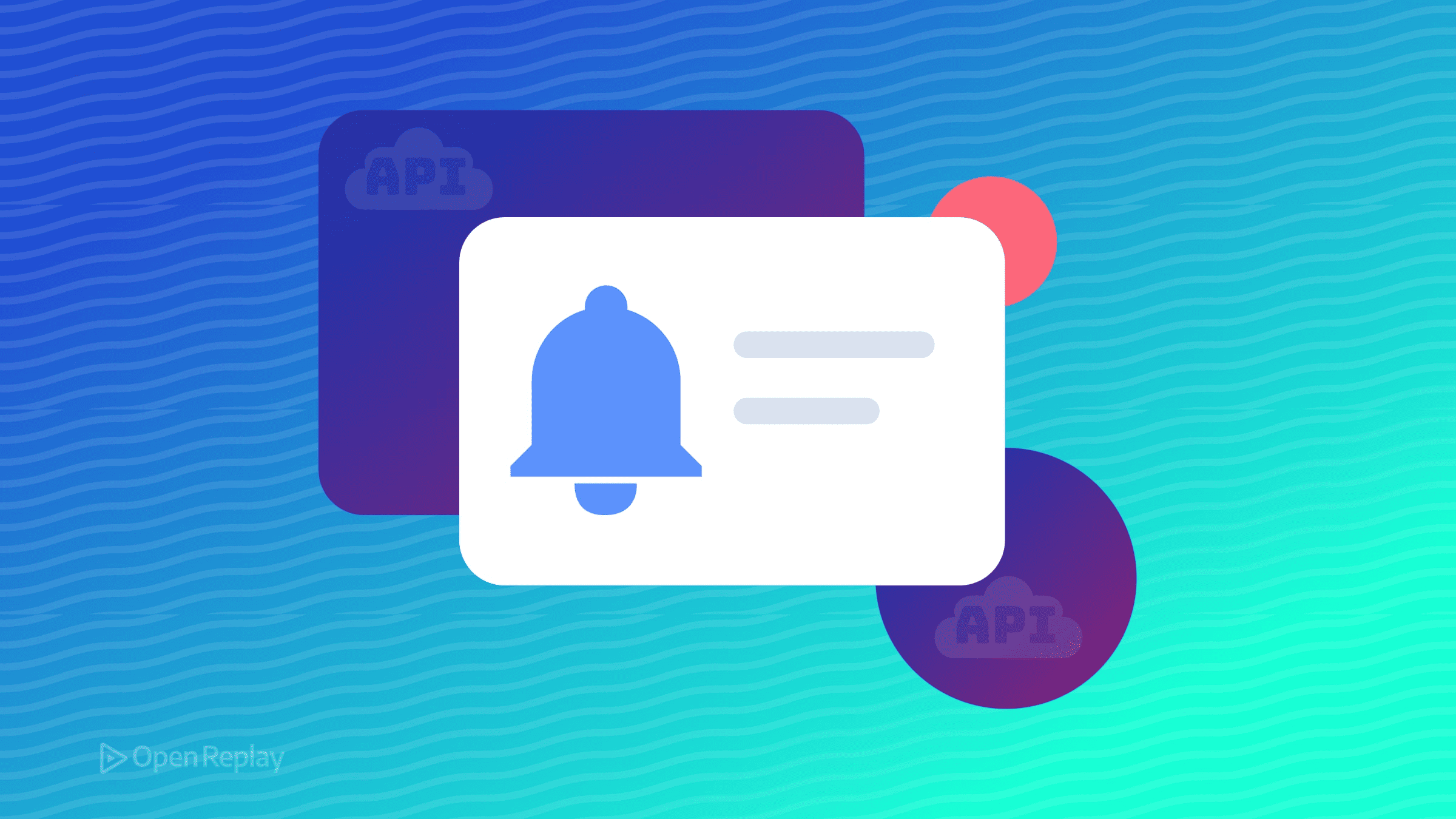
推送通知能让用户即使在未主动使用 Web 应用时也保持参与度。Web Push API 使您能够直接向用户设备发送及时更新,而无需依赖第三方服务。本指南将展示如何使用 Service Workers、VAPID 身份验证和适当的加密来实现类原生通知。
核心要点
- Web Push API 无需第三方服务即可实现原生推送通知
- Service Workers 和 VAPID 身份验证是必要组件
- HTTPS 连接是实现的强制要求
- 不同浏览器对推送通知有不同的要求
前置条件和浏览器支持
在实现推送通知之前,请确保您的应用满足以下要求:
- HTTPS 连接(Service Workers 所必需)
- 现代浏览器支持(Chrome、Firefox、Edge、Safari 16.4+)
- Service Worker 兼容性
// Feature detection
if ('serviceWorker' in navigator && 'PushManager' in window) {
// Push notifications supported
}注册 Service Worker
Service Worker 充当 Web 应用与推送服务之间的代理。在页面加载时注册它:
navigator.serviceWorker.register('/sw.js')
.then(registration => {
console.log('Service Worker registered:', registration);
})
.catch(error => {
console.error('Registration failed:', error);
});设置 VAPID 密钥
VAPID(自愿应用服务器识别)用于向推送服务验证您的服务器身份。为您的应用生成一次密钥对:
# Using web-push library (Node.js)
npm install web-push
npx web-push generate-vapid-keys将私钥安全地存储在服务器上,并在客户端订阅中使用公钥。
创建推送订阅
请求权限并为用户订阅推送通知:
async function subscribeToPush() {
const registration = await navigator.serviceWorker.ready;
// Request permission (only on user gesture)
const permission = await Notification.requestPermission();
if (permission !== 'granted') return;
// Subscribe with VAPID public key
const subscription = await registration.pushManager.subscribe({
userVisibleOnly: true,
applicationServerKey: urlBase64ToUint8Array(VAPID_PUBLIC_KEY)
});
// Send subscription to your server
await fetch('/api/subscribe', {
method: 'POST',
headers: { 'Content-Type': 'application/json' },
body: JSON.stringify(subscription)
});
}
// Helper function to convert base64 to Uint8Array
function urlBase64ToUint8Array(base64String) {
const padding = '='.repeat((4 - base64String.length % 4) % 4);
const base64 = (base64String + padding)
.replace(/\-/g, '+')
.replace(/_/g, '/');
const rawData = window.atob(base64);
const outputArray = new Uint8Array(rawData.length);
for (let i = 0; i < rawData.length; ++i) {
outputArray[i] = rawData.charCodeAt(i);
}
return outputArray;
}订阅对象包含:
- Endpoint: 用于发送消息的唯一 URL
- Keys: 用于有效载荷安全的加密密钥(p256dh 和 auth)

Discover how at OpenReplay.com.
服务器端实现
您的服务器必须加密消息并将其发送到推送服务端点。使用 web-push 库可以简化此过程:
const webpush = require('web-push');
webpush.setVapidDetails(
'mailto:your-email@example.com',
VAPID_PUBLIC_KEY,
VAPID_PRIVATE_KEY
);
// Send notification
const payload = JSON.stringify({
title: 'New Message',
body: 'You have a new update',
icon: '/icon-192.png',
url: 'https://example.com/updates'
});
webpush.sendNotification(subscription, payload, {
TTL: 86400, // 24 hours
urgency: 'high'
})
.catch(error => {
console.error('Error sending notification:', error);
});在 Service Worker 中处理推送事件
Service Worker 接收并显示推送通知:
// sw.js
self.addEventListener('push', event => {
const data = event.data?.json() || {};
const options = {
body: data.body || 'Default message',
icon: data.icon || '/icon.png',
badge: '/badge.png',
vibrate: [200, 100, 200],
data: { url: data.url }
};
event.waitUntil(
self.registration.showNotification(data.title || 'Notification', options)
);
});
// Handle notification clicks
self.addEventListener('notificationclick', event => {
event.notification.close();
event.waitUntil(
clients.openWindow(event.notification.data?.url || '/')
);
});浏览器特定要求
不同浏览器对 Web Push API 实现有不同的要求:
- Chrome/Edge: 每条推送消息都需要可见通知
- Firefox: 允许有配额系统的有限静默推送
- Safari: 需要可见通知且不支持静默推送
注意:有效载荷大小有限制:Chrome/Edge/Firefox 支持最多 4KB,而 Safari 支持 2KB。保持消息轻量化,如需要可在应用内获取额外数据。
始终在收到推送事件时立即显示通知,以在所有浏览器中保持权限。
安全最佳实践
保护您的推送通知实现:
- 保护端点安全: 切勿公开暴露订阅端点
- 加密有效载荷: 所有消息数据必须使用 ECDH 加密
- 保护 VAPID 密钥: 安全存储,仅在泄露时重新生成
- 实施 CSRF 保护: 验证订阅请求
- 速率限制: 通过服务器端限流防止滥用
管理订阅生命周期
处理订阅变更和过期:
// In Service Worker
self.addEventListener('pushsubscriptionchange', event => {
event.waitUntil(
self.registration.pushManager.subscribe({
userVisibleOnly: true,
applicationServerKey: urlBase64ToUint8Array(VAPID_PUBLIC_KEY)
})
.then(subscription => {
// Update server with new subscription
return fetch('/api/update-subscription', {
method: 'PUT',
headers: { 'Content-Type': 'application/json' },
body: JSON.stringify(subscription)
});
})
);
});总结
Web Push API 提供了一种基于标准的方法来实现推送通知,而无需供应商锁定。通过结合 Service Workers、VAPID 身份验证和适当的加密,您可以在现代浏览器中提供及时的通知。请记住尊重用户偏好,处理订阅生命周期事件,并遵循特定平台的要求以实现稳健的实现。
从基本的通知传递开始,然后随着实现的成熟添加操作按钮、图像附件和通知分组等功能。
常见问题
不能,推送通知需要活动的互联网连接才能从推送服务接收消息。但是,Service Workers 可以缓存通知并在连接恢复时显示它们。
当权限被拒绝时,您无法向该用户发送推送通知。您必须等待他们在浏览器设置中手动更改权限。考虑实施替代的参与方法,如应用内通知。
大多数推送服务将有效载荷大小限制为 4KB。Chrome 和 Firefox 支持最多 4KB,而 Safari 支持最多 2KB。保持有效载荷最小化,如需要可在收到通知时获取额外数据。
是的,在大多数平台上,浏览器关闭时可以接收推送通知。但是,这取决于操作系统和浏览器。移动浏览器可能会根据电池优化设置有所限制。
Understand every bug
Uncover frustrations, understand bugs and fix slowdowns like never before with OpenReplay — the open-source session replay tool for developers. Self-host it in minutes, and have complete control over your customer data. Check our GitHub repo and join the thousands of developers in our community.

