5 Techniques for Improving Front-End Performance
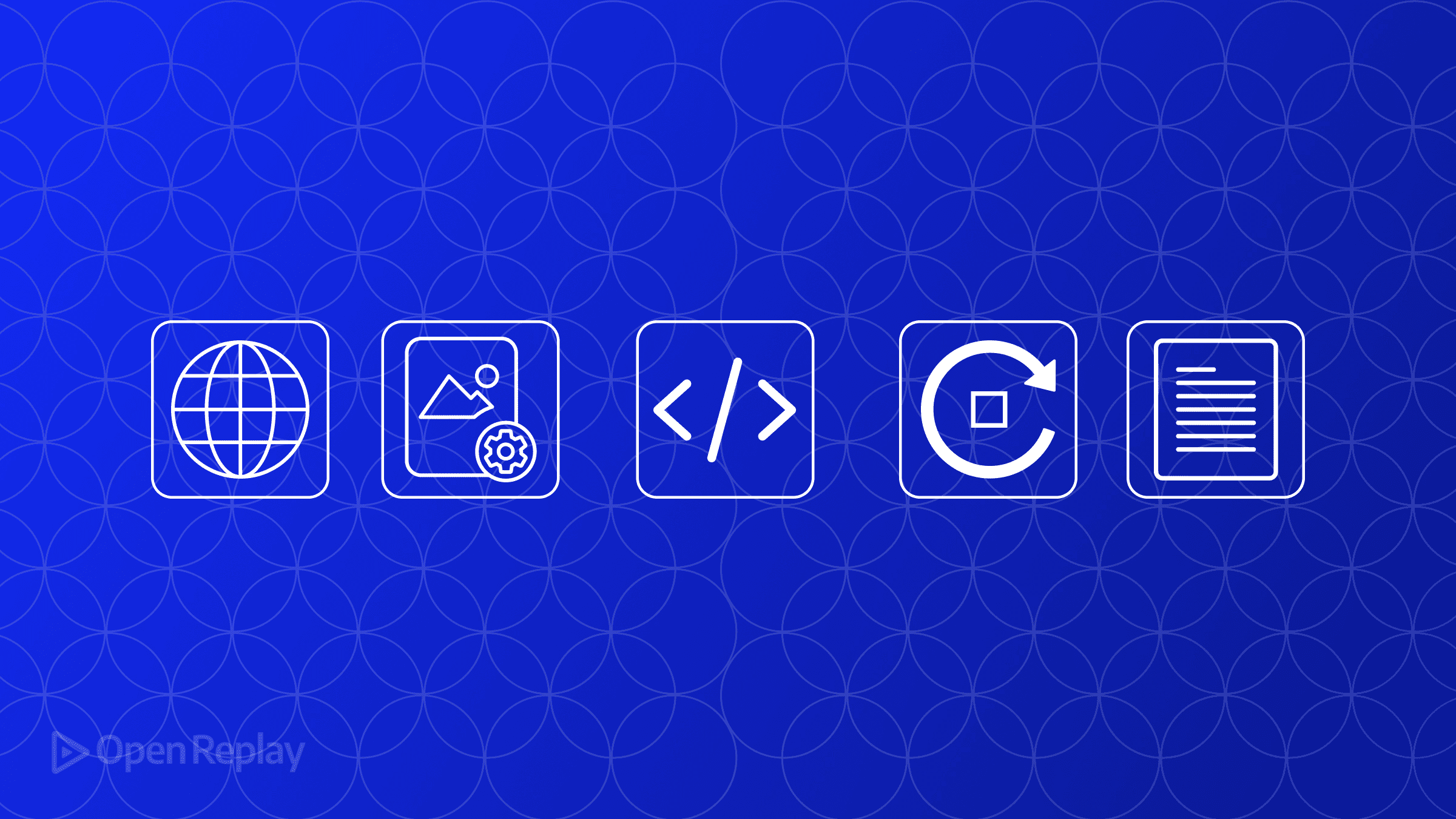
Your website takes 3 seconds to load. In that time, you’ve already lost 40% of your visitors. That’s not a made-up statistic—it’s the harsh reality of web performance in 2025. While your competitors obsess over the latest JavaScript frameworks and cutting-edge features, their users are quietly abandoning slow sites for faster alternatives.
The good news? You don’t need to rebuild your entire front end to see dramatic improvements. This article covers five proven front-end performance optimization techniques that deliver immediate results: image optimization, JavaScript payload reduction, smart caching strategies, critical CSS implementation, and lazy loading. Each technique can be implemented today, without lengthy debates or complex infrastructure changes.
Key Takeaways
- Image optimization alone can reduce page weight by 50-70% and provides the biggest immediate performance improvement
- Code splitting and tree shaking can dramatically reduce JavaScript payloads from an average of 400KB to only what users actually need
- Smart caching with proper headers can make returning visitors experience near-instant page loads
- Critical CSS inlining eliminates the white flash and improves perceived performance
- Lazy loading defers resource loading until needed, reducing initial page load times significantly
1. Optimize Your Images (The Biggest Win for Most Sites)
Images account for over 50% of the average webpage’s total weight. A single unoptimized hero image can add 2-3 seconds to your load time. Here’s how to fix that:
Choose the Right Format
Use WebP for photographs and complex images. It provides 25-35% better compression than JPEG while maintaining visual quality. For simple graphics and logos, stick with SVG—they’re infinitely scalable and typically smaller than PNG equivalents.
<picture>
<source srcset="hero-image.webp" type="image/webp">
<img src="hero-image.jpg" alt="Hero image">
</picture>Implement Responsive Images
Serve different image sizes based on the user’s device. A mobile user doesn’t need a 4K image meant for desktop displays.
<img srcset="product-300w.jpg 300w,
product-600w.jpg 600w,
product-1200w.jpg 1200w"
sizes="(max-width: 600px) 300px,
(max-width: 1200px) 600px,
1200px"
src="product-600w.jpg"
alt="Product image">Compress Without Compromise
Use tools like Squoosh or ImageOptim to reduce file sizes by 60-80% without visible quality loss. Set up automated compression in your build process to ensure every image is optimized before deployment.
2. Reduce JavaScript Payloads (Stop Shipping Code Users Don’t Need)
The average website ships 400KB of JavaScript. Most users only need a fraction of that to interact with your page. Here’s how to trim the fat:
Implement Code Splitting
Break your JavaScript bundles into smaller chunks that load on demand. Users downloading your entire app upfront is like forcing them to download a whole encyclopedia when they only need one page.
// Instead of importing everything upfront
import { HeavyFeature } from './features/heavy'
// Load it when actually needed
const loadHeavyFeature = () => import('./features/heavy')
button.addEventListener('click', async () => {
const { HeavyFeature } = await loadHeavyFeature()
HeavyFeature.init()
})Remove Unused Dependencies
Run webpack-bundle-analyzer or similar tools to identify bloated dependencies. That date formatting library you’re using for a single function? It might be adding 200KB to your bundle.
Tree Shake Aggressively
Ensure your build process eliminates dead code. Modern bundlers support tree shaking out of the box, but you need to use ES6 modules and avoid side effects in your imports.
// Good: Named imports allow tree shaking
import { formatDate } from 'date-utils'
// Bad: Imports entire library
import * as dateUtils from 'date-utils'3. Implement Smart Caching (Make Browsers Work for You)
Caching is free performance. Once set up correctly, returning visitors experience near-instant page loads. Yet most sites either don’t cache at all or cache incorrectly.
Set Proper Cache Headers
Configure your server to send appropriate Cache-Control headers. Static assets should be cached aggressively, while HTML documents need more careful handling.
# Images, fonts, and other static assets - cache for 1 year
<FilesMatch "\.(jpg|jpeg|png|gif|ico|woff|woff2)$">
Header set Cache-Control "public, max-age=31536000, immutable"
</FilesMatch>
# CSS and JS - cache for 1 month with revalidation
<FilesMatch "\.(css|js)$">
Header set Cache-Control "public, max-age=2592000, must-revalidate"
</FilesMatch>
# HTML - don't cache or cache briefly
<FilesMatch "\.(html)$">
Header set Cache-Control "public, max-age=300, must-revalidate"
</FilesMatch>Version Your Assets
Add hash fingerprints to your asset filenames. When you update a file, the hash changes, automatically busting the cache.
// webpack.config.js
output: {
filename: '[name].[contenthash].js',
chunkFilename: '[name].[contenthash].chunk.js'
}Leverage Browser Storage
For dynamic data that doesn’t change frequently, use localStorage or IndexedDB. API responses, user preferences, and application state can be cached client-side, reducing server requests.
4. Extract and Inline Critical CSS (Fix the White Flash)
That momentary white flash before your styles load? It’s caused by render-blocking CSS. Critical CSS eliminates this by inlining the styles needed for above-the-fold content.
Identify Critical Styles
Critical CSS includes only the styles required to render the initially visible portion of your page. This typically means your header, navigation, and hero section styles.
Inline Critical CSS
Place these critical styles directly in your HTML head, then load the rest asynchronously:
<head>
<style>
/* Critical CSS - only what's needed for initial render */
body { margin: 0; font-family: system-ui, sans-serif; }
.header { background: #333; color: white; padding: 1rem; }
.hero { min-height: 400px; display: flex; align-items: center; }
</style>
<!-- Load non-critical CSS asynchronously -->
<link rel="preload" href="styles.css" as="style" onload="this.onload=null;this.rel='stylesheet'">
<noscript><link rel="stylesheet" href="styles.css"></noscript>
</head>Automate the Process
Tools like Critical or Penthouse can automatically extract critical CSS during your build process. Set it up once and forget about it.
5. Implement Lazy Loading (Load Only What’s Visible)
Why load 50 images when users might only see 5? Lazy loading defers resource loading until they’re actually needed.
Native Lazy Loading for Images
Modern browsers support lazy loading natively. It’s literally one attribute:
<img src="product.jpg" loading="lazy" alt="Product image">Intersection Observer for Advanced Control
For more control or to lazy load other elements, use the Intersection Observer API:
const images = document.querySelectorAll('[data-lazy]')
const imageObserver = new IntersectionObserver((entries) => {
entries.forEach(entry => {
if (entry.isIntersecting) {
const img = entry.target
img.src = img.dataset.lazy
img.removeAttribute('data-lazy')
imageObserver.unobserve(img)
}
})
}, {
rootMargin: '50px' // Start loading 50px before entering viewport
})
images.forEach(img => imageObserver.observe(img))Lazy Load JavaScript Components
Don’t just lazy load images. Heavy JavaScript components should also load on demand:
// React example with lazy loading
const HeavyChart = React.lazy(() => import('./HeavyChart'))
function Dashboard() {
return (
<React.Suspense fallback={<div>Loading chart...</div>}>
<HeavyChart />
</React.Suspense>
)
}Measuring Your Success
These front-end performance optimization techniques mean nothing without measurement. Use Lighthouse for quick audits, WebPageTest for detailed analysis, and real user monitoring tools to track actual user experience.
Focus on these key metrics:
- Largest Contentful Paint (LCP): Should be under 2.5 seconds
- First Input Delay (FID): Should be under 100 milliseconds
- Cumulative Layout Shift (CLS): Should be under 0.1
Conclusion
Front-end performance isn’t about perfection—it’s about making smart trade-offs that deliver real results. These five techniques—image optimization, JavaScript reduction, smart caching, critical CSS, and lazy loading—represent the highest-impact optimizations you can make today. Start with images if you’re looking for quick wins, then systematically work through JavaScript optimization and caching strategies.
Remember: every 100ms improvement in load time can increase conversion rates by 1%. That’s not marginal—that’s transformative for your business. Pick one technique, implement it this week, and measure the results. Your users (and your metrics) will thank you.
FAQs
Image optimization typically provides the biggest immediate improvement. Most sites can reduce their total page weight by 50-70% just by properly compressing and formatting images. Use WebP format, implement responsive images, and compress all assets before deployment.
Show them the numbers. Amazon loses 1% of sales for every 100ms of latency. Google saw a 20% traffic drop from a 500ms delay. Calculate what a 1-2% conversion increase means for your revenue. Performance directly impacts the bottom line, making it a feature, not a nice-to-have.
Yes, even for local audiences. CDNs don't just reduce geographic latency—they also handle traffic spikes, provide redundancy, and often include automatic optimization features. Many CDNs offer free tiers that are perfect for getting started.
Implement adaptive loading based on the Network Information API. Serve lower quality images, defer non-critical resources, and consider a stripped-down experience for slow connections. Test your site using Chrome DevTools' network throttling to experience what these users face.
Lazy loading delays resource loading until needed (like images below the fold), while code splitting breaks JavaScript bundles into smaller chunks that load on demand. Both reduce initial page load, but code splitting specifically targets JavaScript payload reduction. Use both techniques together for maximum impact.
