A Beginner's Guide to Local-First Software Development
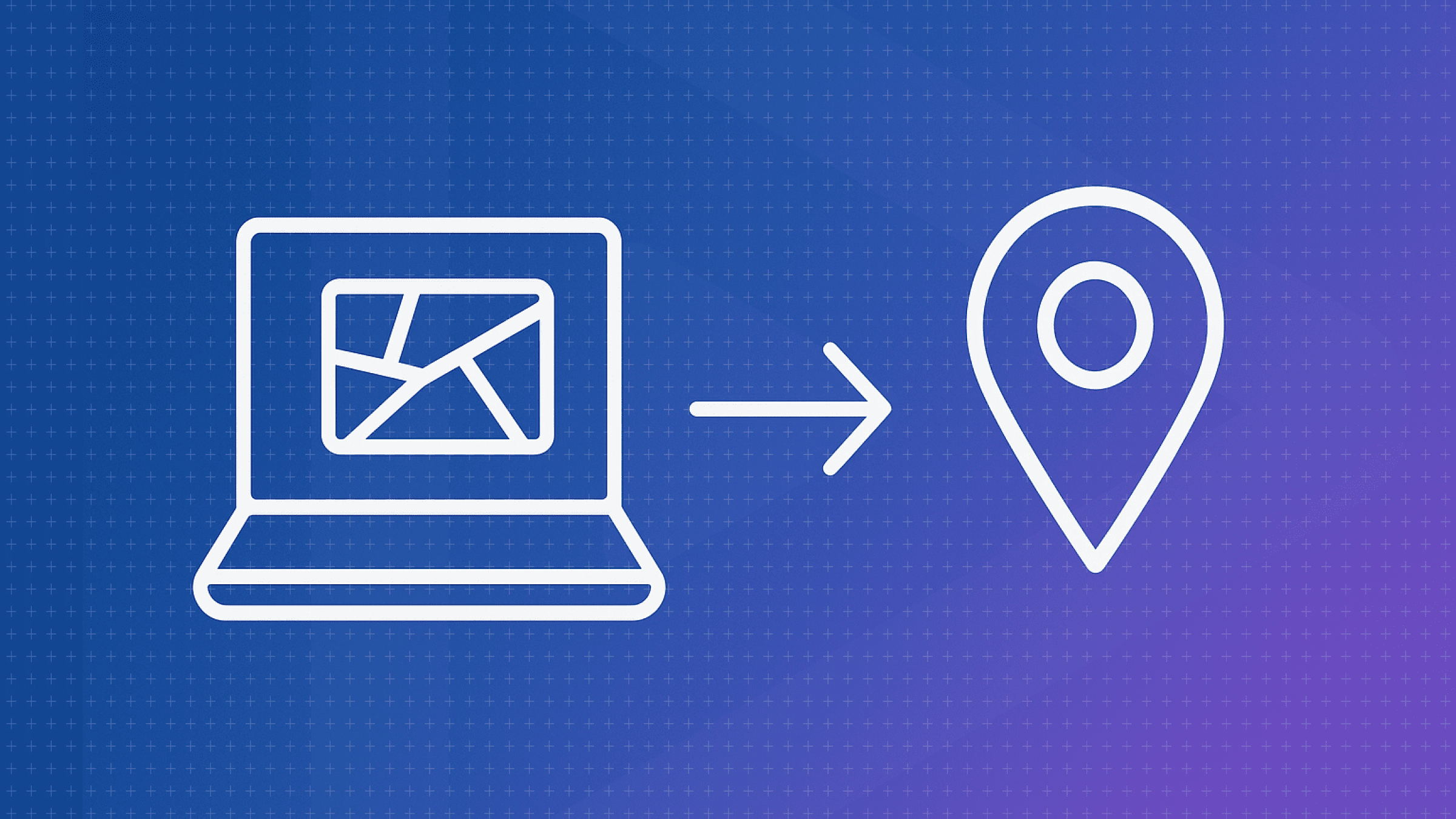
You’ve probably experienced it: waiting for a loading spinner while your app saves a simple note, or losing access to your work because the internet dropped. What if your web apps could work instantly, offline, and still sync seamlessly when connected? That’s the promise of local-first software development.
This guide introduces local-first software development—a paradigm where data lives primarily on your device, syncs happen in the background, and apps become faster, more resilient, and privacy-friendly. We’ll explore the core benefits, tackle the main challenges, and help you understand when (and when not) to use this approach.
Key Takeaways
- Local-first stores primary data on the client, syncing in the background for instant performance and offline capability
- Modern browser storage limits (gigabytes vs megabytes) and new APIs like OPFS make local-first practical
- Benefits include zero-latency interactions, true offline support, simplified state management, and better privacy
- Main challenges are sync complexity, conflict resolution, and schema migrations across distributed clients
- Best suited for productivity apps, creative tools, and personal data; less suitable for financial systems or real-time inventory
- Start simple with local-only features before adding sync capabilities
What Is Local-First Software Development?
Local-first software development puts the primary copy of your data on the client device rather than a remote server. Instead of sending every read or write operation over the network, your app stores and manipulates data in a local database. Synchronization happens in the background, ensuring all devices eventually reach a consistent state.
This differs from “offline-first” development, which focuses mainly on handling network failures gracefully. Local-first goes further by making the client the primary data store, treating the server as a backup or sync mechanism rather than the source of truth.
The concept gained prominence through the 2019 Ink & Switch paper that defined seven ideals for local-first software:
- No spinners (instant responsiveness)
- Your work is not trapped on one device
- The network is optional
- Seamless collaboration with peers
- Long-term data preservation
- Security and privacy by default
- User ownership and control
Why Local-First Development Is Gaining Momentum
Technical Enablers
Modern browsers have removed the barriers that once made local-first impractical:
Expanded Storage Limits: Browser storage has grown from megabytes to gigabytes. Chrome now allows up to 80% of free disk space, Firefox permits 10% of disk size, and even Safari supports around 1GB per origin on iOS.
New Storage APIs: The Origin Private File System (OPFS) provides near-native file I/O performance in browsers, making it feasible to embed robust database engines directly in web applications.
WebAssembly Performance: WebAssembly allows database engines and complex algorithms to run at near-native speed in the browser, though it still requires JavaScript for storage access.
Better Tooling: Libraries like RxDB, Yjs, and TinyBase have matured, offering production-ready solutions for local-first development.
User Expectations
Users increasingly expect instant responses and offline capability. As Martin Kleppmann notes, “the availability of another computer should never prevent you from working.” This expectation drives adoption of local-first architectures in popular apps like Linear, Figma, and Obsidian.
Core Benefits of Local-First Architecture
For Users
Instant Performance: Operations complete in milliseconds, not hundreds of milliseconds. No loading spinners for basic operations.
True Offline Capability: Full functionality without internet access. Changes sync automatically when reconnected.
Data Ownership: Users control their data. It lives on their devices, reducing dependence on cloud providers.
Privacy by Design: Sensitive data can stay on-device or be encrypted before syncing, reducing breach risks.
For Developers
Simplified State Management: The local database becomes your single source of truth. You might not need Redux or similar state management libraries.
Reduced Backend Complexity: Instead of dozens of API endpoints, you often need just a sync endpoint. The server focuses on conflict resolution and data storage rather than business logic.
Better Scalability: Servers handle periodic sync operations instead of constant requests. This “scales with data, not load” approach can dramatically reduce infrastructure costs.
Real-time by Default: Observable queries and reactive patterns make real-time updates natural, not an afterthought.
Key Challenges in Local-First Development
Data Synchronization Complexity
Synchronization is the hardest part. When devices work offline, data inevitably diverges. You have two main approaches:
- Bundled Solutions: Tools like Firebase provide turnkey sync but lock you into their ecosystem.
- Custom Sync: Libraries like RxDB let you implement sync on your existing infrastructure but require more development effort.
Conflict Resolution
When multiple users edit the same data offline, conflicts arise. Common strategies include:
- Last-write-wins (simple but may lose data)
- Custom merge functions (flexible but complex)
- CRDTs like Automerge or Yjs (mathematically sound but with trade-offs)
Schema Migrations
Unlike server databases you control, client databases exist on thousands of devices. Migrations must handle multiple schema versions gracefully, as users update at different times.
Storage Limitations
While browser storage has expanded, it’s not unlimited. Local-first works best for user-scoped data (up to a few gigabytes), not massive datasets. Safari may still evict data after 7 days of inactivity.
Security Considerations
Data on client devices is inherently less secure than on servers. Encryption helps, but you must carefully design access controls and consider device compromise scenarios.
When to Use Local-First (And When Not To)
Good Fit
- Productivity Apps: Note-taking, task management, document editing
- Creative Tools: Design software, code editors, music production
- Field Applications: Apps used in low-connectivity environments
- Personal Data Apps: Journaling, personal finance, health tracking
Poor Fit
- Financial Transactions: Banking, payments requiring immediate consistency
- Inventory Systems: Real-time stock levels across locations
- Social Networks: Massive shared datasets with complex permissions
- Analytics Platforms: Aggregating data from millions of users
Getting Started with Local-First Development
Choose Your Tools
The local-first ecosystem offers various tools for different needs:
Storage: SQLite (via Expo SQLite), IndexedDB, OPFS
Sync & State: RxDB, TinyBase, Prisma, Legend-State
Conflict Resolution: Yjs, Automerge, custom merge functions
Frameworks: Jazz, LiveStore, Instant
Start Simple
Begin with local-only features before adding sync. This helps you understand the patterns without the complexity of distributed systems.
Design for Eventual Consistency
Accept that different devices may temporarily see different data. Design your UI and business logic to handle this gracefully.
Plan for Migration
Design your schema with evolution in mind. Version your data structures and plan migration paths from day one.
The Future of Local-First Software Development
Local-first represents a fundamental shift in how we build applications. As browser capabilities expand and tools mature, we’re moving toward a world where instant, offline-capable apps become the norm, not the exception.
The same way users learned to expect real-time updates instead of page refreshes, they’ll soon expect apps that work instantly and offline. Developers who master local-first patterns today will build the apps users demand tomorrow.
Conclusion
Local-first software development offers compelling benefits: instant performance, offline capability, and user control over data. While it introduces challenges like sync complexity and conflict resolution, modern tools and browser capabilities make it increasingly practical.
The key is understanding when local-first fits your use case. For apps handling user-generated content, creative work, or productivity tasks, local-first can deliver superior user experiences. For systems requiring immediate global consistency or massive shared datasets, traditional architectures may still be preferable.
As you explore local-first development, remember it’s not all-or-nothing. Many successful apps blend local-first and cloud-first approaches, using each where it makes sense.
Start experimenting with local-first development today. Pick a simple project—perhaps a note-taking app or task manager—and try implementing it with local storage first. Once you experience the instant performance and offline capability, you’ll understand why developers are excited about this paradigm shift.
For hands-on learning, explore the Local-First Web community resources, join the Discord community, or dive into tutorials for tools like RxDB, Yjs, or TinyBase. The future of web development is local-first—start building it today.
FAQs
Offline-first focuses on handling network failures gracefully, often using caching strategies. Local-first makes the client device the primary data store, with the server acting as a sync mechanism rather than the source of truth. Local-first apps work fully offline by design, not just as a fallback.
Modern browsers support storing gigabytes of data. Chrome allows up to 80% of free disk space, Firefox permits 10% of disk size, and Safari supports around 1GB on iOS. However, practical limits depend on device storage and user expectations. Most local-first apps work best with user-scoped data up to a few gigabytes.
This creates a conflict that needs resolution when devices sync. Common approaches include last-write-wins (simple but may lose data), custom merge functions that combine changes intelligently, or using CRDTs (Conflict-free Replicated Data Types) that mathematically guarantee mergeable operations. The best approach depends on your data structure and user needs.
Yes, many local-first libraries support custom sync endpoints. Tools like RxDB let you implement replication on top of existing databases by adding endpoints for pulling changes and pushing updates. This requires more development than turnkey solutions but avoids vendor lock-in.
Local-first can be secure but requires careful design. Data on client devices is more vulnerable than on servers, so implement encryption for sensitive data, use secure authentication for sync, and plan for device compromise scenarios. Consider whether your security requirements allow client-side data storage at all.
