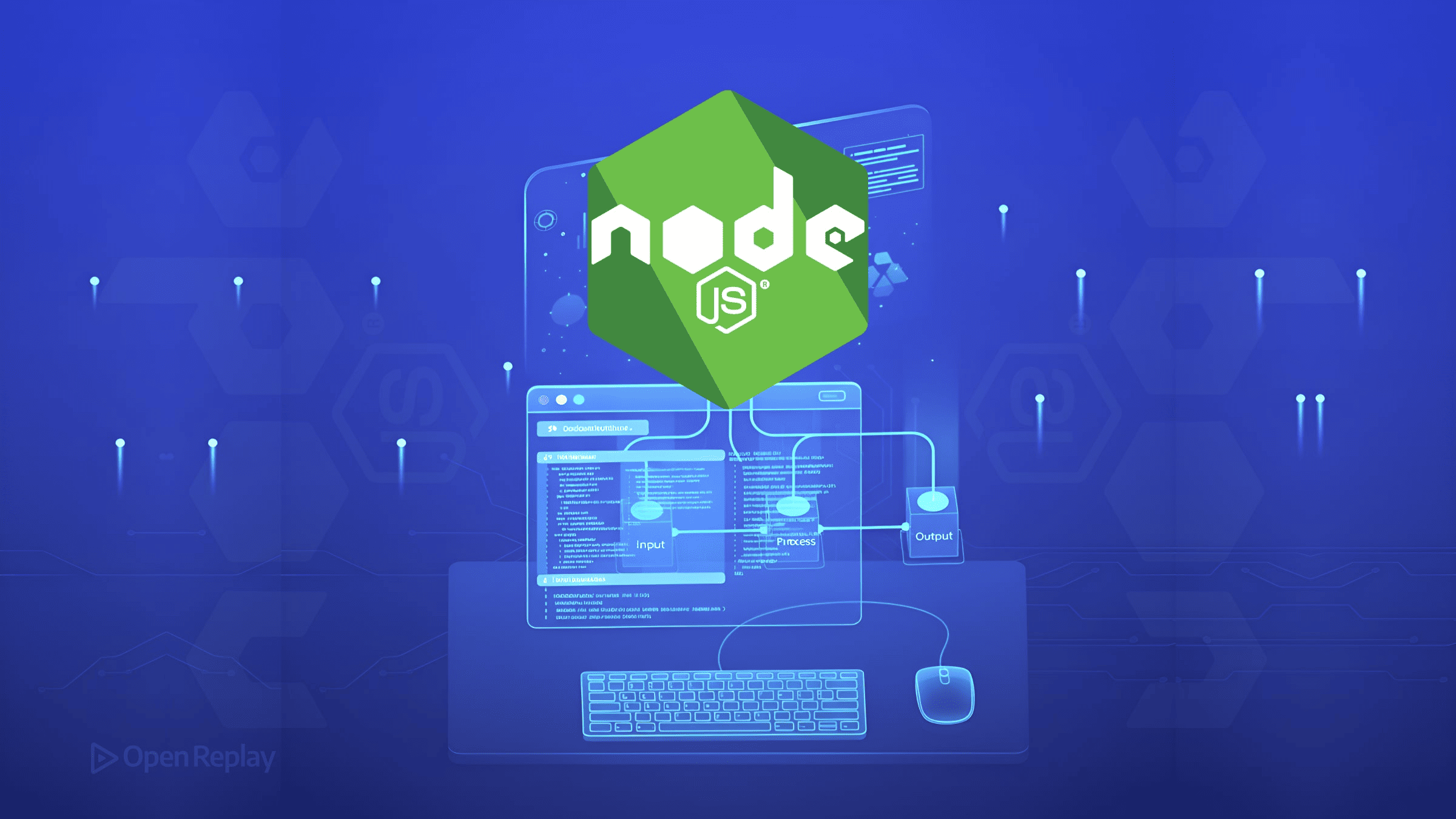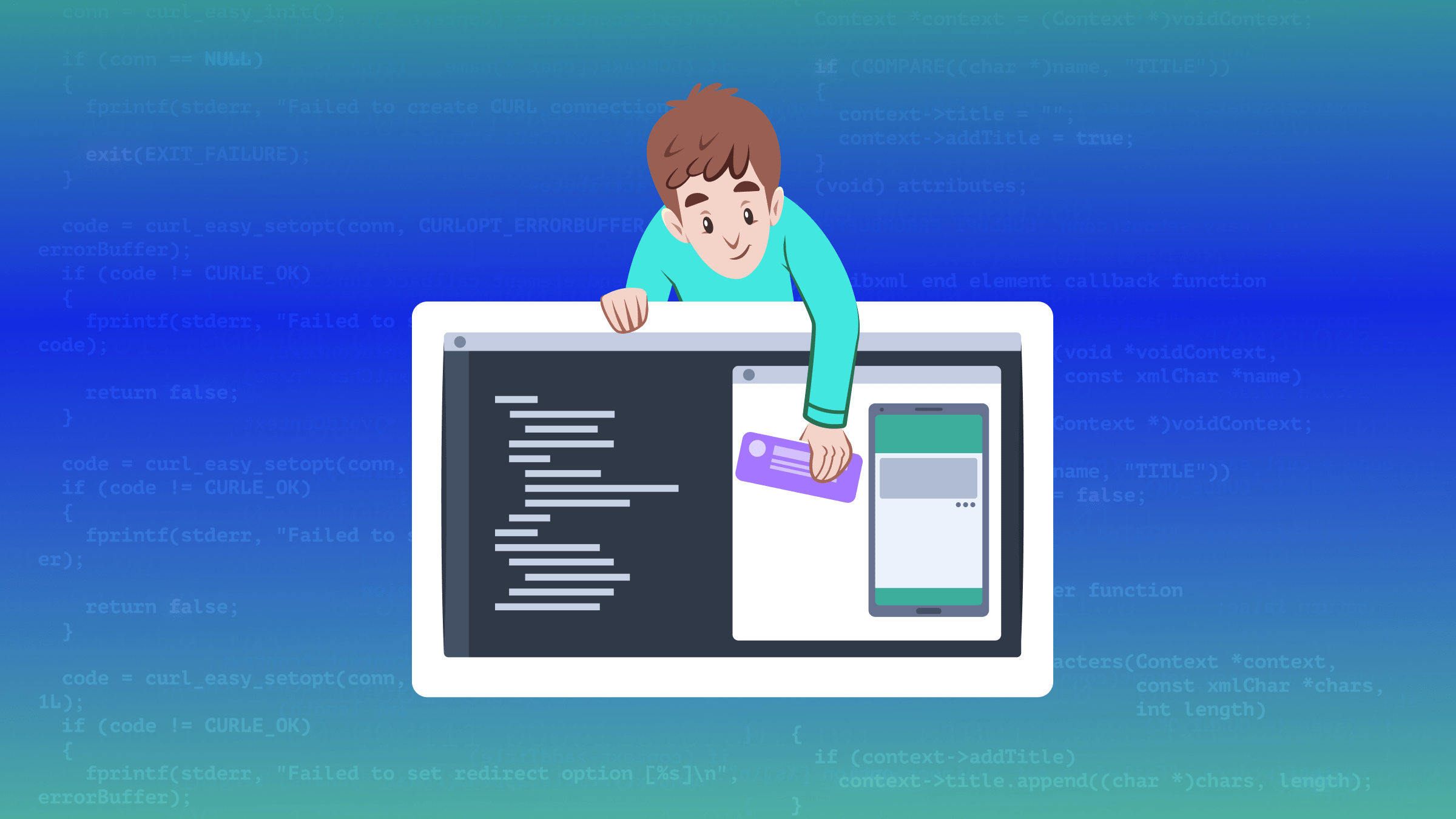Best 5 Chrome Extensions Every Product Manager Needs for 2025

“Focus on what truly matters.”
This concept is a core principle that product management experts like Marty Cagan often point out. For product managers, finding the right tools is important, not just any tools, but those that genuinely improve their workflow and simplify their tasks without adding extra layers of complexity.
In a role that requires juggling numerous responsibilities, from understanding customers’ needs to leading the team towards delivering products that truly solve user problems, the right tools can make a significant difference.
That’s why we have carefully selected a list of Chrome extensions specifically designed for product managers. Our selection follows the “less is more” principle. Each extension is easy to use and chosen for its direct benefits to your workflow, allowing you to manage tasks and share results efficiently without requiring team-wide adoption.
Here are the Chrome extensions every product manager truly needs, chosen to help you focus more on delivering outstanding products and less on navigating unnecessary tools.
We will cover:
- OpenReplay Spot for fast bug reporting
- Perplexity AI for efficient information search
- Grammarly for error-free communication
- Go FullPage for comprehensive visual documentation
- Zapier for automating daily tasks
Best 5 Chrome extensions every product manager needs
1. Spot by OpenReplay for fast bug reporting

What is OpenReplay Spot?
Spot is a Chrome extension that makes bug reporting blazingly fast and simple. Teams can use it to report bugs and issues directly from their web browsers.
The end result is a comprehensive ready-to-share bug report. It’s a video recording of the issue, complete with user actions, console errors, network payloads and user agent data (such as browser version, screen resolution, and device info).
It’s the perfect companion for product managers, helping them save time, eliminate miscommunication and improve collaboration.
How Spot integrates into PM workflows
Spot integrates effortlessly with product management routines.
For example, during sprint reviews, product managers can quickly record design issues or technical bugs using Spot and share them directly with their engineering and design teams via Slack or Teams.
They can also include these video recording links into their bug tracking software like Jira or Linear.
Each Spot video captures the full scenario, eliminating the need to reproduce steps. This comprehensive context allows teams to focus on resolving issues rather than writing lengthy explanations, or engaging in time-consuming communications.
Key benefits of using Spot for product managers
- Spot enables product managers to quickly capture and communicate bugs without leaving their workflow.
- Recordings include all aspects of the bug—console errors, network requests, and user agent data—captured in a single link for comprehensive information.
- Product managers can easily share links to recorded bugs with their team or external stakeholders in just one click.
- Spot is completely free and simple to start using.
2. Perplexity AI for efficient information search
 𝘐𝘮𝘢𝘨𝘦 𝘴𝘰𝘶𝘳𝘤𝘦: 𝘱𝘦𝘳𝘱𝘭𝘦𝘹𝘪𝘵𝘺.𝘢𝘪
𝘐𝘮𝘢𝘨𝘦 𝘴𝘰𝘶𝘳𝘤𝘦: 𝘱𝘦𝘳𝘱𝘭𝘦𝘹𝘪𝘵𝘺.𝘢𝘪
What is Perplexity AI?
Perplexity AI combines the best of ChatGPT and Google Chrome in a single browser extension. It helps product managers find information quickly and get answers from a curated set of sources.
How Perplexity AI integrates into PM workflows
Perplexity AI integrates into product managers’ workflows, providing quick access to key information essential for tasks such as competitive analysis, product discovery, and customer and market understanding. It eliminates the need to navigate through multiple sources by offering direct answers and summaries within the browser.
This approach cuts down on time spent gathering information, allowing product managers to focus more on strategic decision-making.
Key benefits of using Perplexity AI for product managers
- Quick access to summaries and answers in-browser, reducing research time.
- Enables product managers to stay within their workflow, boosting overall productivity.
- Frees up time for critical thinking and strategic planning.
- Eliminates the need to juggle multiple sources for information.
3. Grammarly for error-free communication
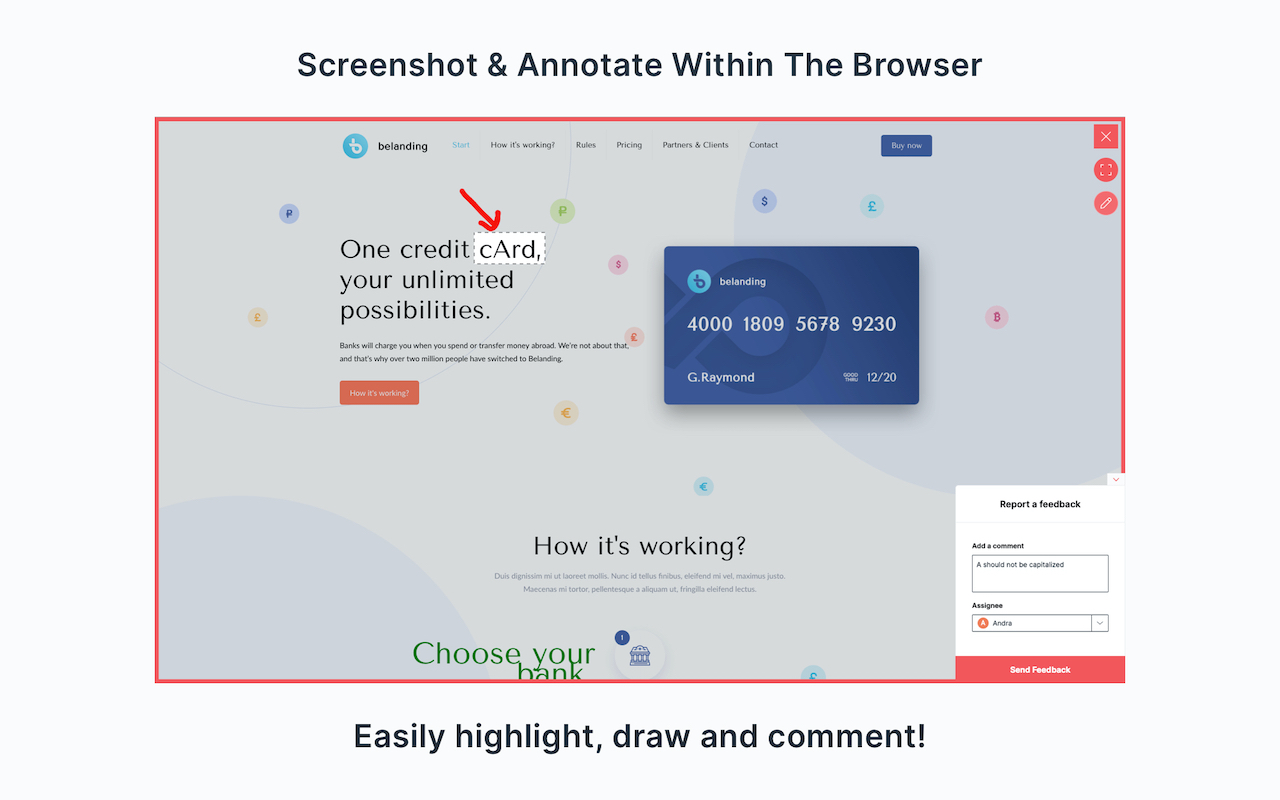 𝘐𝘮𝘢𝘨𝘦 𝘴𝘰𝘶𝘳𝘤𝘦: 𝘨𝘳𝘢𝘮𝘮𝘢𝘳𝘭𝘺.𝘤𝘰𝘮
𝘐𝘮𝘢𝘨𝘦 𝘴𝘰𝘶𝘳𝘤𝘦: 𝘨𝘳𝘢𝘮𝘮𝘢𝘳𝘭𝘺.𝘤𝘰𝘮
What is Grammarly?
We all know Grammarly. It’s the writing assistant that functions as a browser extension, automatically correcting and improving writing across websites and applications.
How Grammarly integrates into PM workflows
Grammarly assists product managers with essential writing tasks. Whether checking PRDs, user stories, or emails, it ensures texts are error-free directly within the browser.
Additionally, Grammarly offers tailored tone suggestions to fine-tune communications with various stakeholders, ensuring clarity and effectiveness.
Key benefits of using Grammarly for product managers
- The Grammarly extension ensures all written content is professional and easy to understand.
- Reduces manual proofreading time, allowing product managers to focus on more strategic tasks.
- Ensures consistent tone and style in all documents, reinforcing a professional image.
4. Go FullPage for comprehensive visual documentation
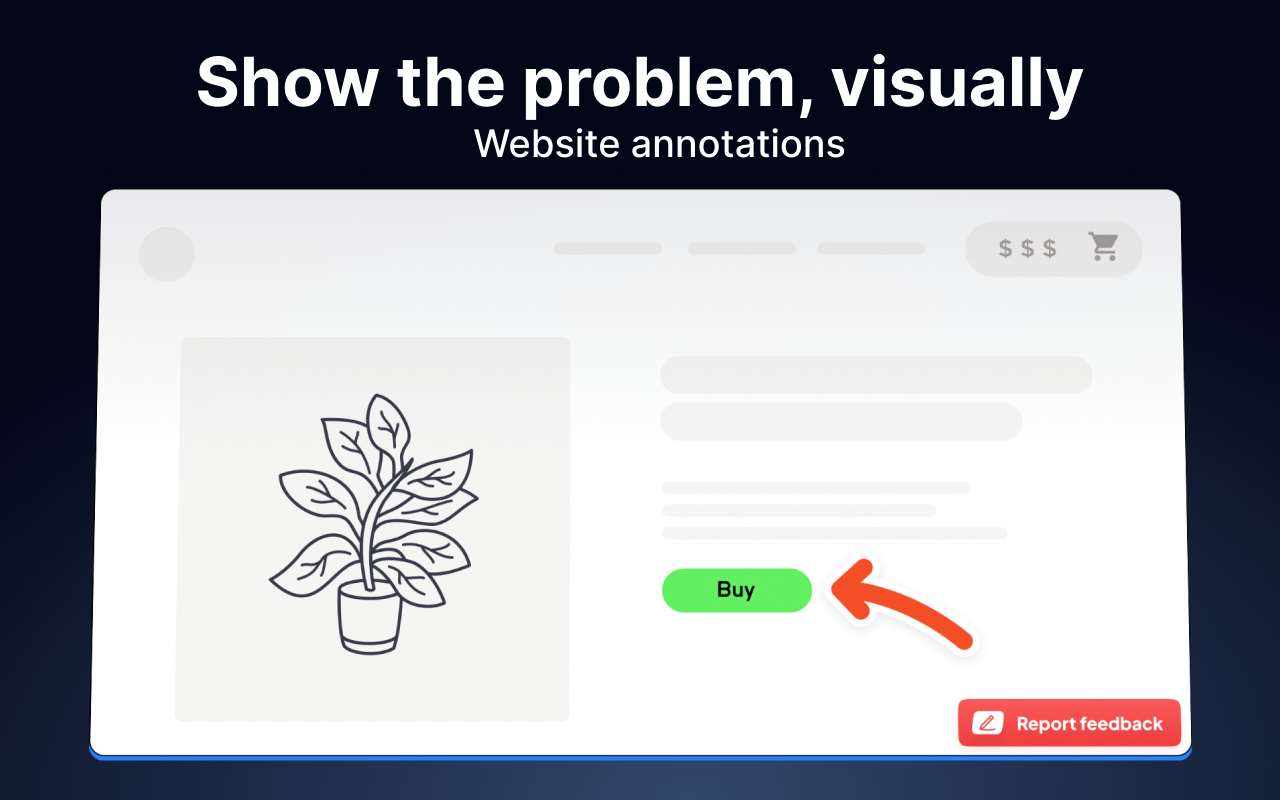 𝘐𝘮𝘢𝘨𝘦 𝘴𝘰𝘶𝘳𝘤𝘦: 𝘨𝘰𝘧𝘶𝘭𝘭𝘱𝘢𝘨𝘦.𝘤𝘰𝘮
𝘐𝘮𝘢𝘨𝘦 𝘴𝘰𝘶𝘳𝘤𝘦: 𝘨𝘰𝘧𝘶𝘭𝘭𝘱𝘢𝘨𝘦.𝘤𝘰𝘮
What is Go FullPage?
Go FullPage is a Chrome extension that allows to capture a screenshot of an entire webpage with a single click.
How Go FullPage integrates into PM workflows
Go FullPage is particularly useful for product managers conducting competitive analysis, drawing inspiration from other products or engaging in activities like user interface design reviews, user experience evaluations. Instead of taking multiple partial screenshots, PMs can capture entire web pages in one click.
These screenshots can then be annotated, collected and collated on platforms like Miro, Freeform, or ClickUp boards. This method organizes visual references efficiently, keeping all resources in one place and reducing the clutter often associated with multiple screenshots.
Key benefits of using Go FullPage for product managers
- Allows for full-page screenshots, ideal for capturing detailed online content that product managers need to review or reference.
- Screenshots can be annotated, enhancing communication and clarity when sharing feedback or instructions.
- Helps maintain a structured repository of visual references, essential for managing detailed competitive analysis.
5. Zapier for automating daily tasks
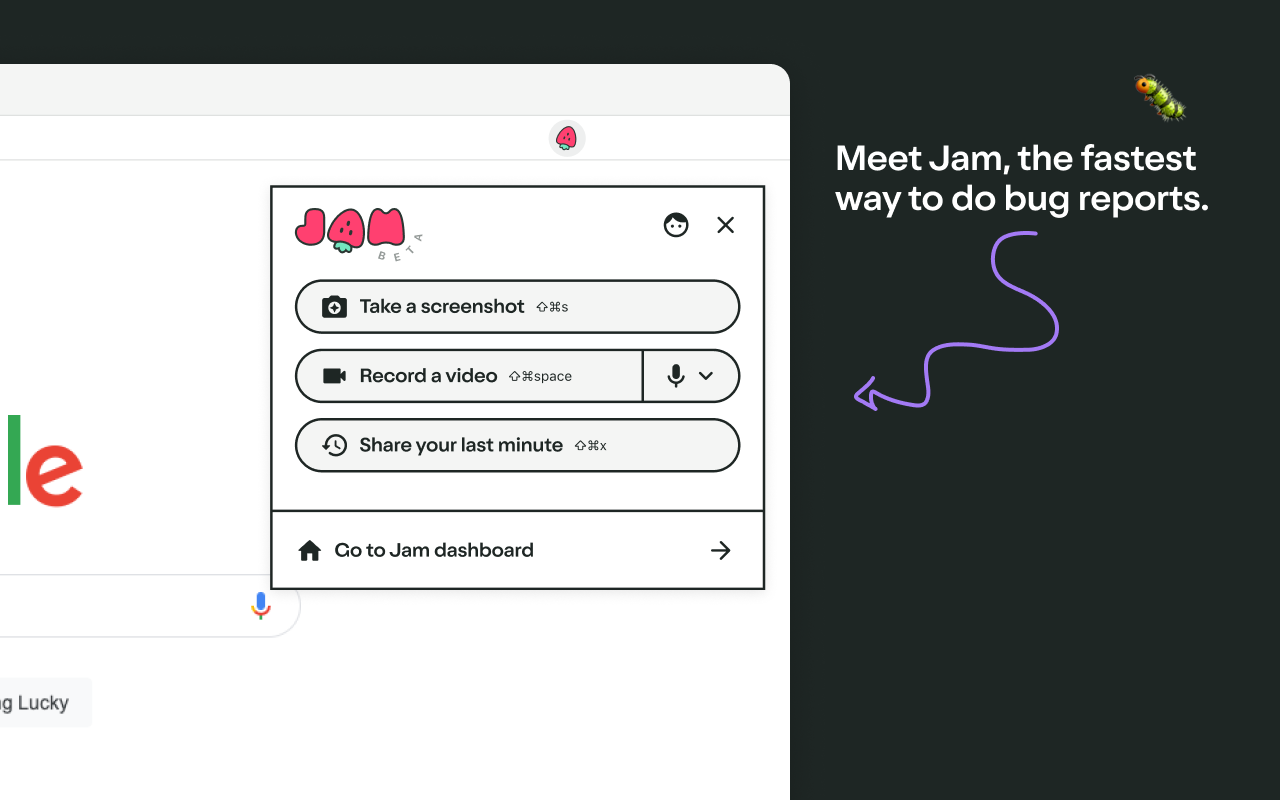 𝘐𝘮𝘢𝘨𝘦 𝘴𝘰𝘶𝘳𝘤𝘦: 𝘻𝘢𝘱𝘪𝘦𝘳.𝘤𝘰𝘮
𝘐𝘮𝘢𝘨𝘦 𝘴𝘰𝘶𝘳𝘤𝘦: 𝘻𝘢𝘱𝘪𝘦𝘳.𝘤𝘰𝘮
What is Zapier Chrome extension?
The Zapier Chrome extension allows users to create, send, retrieve information, and execute Zaps directly from their browser.
Product managers can use it to set up automated actions between different software applications, streamlining daily tasks.
How Zapier Chrome extension integrates into PM workflows
Product managers first need to create a Zap, which refers to the automation set up that connects tools together.
For Asana, once the Zap is configured, product managers can use the Zapier Chrome extension to automatically create tasks and projects. Triggering this Zap through the extension captures key data from the current webpage, like the title, URL, timestamp, and the details of the person initiating the action, directly into Asana.
Similarly, a Zap can be established for Airtable to enhance data management. By using the extension, product managers can add new records to Airtable from anywhere on the web. These records can auto-populate fields such as text inputs, ensuring that essential data is integrated.
Key benefits of using Zapier Chrome extension for product managers
- Automates routine tasks, saving time for strategic work.
- Speeds up project workflows and task completion.
- Allows tailoring of automations to fit specific needs.
Your companions for every product lifecycle stage
Effective product management relies on using the right tools.
Today, we’ve looked at browser extensions that help product managers throughout the different phases of the product lifecycle. These extensions make your work easier and don’t distract you from your main tasks.
Here’s a brief recap of the extensions we’ve discussed:
- Grammarly: Helps you write clearly and consistently without mistakes.
- Go FullPage: Lets you capture a whole webpage in one click.
- Zapier: Cuts down on repetitive tasks, helping you work faster.
2024 highlights:
- OpenReplay Spot: Makes bug reporting blazingly fast.
- Perplexity AI: Changes the way you find information online.
Each tool is selected to improve how you work, helping you communicate more effectively and handle your responsibilities smoothly.

 Try Spot for Free
Try Spot for Free
 Add Extension To Chrome
Add Extension To Chrome