How to get the best results from AI coding tools: a practical guide
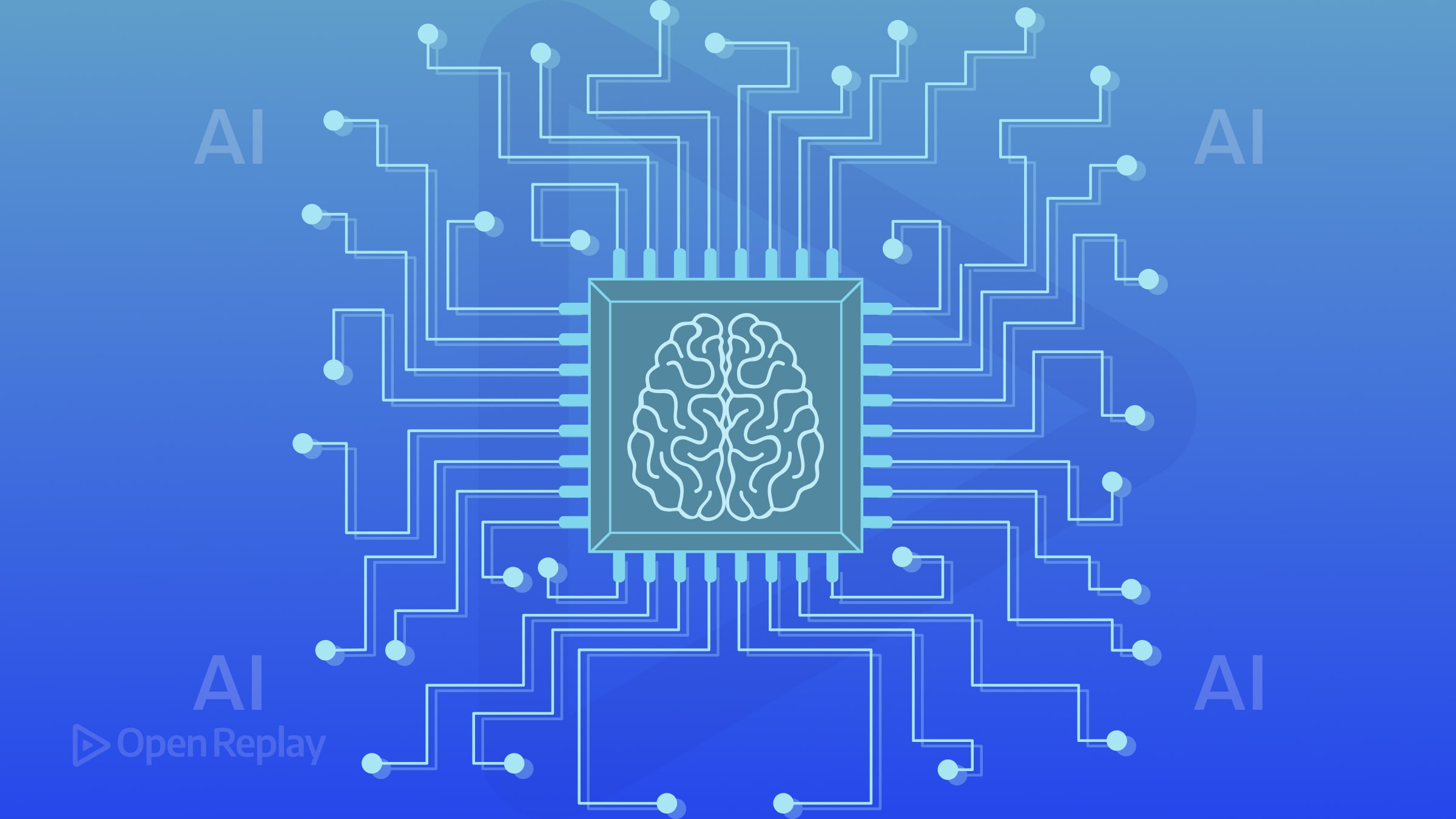
Building projects with AI coding assistants can feel magical — until it isn’t. Many developers start strong, then hit frustrating limits: hallucinated code, infinite loops, and hard-to-debug regressions.
But it doesn’t have to be this way. With the right setup and habits, you can work with AI coding tools like Cursor, Windsurf, and Claude Code to move fast and build reliable projects.
This guide shows you how.
Key takeaways
- Start with a clear project plan, not random code
- Use Git aggressively to reset when needed
- Write tests early to catch AI mistakes
- Keep files small and modular
- Treat coding with AI as a skill you can improve
Table of contents
- 1. Pick the right tool for your skill level
- 2. Start with a clear project plan
- 3. Work section by section
- 4. Use Git (religiously)
- 5. Write tests early and prefer integration tests
- 6. Handle bugs carefully
- 7. Manage documentation and context properly
- 8. Modularize and keep files small
- 9. Choose the right tech stack (for now)
- 10. Use screenshots and voice input
- 11. Refactor frequently
- 12. Keep experimenting
- Conclusion
- FAQs
1. Pick the right tool for your skill level
If you’re newer to coding, tools like Replit or Lovable offer simple visual interfaces. If you already know how to code, even if you’re rusty, tools like Cursor, Windsurf, or Claude Code are better choices. They give you more direct control.
Choosing the right tool upfront helps you avoid fighting the environment later.
2. Start with a clear project plan
Before writing a single line of code, work with your AI assistant to create a written project plan. Store it as a Markdown file inside your project folder.
- List out major features
- Define small, concrete tasks
- Mark anything “out of scope” for now
Keep updating the plan as you progress. Always refer back to it. This approach keeps you focused and avoids the AI wandering off into unrelated work.
3. Work section by section
Don’t try to build the whole app at once. Pick one small part, implement it, test it, and commit your work before moving to the next.
Tell the AI clearly:
“Only work on implementing section 2 from the plan.”
This stops the model from making uncontrolled changes across your project.
4. Use Git (religiously)
Before starting major changes, commit your current state. If an AI-generated change fails or looks wrong:
git reset --hard HEADResetting to a clean state avoids messy layers of half-working code piling up. If an idea needs 4 or 5 tries to get working, reset between each attempt.
5. Write tests early and prefer integration tests
Instead of low-level unit tests, focus on high-level integration tests:
- Simulate user actions (clicking buttons, submitting forms)
- Verify that features work end-to-end
Tests protect you from AI side effects: unnecessary changes to unrelated parts of the code.
You can also ask your AI tool to help write test cases — just review them carefully.
6. Handle bugs carefully
When you hit a bug:
-
Copy the exact error message into your AI prompt.
-
Don’t explain unless necessary — let the AI infer the problem from the error.
-
If fixes get messy, reset the codebase and start clean.
-
For tough bugs, ask the AI:
“List 3 possible root causes before trying to fix.”
This avoids random “trial and error” coding by the model.
7. Manage documentation and context properly
Some developers try pointing AI tools at online documentation. That approach can be flaky.
A better way:
- Download key docs into a local
/docsfolder. - Tell the AI: “Reference
/docswhen needed.”
Also, create an instructions.md file if your coding tool supports it (Cursor Rules, Windsurf Rules, etc).
You can include architecture notes, naming conventions, and reminders.
8. Modularize and keep files small
LLMs and humans both struggle with massive, tangled codebases.
- Break features into small, separate files
- Use clear APIs between components
- Avoid huge files and unnecessary dependencies
If you need to refactor, work on cleanly tested chunks — not the whole project at once.
9. Choose the right tech stack (for now)
Frameworks like Ruby on Rails and React work better with AI tools today because they have tons of well-documented patterns.
Newer or niche languages like Rust or Elixir can still work — but expect more issues because the AI models have less training data.
Pick whatever stack lets you move fast and get clean results.
10. Use screenshots and voice input
Many coding tools now accept screenshots:
- Capture UI bugs
- Share reference designs for inspiration
You can also use voice input tools like Aqua to dictate prompts and instructions faster than typing.
11. Refactor frequently
After tests are passing:
- Identify repetitive code
- Consolidate duplicated logic
- Modularize messy functions
You can even ask your AI to suggest safe refactorings — just verify them carefully.
Frequent refactoring keeps the project maintainable as it grows.
12. Keep experimenting
Model quality changes fast. One month, Claude might be best for implementation; another month, Gemini might dominate planning.
Always be willing to try:
- Different models
- Different prompting strategies
- New tooling releases
The developers who get better results are the ones who keep adapting.
Conclusion
Coding with AI tools isn’t magic. It’s a skill. You get better results by treating your project like a real engineering effort:
- Make a clear plan
- Work in small steps
- Reset aggressively
- Write meaningful tests
- Keep learning and experimenting
These simple habits help you build real, working projects — not piles of broken code.
FAQs
Trying to build an entire app in one shot instead of working in small, testable sections.
Resetting clears accumulated bad code layers and gives the AI a clean base to work from, leading to better results.
It depends. Gemini, Claude, and GPT each have strengths. Try a few and see which one handles your specific project better.
