Comparing Astro and Next.js for React apps
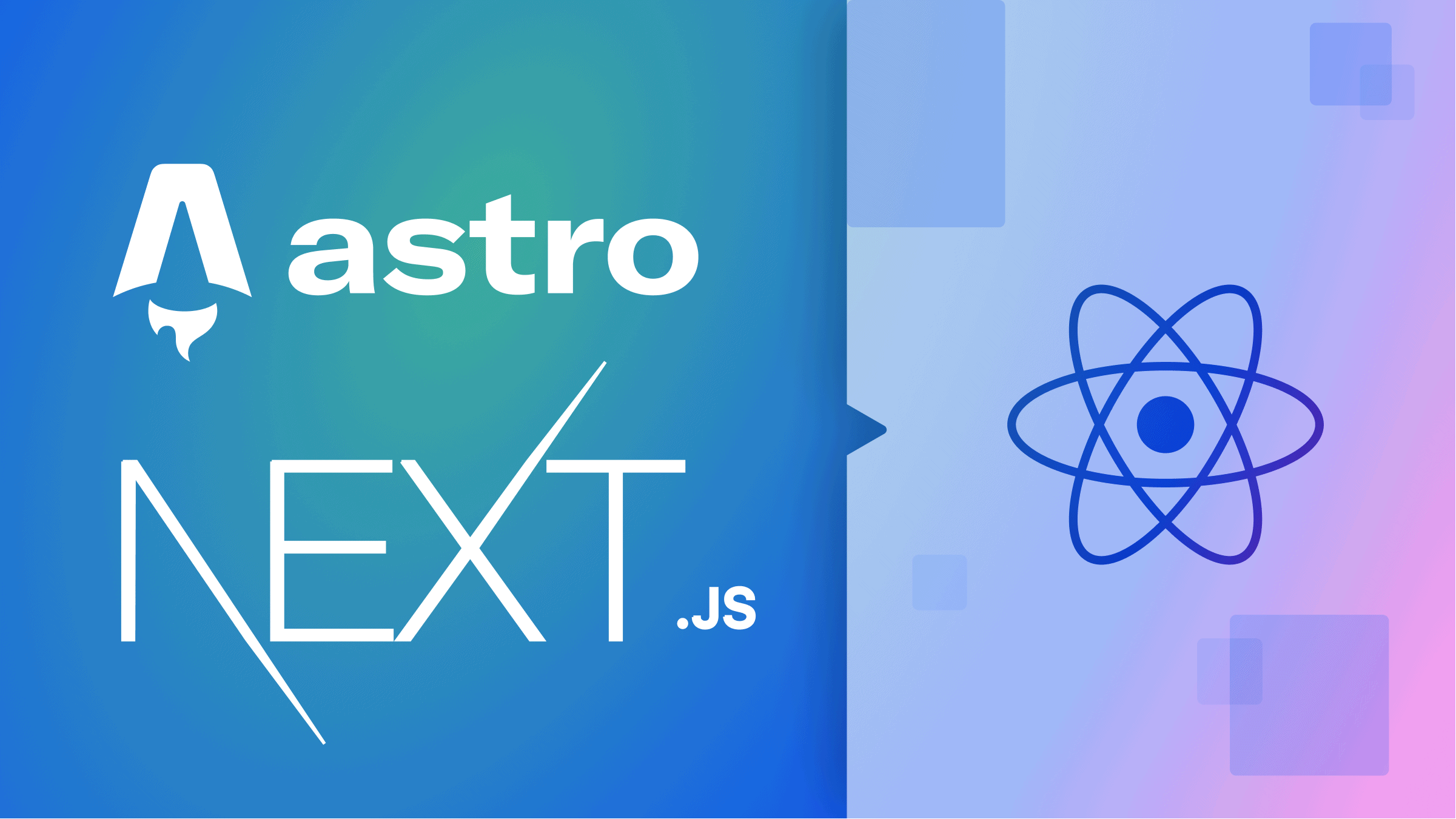
When choosing a framework for your web application, it is important to consider the developer experience that they offer. Both Astro and Next.js build on top of React to provide a streamlined experience. They both have a small learning curve, meaning if you are already familiar with React, you can easily pick them up and get running. However, there is a different experience when building with Astro and Next.js and that’s exactly what we’ll cover in this article.
I’ll compare the developer experience between these two frameworks in building blazing-fast web applications. By the end, my hope is that you will know the basics of both and that you’ll be able to decide when to go with one or the other.
What is Astro?
Astro is a modern web framework built on top of React and a static site builder with little or no JavaScript for delivering blazing-fast, high-performance websites with a modern developer experience. It lets you build your websites using UI components from your favorite JavaScript UI frameworks like React, Svelte, Vue, etc.
Astro websites are fully static websites with all the JavaScript code removed. However, when a component (e.g., Image carousels, dark and light mode) requires JavaScript code to run, Astro only loads that component and any required dependencies. The rest of the site continues to exist as static lightweight HTML. Astro’s getting started tutorial is excellent as an introduction to Astro, so make sure you check it out.
What is Next.js?
Next.js is an open-source React framework for creating server-rendered React applications with little to no configuration. It provides additional structure, features, and handles the React tooling and configuration required for your application.
It can be used to solve standard application requirements such as routing, data fetching, and integrations. Next.js was built with the idea of an easy-to-use development framework to reduce the hassle of creating full-fledged, SSR-friendly web applications and, overall, improve the end user and developer experience. If you’re looking to get started with this framework, its getting started guide is a great first place to check out.
Performance
Astro was built to create super-fast static sites leveraging the island architecture rather than single-page application architecture (remember how I said it only loads the dynamic components you want? Those are the islands!). This improves performance, provides a great user experience, and also helps with search engines when trying to rank your site.
Next.js also supports static builds, but that is not its primary focus, unlike Astro, the former focuses on enabling your React application with additional functionalities such as server-side rendering (SSR). Next offers a variety of different fetching methods, i.e., CSR (client side rendering), SSG (server side generation), SSR (server side rendering), and ISR (incremental static regeneration). Deciding which of these frameworks creates the faster web application depends on your particular use case, the way you use the tools you have at your diposal and your own dev skills.
Generally speaking, Next.js is best used for highly dynamic and image-heavy websites like dashboards because of its built-in image optimization. In contrast, Astro is best used for static websites like a portfolio or a personal blog.
Do you want ot use Next instead for your blog? Go ahead! Do you enjoy Astro so much that you want to use it for something more complex? Be my guest! It’s up to you.
Hydration
Static sites are hydrated first before a user can interact with the page; this reduces performance. The longer the hydration process takes, the more time it’ll take for users to be able to interact with the page.
Astro solves this problem by loading individual components of a page if and when needed and leaving the rest of the page as static HTML. This is called partial hydration. This process is key to making the Island architecture load faster than the single-page application architecture, as users don’t have to wait for the entire page to load before they can interact with the web page.
Next.js has experimental support for fully static and non-JavaScript websites. However, it doesn’t support hydrating individual components (partial hydration); instead, it loads the entire page in the browser even if most page content is static.
Use cases
Here are some of the most common use cases these frameworks are great for:
- Simple static website: Although Next.js can be used to build static websites, Astro is more optimal for building static sites (updates don’t need to reflect real time) because it adopts the Island architecture and partial hydration.
- Large multi-user sites (published in real time): Since Server-Side Rendering (SSR) helps cater to different users based on authentication. You need to show unique content to logged-in users in websites like these, and Next.js and Astro will work just fine. Prior to the writing of this article, Next.js would have been a better choice, but since the announcement of experimental support for server-side rendering (SSR) in Astro, it can also compete.
- Client-side single application: Both frameworks are ideal for client-side single-page websites
Server-Side Rendering
Server-side rendering is a tool for scaling large websites and making them render faster. This basically works because it takes a client-side website and renders it to static HTML and CSS on the server. The HTML is generated in one case at build-time and then reused for each request. This is essential because applications rendered on the server side are SEO-friendly by default and quite fast. After all, server-side rendering web frameworks reduces client load time (the client doesn’t have to parse and execute your site’s JavaScript). Next.js supports server-side rendering, and just recently, Astro announced experimental support for it. So if SSR is your only requirement, pick either one and you’ll be fine.
Ease of use
As stated earlier, both frameworks have a small learning curve if you’re already familiar with React. They have very intuitive and informative documentation, and they are both easy to set up. If you’re not used to React but rather you come from Svelte or Vue, then Astro would be a better choice since it allows you to integrate your own components from either of those frameworks.
-
Create Astro App According to Astro’s documentation,
create-astrois the fastest, easiest way to start a new Astro project from scratch. Oncecreate-astrostarts successfully, it provides a list of three templates to choose from. One of which is a starter template that will allow you to choose any additional framework that you’d like to include in your project. Refer here for a complete guide on creating a simple Astro application. -
Create Next App The easiest way to bootstrap a Next.js application is to use the
create-next-appcommand. It is a tool that uses a starter template. Refer here for a complete guide on creating a simple Next project.
Code splitting
Code splitting enables you to ship the tiny amount of JavaScript necessary for a route and then lazy load the rest of the components. Code splitting works by default in Astro and Next.js; they code-split based on page routes. Also, both frameworks have built-in routing for creating new pages.
Open Source Session Replay
OpenReplay is an open-source, session replay suite that lets you see what users do on your web app, helping you troubleshoot issues faster. OpenReplay is self-hosted for full control over your data.

Start enjoying your debugging experience - start using OpenReplay for free.
Key take-aways
Although both have different functionalities, they still share most things in common like SSR, SSG, easy learning curve, intuitive documentation, and easy to setup.
Both frameworks support hot reloading for a faster development experience as well.
While Next.js offers lazy loading, Astro supports multiple ways of loading components. This enables composing high-performance, component-driven UIs.
Also, because Astro automatically removes unnecessary JavaScript and only sends essential JavaScript needed to run your web page, websites built with it load faster than Next.js websites.
The choice has been relatively easy — Astro if you are building a static website that is super fast and where the content doesn’t often change, and Next.JS for websites with multiple users accessing and editing the content, image-heavy and complicated websites.
Conclusion
In this blog post, we examined two famous React frameworks: Astro and Next.js. We compared them based on their performance, use cases, developer experience, and similarities. We also covered how to bootstrap a simple project with both frameworks.
Both frameworks offer great functionalities for building scalable web applications, so picking one over the other depends on your project.
