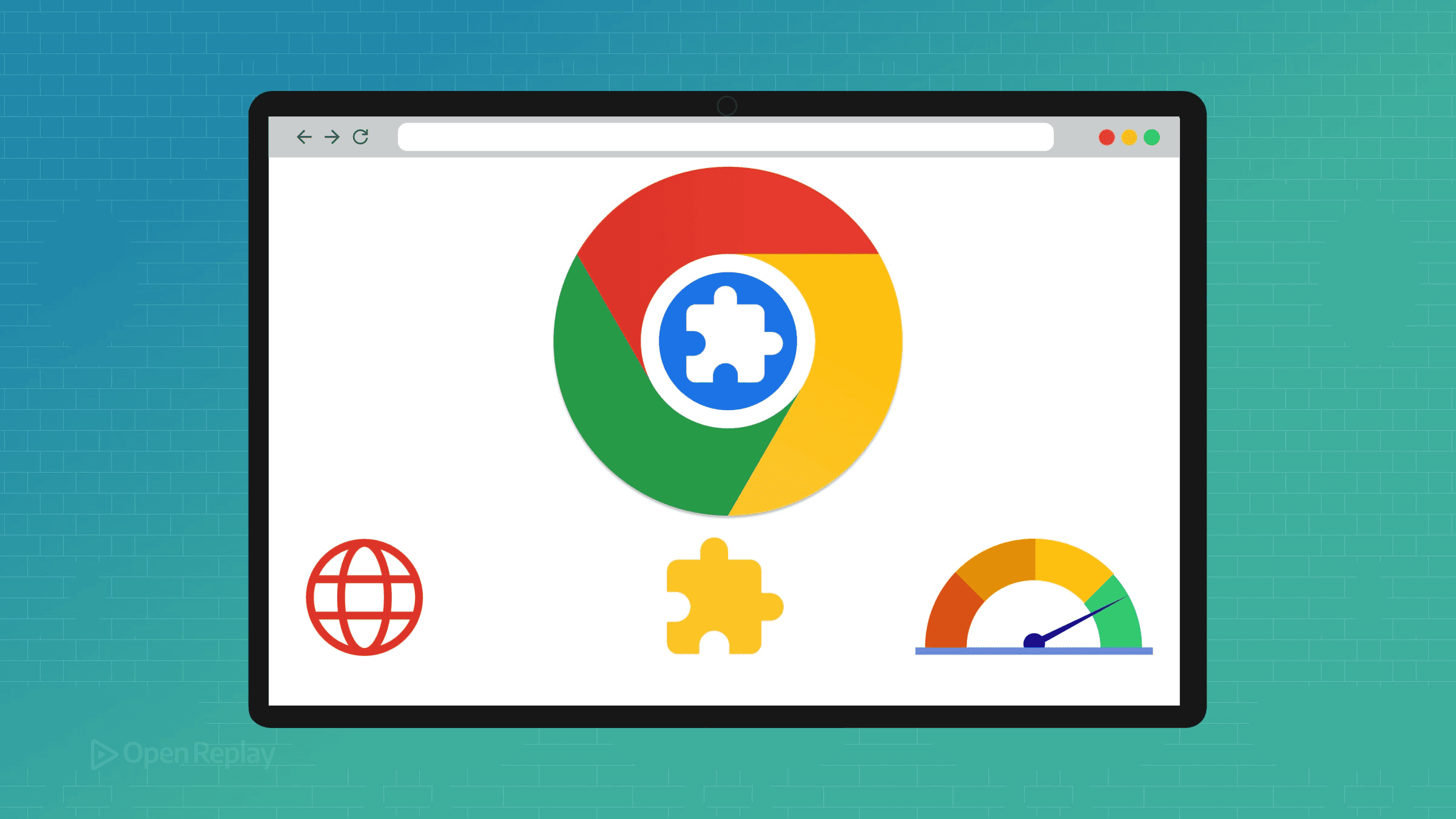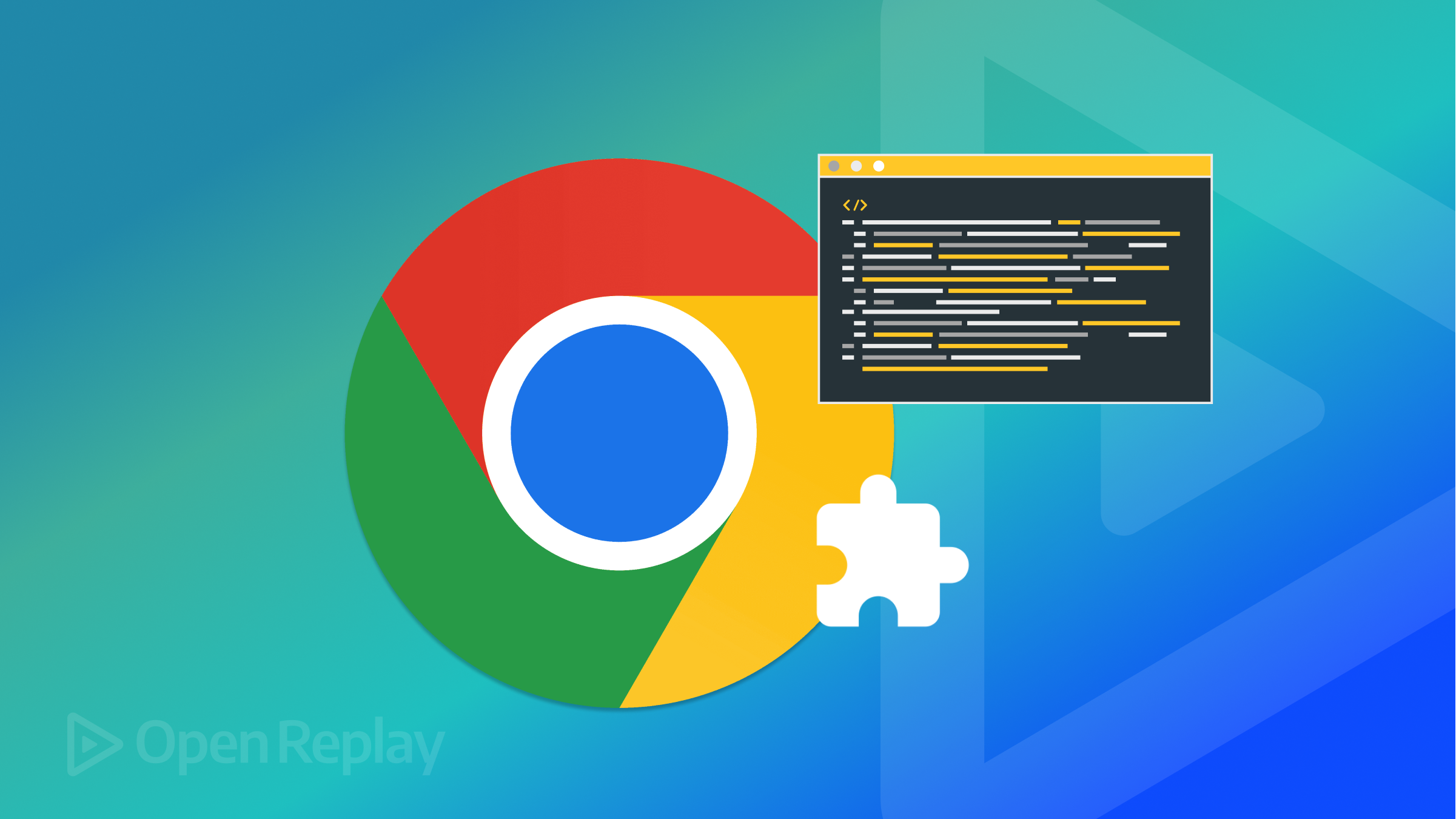Two Workhorses: Comparing Bun and Node
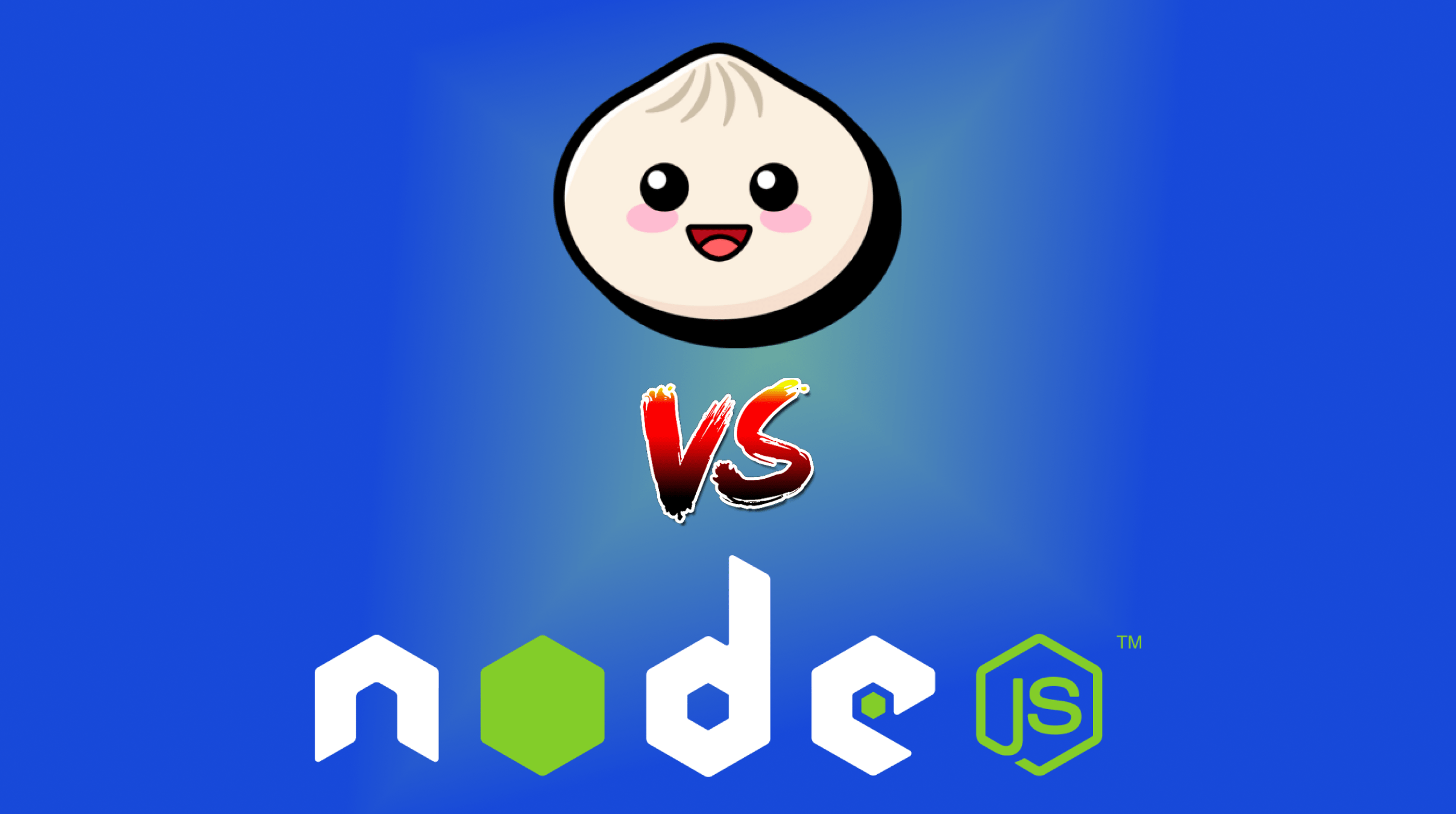
The JavaScript landscape is experiencing a paradigm shift. With the emergence of Bun, a new server-side JavaScript runtime, developers are presented with an alternative to the long-standing leader, Node.js. Both platforms offer compelling features, but choosing the right one can be challenging. This article delves into a comprehensive comparison of Bun and Node.js, covering their core strengths, weaknesses, and suitability for different use cases.

Discover how at OpenReplay.com.
Bun vs Node.js: A Comparison
Overview of Bun
Bun is a zero-configuration framework that prioritizes speed and ease of use. It leverages the JavaScriptCore (JSC) engine for JavaScript execution and the Zig programming language for its core functionalities, providing significant performance advantages over other frameworks. Bun also includes a built-in web server and a powerful templating engine, making it a complete solution for building web applications.
Bun’s community, although smaller, is marked by high levels of engagement and support. Developers actively contribute to the ecosystem’s growth through participation in forums, GitHub discussions, and other community channels. The runtime’s smaller and more focused ecosystem offers advantages such as simpler decision-making processes, a deeper understanding of underlying concepts, and potentially faster development cycles.
Overview of Node.js
Node.js is an open-source, cross-platform JavaScript runtime environment that allows developers to write JavaScript code for server-side applications. It also utilizes the V8 JavaScript engine, which is used in Google Chrome, enabling high performance and scalability. This empowers Node.js to efficiently handle real-time applications, APIs, and data-intensive tasks.
The hallmark of Node.js is its extensive ecosystem, supported by the Node Package Manager (NPM). This ecosystem offers a vast array of libraries and modules catering to diverse needs in web development, APIs, and other domains. Node.js boasts a large and active community, providing developers a wealth of resources, tutorials, and support. This substantial user base contributes to a robust knowledge-sharing environment.
Performance and Scalability
This section delves into the performance and scalability aspects of Bun and Node.js.
Benchmarking Bun and Node.js performance under various scenarios
Benchmarking results consistently demonstrate Bun’s significant performance advantage over Node.js. Bun’s use of the Zig programming language and native code execution contribute to its superior speed, especially input/output-bound tasks.
A comparison between Bun and other runtimes on the speed of React server-side rendering.
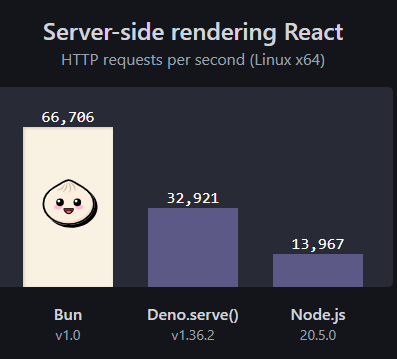 Image source: https://bun.sh
Image source: https://bun.sh
Here’s a breakdown of some benchmark results:
- HTTP server: Bun’s server is significantly faster than Node.js’s server, especially for small payloads.
- File Input/Output: Bun’s file Input/Output operations are several times faster than Node.js’s due to its optimized memory management.
- JavaScript execution: Bun’s JavaScript execution speed is comparable to Node.js’s.
Scalability considerations for both runtimes, emphasizing their ability to handle growing workloads
Both Bun and Node.js are capable of scaling horizontally to handle growing workloads. However, their approaches to scaling differ:
Node.js relies on a cluster module and worker processes to scale horizontally. This approach can be resource-intensive and complex to manage.
Bun uses a single-threaded, event-driven architecture that is inherently scalable. This makes Bun less resource-intensive and easier to manage at scale.
While both runtimes can scale horizontally, Bun’s simpler architecture gives it an edge regarding scalability and resource efficiency.
Additional Considerations:
- Startup time: Bun’s startup time is significantly faster than Node.js’s, making it ideal for applications that require rapid responsiveness.
- Memory footprint: Bun has a smaller memory footprint than Node.js, making it suitable for resource-constrained environments.
Features
In this section, we’ll compare their features and explore the unique features of each Javascript runtime.
Architecture
Node.js is built on the V8 engine from Chrome. Node.js embraces a multi-threaded approach. It relies on libuv, an asynchronous I/O library, to efficiently handle networking and file system operations. This means multiple threads handle user requests concurrently, but tasks within a single request still run sequentially. Additionally, Node.js utilizes modules to encapsulate functionalities, offering a vast and mature ecosystem of pre-built packages.
Bun boasts a single-threaded, zero-cost abstraction layer on top of the JavaScriptCore engine from Safari. This architecture optimizes for speed by directly interacting with the engine and skipping costly context switching. Bun also bundles a built-in compiler, bundler, and package manager, aiming for self-sufficiency and streamlining the development workflow.
TypeScript support
Bun offers a built-in TypeScript interpreter, eliminating the need for external transpilers. You simply write your code in .ts or .tsx files, and Bun seamlessly handles the behind-the-scenes conversion to JavaScript.
Node.js itself doesn’t understand TypeScript. To execute your code, you need an external transpiler like ts-node. These tools read your .ts files, analyze the type annotations, and generate plain JavaScript code for the runtime.
Due to Bun’s built-in interpreter, it eliminates the overhead of an external transpilation step. This leads to faster startup times and potentially improved execution performance.
Test Runner
Testing is the cornerstone of reliable software, and both Bun and Node.js offer robust test-runner options.
Bun offers a test runner, bun test, that is built-in and tightly coupled with the Bun runtime. It leverages Bun’s single-threaded design for efficient execution and offers a faster test-runner than its Node.js counterparts.
Node.js utilizes external frameworks, requiring separate installation and configuration. A very common test runner is Jest. They typically utilize Node.js’ multi-threaded nature for parallel test execution.
A comparison between Bun and other test runners on the speed of test execution.
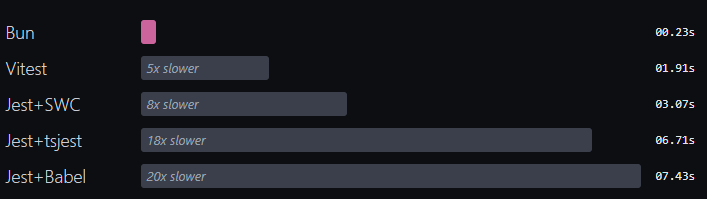 Image source: https://bun.sh
Image source: https://bun.sh
Hot Reloading
The ability to instantly see changes reflected in your running application without restarting is a developer’s dream. Regarding hot reloading, both Bun and Node.js offer solutions but with distinct approaches.
Bun offers a comprehensive built-in hot reloading system using flags like --hot and --watch. These flags reload code instantly without restarting the server process, preserving the application state and connections.
bun --hot <filename>.ts
bun --watch <filename>.tsNode.js takes a more traditional approach to hot reloading. Tools like nodemon bridge file changes and application updates, typically employing server restarts to reflect modifications.
nodemon <filename>.jsNewer versions of Node.js are actively exploring native hot reloading solutions with the --watch flag.
node --watch <filename>.jsPackage Management
Package management in Bun is a critical aspect of the framework, and it boasts its own integrated package manager, accessible through the command bun install. This tool is designed to streamline the installation process of Node.js packages while facilitating Bun-specific modules’ management. Bun offers a faster installation speed compared to Node.js.
In contrast to Bun’s internal package manager, Node.js traditionally relies on the widely adopted npm (Node Package Manager) for package management. npm has established itself as a robust and extensive package manager, offering a vast ecosystem of pre-built modules that developers can leverage to enhance the functionality and efficiency of their Node.js applications.
Here’s a comparison of installation speed between Bun and npm.
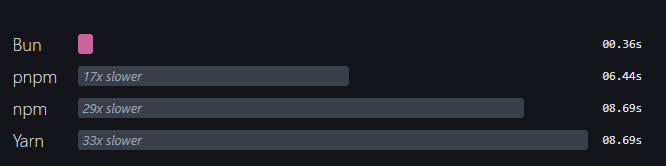
Image source: https://bun.sh
Bundling and Web Assets
Bun boasts an integrated bundler that seamlessly handles code and assets. Its streamlined approach minimizes configuration, making it ideal for developers seeking a quick, hassle-free setup. However, this convenience comes at the cost of flexibility. Bun’s built-in solution offers limited customization options compared to dedicated bundling tools.
Node.js embraces versatility. While it lacks a native bundler, it thrives through integration with powerful tools like Webpack and Parcel. These dedicated solutions grant extensive customization, allowing you to tailor bundling strategies to your specific project needs. From code splitting to advanced optimizations, the possibilities are endless. However, this flexibility comes with the trade-off of increased configuration complexity and potentially steeper learning curves.
| Feature | Bun | Node.js |
|---|---|---|
| JavaScript engine | JavaScriptCore (JSC) | V8 |
| Programming language | Zig | C++ |
| Package manager | Bun | NPM |
| Test runner | Built-in | Requires additional modules. |
| Hot Reloading | Built-in --hot and --watch flags | Requires additional libraries such as nodemon also uses --watch flag in recent versions. |
| Bundler | Built-in | Requires additional libraries such as Parcel, Webpack, etc. |
| TypeScript support | Built-in TypeScript compiler | Requires an external transpiler. |
Unique Features
- Bun:
Bun.file(): Efficiently reads and processes files significantly faster than Node.js’s fs module.Bun.serve(): High-performance HTTP server with built-in features like hot reloading and static file serving.Bun.test(): Integrated test runner with Jest-like syntax.
- Node.js:
- Cluster module: Enables horizontal scaling by spawning worker processes.
- Process management libraries:
PM2,Forever, and others offer process management and monitoring capabilities. - Extensive debugging tools: Node Inspector and Chrome DevTools provide comprehensive debugging features.
Ecosystem and Community Support
Bun and Node.js thrive within thriving ecosystems, but their offerings and impact on development productivity differ significantly.
Node.js: Node.js boasts a thriving ecosystem, offering a vast array of over 1.5 million packages accessible through NPM. This extensive library encompasses frameworks, tools, modules, and functionalities catering to diverse developer needs. Popular choices like Express, React, and Angular reside within the Node.js ecosystem, offering readily available solutions for various tasks.
Node.js benefits from a large, active community that constantly contributes to its growth and development. Numerous resources, tutorials, and forums provide extensive support and knowledge sharing, enabling developers to learn and troubleshoot effectively.
However, this vast ecosystem can also present challenges. The overwhelming number of libraries and frameworks can lead to decision fatigue for new developers, making it difficult to choose the right tools for their needs. Maintaining compatibility across different libraries and frameworks can also be complex, requiring careful management and version control. Overreliance on external libraries can also limit developer learning and understanding of core concepts, potentially hindering their ability to build robust and independent applications.
Bun: In its early stages relative to Node.js, Bun’s ecosystem is actively expanding with emerging libraries and tools that cater to various development needs. The platform emphasizes simplicity and integration, fostering the creation of comprehensive libraries for tasks such as routing, templating, and database access.
Despite its smaller size, Bun’s community is highly engaged and supportive. Developers actively contribute to the ecosystem’s growth and offer assistance through forums, GitHub discussions, and community channels.
Bun’s more focused ecosystem has notable implications for development productivity. With fewer options, developers can make quicker decisions about which libraries and tools to use, leading to simpler decision-making. The platform’s built-in features and encouragement of comprehensive libraries contribute to a stronger understanding of underlying concepts among developers. Moreover, the integrated features and streamlined workflow in Bun can result in faster development cycles.
However, the focused nature of Bun’s ecosystem comes with limitations. Its smaller size means fewer available libraries and tools, potentially restricting functionality. While the growing community provides valuable support, it remains smaller than that of Node.js, possibly resulting in fewer readily available resources and slower troubleshooting assistance. Additionally, the evolving nature of Bun’s ecosystem means some libraries and tools might be undergoing development, lacking the stability of their Node.js counterparts.
Syntax and Programming Model
Both Bun and Node.js utilize JavaScript for development, but their syntax and programming models exhibit slight differences.
Syntax Comparison:
While the core JavaScript syntax remains largely consistent, Bun introduces some subtle differences:
- Async/await syntax: Both Bun and Node.js support async/await keywords for asynchronous operation handling.
- Promise chaining: Promise chaining works similarly in both Bun and Node.js, allowing developers to chain multiple asynchronous operations together.
- Error handling: Error handling utilizes the
try-catchblock in both runtimes. - Modules: Bun utilizes its module system, while Node.js relies on the CommonJS module system. However, Bun can still import and use Node.js modules with minimal adjustments.
- Built-in functions: Bun offers several built-in functions for file handling, web development, and other common tasks. These functions often have names and syntax that are different from their Node.js counterparts.
Here’s a table comparing some specific syntax differences:
| Feature | Bun Syntax | Node.js Syntax |
|---|---|---|
| Async/await | async function and await keywords | Same |
| Promise chaining | then and catch methods | Same |
| Error handling | try-catch block | Same |
| Modules | import and export keywords | require and module.exports |
| Built-in functions | bun.file, bun.serve | fs, http |
Use Cases
While both Bun and Node.js are capable runtimes for JavaScript applications, their specific strengths and weaknesses make them better suited for different types of projects.
Suitability of Bun
- Small-to-medium-sized projects: Bun’s simplicity and speed are well-suited for projects where rapid development and efficient resource utilization are critical.
- Input/Output-bound applications: Bun’s optimized file Input/Output operations make it ideal for applications that handle large amounts of data or rely heavily on file processing.
- Microservices architecture: Bun’s single-threaded architecture and efficient resource management make it well-suited for building and deploying microservices.
- API development: Bun’s built-in web server and routing capabilities make it a great choice for building performant and scalable APIs.
Examples:
- Real-time data processing applications: Bun’s speed and efficient Input/Output operations make it ideal for processing real-time data streams and building applications like chat platforms or financial dashboards.
- Static website generators: Bun’s built-in templating engine and efficient file handling make it a great choice for generating static websites quickly and efficiently.
- Command-line tools: Bun’s minimalist design and fast startup time make it ideal for building performant and user-friendly command-line tools.
Suitability of Node.js
- Large-scale projects: Node.js’s vast ecosystem and mature libraries provide the necessary tools for tackling complex and demanding applications.
- Applications requiring extensive functionality: With over 1.5 million modules available, Node.js offers a diverse range of functionalities to cater to almost any development need.
- A project requiring collaboration: Node.js’s large and active community makes it easier to find collaborators and receive support for your project.
- Legacy projects: Node.js has been around for over a decade, making it a stable and reliable choice for maintaining and extending existing projects built on its platform.
Examples:
- E-commerce platforms: Node.js’s ability to handle complex transactions and integrate with various services makes it ideal for building large-scale e-commerce platforms.
- Web applications: Node.js’s extensive frameworks and libraries make it a popular choice for building dynamic and interactive web applications.
- Content management systems (CMS): Many popular CMS platforms like WordPress and Drupal rely on Node.js for their backend functionality.
- IoT applications: Node.js’s ability to handle real-time data and connect to various devices makes it an excellent choice for building IoT applications.
Conclusion
The choice between Bun and Node.js depends on your priorities and project requirements. If you prioritize a simplified development experience, performance, and deeper understanding, Bun might be a better fit. If you value a vast ecosystem, readily available solutions, and extensive community support, Node.js might be a more suitable option. The key is to understand the syntax differences and evaluate the advantages and disadvantages of each runtime before making a decision.
Gain Debugging Superpowers
Unleash the power of session replay to reproduce bugs, track slowdowns and uncover frustrations in your app. Get complete visibility into your frontend with OpenReplay — the most advanced open-source session replay tool for developers. Check our GitHub repo and join the thousands of developers in our community.