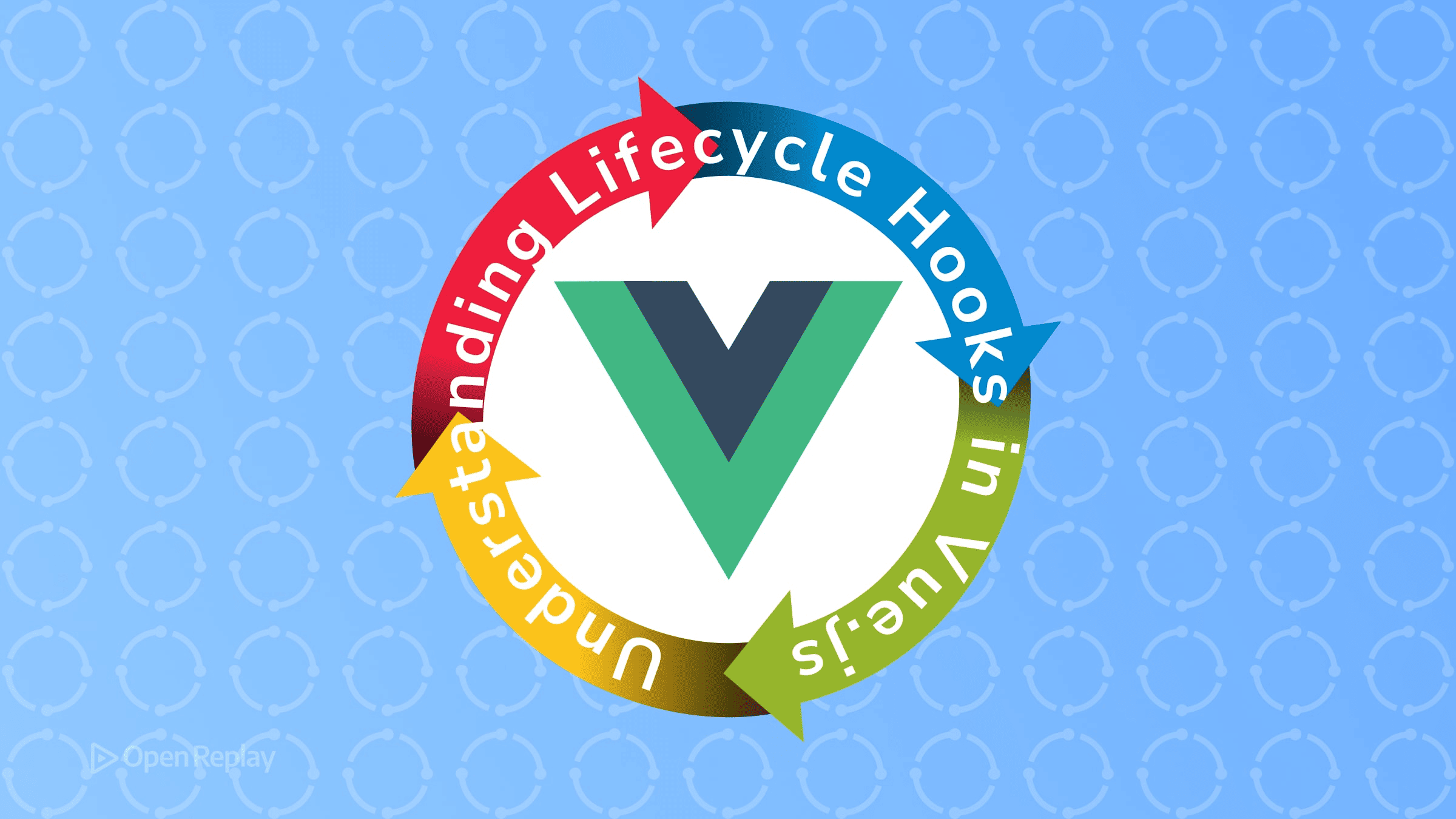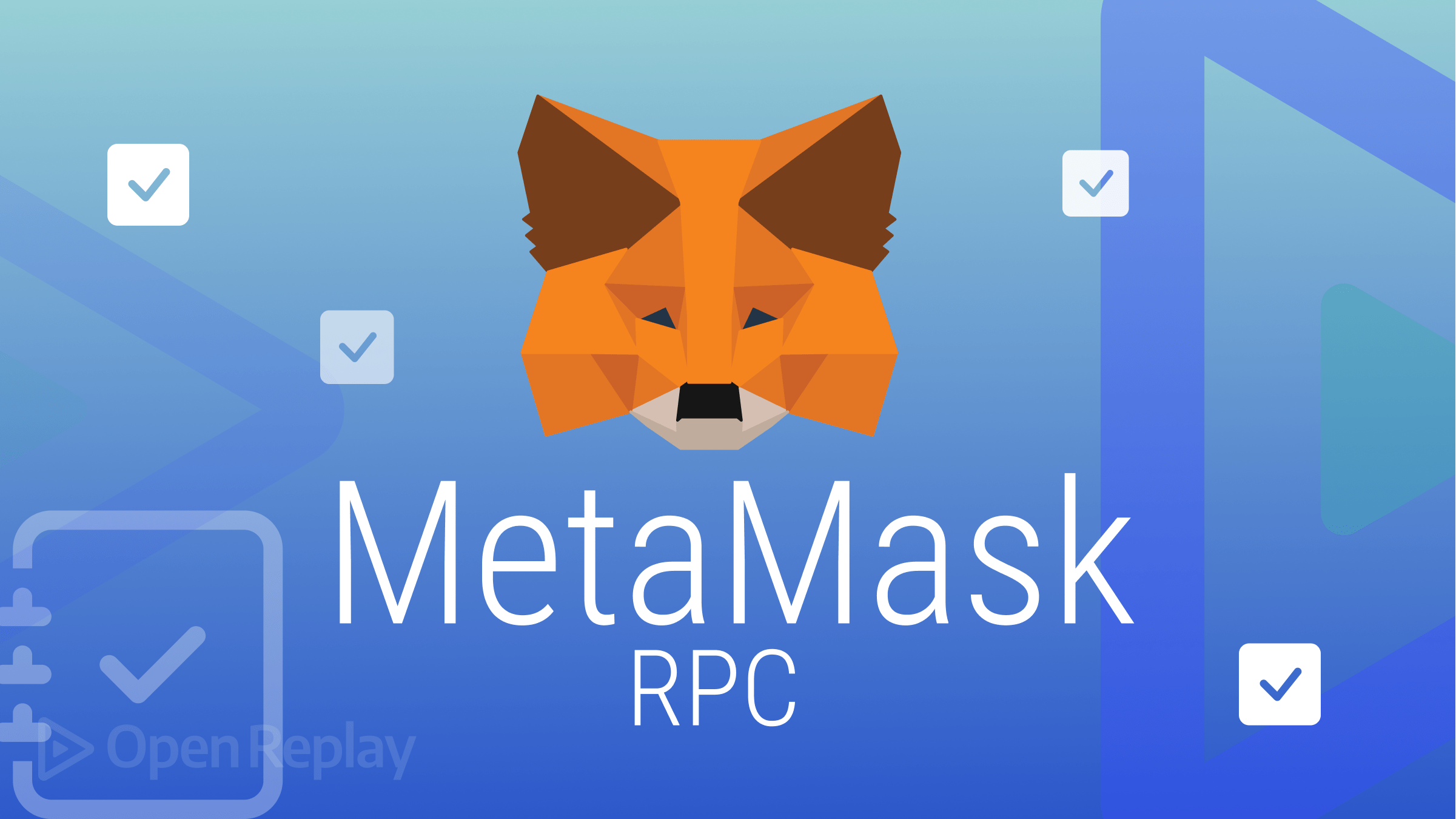A Complete Guide to Switch Statements in JavaScript
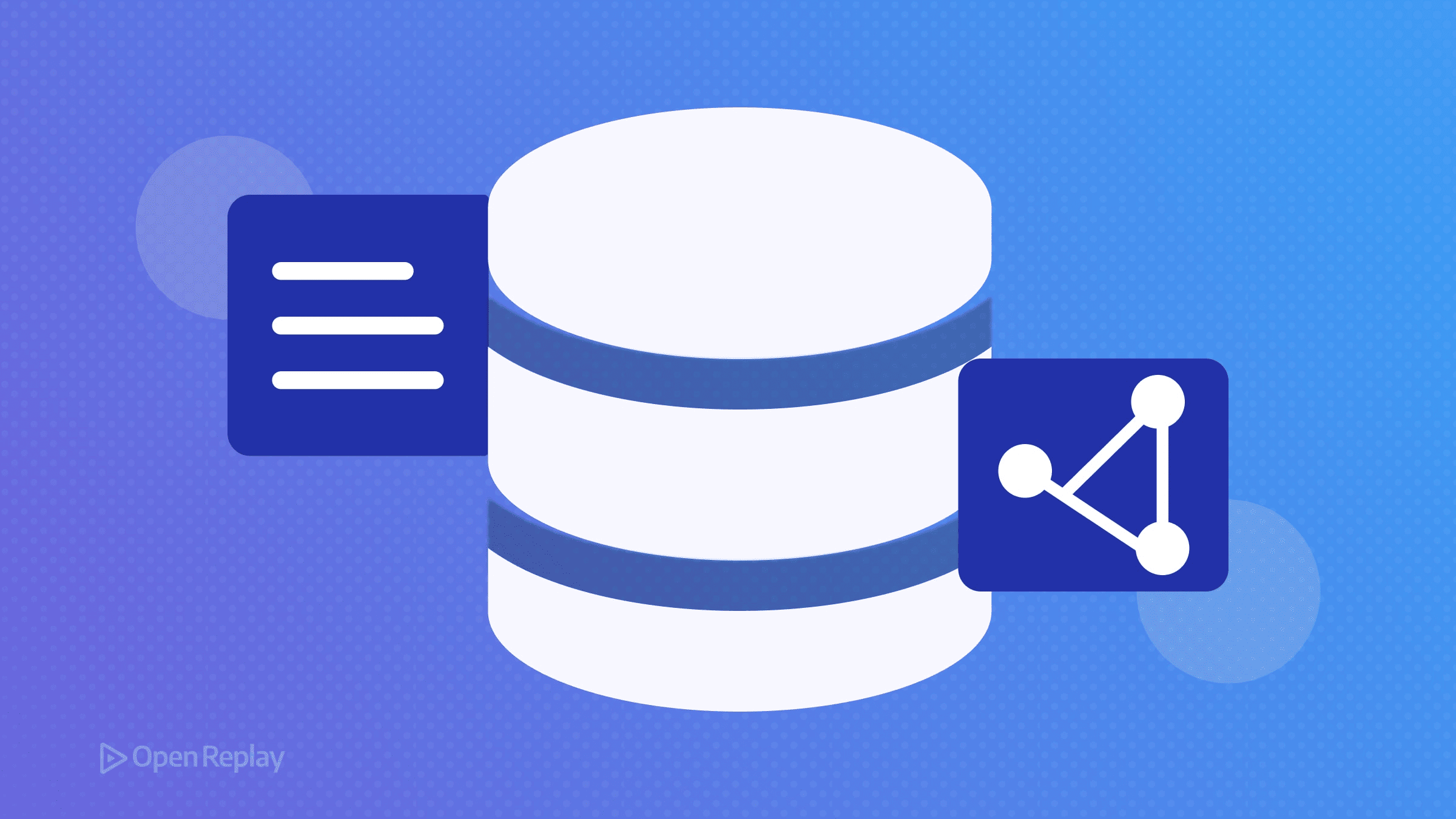
When you’re writing JavaScript and encounter multiple conditions to check, you might instinctively reach for a chain of if...else statements. But there’s often a cleaner alternative: the JavaScript switch statement. It’s a control flow structure that can make your code more readable and maintainable when dealing with multiple cases.
This guide covers everything you need to know about switch statements: their syntax, how they compare values using strict equality, when to use them instead of if-else chains, and practical patterns that solve real problems.
Key Takeaways
- Switch statements provide cleaner syntax for multiple exact value comparisons
- Cases use strict equality (===) for matching
- Break statements prevent fall-through between cases
- Block scope with curly braces solves variable declaration conflicts
- Object literals can be a performant alternative for simple mappings
Understanding the JavaScript Switch Statement Syntax
A switch statement evaluates an expression once and compares it against multiple cases:
switch (expression) {
case value1:
// code to execute
break;
case value2:
// code to execute
break;
default:
// code if no match
}The switch evaluates the expression in parentheses, then checks each case using strict equality (===). When it finds a match, it executes that case’s code until it hits a break statement or reaches the end of the switch block.
Switch vs If-Else in JavaScript: When to Choose Which
The switch vs if-else decision often comes down to readability and the type of comparison you need:
// If-else chain - harder to read
const status = response.status;
if (status === 200) {
console.log("Success");
} else if (status === 404) {
console.log("Not found");
} else if (status === 500) {
console.log("Server error");
} else {
console.log("Unknown status");
}
// Switch - cleaner for multiple exact matches
switch (response.status) {
case 200:
console.log("Success");
break;
case 404:
console.log("Not found");
break;
case 500:
console.log("Server error");
break;
default:
console.log("Unknown status");
}Use switch when you’re comparing one value against multiple specific cases. Stick with if-else when you need complex conditions or different types of comparisons.
The Critical Role of Break Statements
Without break, JavaScript continues executing the next case—a behavior called “fall-through”:
const day = 2;
switch (day) {
case 1:
console.log("Monday");
case 2:
console.log("Tuesday"); // This executes
case 3:
console.log("Wednesday"); // This also executes!
default:
console.log("Unknown"); // And this too!
}
// Output: Tuesday, Wednesday, UnknownThis fall-through can be useful for grouping cases:
let season;
switch (month) {
case "December":
case "January":
case "February":
season = "Winter";
break;
case "March":
case "April":
case "May":
season = "Spring";
break;
// ... other seasons
}
Discover how at OpenReplay.com.
Advanced Patterns: Handling Ranges and Complex Conditions
For ranges or complex conditions, use switch(true):
const score = 85;
let grade;
switch (true) {
case score >= 90:
grade = "A";
break;
case score >= 80:
grade = "B";
break;
case score >= 70:
grade = "C";
break;
default:
grade = "F";
}This pattern works because JavaScript evaluates each case expression and compares the result to true.
Avoiding Scope Issues with Let and Const
JavaScript creates a single scope for the entire switch block, which can cause unexpected errors:
// This throws an error!
switch (action) {
case "create":
const message = "Creating...";
break;
case "update":
const message = "Updating..."; // Error: already declared
break;
}
// Solution: use block scope
switch (action) {
case "create": {
const message = "Creating...";
console.log(message);
break;
}
case "update": {
const message = "Updating...";
console.log(message);
break;
}
}Practical Real-World Examples
Here’s a command handler pattern common in applications:
function handleCommand(command, data) {
switch (command.type) {
case "USER_LOGIN":
return authenticateUser(data);
case "USER_LOGOUT":
return clearSession();
case "FETCH_DATA":
return fetchFromAPI(data.endpoint);
default:
console.warn(`Unknown command: ${command.type}`);
return null;
}
}Note that return statements eliminate the need for break since they exit the function entirely.
Performance Considerations and Alternatives
For simple mappings, object literals can be more elegant:
// Instead of a switch
const handlers = {
'click': handleClick,
'submit': handleSubmit,
'change': handleChange
};
const handler = handlers[eventType] || defaultHandler;
handler(event);Modern JavaScript engines optimize switch statements well, especially when cases are consecutive integers or strings. For most applications, the performance difference between switch and if-else is negligible—choose based on readability.
Conclusion
The JavaScript switch statement excels at making multiple-case comparisons readable and maintainable. Remember its strict equality checking, be intentional with break statements, and use block scope when declaring variables. While if-else chains and object literals have their place, switch statements remain a valuable tool for controlling program flow when you need to match a value against multiple specific cases.
FAQs
Yes. Case labels in JavaScript can be any expression that evaluates to a value, including variables or function calls. The expression is compared using strict equality (===) to the switch value. However, labels must be unique — if two cases evaluate to the same result, only the first will match. For dynamic or range-based logic, consider using if-else chains or the switch(true) pattern.
This happens due to fall-through behavior when you forget break statements. JavaScript continues executing subsequent cases until it encounters a break or reaches the end of the switch block. Always include break unless you intentionally want fall-through.
For most applications, the performance difference is negligible. Modern JavaScript engines optimize both well. Switch statements may have slight advantages with many consecutive integer or string comparisons, but code readability should be your primary concern.
Complete picture for complete understanding
Capture every clue your frontend is leaving so you can instantly get to the root cause of any issue with OpenReplay — the open-source session replay tool for developers. Self-host it in minutes, and have complete control over your customer data.
Check our GitHub repo and join the thousands of developers in our community.