How to Create and Run Custom User Scripts in Your Browser
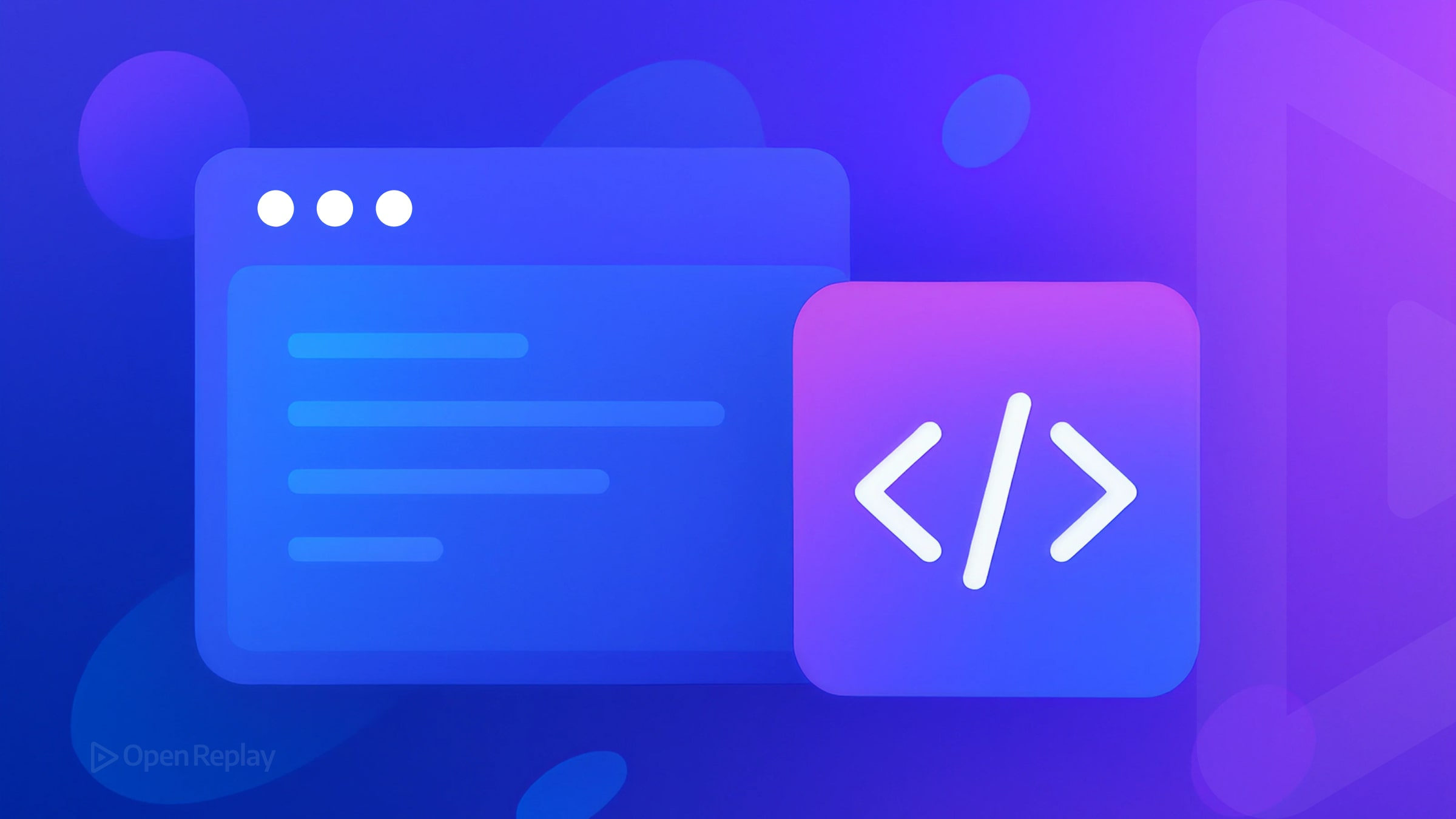
Custom user scripts and browser extensions have revolutionized how developers interact with websites. Whether you’re automating repetitive tasks, removing annoying elements, or adding missing features, userscripts offer a powerful way to modify the web without waiting for site owners to implement changes.
Key Takeaways
- Userscripts are JavaScript files that modify web pages through browser extension managers
- Tampermonkey and Violentmonkey are the most reliable userscript managers across browsers
- MutationObserver solves timing issues when manipulating dynamically loaded content
- Always test scripts in the browser console before deploying them as userscripts
Understanding Browser Userscripts and Managers
Userscripts are JavaScript files that run on specific web pages to modify their behavior or appearance. Think of them as lightweight browser extensions that work on-the-fly. To run these scripts, you’ll need a userscript manager—a browser extension that handles script execution, storage, and permissions.
Choosing Your Userscript Manager
Tampermonkey dominates with 10+ million users across Chrome, Firefox, Edge, and Safari. For open-source advocates, Violentmonkey offers similar functionality with complete transparency. Greasemonkey, the original manager, has fallen behind due to API changes that broke compatibility with most existing scripts.
For Chromium browsers, Tampermonkey tends to work most reliably. Firefox users often prefer Violentmonkey for its lighter footprint and privacy focus.
Writing Your First Custom User Script
Every userscript starts with a metadata block that tells the manager when and how to run your code:
// ==UserScript==
// @name My Custom Script
// @match https://example.com/*
// @grant none
// @version 1.0
// ==/UserScript==
(function() {
'use strict';
// Your code here
})();The @match directive is crucial—it determines which pages trigger your script. Use @include for simple wildcard patterns if you need broader matching.. The @grant directive controls API access. Start with none and add permissions like GM_setValue or GM_xmlhttpRequest as needed.

Discover how at OpenReplay.com.
DOM Manipulation Strategies
Avoid frameworks—plain JavaScript is more reliable and faster for userscripts. The key challenge is timing: your script might run before the elements you want to modify exist.
// Wait for specific element
const waitForElement = (selector) => {
return new Promise(resolve => {
if (document.querySelector(selector)) {
return resolve(document.querySelector(selector));
}
const observer = new MutationObserver(() => {
if (document.querySelector(selector)) {
observer.disconnect();
resolve(document.querySelector(selector));
}
});
observer.observe(document.body, {
childList: true,
subtree: true
});
});
};
// Usage
waitForElement('.target-class').then(element => {
element.style.display = 'none';
});MutationObserver is your best friend for dynamic sites. It watches for DOM changes and reacts accordingly, solving most timing issues that plague browser userscripts.
Testing Before Deployment
Always prototype in the browser console first. Open DevTools (F12), navigate to your target site, and test your selectors and logic directly:
// Test your selector
document.querySelectorAll('.ad-banner').forEach(el => el.remove());
// Verify element properties
console.log(document.querySelector('#main-content').innerHTML);Once working, wrap your code in the userscript template and test with a simple console.log() to verify the script loads. This two-step approach catches most issues before they become debugging nightmares.
Common Pitfalls and Solutions
Race conditions plague newcomers. Elements load asynchronously, so your script might execute too early. Use MutationObserver or the DOMContentLoaded event rather than arbitrary timeouts.
Cross-origin restrictions limit what custom user scripts can access. The @grant GM_xmlhttpRequest permission bypasses CORS for API calls, but use it sparingly.
Performance matters. Inefficient selectors or excessive DOM manipulation can slow pages to a crawl. Batch DOM updates, use specific selectors over broad ones, and disconnect observers when done.
Modern Browser Constraints
Manifest V3 in Chromium browsers hasn’t killed userscripts, but it’s changed the landscape. Userscript managers adapted by using different APIs, maintaining compatibility. However, some advanced features like synchronous XHR requests are gone forever.
Mobile browsers severely limit extension support. Only Firefox on Android and Kiwi Browser support Tampermonkey properly. iOS remains a walled garden—Safari’s limited extension model doesn’t support traditional userscript managers.
Conclusion
Browser userscripts bridge the gap between what websites offer and what users need. Start simple—hide an annoying element or add a keyboard shortcut. As you grow comfortable with the workflow, tackle more complex automation. The web becomes infinitely more flexible when you can rewrite it on demand.
FAQs
No, userscripts are sandboxed to the specific tab and page they run on. They cannot directly access data from other tabs or communicate with other extensions unless you use specific GM functions with proper permissions.
Most userscript managers block execution on sensitive domains like banking sites and browser internal pages for security. You can manually override this in the extension settings but it's not recommended for security reasons.
Publish scripts on platforms like Greasy Fork or OpenUserJS. These repositories host thousands of community scripts. Users can install them with one click if they have a userscript manager installed.
Each script adds overhead, but well-written scripts have minimal impact. Problems arise when scripts use inefficient selectors or create memory leaks. Monitor performance through browser DevTools if pages slow down.
Understand every bug
Uncover frustrations, understand bugs and fix slowdowns like never before with OpenReplay — the open-source session replay tool for developers. Self-host it in minutes, and have complete control over your customer data. Check our GitHub repo and join the thousands of developers in our community.

