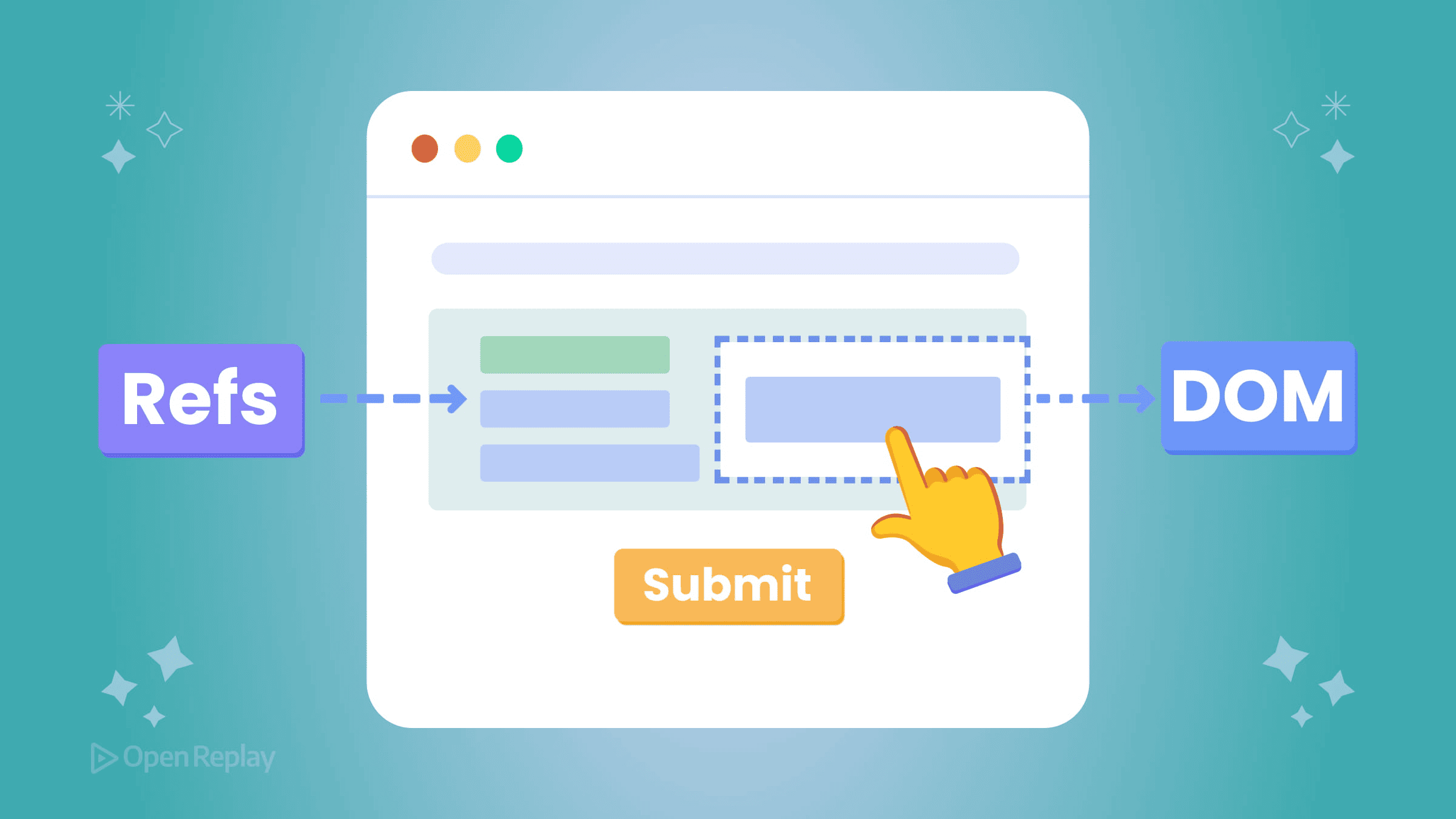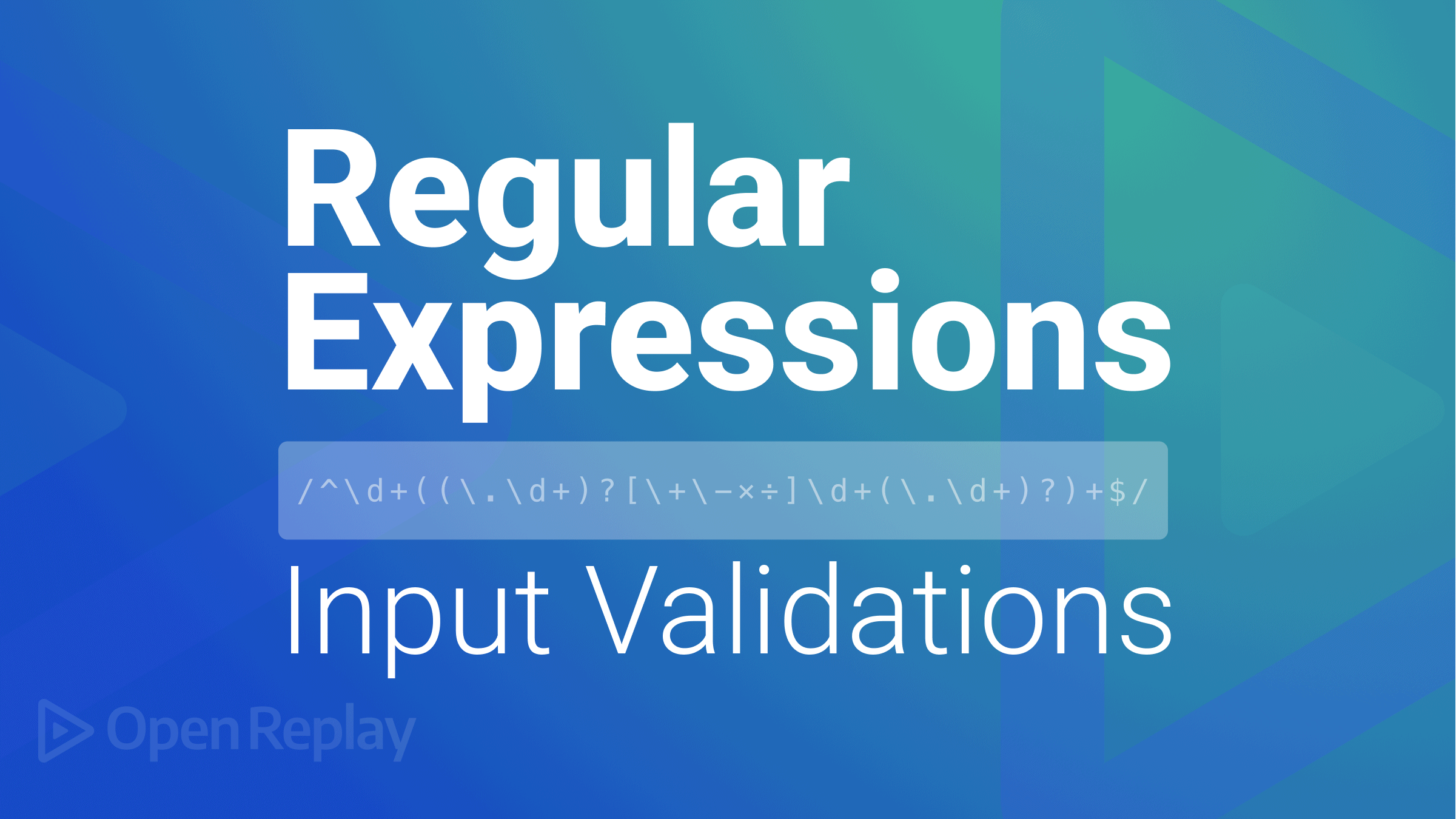How to create useful bug reports for your team: Tips and Tricks

What should a bug report be?
For many development teams, it’s simply another task.
But we can aspire to something more ambitious: a bug report should be fundamentally useful. It should accurately pinpoint an issue and pave the way for its resolution.
Accuracy is the baseline, but it’s not enough.
Consider a report that vaguely states a feature “occasionally fails” versus one that includes a recording of the feature consistently failing when used with Browser X after recent updates. This recording would also contain console logs, network requests, and user agent data providing developers with everything they need to diagnose and address the issue without any unnecessary back-and-forth. The latter isn’t just accurate, it’s significantly more helpful, guiding developers directly to the heart of the problem.
Another thing: time.
Crafting such detailed reports traditionally requires significant effort and time, especially when documenting reproducible steps, expected versus actual results, and adding various visual clues.
Today we will explore tips and tricks for useful bug reports and demonstrate how Spot can save time and simplify bug reporting.
What is a Bug Report?
A bug report is a structured document detailing an issue found in software or applications. Its primary purpose is to clearly communicate the problem so developers can quickly reproduce, diagnose, and resolve it. Good bug reports save time, reduce confusion, and accelerate the software development lifecycle.
1. The essentials of a good bug report
A good bug report helps developers quickly identify, replicate, and fix issues. It should include these key elements:
- DevTools data: Provide console logs, errors and network payloads, so developers can understand what precisely went wrong when the bug occurred.
- Clear title and description: Summarize the issue and what was expected vs. what occurred.
- Steps to reproduce: Provide clear, concise steps necessary to see the bug again.
- User agent data: Note the operating system, browser version, and device info.
- Visual aids: Include screenshots to visually demonstrate the issue.
- Priority and severity: Set the urgency and impact of the bug.
2. Common bug reporting mistakes to avoid
Avoid these frequent pitfalls to ensure your reports are effective:
- Vague descriptions: Always be specific and detailed.
- Missing reproduction steps: Clearly document how to replicate the issue.
- Ignoring environment specifics: Always state browser, OS, and device details.
- Not prioritizing bugs: Clearly indicate severity and priority.
- Lack of visual aids: Include screenshots or videos whenever possible.
3. Good vs. bad bug reports: comparison examples
| Feature | Good Bug Report Example | Bad Bug Report Example |
|---|---|---|
| Title | Dropdown menu overlaps footer on iPad Safari | Menu broken |
| Steps to Reproduce | 1. Open site on iPad Safari... | Just happens randomly |
| Visual Evidence | Screenshot clearly showing overlap | No visual aid provided |
| Environment | Safari, iPadOS 18, iPad Air 5 | Tablet |
4. Create useful bug reports with Spot
What if you could save the time it takes to write and compile all the elements we have just mentioned by following only a few simple steps?
Meet Spot
Spot enables any team member to create useful bug reports for their colleagues directly from their browser.
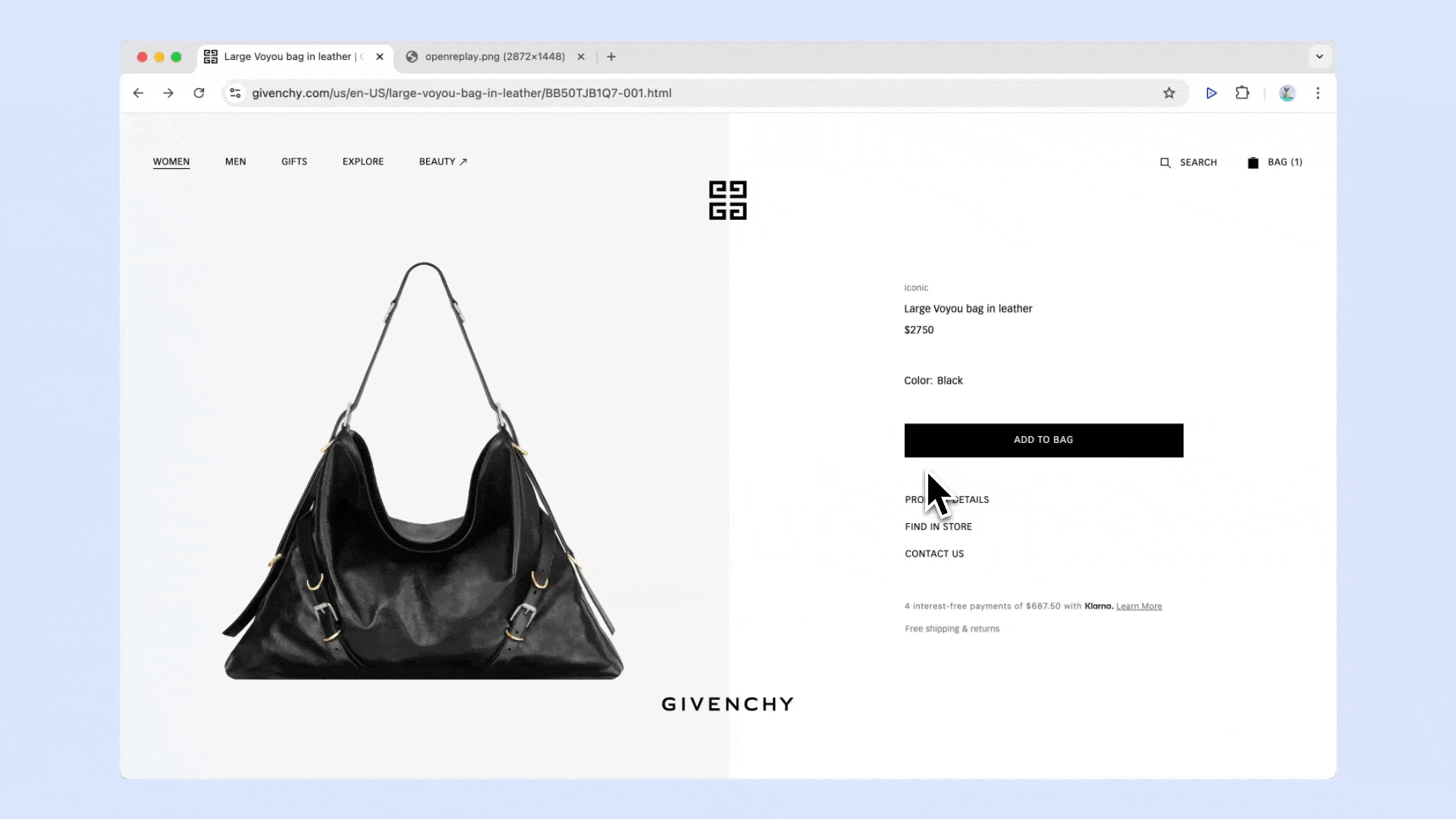
What is Spot?
Spot is a Chrome extension that makes bug reporting blazingly fast and simple.
Teams can use it to report issues directly from their web browsers.
The end result is a comprehensive ready-to-share bug report. It’s a video recording of the issue, including user actions, console logs, errors, network payloads, and user agent data.
How to get started with Spot?
- Install the Spot extension: Download the Spot extension from the Chrome Web Store..
- Set up your account: Sign up for free or log in if you already have an OpenReplay account.
How to create a useful bug report using Spot?
- Pin the Spot icon: Keep it easily accessible on your Chrome toolbar for quick access when you spot a bug.
- Record the bug: Click the Spot icon to start recording and stop once you’ve captured all necessary details leading up to the bug.
- Report the bug: Optionally add comments, save the recording, and copy the link for sharing.
You can directly paste the link into your messaging platform like Slack, Teams, Discord, etc.
Or you can embed the link directly into your bug tracking tool like Jira, Linear, or ClickUp.
So, instead of manually detailing reproduction steps or environment specifics, this recording provides a comprehensive bug report. It includes visual proof, metadata (console logs, and network requests) and your comments.
5. Spot in action:
Integrating Spot into your bug reporting process exemplifies the tips and tricks essential for creating more useful and effective bug reports.
Here’s how Spot supports each aspect of a useful bug report:
Immediate, comprehensive capture
By allowing team members to immediately record and capture comprehensive details about bugs as they occur. Spot eliminates ambiguities and provides rich contextual data, exactly what effective bug reports need.
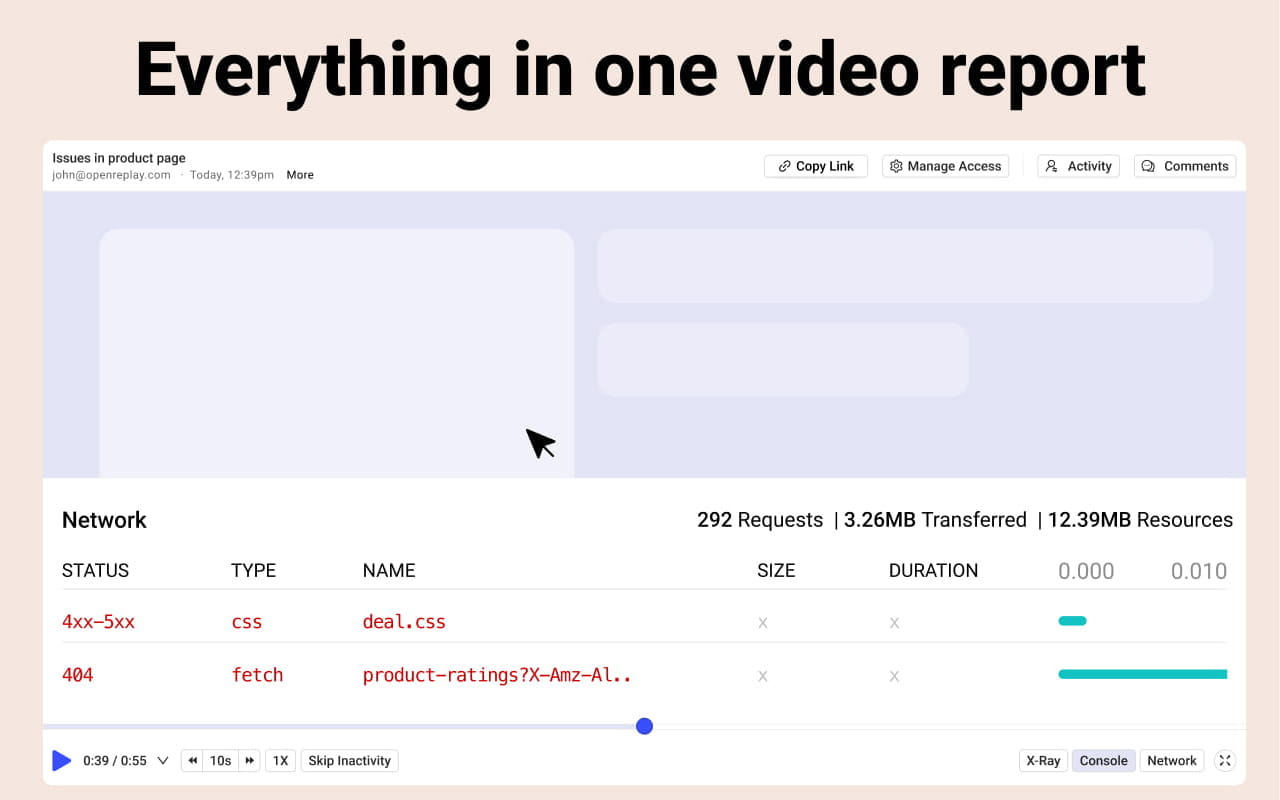
Easy sharing and collaboration
Spot links can be shared instantly within the team or embedded directly into tools like Jira. This instant sharing facilitates quicker feedback loops and decision-making.
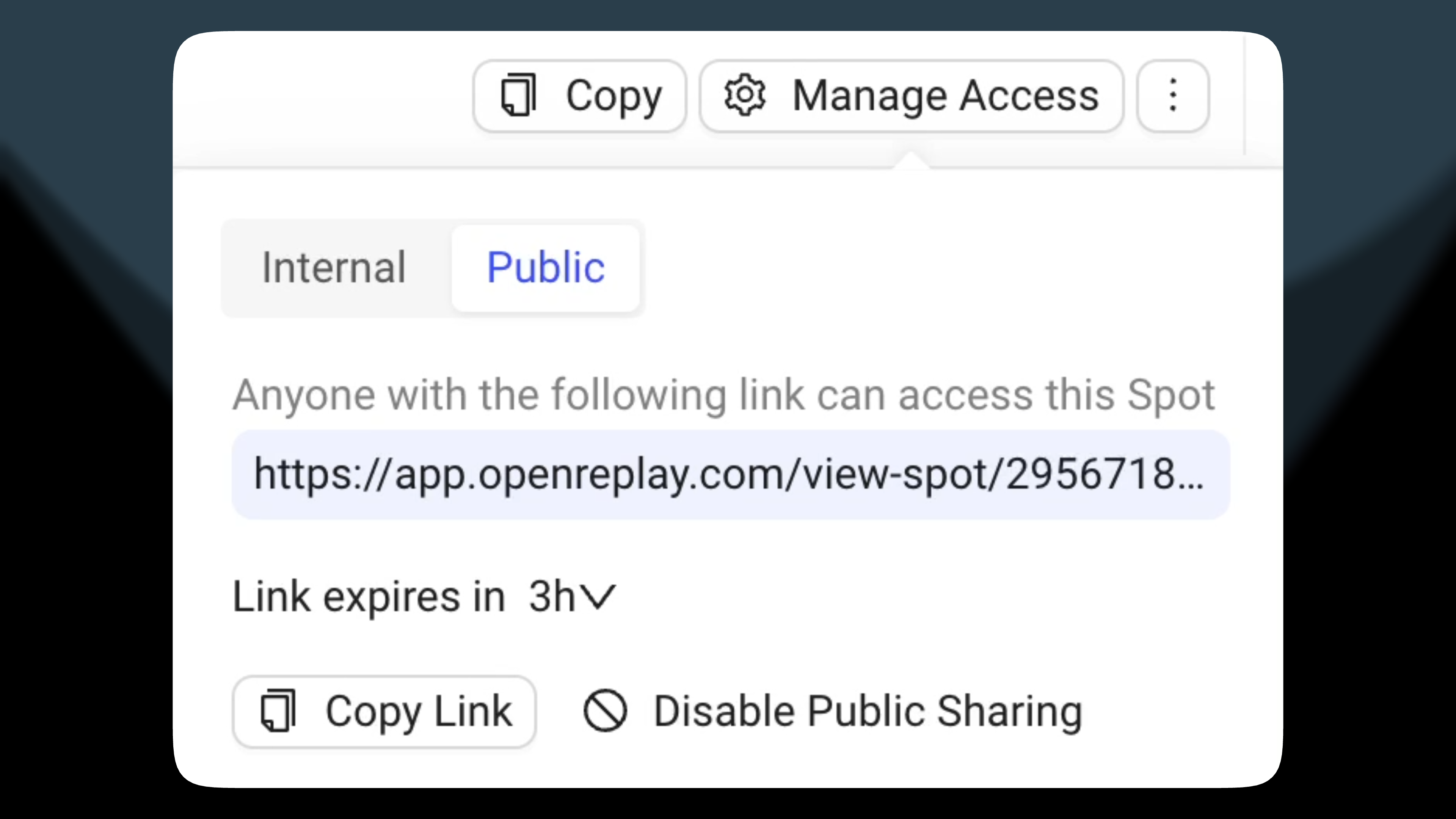
Security and customizable accessibility
Spot ensures that sensitive data remains secure with customizable link expiration and sharing settings, aligning with best practices in maintaining confidentiality and data integrity.
Connect the dots: Spot It. Record It. Report It.
Traditionally, writing a bug report involves detailing the issue, documenting the reproduction steps, and gathering logs. This can take a lot of time.
With Spot, each recording captures everything needed: user actions, console logs, errors, network payloads, and user agent data providing a comprehensive view of the bug in one package.
Using Spot means less time writing bug reports and more time fixing problems. Your team gets clear, actionable information faster, which helps speed up the resolution process.
Final takeaway: Spot the difference
Use Spot and change the way you handle bug reports. You’ll make better reports and spend more time on solutions and less on documenting problems.

 Try Spot for Free
Try Spot for Free
 Add Extension To Chrome
Add Extension To Chrome