Design Thinking using AI
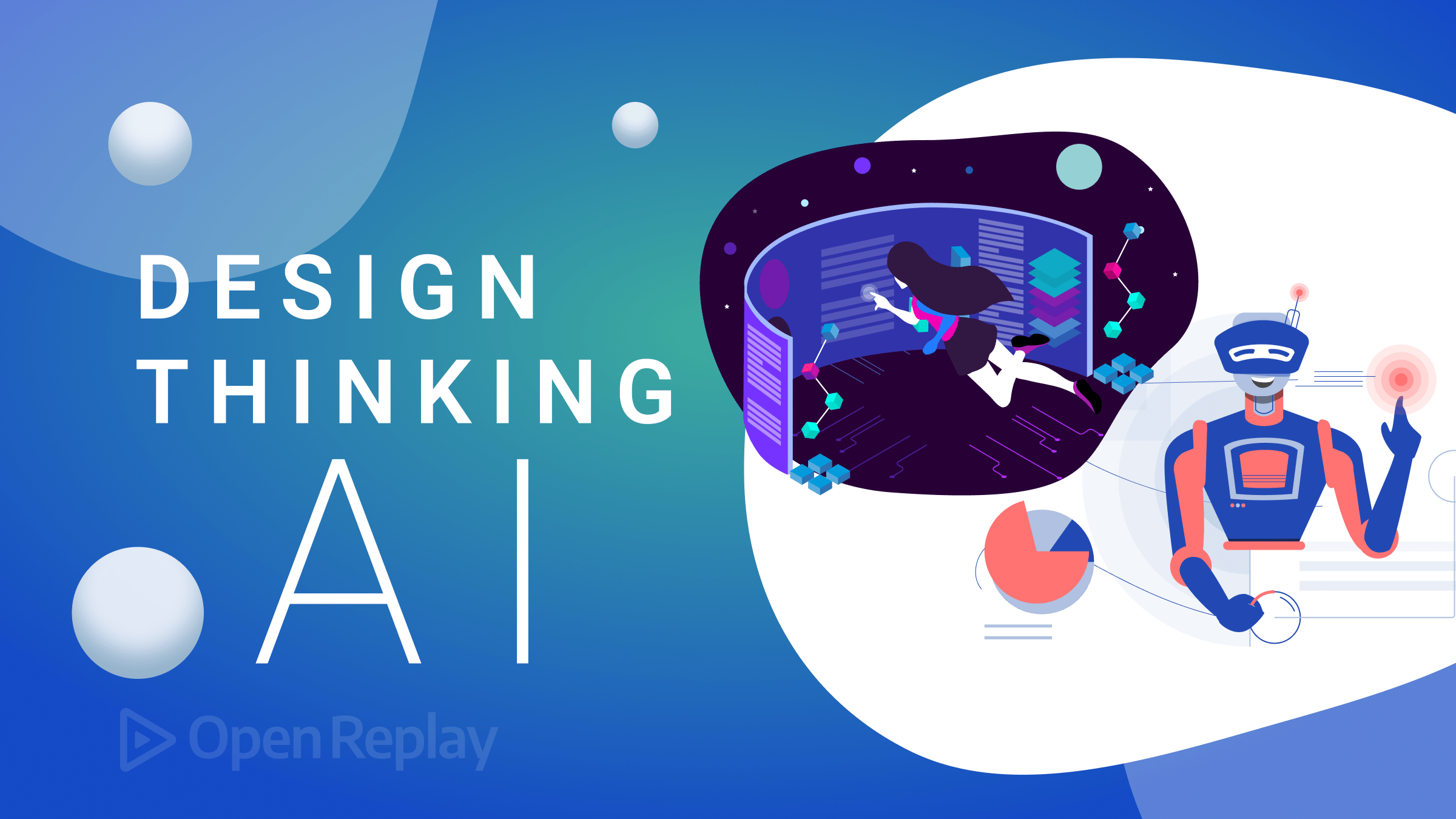
The design thinking process is a problem-solving approach that is hands-on and iterative. With the introduction of artificial intelligence (AI), this design process has been further enhanced, helping designers solve problems and make more informed decisions. This article aims to help beginners understand how AI can revolutionize the design thinking process.

Discover how at OpenReplay.com.
Welcome to the fantastic world of Design thinking using artificial intelligence (AI)! It is a field that combines computer science and robust datasets to enable problem-solving. AI is like having a super-smart robot friend who can think, analyze and learn like humans.
Now, let’s understand what Design Thinking is all about.
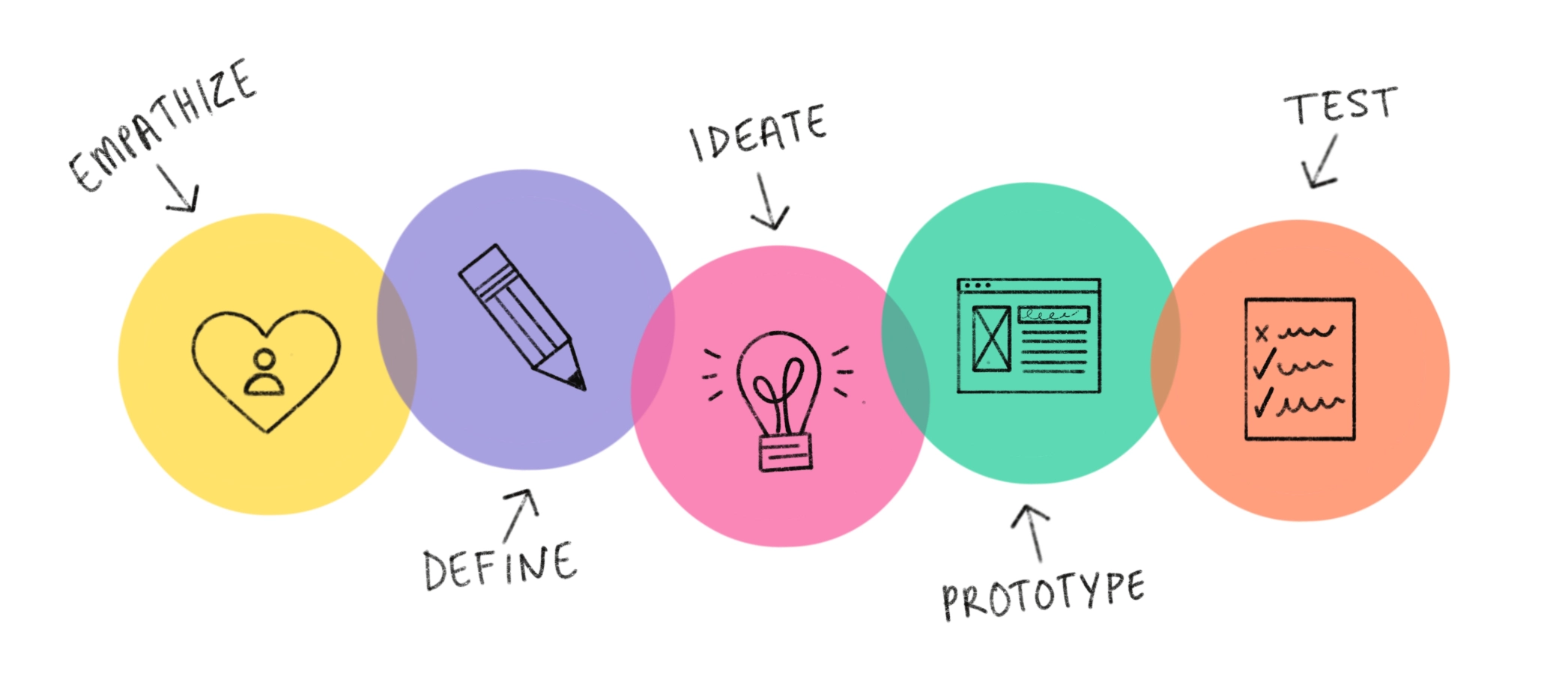
Design thinking solves problems by prioritizing the consumer or user needs above all. It involves observing, with empathy, how people interact with their environments and employs an iterative, hands-on approach to creating innovative solutions.
This iterative process involves five key stages: empathize, define, ideate, prototype, and test. Each of these stages is important to ensure the final product is tailored specifically to solve the need of the user.
Step 1. Empathize Phase
The first stage of design thinking involves understanding the users’ needs, expectations, and challenges. When designers immerse themselves in their user’s environment, observing them, they gain valuable insights about such user audiences.
With the help of AI, more user data is collected and processed to analyze more patterns from a broader spectrum and uncover even more insights faster.
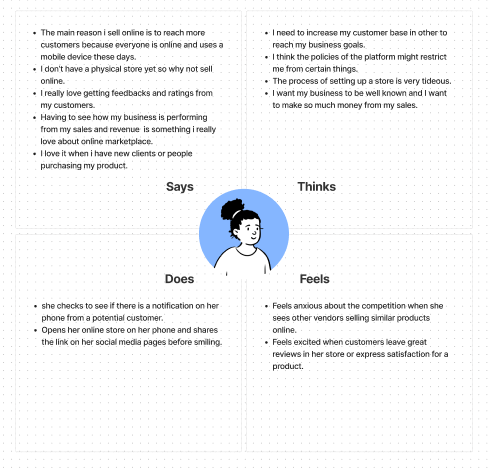
Step 2. Define Phase
During the “define” stage, UX Designers aim to gain a deep understanding of the problem or challenge at hand.
After collecting data and processing from sources like social media platforms and customer feedback, AI can help identify user pain points and redefine problem statements quickly using “sentiment analysis”.
Sentiment analysis is a technique used to determine the tone behind a text, posts, customer and user feedback and reviews, and survey responses.
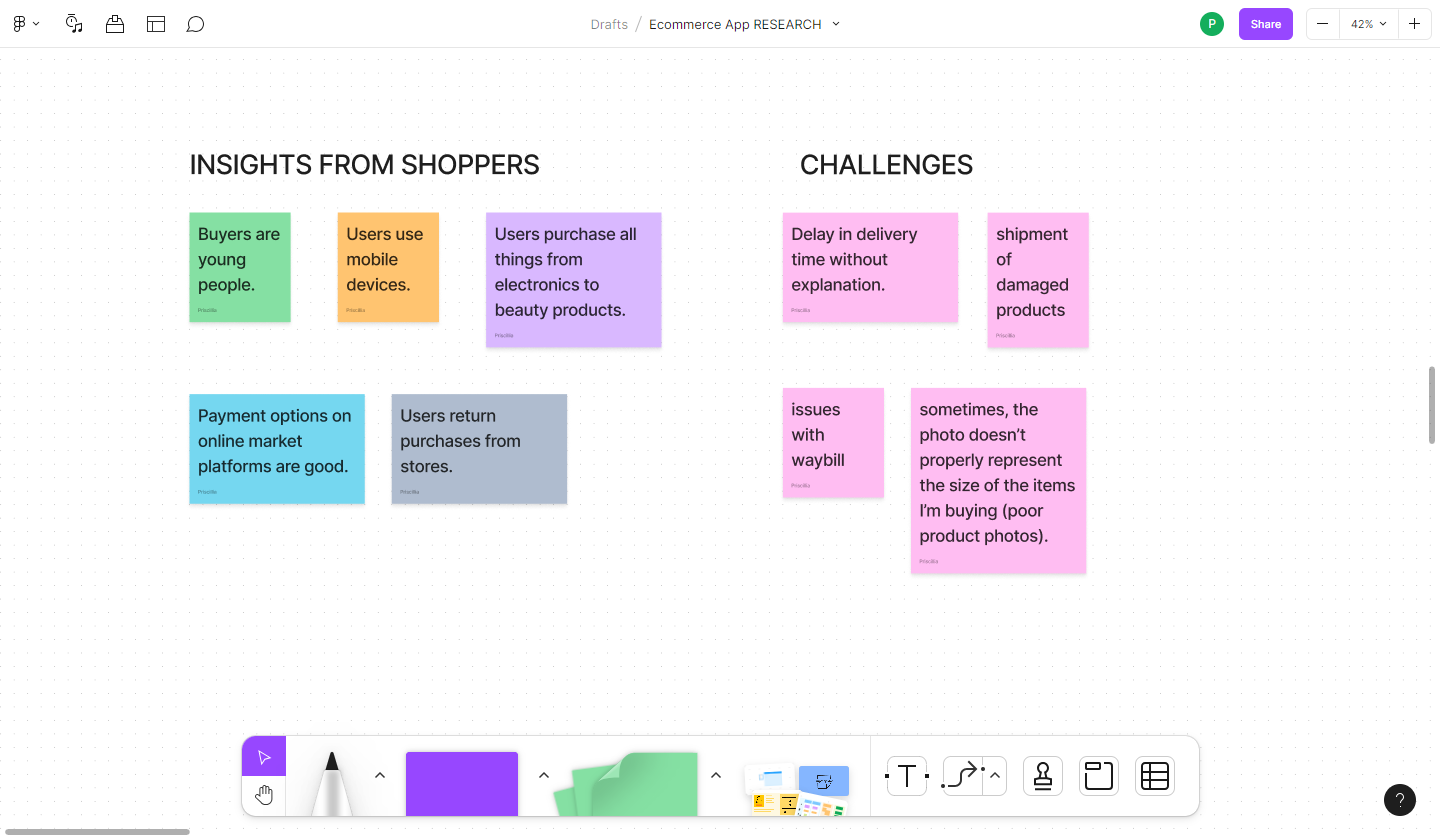
Step 3. Ideate Phase
This phase involves developing ideas for a solution to the outlined problem you are trying to solve. It involves including out-of-the-box, creative, and even unconventional solutions to the problem identified in the earlier stages.
Using AI-powered idea-generation tools that involve inputting various parameters and prompts can generate innovative ideas and get recommendations based on analyzing data to be considered by the design team. The team can review the generated ideas and select the most promising ones and refine them; this helps to breed creativity and provide fresh perspectives the team may have yet to consider initially. Figma plugin AI is an excellent tool for ideating.
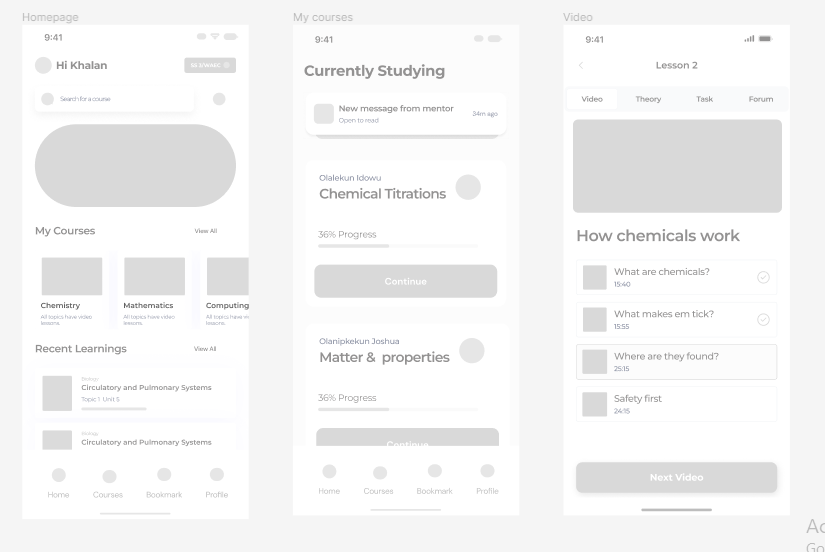
Step 4. Prototype Phase
In this stage, an inexpensive scaled-down version of a product to be shared with users to interact with is developed; this version shows a proposed AI solution to users’ needs and can be iterated upon testing and feedback gathering.
AI can bring our design ideas to life faster and more efficiently. It can simulate user interactions and test different scenarios, saving us time and money. A good AI tool for prototyping is uizard.
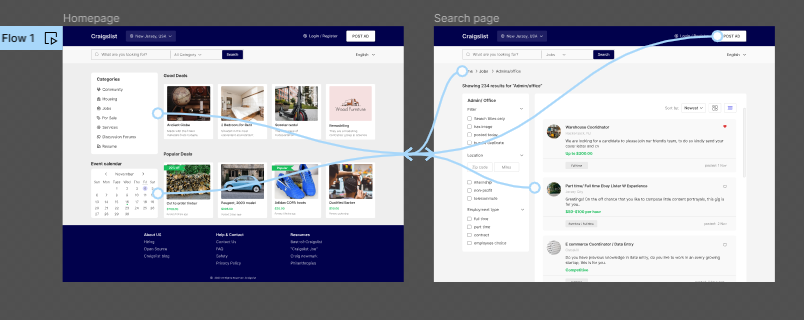
Step 5. Test Phase
We test to determine if the proposed solution solves the user’s need discovered during the empathize and define stages.
AI can analyze data from customer feedback, user behavior, Sentiment analysis, and behavioral analysis to provide valuable insights about our design solutions. It’s like having a whole focus group of users at our fingertips!
Check out olvy, an AI tool that gives insights into customer feedback.
Benefits of Applying AI to Design Thinking:
- With the help of AI idea-generation tools, designers can come up with a broad spectrum of more creative solutions from new perspectives.
- More informed decision-making due to a wide range of data sources and studied patterns and trends.
- AI-powered tools facilitate rapid prototyping and testing, allowing designers to iterate and refine their designs quickly.
- The use of artificial intelligence helps designers work faster. For example, AI idea-generated tools can help create various mockup solutions to a particular design problem when specific prompts are added, thus saving the design team a lot of hours brainstorming as they can focus on choosing the most suitable solutions from the recommendation.
Challenges in Applying AI to Design Thinking:
While AI has immense potential in design thinking, there are certain challenges to consider. Bias in AI algorithms can lead to skewed insights or discriminatory outcomes. Additionally, the ethical implications of AI usage should be carefully assessed to ensure responsible and inclusive design practices.
Conclusion:
Great! You’ve made it to the end of this article exploring the design thinking process using AI. Hopefully, you’ve gained some knowledge on the power of AI in enhancing our creativity and problem-solving abilities. While AI adds a unique twist to the design thinking process, it’s essential to remember that it’s only a tool. Human creativity and intuition will always be vital in design.
So embrace the use of AI!
Truly understand users experience
See every user interaction, feel every frustration and track all hesitations with OpenReplay — the open-source digital experience platform. It can be self-hosted in minutes, giving you complete control over your customer data. . Check our GitHub repo and join the thousands of developers in our community..

