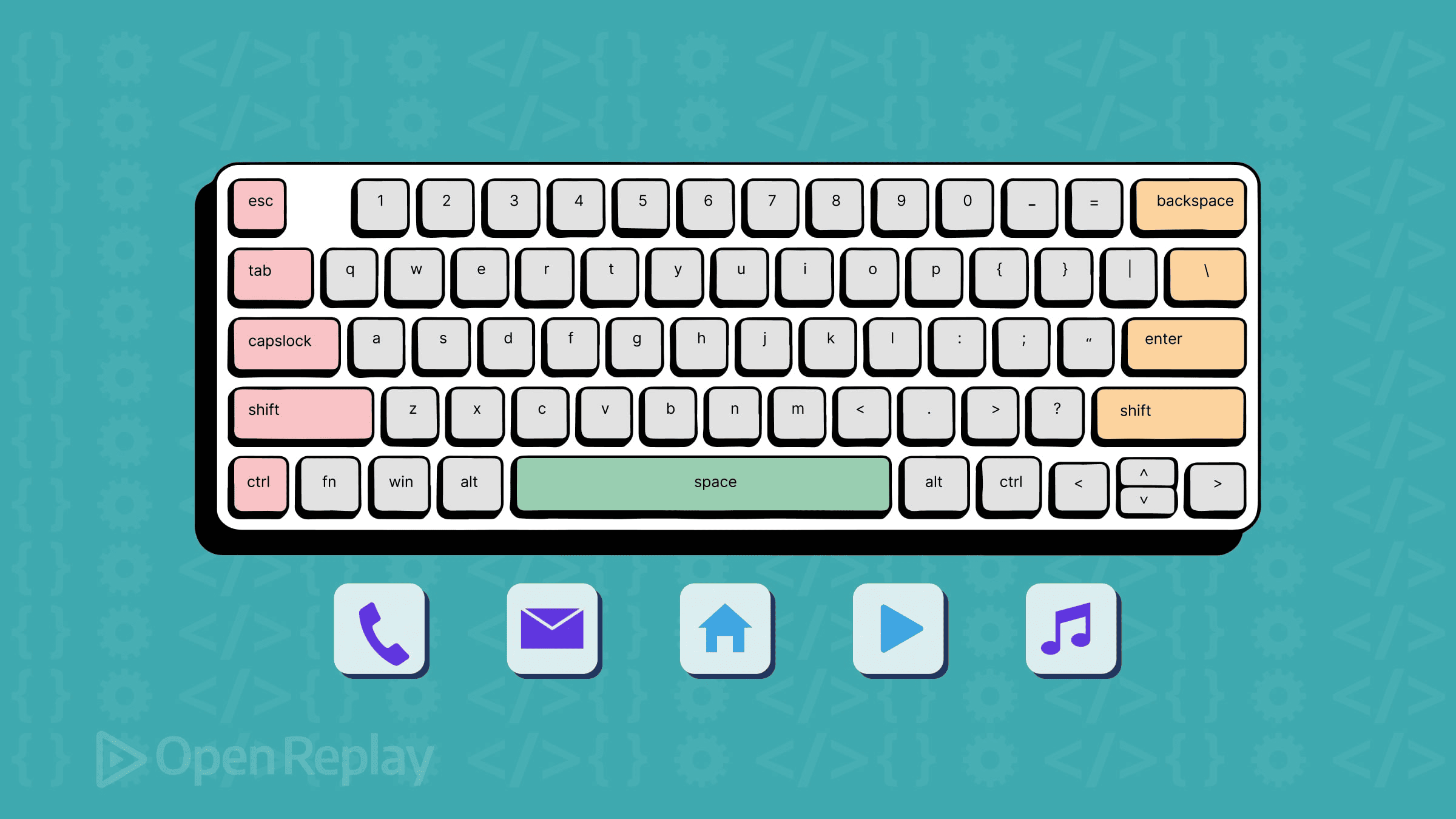Applying AI: Embracing ChatGPT for UI Design
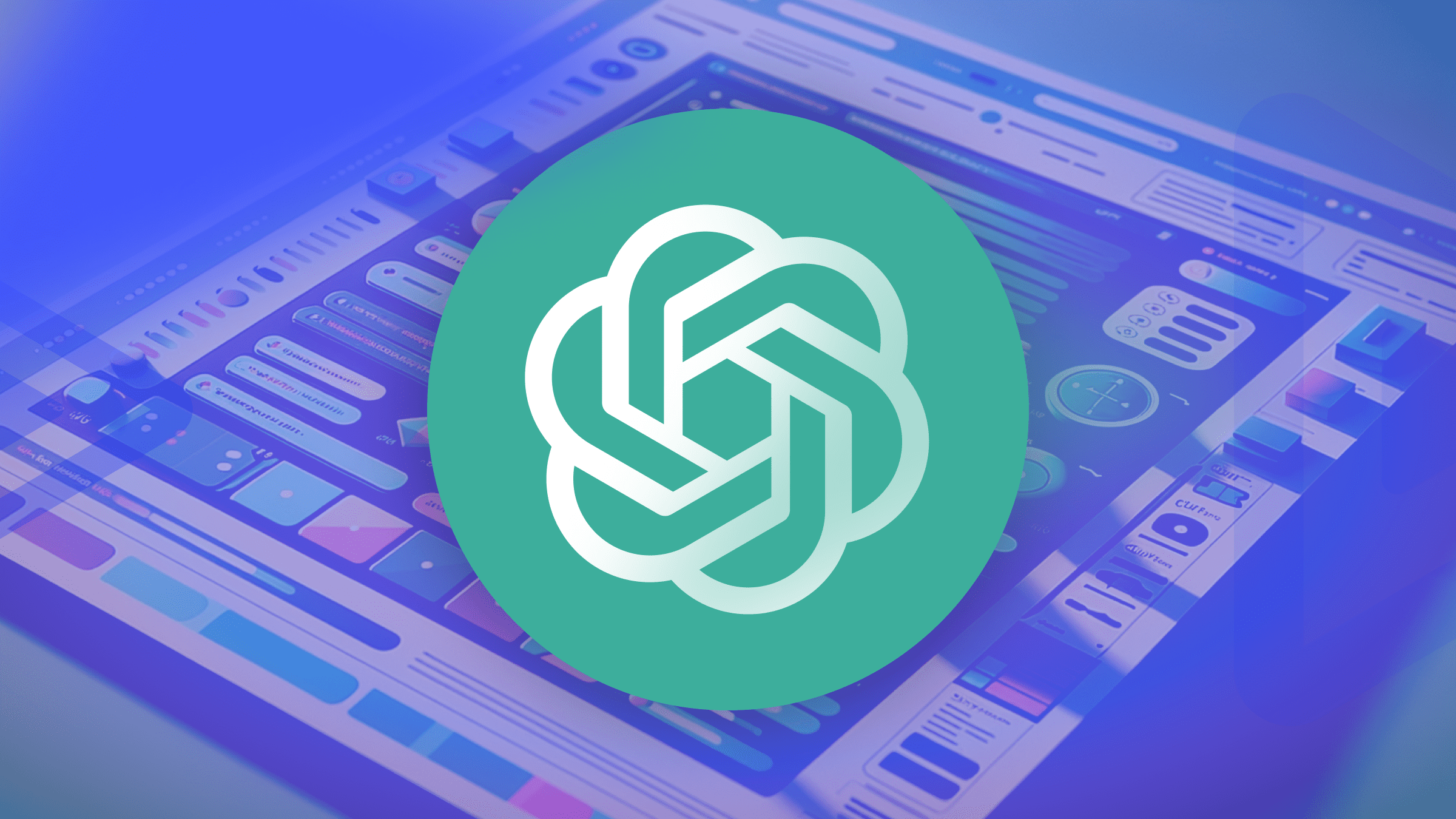
ChatGPT emerged and has revolutionized the continuously evolving User Experience (UX) and User Interface (UI) landscape. Powered by OpenAI’s GPT-4 architecture, the groundbreaking technology allows designers to craft conversational interfaces that boost UX like never before. ChatGPT also allows designers to leverage machine learning and natural language processing powers for intuitive and engaging digital interactions. Check out this exciting tool in this article!

Discover how at OpenReplay.com.
How ChatGPT Helps in UI Design
Let us see how ChatGPT can help designers in their day-to-day professional careers. You’ll just find a glimpse of how it can efficiently improve the working productivity of designers.
Research
Performing user research is the foundation of a successful design. Research questions could be generated easily using ChatGPT. It uncovers the unique preferences, needs, and pain points of users. Whether you’re doing a survey or interviews, the tool provides a list of targeted questions that yield valuable insights into the user experience.
Prompt- What should be the major UI requirement for a health app? Keep it brief.
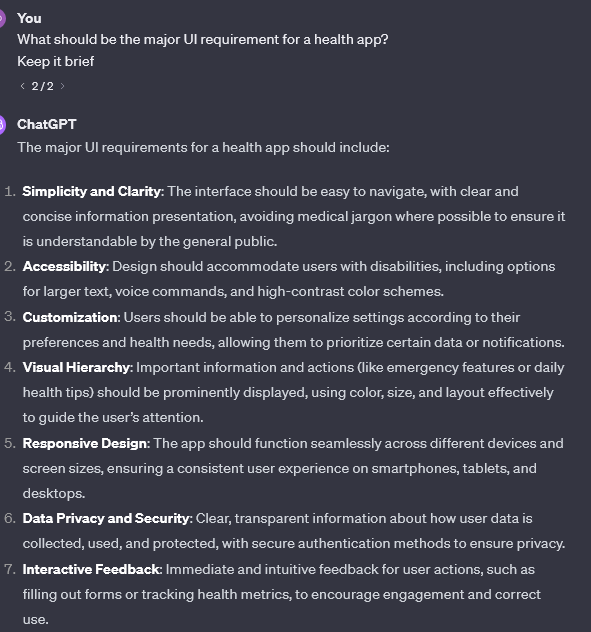
User Behavior
Understanding the preferences and needs of the end-users is the major aspect of UI/UX design. ChatGPT is an invaluable tool to gather user feedback via simulated conversations. Gauge the reactions of users, expectations, and their pain points regarding your design by making a dialogue between ChatGPT being a user and you.
Consider, for instance, a hypothetical scenario where ChatGPT, as a user, interacts regarding a new app feature of the website. The interaction could give valuable insights into how your website users could respond to decisions when it comes to design and help make informed choices.
Prompt- Imagine you are looking for a Health and Fitness App for customized diet plans. What should be the perfect UI interface for this user?
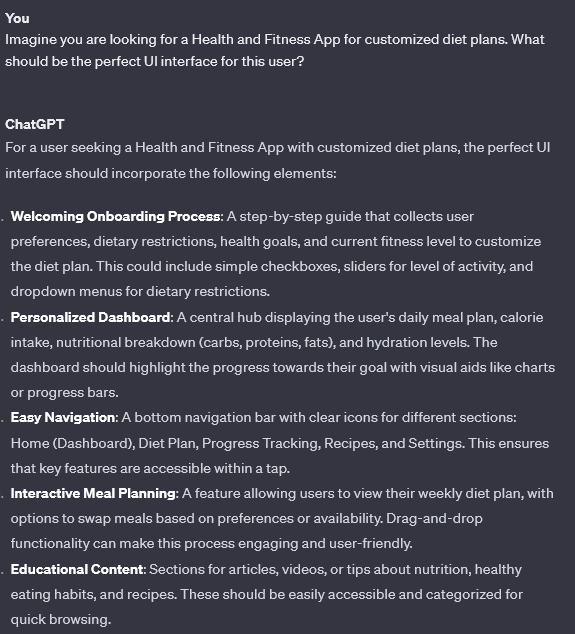
Competitors Analysis
The days of spending precious time on extensive competitor analysis are all past. With the power capability of ChatGPT, it’s now possible to perform competitor assessments in seconds, delivering results that impress even for obscure companies. An example of competitor analysis is identifying Tesla’s major competitors.
Prompt- What are the 3 major competitors of Tesla in the EV industry?
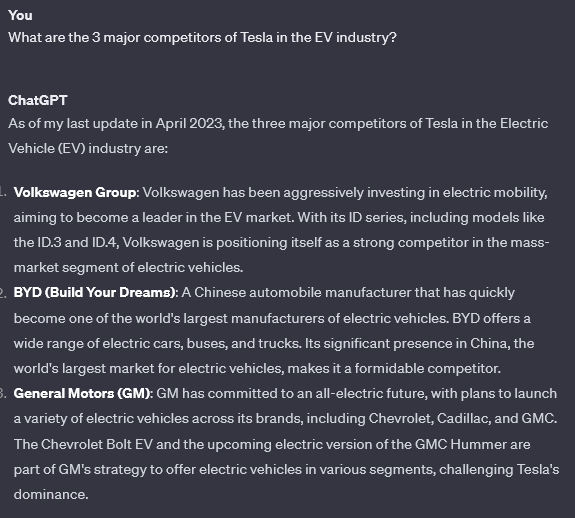
Design Thinking Process
With ChatGPT at your fingertips, you can think past conventional approaches in design and embrace conversational design thinking. The tool is not just static but also a dynamic collaborator. Furthermore, you could engage with an AI model via conversations, the same way you would with a team member or client.
The approach lets you gather user feedback, explore new design concepts, and brainstorm ideas more effectively. An example of the question you could ask include: ‘How can we improve the onboarding process?’ By tapping into the expansive knowledge of ChatGPT, you not only discover innovative design solutions but also receive valuable insights that you may not have thought of before.
Prompt- What are some creative ways to make app user journey more user-friendly?
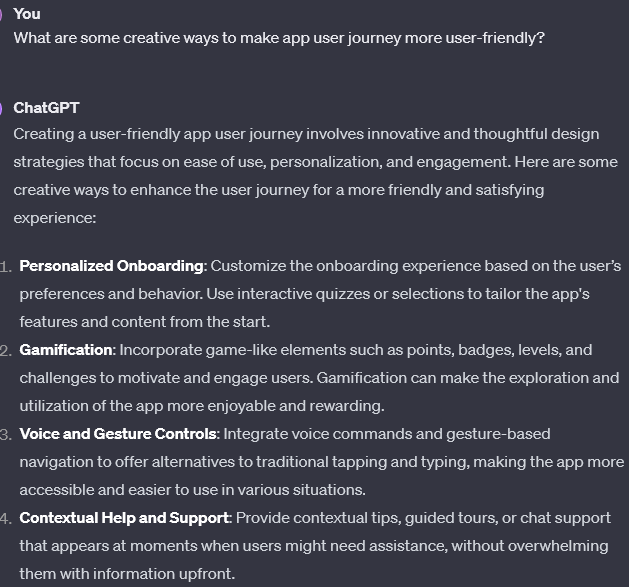
Useful ChatGPT Prompts for the UI Design Process
We’ve seen how ChatGPT can be helpful for UI experts in various scenarios. Let’s see some different prompts for ChatGPT that will help UI designers in their app designing phase.
Generating User Flow
Your latest product launched may look great on paper, but still, you’re not getting the engagement you were expecting. You might wonder why your users are not hanging around. This is where you should consider generating a user flow.
ChatGPT is the key to unlocking the mystery of how users interact with your website or product. Moreover, it helps you determine their pain points and, ultimately, boost the overall user experience. By mapping out the user journey, you gain insights into the users’ actions, goals, and possible roadblocks.
Prompt- Can you create user flow for a Health and Fitness App?
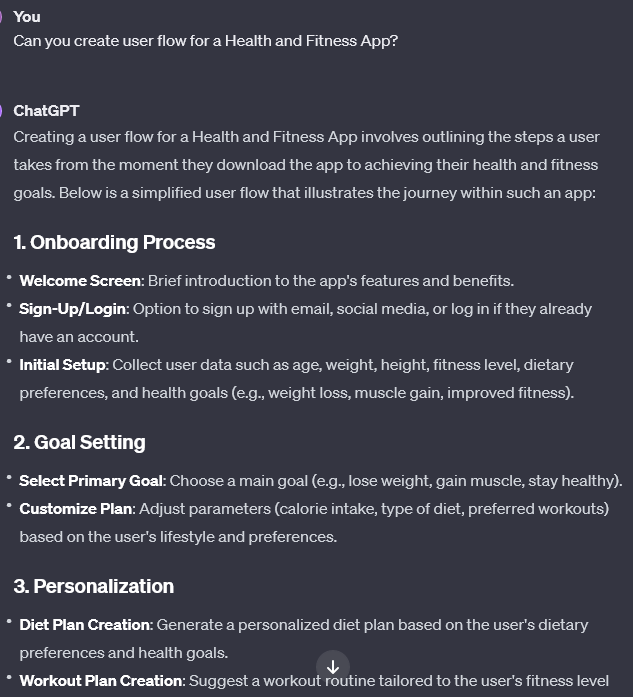
Generates User Feedback
ChatGPT is a wonderful tool for collecting user feedback, a major aspect of the User Inter and User Experience design. Create a conversation between your prospective users and ChatGPT to gauge their feedback and expectations of the design. Consider creating a hypothetical scenario for the tool interacting with users regarding a new app feature or website. The interactions provide valuable insights.
Prompt- Suppose you’re using a Health and Fitness App and in between you’re getting a pop-up to add your email address for a newsletter subscription. What’s your feedback?
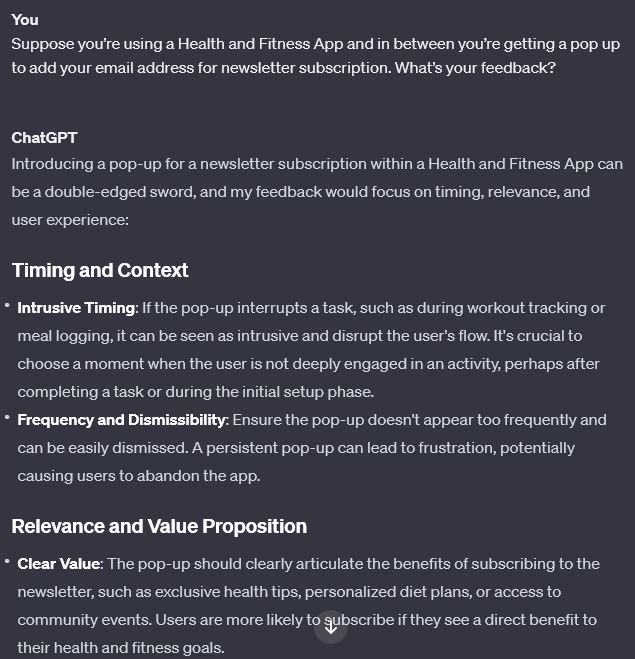
Generates Styling Guide
The UI/UX design style guide outlines the interaction, content guidelines, and visuals for a digital product. It also helps enhance usability, build a cohesive user experience, and maintain consistency. The guide also acts as a reference for designers, developers, and content makers to ensure that all elements align with the established design principles and brand identity.
Typical style guide elements include:
- Color palette
- Typography
- Imagery
- Iconography
Prompt- What should be the user-friendly style guide for Health and Fitness app?
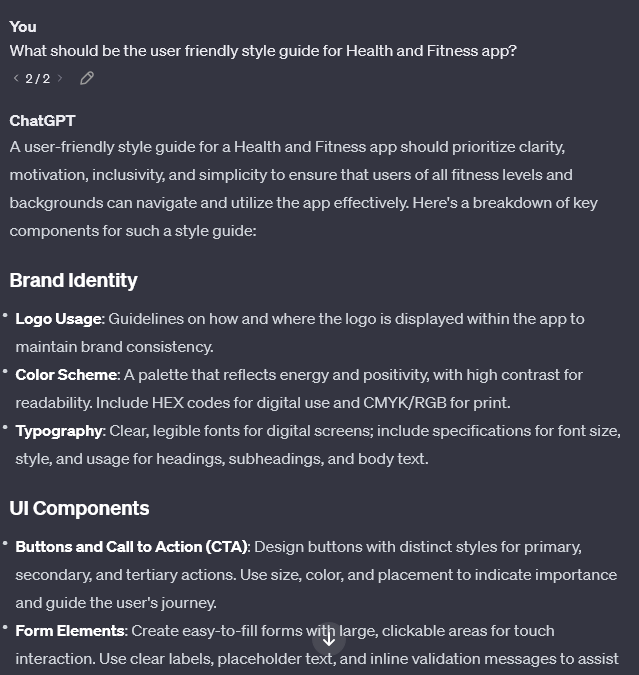
Generate Color Schemes
ChatGPT could be used as a starting point for exploring, discussing, and researching further around color schemes and typography. A quality data color scheme uses various colors to label different data categories. Successful results are based on the text used to request the tool to do these tasks and verify chatbot recommendations because not all suggestions are right.
Prompt- Recommend some color schemes for the Health and Fitness App in a tabular format.
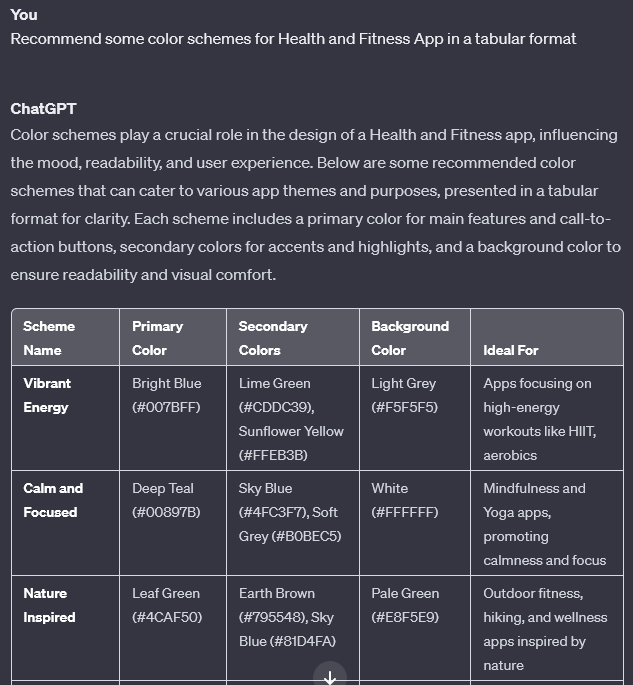
Generate Dummy Content
Setting up dummy content is paramount when you have to locally test some software interacting with data. One way to do this is to generate dummy data in the old-fashioned way, done manually. Today, however, you can use a free open-source library.
ChatGPT has smarter ways of improving the efficiency of software engineers. The tool could not only create a table filled with dummy data but also provide a brief explanation, which is awesome overall.
Prompt- Draft me 5 versions of Newsletter Subscription messages.
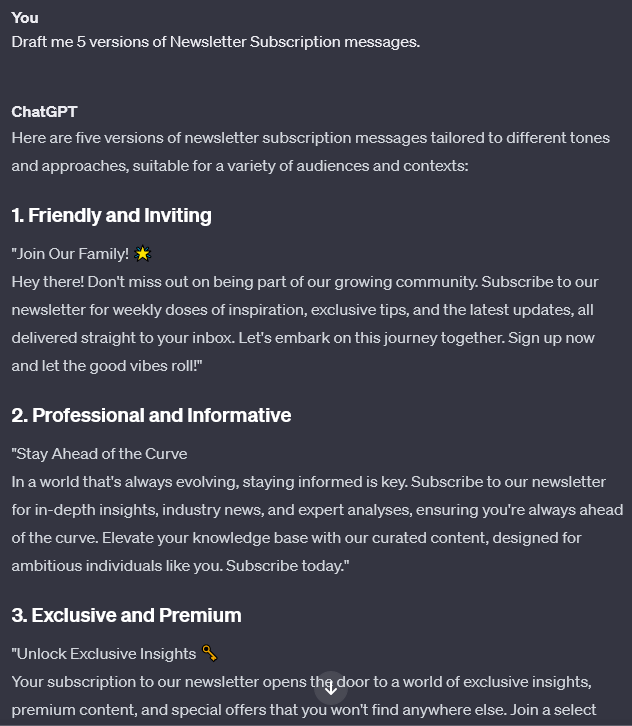
Create User Personas
You can achieve better results using ChatGPT if you let it pretend to be a particular person. The tool is great at answering questions and even getting tailored responses using user personas. You can ask the chatbot to pretend to be a certain person and answer queries the same way the person would.
Nevertheless, you have to provide a lot of information, such as the person’s identity, the style of talking, emotions, and history, to achieve accuracy in the role-playing of the character you have in mind. One example is already presented above in the benefits of the ChatGPT section, but let’s see another example here.
Prompt- Suppose you’re a patient looking to buy some medicine online, What should be the user flow for this user?
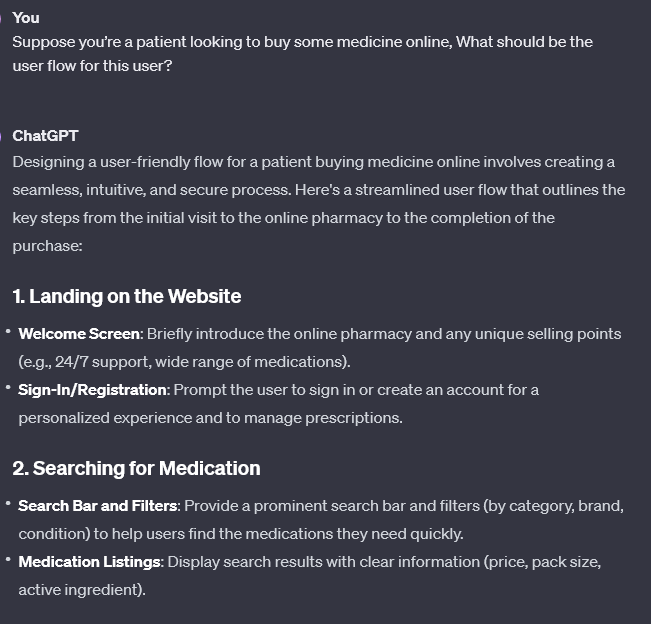
Conclusion
ChatGPT will not be replacing UI designers in the future. However, it can be an invaluable tool to help User Interface designers with some parts of their jobs. For instance, ChatGPT could hasten the generation and refinement of an idea, create checklists for early designs and concepts quickly, and build basic content and copy drafts.
Whether you are an established or an aspiring UI designer, some time spent creating, exploring, and tweaking prompts could be a great investment in the future, especially since its functions and capabilities continue to expand. As we come to terms with the new AI technologies, some aspects of the work are becoming more automated and faster. This is the case when using the ChatGPT tool for UI/UX design. One thing is crystal clear: ChatGPT is a remarkable tool indeed.
Truly understand users experience
See every user interaction, feel every frustration and track all hesitations with OpenReplay — the open-source digital experience platform. It can be self-hosted in minutes, giving you complete control over your customer data. . Check our GitHub repo and join the thousands of developers in our community..