Exploring Zed: The New Open-Source Editor for Modern Devs
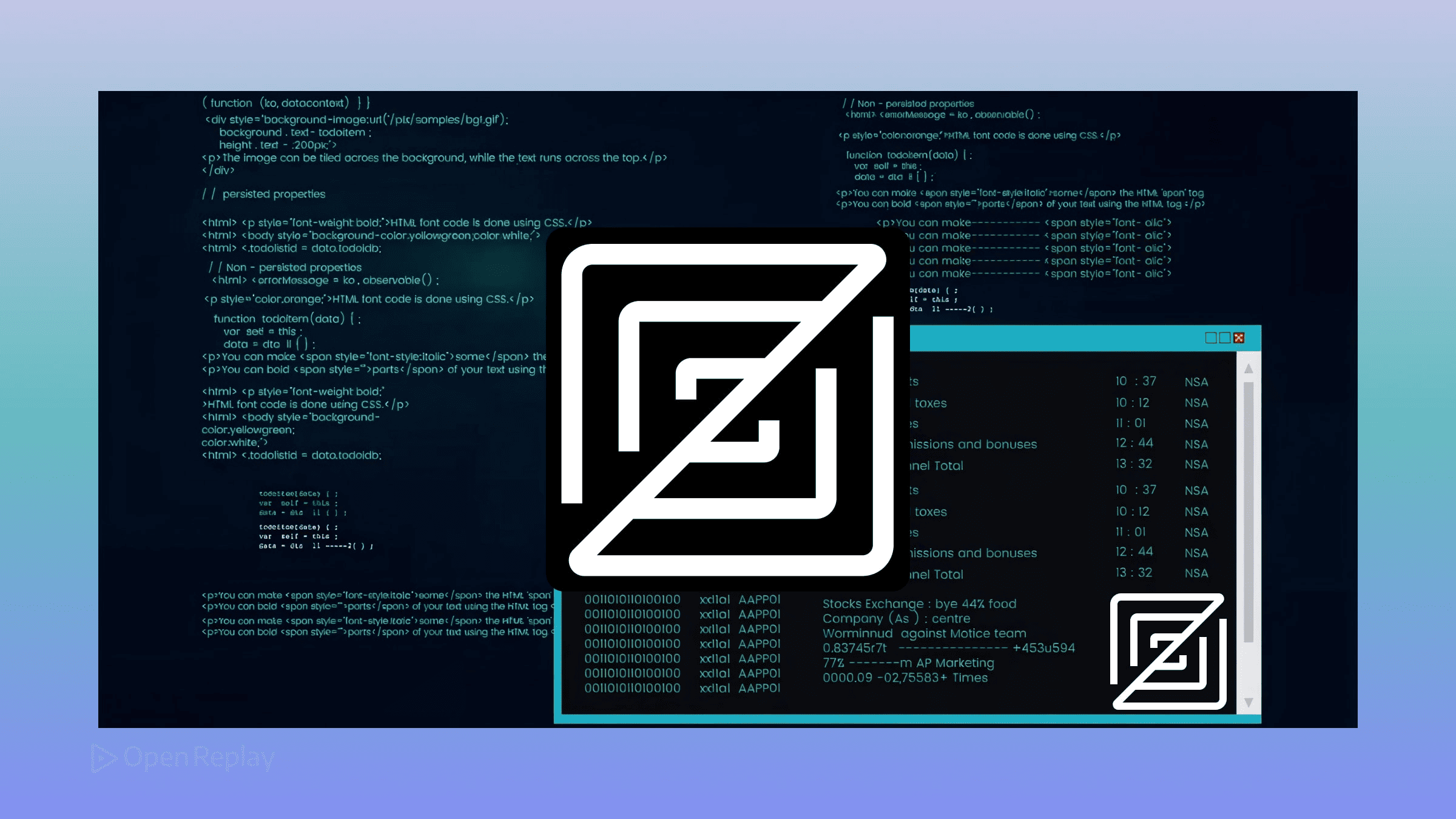
Frontend developers seeking speed and modern collaboration features now have a compelling alternative to traditional editors. Zed, the open-source editor built entirely in Rust, promises GPU-accelerated performance and native team features that challenge the dominance of VS Code. But does it deliver on these promises for JavaScript and TypeScript developers?
Key Takeaways
- Zed uses GPU acceleration for responsive, lag-free editing of large codebases
- Native collaboration features include real-time multi-cursor editing and built-in voice calls
- TypeScript/JavaScript support works out of the box with automatic language server configuration
- AI integration supports multiple providers including OpenAI, Claude, and GitHub Copilot
What Makes Zed Different from Other Modern Code Editors
Zed represents a fundamental rethinking of code editor architecture. Created by the original developers of Atom and Tree-sitter (Nathan Sobo, Antonio Scandurra, and Max Brunsfeld), this open-source editor leverages Rust’s performance capabilities and GPU acceleration through its custom GPUI framework.
Unlike traditional editors that render interfaces on the CPU, Zed rasterizes the entire window—text, UI elements, and graphics—directly on the GPU. This architectural choice delivers the responsive, lag-free editing experience that frontend developers need when working with large TypeScript codebases or complex React applications.
The editor ships frequent updates and is actively progressing toward its 1.0 release, with full support for macOS, Linux, and Windows platforms.
Core Features for Frontend Development
TypeScript and JavaScript Support
Zed provides robust TypeScript/JavaScript support out of the box. The editor automatically detects your project’s language and configures the appropriate language server without manual setup. For frontend developers, this means instant IntelliSense, type checking, and refactoring capabilities for React, Vue, Angular, and vanilla JavaScript projects.
The multi-buffer feature particularly shines for frontend work. When refactoring a component used across multiple files, Zed displays all references in a single, editable view—no more jumping between tabs to make consistent changes.
Integrated Git Workflows
Frontend developers working with Git will appreciate Zed’s native Git integration. The editor provides inline diff visualization, branch management, and commit history without requiring extensions. This streamlined approach keeps you focused on code rather than managing tools.
AI-Powered Development in Zed
The AI-powered capabilities in Zed work through integration with current large language models. Developers can connect their own API keys for services like OpenAI, Anthropic’s Claude, or GitHub Copilot, enabling context-aware code suggestions and natural language code generation.
For frontend developers, this means you can describe a React component in plain English and have the AI generate the boilerplate, or ask it to convert a class component to hooks—all without leaving the editor.

Discover how at OpenReplay.com.
Real-Time Collaboration Features
Zed’s collaboration model sets it apart from other modern code editors. The native multiplayer features include:
- Real-time multi-cursor editing: See exactly where team members are working with color-coded cursors and avatars
- Team channels: Persistent spaces for project discussions, similar to Slack channels but integrated into your editor
- Built-in audio communication: Voice calls directly within the editor eliminate context switching
- Project sharing: Instantly share your local development environment with teammates
These features prove invaluable for pair programming sessions, code reviews, or debugging production issues with remote team members.
Getting Started with Zed
Installation
Installing Zed takes just seconds:
macOS/Linux:
curl -f https://zed.dev/install.sh | shWindows: Download the installer from zed.dev and follow the setup wizard.
Essential Configuration for Frontend Developers
After installation, optimize Zed for frontend development:
- Enable format-on-save for consistent code style
- Configure your preferred theme (Zed includes several light and dark options)
- Set up keyboard shortcuts—Zed supports Vim bindings if that’s your preference
- Connect your AI provider for code completion
Zed vs. VS Code: Making the Choice
While VS Code’s extensive extension ecosystem remains unmatched, Zed offers compelling advantages for teams prioritizing performance and collaboration. The editor includes many features that require extensions in VS Code—Git integration, AI support, and collaboration tools—as native functionality.
Frontend developers should consider Zed when:
- Team collaboration is a daily requirement
- Editor performance impacts productivity
- You prefer integrated tools over managing extensions
- Your workflow centers on TypeScript/JavaScript development
VS Code remains the better choice if you need specialized extensions for frameworks, testing tools, or deployment pipelines that aren’t yet available in Zed’s growing extension ecosystem.
Conclusion
Zed represents a thoughtful evolution in code editor design, prioritizing performance and collaboration without sacrificing developer experience. For frontend teams working with modern JavaScript frameworks, its GPU-accelerated performance and native collaboration features offer tangible productivity benefits. While the extension ecosystem continues to mature, Zed already provides the core functionality most frontend developers need daily.
The editor’s open-source nature and rapid development cycle suggest a promising future. Frontend developers seeking a fast, modern alternative to traditional editors should give Zed a serious evaluation—especially if real-time collaboration is part of their workflow.
FAQs
No, Zed has its own extension system that's still growing. While it covers essential functionality natively, specialized VS Code extensions for specific frameworks or tools may not have Zed equivalents yet.
Yes, Zed is open-source and free. You only pay for optional AI features if you choose to connect your own API keys for services like OpenAI or Claude.
Absolutely. Zed works perfectly as a local editor without internet connectivity. Collaboration features are optional and only activate when you explicitly join channels or share projects.
Zed requires a GPU for optimal performance, which may impact older machines. VS Code might run better on systems without dedicated graphics, though Zed's efficiency often compensates on modern hardware.
Understand every bug
Uncover frustrations, understand bugs and fix slowdowns like never before with OpenReplay — the open-source session replay tool for developers. Self-host it in minutes, and have complete control over your customer data. Check our GitHub repo and join the thousands of developers in our community.

