Working with Forms in Angular: Template vs Reactive
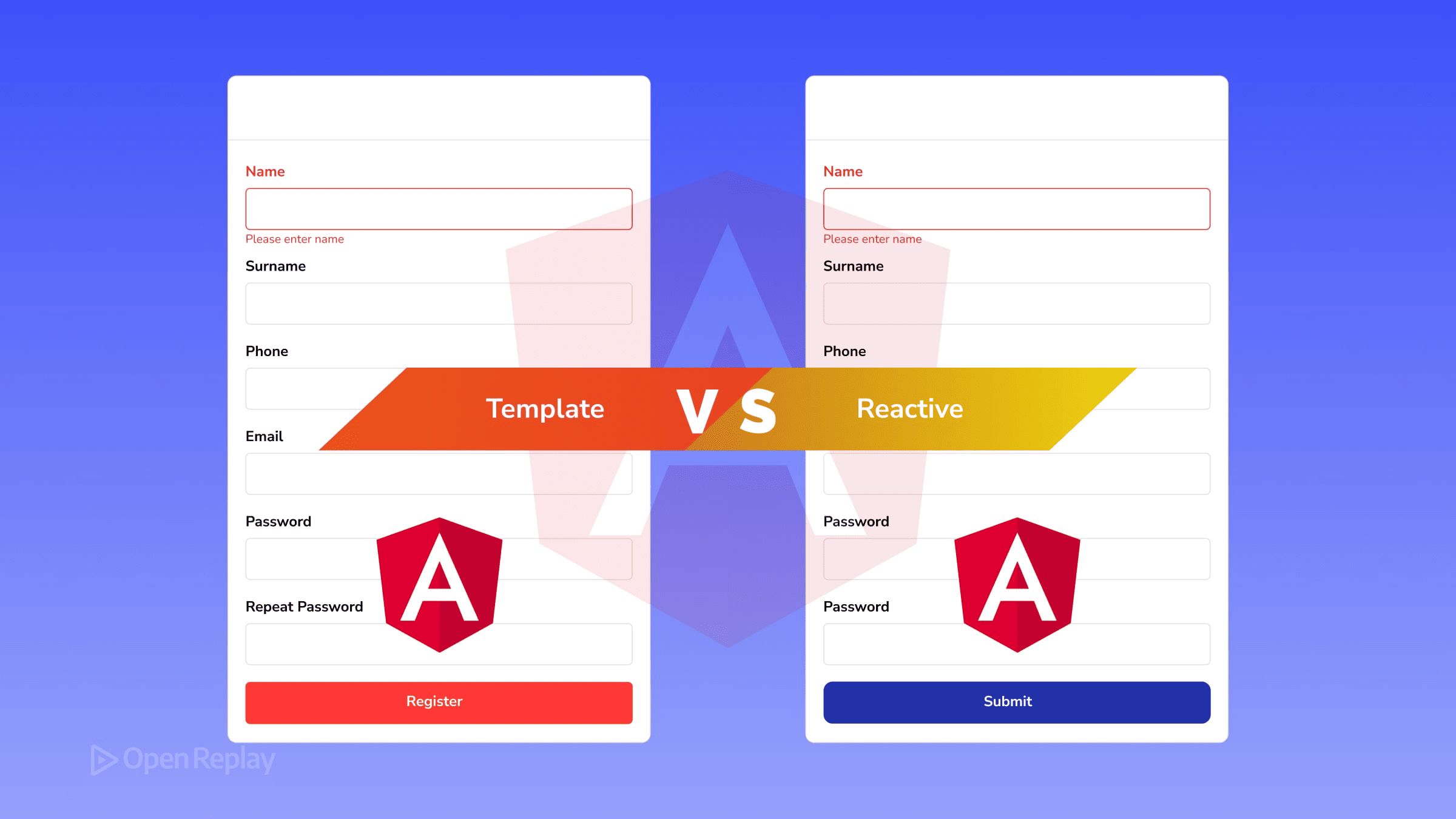
Angular Forms remain one of the most critical decisions in any Angular application. Whether you’re building a simple contact form or a complex multi-step wizard, choosing between Template-Driven Forms and Reactive Forms directly impacts your application’s maintainability, testability, and performance. This article cuts through the confusion to help you make the right choice.
Key Takeaways
- Template-Driven Forms excel for simple, rapid development with minimal TypeScript code
- Reactive Forms provide explicit control and testability for complex enterprise applications
- Angular’s latest updates bring Signals integration and improved Material component support
- Choose based on form complexity, testing requirements, and team expertise
Understanding Angular Forms: Core Architecture
Both form approaches in Angular serve the same purpose—managing user input and validation—but they achieve it through fundamentally different architectures.
Template-Driven Forms operate through directives in your HTML template. Angular creates form control objects automatically behind the scenes, making them feel familiar to developers coming from AngularJS or those who prefer declarative approaches. The framework handles the form model asynchronously, which means form controls aren’t immediately available after component initialization.
Reactive Forms take a programmatic approach. You explicitly create and manage form controls in your TypeScript code, giving you synchronous access to the form model. This means you can manipulate form state immediately and predictably, making complex scenarios more manageable.
Template-Driven Forms: Strengths and Trade-offs
Template-Driven Forms excel when simplicity matters most. For a basic login form or a feedback widget, the minimal TypeScript code required makes them attractive:
import { Component } from '@angular/core';
import { NgForm } from '@angular/forms';
@Component({
selector: 'app-contact',
templateUrl: './contact.component.html'
})
export class ContactComponent {
model = { name: '', email: '' };
onSubmit(form: NgForm) {
if (form.valid) {
// Handle submission
console.log('Form submitted:', this.model);
}
}
}The template handles most of the work through ngModel and validation directives. This approach works well for forms with 5-10 fields and straightforward validation rules.
However, this simplicity comes at a cost. Testing becomes challenging since your logic lives in templates. Dynamic form generation requires workarounds, and complex cross-field validation quickly becomes unwieldy. The asynchronous nature also means you can’t immediately access form values after initialization, leading to timing issues in complex scenarios.
Reactive Forms: Power Through Explicit Control
Reactive Forms shine in enterprise applications where form validation, dynamic fields, and testability matter. By defining forms programmatically, you gain precise control:
import { Component } from '@angular/core';
import { FormBuilder, Validators, AbstractControl } from '@angular/forms';
@Component({
selector: 'app-login',
templateUrl: './login.component.html'
})
export class LoginComponent {
constructor(private fb: FormBuilder) {}
form = this.fb.group({
email: ['', [Validators.required, Validators.email]],
password: ['', [Validators.required, Validators.minLength(8)]],
confirmPassword: ['']
}, { validators: this.passwordMatchValidator });
passwordMatchValidator(control: AbstractControl) {
const password = control.get('password');
const confirmPassword = control.get('confirmPassword');
if (password?.value !== confirmPassword?.value) {
return { passwordMismatch: true };
}
return null;
}
}This explicit approach enables powerful patterns: dynamic form arrays for repeating fields, custom async validators for server-side validation, and complex conditional logic that would be messy in templates. Unit testing becomes straightforward since all logic lives in TypeScript.
The trade-off? More initial setup and a steeper learning curve. For simple forms, Reactive Forms can feel like overkill, requiring more boilerplate than necessary.

Discover how at OpenReplay.com.
Angular’s Latest Updates: Signals and Material Integration
Recent Angular versions introduce significant improvements for both form types. Signals now integrate seamlessly with Reactive Forms, providing fine-grained reactivity without RxJS complexity:
import { computed, signal } from '@angular/core';
export class FormComponent {
form = this.fb.group({
email: ['', Validators.required],
password: ['', Validators.required]
});
formStatus = computed(() =>
this.form.valid ? 'ready' : 'incomplete'
);
}Angular Material components now offer better type safety and improved performance with both form approaches. The new MatFormField API reduces boilerplate while maintaining accessibility standards.
For Template-Driven Forms, Angular’s improved change detection means better performance in large forms. The framework now batches template updates more efficiently, reducing unnecessary re-renders.
Making the Right Choice: Decision Framework
Choose Template-Driven Forms when:
- Building prototypes or simple forms (under 10 fields)
- Working with designers who need to modify templates directly
- Form requirements are unlikely to grow complex
- Team expertise leans toward template-based development
Choose Reactive Forms when:
- Building enterprise applications with complex validation
- Forms require dynamic field generation or conditional logic
- Testability is a priority
- You need precise control over form state and validation timing
- Integrating with state management libraries like NgRx
Validation Strategies and Maintainability
Form validation often determines long-term maintainability. Template-Driven Forms handle basic HTML5 validators well, but custom validators require directive creation—additional overhead that adds up quickly.
Reactive Forms centralize validation logic, making it reusable and testable:
import { AbstractControl, ValidationErrors } from '@angular/forms';
const emailValidator = (control: AbstractControl): ValidationErrors | null => {
const value = control.value;
const emailRegex = /^[^\s@]+@[^\s@]+\.[^\s@]+$/;
if (!value || emailRegex.test(value)) {
return null;
}
return { invalidEmail: true };
};
// Reuse across multiple forms
export class UserFormComponent {
form = this.fb.group({
primaryEmail: ['', emailValidator],
secondaryEmail: ['', emailValidator]
});
}This approach scales better as applications grow, keeping validation logic DRY and maintainable.
Conclusion
The Template vs Reactive Forms debate isn’t about which is better—it’s about choosing the right tool for your specific needs. Template-Driven Forms offer simplicity and rapid development for straightforward scenarios. Reactive Forms provide the control and testability essential for complex, scalable applications.
With Angular’s continuous improvements, particularly Signals integration and enhanced Angular Material support, both approaches are more powerful than ever. Evaluate your project’s complexity, team expertise, and long-term maintenance requirements to make the right choice. Remember: you can even mix both approaches in the same application when it makes sense.
FAQs
Yes, you can mix both approaches in different components within the same application. Use Template-Driven Forms for simple components and Reactive Forms for complex ones. Just ensure each component uses only one approach to avoid confusion and maintain consistency within individual features.
For Template-Driven Forms, use a file input with ngModel and a change event handler. For Reactive Forms, create a custom ControlValueAccessor or handle the file separately from the form model. Both approaches require FormData for server submission since file objects cannot be directly serialized.
Reactive Forms generally perform better for complex scenarios due to synchronous form model access and more predictable change detection. Template-Driven Forms may cause additional change detection cycles due to their asynchronous nature. For simple forms, the performance difference is negligible.
Reactive Forms are easier to unit test since all logic lives in TypeScript. Test form controls, validators, and submission logic directly. Template-Driven Forms require component testing with TestBed, making tests more complex and slower. Focus on testing validation logic and form state changes.
Gain Debugging Superpowers
Unleash the power of session replay to reproduce bugs, track slowdowns and uncover frustrations in your app. Get complete visibility into your frontend with OpenReplay — the most advanced open-source session replay tool for developers. Check our GitHub repo and join the thousands of developers in our community.

