FullStory Competitors: Top 10 Alternatives for Advanced Session Replay & Analytics in 2025

According to recent studies, companies using advanced session replay tools can achieve up to 30% improvement in conversion rates by identifying and fixing user experience issues. Understanding user behavior is crucial for businesses aiming to optimize their digital products and user experience. Tools that offer session replay and analytics have become indispensable in today’s digital landscape.
FullStory is a leading platform in this space, providing comprehensive session replays coupled with powerful user experience analytics to help teams visualize user interactions and extract actionable insights.
However, many teams are exploring alternatives to FullStory due to:
- Limited event tracking capabilities - FullStory doesn’t support custom event tracking without integration with third-party tools
- Complex pricing structure - Lack of transparent pricing on the website and high costs that scale with usage
- Inadequate quantitative analytics - While strong on qualitative data, FullStory offers limited options for analyzing aggregate data
- Technical limitations - Some users report issues with certain frameworks and mobile applications
- Session replay sampling problems - Many users report having to manually sample traffic due to plan limitations
- Lack of self-hosting options - For companies with strict data privacy requirements
- Desire for more integrated features - Need for a more comprehensive platform with feature flags, A/B testing, or feedback tools
In this comprehensive guide, we’ll explore the top 10 alternatives and competitors to FullStory for session replay and analytics. We’ll provide an in-depth comparison of their features, pricing, and ideal use cases to help you find the best fit for your unique needs in 2025.
Quick Comparison: Top FullStory Alternatives
| Tool | Key Differentiator | |
|---|---|---|
| OpenReplay | Self-hosted session replay, product analytics and co-browsing | |
| LogRocket | Session replay and analytics with AI-powered issue detection | |
| Smartlook | Cross-platform analytics | |
| PostHog | Open-source, all-in-one analytics platform for product engineers | |
| Mouseflow | Session replay and digital experience analytics | |
| Quantum Metric | AI-powered insights with automatic revenue impact calculation | |
| Hotjar | Session replay, heatmaps, surveys, interviews and user tests | |
| Glassbox | Real-time digital experience intelligence and customer journey analytics. | |
| Heap | Product analytics first platfrom with session replay | |
| UXCam | Specialized mobile app experience tracking |
Now, let’s explore each alternative in detail to find the best FullStory alternative for your specific needs.
1. OpenReplay
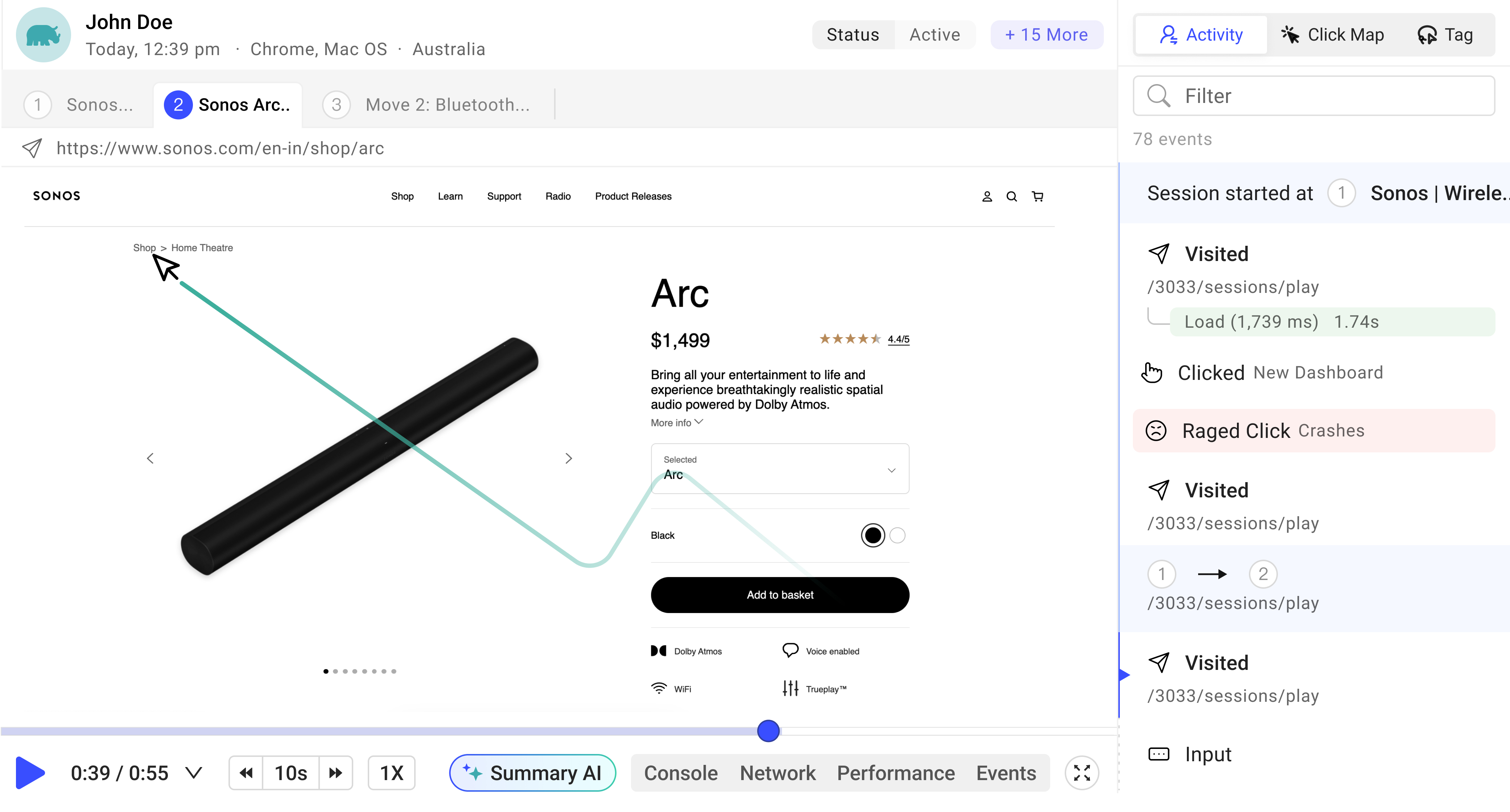
What is OpenReplay?
OpenReplay is an open-source session replay and product analytics platform that you can self-host for complete data control. It is ideal for reproducing issues, co-browsing with users, and optimizing your user experience with full ownership of sensitive data.
Key Features
- Session replay: Replay user sessions to see exactly how users interact with your product, including iOS and Android recordings
- Advanced DevTools: Inspect network activity, console logs, JavaScript errors, and performance Trends to instantly reproduce bugs
- Product analytics: Trends, funnels, heatmaps, and User Journeys to understand user behavior and optimize journeys
- Co-browsing: Assist users in real-time without requiring any 3rd-party screen sharing software
- Spot: A Chrome extension that lets developers record bugs directly—with all technical details needed to fix them
- Canvas/WebGL support: Better visualization of complex interfaces and web applications
- Self-hosting option: Complete data control and ownership for privacy-conscious organizations
How do OpenReplay’s features compare to FullStory?
| Feature | 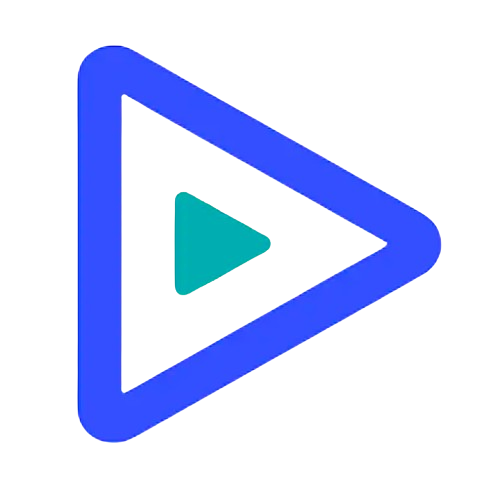 OpenReplay OpenReplay |  FullStory FullStory |
|---|---|---|
| Session replay | | ️ |
| - iOS recordings | | |
| - Android recordings | | |
| - Tabbed Browsing | | |
| - Watch Elements | | |
| - Canvas / WebGL | ️ | ️ (limited) |
| DevTools | ️ | ️ (limited) |
| Product analytics | | |
| - Funnels | | |
| - User Journeys | | |
| - Heatmaps | | |
| - Trends | | |
| Co-browsing | | ️ (limited) |
| Performance monitoring | | |
| Cloud offerings | | |
| - Pay-as-you-Go | | |
| - Dedicated | | |
| Self-hosted offering | | |
| Open source | | |
Pricing: How is OpenReplay priced compared to FullStory?
OpenReplay offers straightforward, transparent pricing with no hidden fees, making it easy for users to understand their costs upfront. In contrast, FullStory requires contacting their sales team for pricing details, leading to potentially longer sales cycles.
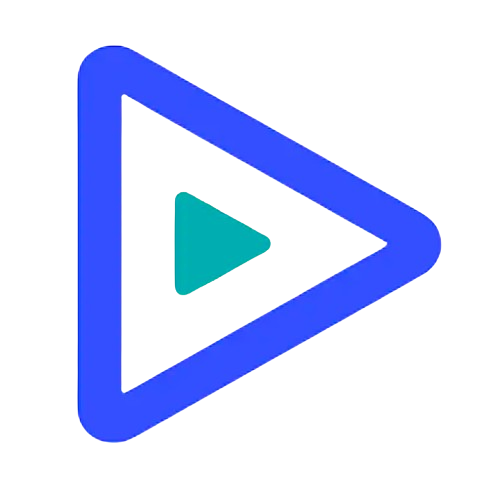 OpenReplay OpenReplay |  FullStory FullStory | |||||
|---|---|---|---|---|---|---|
| Deployment type | Cloud | Self-Host | Cloud | |||
| Pricing model | Serverless: volume-based | Dedicated: all-you-can-capture * | Open-Source Edition: free | Enterprise: seat-based | Enterprise, Advanced, Business: based on volume, features, and support | |
| Pricing info | Listed on website | Listed on website | Free | Sales inquiry | Only via sales inquiry | |
| Free trial | 7-day free trial | 7-day free trial | Free-forever | Sales Contact | 14-day only for Business plan | |
*Dedicated cluster with no limits on recordings or retention
Pros and Cons
Pros:
- Complete data ownership with self-hosting option
- Advanced debugging capabilities for developers
- Open-source with active community
- Transparent, predictable pricing
Cons:
- Limited mobile analytics capabilites
- Self-hosting the free Open Source edition requires technical expertise to set up
- Fewer integrations than more established platforms
Bottom line
OpenReplay is a great alternative to FullStory for teams looking for FullStory-like features with the added benefit of self-hosting for full data control, advanced debugging capabilities and co-browsing. It’s particularly well-suited for teams in healthcare, finance, insurance, or other privacy-conscious industries.
2. LogRocket
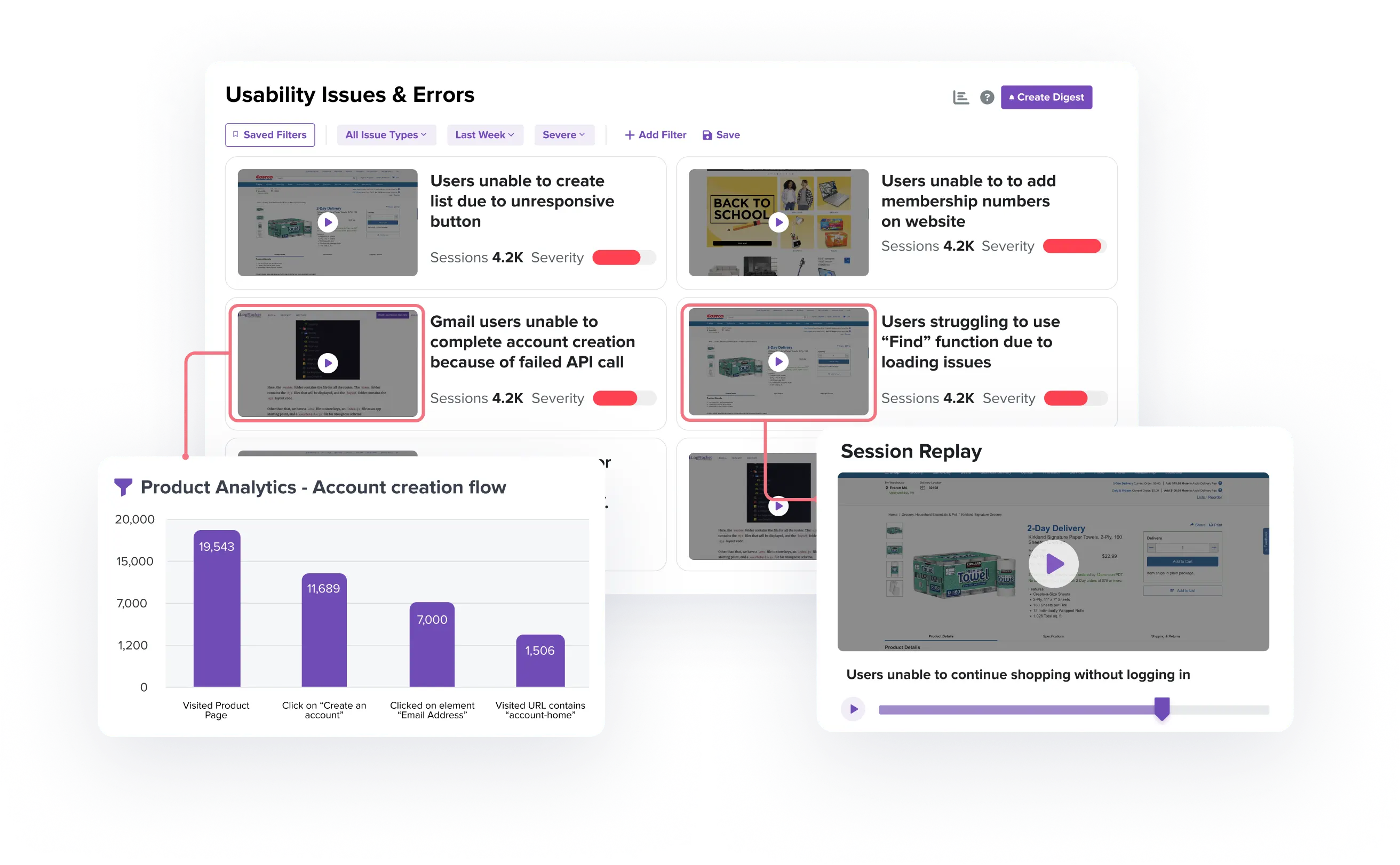
Image source: logrocket.com
What is LogRocket?
LogRocket is a platform that combines session replay, error tracking, and user experience analytics. It enables development and product teams to understand user behavior, diagnose issues quickly, and optimize user experience by combining quantitative analytics with qualitative insights from session replays.
Key Features
- Session Replay: High-fidelity replays of user sessions to observe interactions and user journeys
- Error Tracking: Capture and diagnose JavaScript errors with detailed stack traces and context
- Product Analytics: Analyze funnels, user paths, and conversion rates with visualizations
- Performance Monitoring: Track page load times, CPU usage, and memory consumption
- Network Monitoring: Inspect API calls and network requests within sessions
- AI-powered Issue Detection: Automatically identify and prioritize the most impactful user problems
- Mobile App Support: Track user behavior across iOS and Android applications
How do LogRocket’s features compare to FullStory?
| Feature | 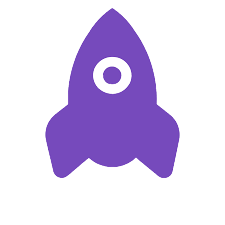 LogRocket LogRocket |  FullStory FullStory |
|---|---|---|
| Session replay | | ️ |
| - iOS recordings | | |
| - Android recordings | | |
| - Tabbed Browsing | | |
| - Watch Elements | | |
| - Canvas / WebGL | | ️ (limited) |
| DevTools | ️ | ️ (limited) |
| Product analytics | | |
| - Funnels | | |
| - User Journeys | | |
| - Heatmaps | | |
| - Trends | | |
| Co-browsing | | ️ (limited) |
| Performance monitoring | | |
| Cloud offerings | | |
| - Pay-as-you-Go | | |
| - Dedicated | | |
| Self-hosted offering | (only with Enterprise plan) | |
| Open source | | |
Pricing: How is LogRocket priced compared to FullStory?
LogRocket and FullStory have differences in pricing and access. LogRocket provides upfront pricing with a free plan on their website, whereas FullStory offers tailored pricing requiring a sales inquiry.
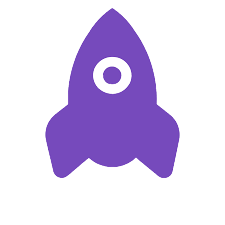 LogRocket LogRocket |  FullStory FullStory | ||
|---|---|---|---|
| Deployment type | Cloud | Self-Host | Cloud |
| Pricing model | Free, Team, Professional, Enterprise: based on volume, features, support and platform | Enterprise: >1m sessions/mo | Enterprise, Advanced, Business: based on volume, features, and support |
| Pricing info | Listed on website | Sales inquiry | Only via sales inquiry |
| Free trial | Free forever plan available | Not-available | 14-day only for Business plan |
Pros and Cons
Pros:
- Excellent error tracking capabilities
- Strong developer-focused features
- Transparent pricing with free tier
- AI-powered issue detection saves time
Cons:
- Self-hosting only available at enterprise level
- Limited Canvas/WebGL support
- Can become expensive as volume increases
Bottom line
LogRocket matches FullStory’s session replay and product analytics features but adds error tracking and performance monitoring.
3. Smartlook
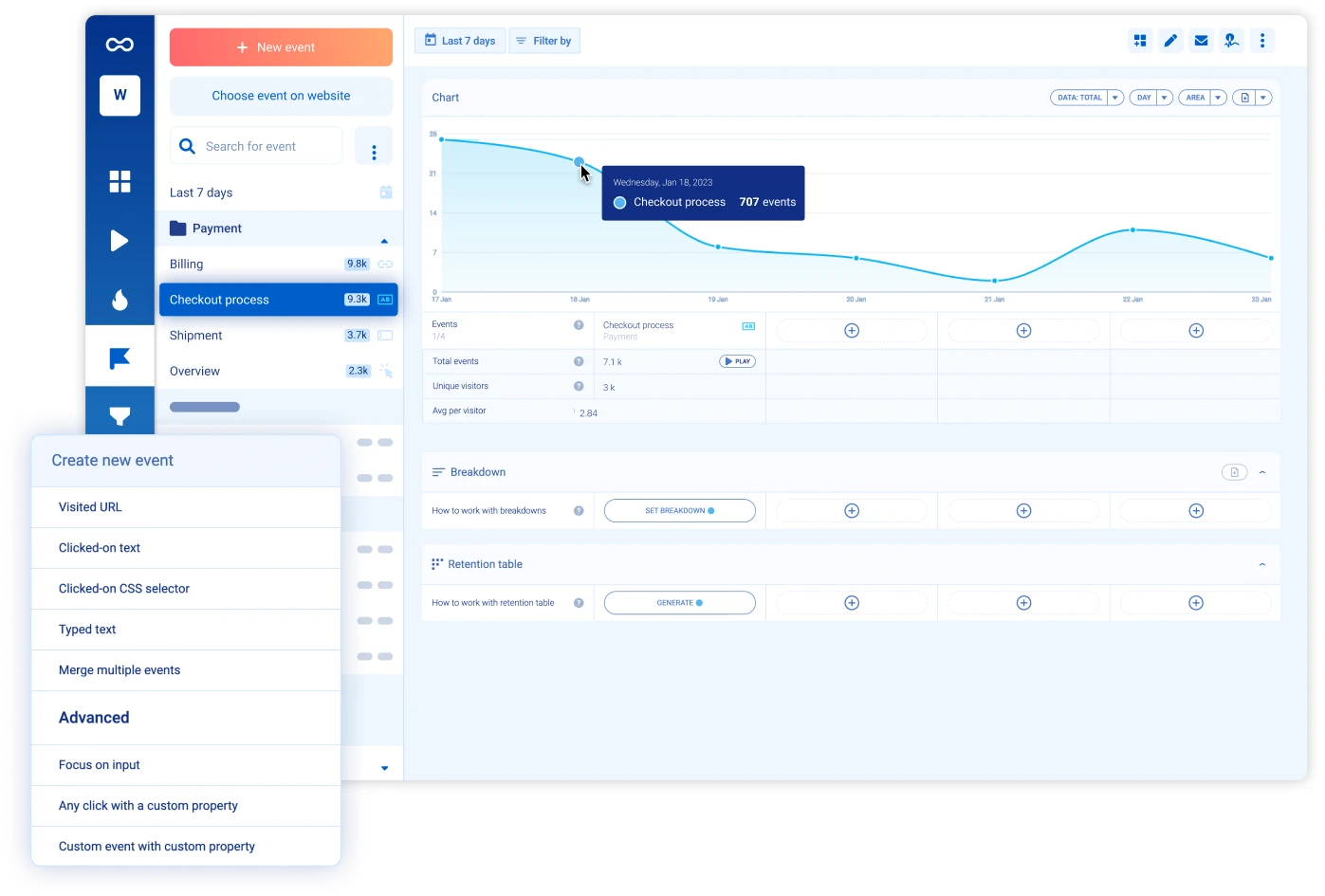
What is Smartlook?
Smartlook is a product analytics and user behavior platform that provides insights into how users interact with websites and mobile apps. It combines session recordings with event-based analytics to help teams see what users are doing and understand why they’re doing it.
Key Features
- Session Recordings: Record and analyze user sessions across web and native mobile apps
- Event Analytics: Track user actions and analyze them with segmentation and filtering
- Heatmaps: Visualize clicks, taps, and scrolling behavior to identify popular areas
- Funnels and Conversion Analysis: Track user journeys and identify drop-off points
- Automatic Event Tracking: Events are automatically captured without manual coding
- Mobile SDK: Native SDKs for iOS and Android with framework support
- Anomaly Detection: AI-powered insights that highlight unusual patterns
How do Smartlook’s features compare to FullStory?
| Feature | 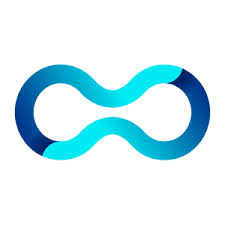 Smartlook Smartlook |  FullStory FullStory |
|---|---|---|
| Session replay | | |
| - iOS recordings | | |
| - Android recordings | | |
| - Tabbed browsing | | |
| - Watch elements | | |
| - Canvas/WebGL | (limited) | (limited) |
| DevTools | (limited) | (limited) |
| Product analytics | | |
| - Funnels | | |
| - User Journeys | | |
| - Heatmaps | | |
| - Trends | | |
| Co-browsing | | (limited) |
| Performance monitoring | | |
| Cloud offerings | | |
| - Pay-as-you-Go | | |
| - Dedicated | | |
| Self-hosted offering | (only with Enterprise plan) | |
| Open source | | |
Pricing: How is Smartlook priced compared to FullStory?
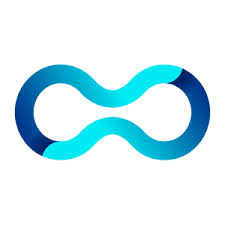 Smartlook Smartlook |  FullStory FullStory | |
|---|---|---|
| Deployment type | Cloud | Cloud |
| Pricing model | Free Plan, Pro Plan, Enterprise plan | Enterprise, Advanced, Business: based on volume, features, and support |
| Pricing info | Listed on Website | Only via sales inquiry |
| Free trial | Available | 14-day only for Business plan |
Pros and Cons
Pros:
- Excellent cross-platform support
- Intuitive user interface
- Retroactive event definition
- Strong mobile analytics capabilities
Cons:
- DevTools is only an add-on
- No self-hosting option
Bottom line
Smartlook is an excellent FullStory alternative for companies needing strong cross-platform analytics, especially those with both web and mobile applications. Its intuitive interface makes it accessible to non-technical team members while providing enough depth for product analysts.
4. PostHog
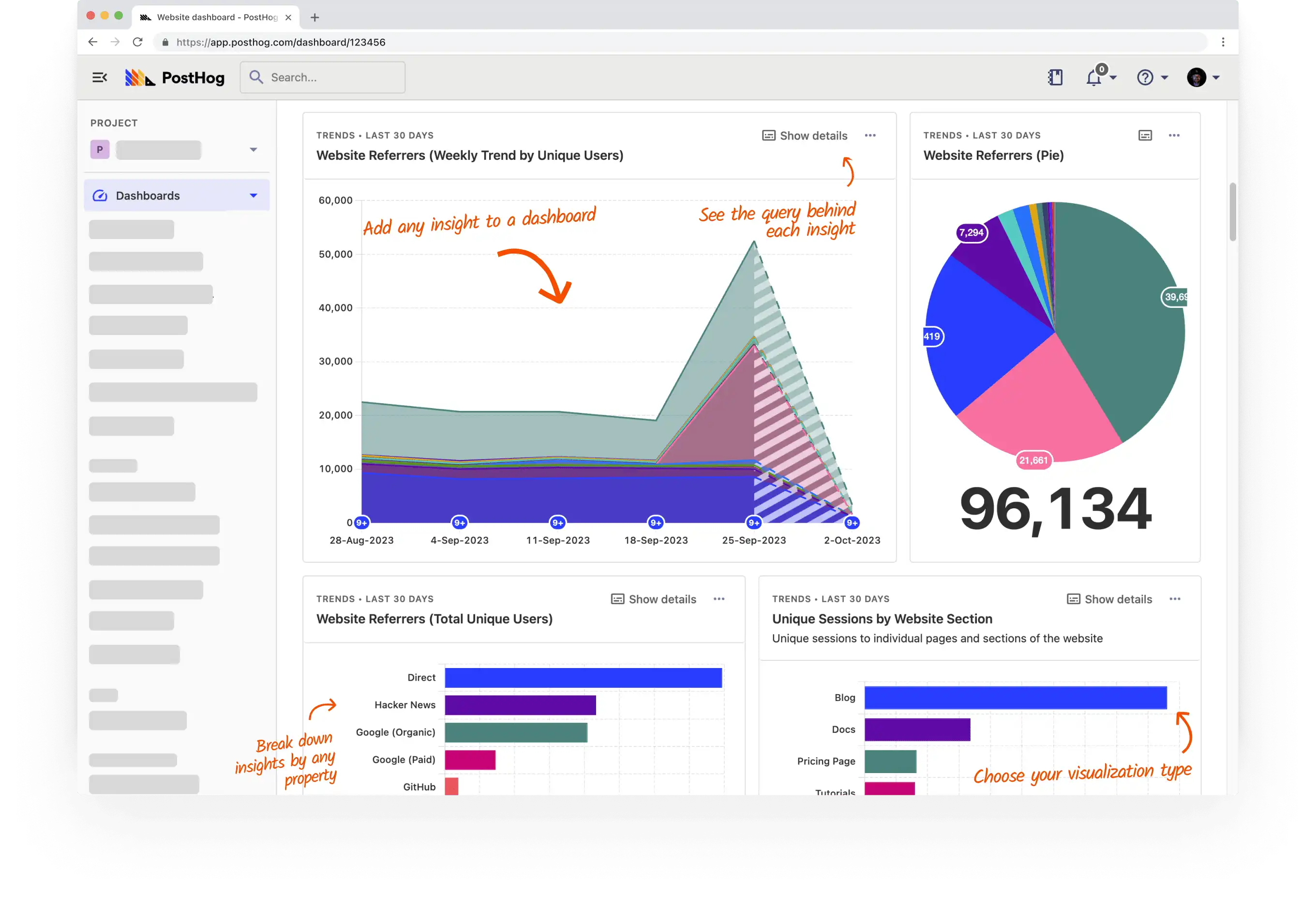
Image source: posthog.com
What is PostHog?
PostHog is a platform that combines product analytics, session replay, user surveys, A/B testing and feature flags. It has a full-featured cloud service and an open source “Hobby” deploy option. Premium features and support is only available on PostHog cloud.
Key Features
- Session replay: Visualize user sessions to see how they interact with your product.
- Product analytics: Funnels, trend analysis, cohort analysis, and retention tracking.
- Feature flags: Deploy features to specific user segments safely.
- A/B testing: Run experiments to determine the best performing variations.
- Surveys: Collect qualitative data directly from users.
How do PostHog’s features compare to FullStory?
| Feature |  PostHog PostHog |  FullStory FullStory |
|---|---|---|
| Session replay | | ️ |
| - iOS recordings | | |
| - Android recordings | | |
| - Tabbed Browsing | | |
| - Watch Elements | | |
| - Canvas / WebGL | ️ | ️ (limited) |
| DevTools | ️ | ️ (limited) |
| Product analytics | | |
| - Funnels | | |
| - User Journeys | | |
| - Clickmaps | | |
| - Trends | | |
| Co-browsing | | ️ (limited) |
| Performance monitoring | | |
| Cloud offerings | | |
| - Pay-as-you-Go | | |
| - Dedicated | | |
| Self-hosted offering | (limited, for side projects only) | |
| Open source | | |
Pricing: How is PostHog priced compared to FullStory?
PostHog offers a volume-based pricing with separate pricing for each product and a free tier available indefinitely. In contrast, FullStory’s pricing, aimed at enterprises, requires a sales inquiry, with a 14-day trial for its Business plan.
 PostHog PostHog |  FullStory FullStory | ||
|---|---|---|---|
| Deployment type | Cloud | Self-Host | Cloud |
| Pricing model | Free, Ridiculously cheap, Teams, Enterprise: based on volume, features, events, and requests | No-longer supported* | Enterprise, Advanced, Business: based on volume, features, and support |
| Pricing info | Listed on website | Discontinued | Only via sales inquiry |
| Free trial | Free forever plan with basic features and usage limits | Not applicable | 14-day only for Business plan |
*According to the latest update, PostHog no longer supports paid, open-source deployments, or licenses for self-hosted versions. They suggest migrating to PostHog Cloud instead.
Pros and Cons
Pros:
- All-in-one platform for product analytics, session replay, and experimentation
- Open-source with active community
- Usage-based pricing scales efficiently
- Integrated feature flags and A/B testing
Cons:
- Session replay has fewer features than specialized tools
- Self-hosting is limited for side projects only
- Steeper learning curve due to feature breadth
Bottom line
PostHog combines FullStory’s session replay with richer product analytics, feature flags, and A/B testing in an open-source platform.
5. Mouseflow
What is Mouseflow?
Mouseflow is a website analytics and optimization tool focused on helping teams understand user behavior through session replays, heatmaps, and funnel analysis. It specializes in providing visual insights that make it easy to identify and fix friction points in the user journey.
Key Features
- Session Replays: Record and replay user sessions with filtering capabilities
- Heatmaps: Visualize clicks, movements, scrolling, and attention areas
- Form Analytics: Track form completion rates, hesitation time, and abandonment points
- Funnel Analysis: Identify drop-off points in conversion processes
- Feedback Campaigns: Collect user feedback through targeted surveys
- Friction Score: Automatically identify sessions with signs of user frustration
How do Mouseflow’s features compare to FullStory?
| Feature | 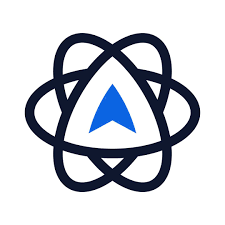 Mouseflow Mouseflow |  FullStory FullStory |
|---|---|---|
| Session replay | | |
| - iOS recordings | | |
| - Android recordings | | |
| - Tabbed browsing | | |
| - Watch elements | | |
| - Canvas/WebGL | | (limited) |
| DevTools | | (limited) |
| Product analytics | | |
| - Funnels | | |
| - Path analysis | | |
| - Heatmaps | | |
| - Form analytics | | |
| Co-browsing | | (limited) |
| Performance monitoring | | |
| Self-hosted option | | |
| Open source | | |
Pricing: How is Mouseflow priced compared to FullStory?
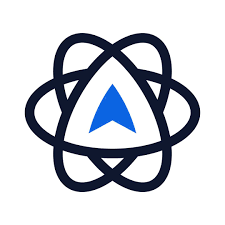 Mouseflow Mouseflow |  FullStory FullStory | |
|---|---|---|
| Deployment type | Cloud | Cloud |
| Pricing model | Essential: $0/month, Advanced: $219/month, Enterprise: Custom pricing | Enterprise, Advanced, Business: Based on volume, features, and support |
| Pricing info | Listed on website | Only via sales inquiry |
| Free trial | Free plan (500 sessions/month) | 14-day only for Business plan |
Pros and Cons
Pros:
- Strong form analytics capabilities
- Intuitive friction scoring system
- Affordable entry-level pricing
- Easy-to-understand visualizations
Cons:
- Limited mobile app support
- Lacks advanced technical debugging tools
- No API access on lower plans
- Limited integration options compared to competitors
Bottom line
Mouseflow is an excellent FullStory alternative for businesses focused on website optimization and conversion rate improvement. Its form analytics and friction scoring make it particularly valuable for ecommerce and lead generation websites where form completion is critical.
6. Quantum Metric
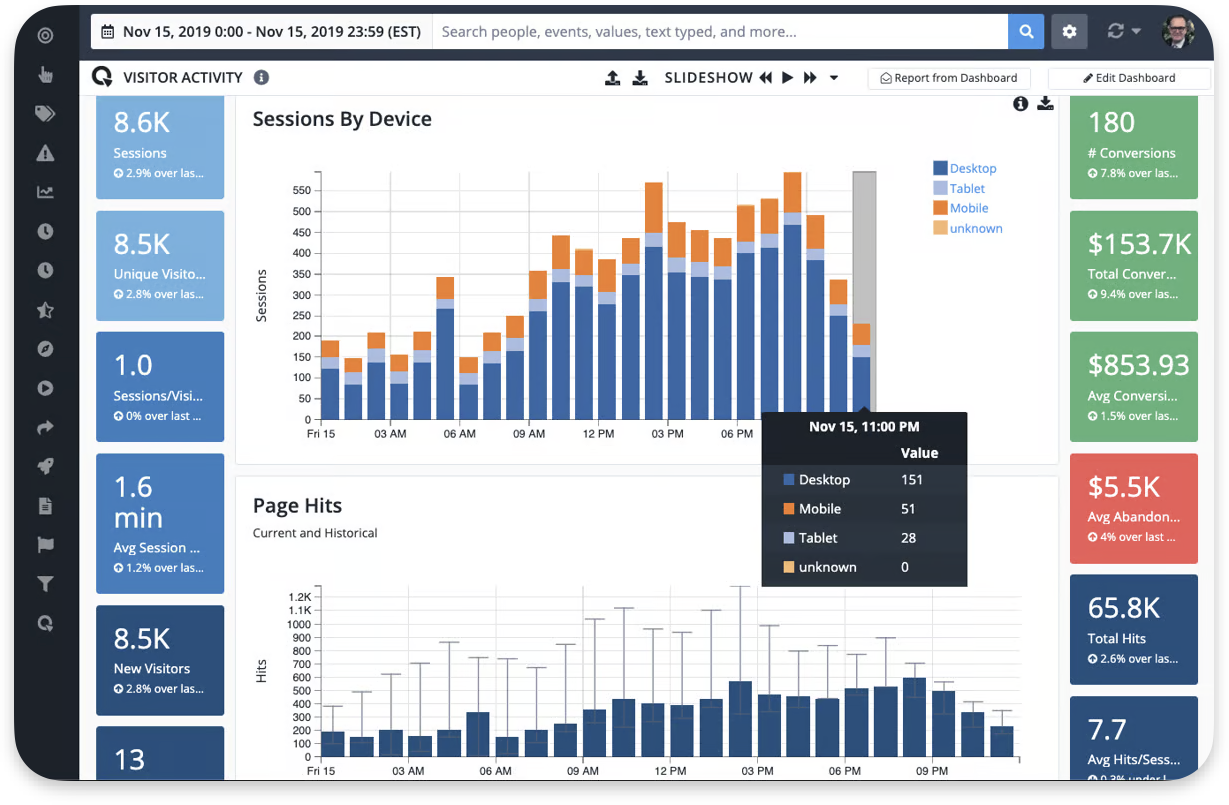
Image source: g2.com/products/quantum-metric
What is Quantum Metric?
Quantum Metric is a platform designed for enterprises, offering session replay and real-time user experience analytics powered by machine learning. It helps organizations identify opportunities for improvement by analyzing user behaviors and detecting anomalies at scale.
Key Features
- Session replay: High-volume session recording with filtering capabilities.
- Real-time analytics: Immediate insights into user behavior and trends.
- Anomaly detection: Automated detection of anomalies and user frustrations.
- Customer journey mapping: Visualize and analyze user paths across your product.
- Performance monitoring: Assess the impact of performance on user experience.
How do Quantum Metric’s features compare to FullStory?
| Feature | 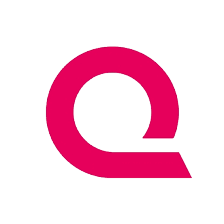 Quantum Metric Quantum Metric |  FullStory FullStory |
|---|---|---|
| Session replay | | ️ |
| - iOS recordings | | |
| - Android recordings | | |
| - Tabbed Browsing | | |
| - Watch Elements | | |
| - Canvas / WebGL | | ️ (limited) |
| DevTools | ️ | ️ (limited) |
| Product analytics | | |
| - Funnels | | |
| - User Journeys | | |
| - Clickmaps | | |
| - Trends | | |
| Co-browsing | | ️ (limited) |
| Performance monitoring | | |
| Cloud offerings | | |
| - Pay-as-you-Go | | |
| - Dedicated | | |
| Self-hosted offering | | |
| Open source | | |
Pricing: How is Quantum Metric priced compared to FullStory?
Quantum Metric and FullStory both require contacting their sales teams to obtain specific pricing information.
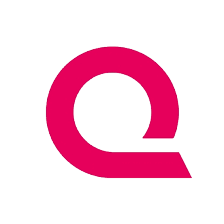 Quantum Metric Quantum Metric |  FullStory FullStory | |
|---|---|---|
| Deployment type | Cloud | Cloud |
| Pricing model | Not listed | Enterprise, Advanced, Business: based on volume, features, and support |
| Pricing info | Only via sales inquiry | Only via sales inquiry |
| Free trial | Not available | 14-day only for Business plan |
Pros and Cons
Pros:
- Enterprise-grade security and compliance
- Powerful machine learning insights
- Automatic revenue impact calculations
- Strong mobile app analytics
Cons:
- High cost structure aimed at enterprises
- Steeper learning curve than some alternatives
- No transparent pricing
- No self-hosting option
Bottom line
Quantum Metric incorporates the capabilities of FullStory, but is better suited to enterprises that need to capture and analyze vast amounts of data.
7. Hotjar
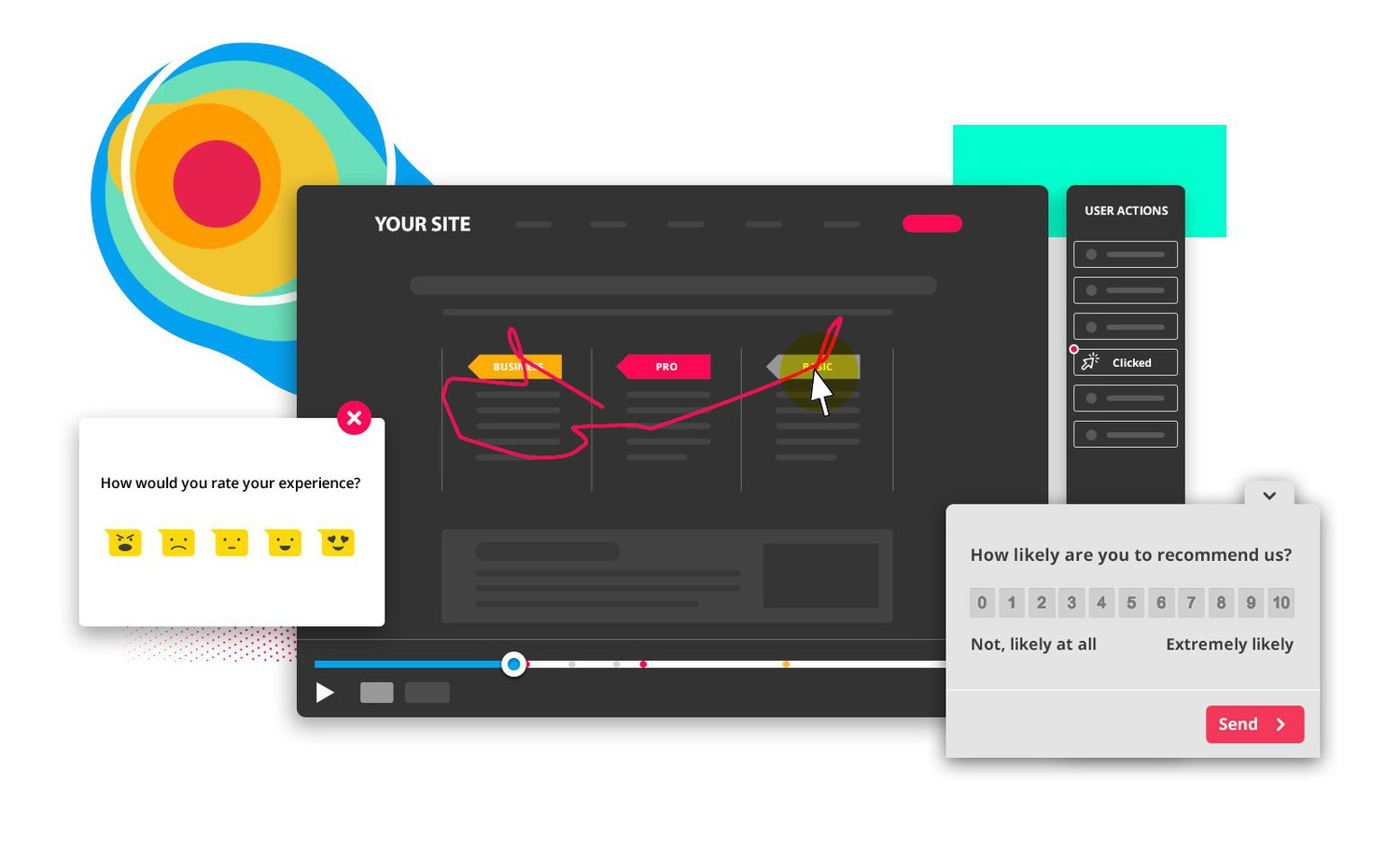
What is Hotjar?
Hotjar is a behavior analytics and user feedback platform that helps you understand how users behave on your site and why they take certain actions. It combines quantitative and qualitative research tools to provide a comprehensive view of user experience.
Key Features
- Session Recordings: Watch real users navigate your site
- Heatmaps: Visualize where users click, move, and scroll
- Feedback Surveys: Collect user opinions directly on your website
- Incoming Feedback: Allow users to highlight specific elements and leave comments
- User Interviews: Recruit participants and conduct research
- Form Analysis: Track completion rates and abandonment points
- User Segmentation: Filter data by user characteristics and behaviors
How do Hotjar’s features compare to FullStory?
| Feature | 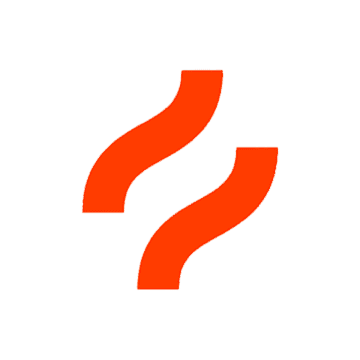 Hotjar Hotjar |  FullStory FullStory |
|---|---|---|
| Session replay | | |
| - iOS recordings | | |
| - Android recordings | | |
| - Tabbed browsing | | |
| - Watch elements | | |
| - Canvas/WebGL | | (limited) |
| DevTools | | (limited) |
| Product analytics | (limited) | |
| - Funnels | | |
| - User Journey | | |
| - Heatmaps | | |
| - Metrics | | |
| Feedback | | |
| Surveys | | |
| Co-browsing | | (limited) |
| Performance monitoring | | |
| Self-hosted option | | |
| Open source | | |
Pricing: How is Hotjar priced compared to FullStory?
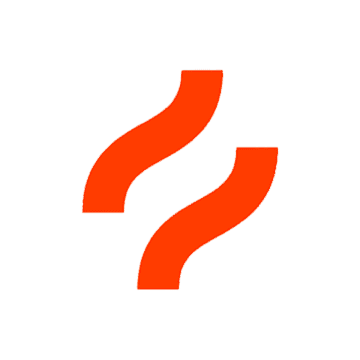 Hotjar Hotjar |  FullStory FullStory | |
|---|---|---|
| Cloud | Basic $0/month, Plus: $39/month, Business: $99/month, Scale: €213/month | Enterprise, Advanced, Business: Based on volume, features, and support |
| Self-hosted | Not available | Not available |
| Pricing transparency | Listed on website | Only via sales inquiry |
| Free trial | Free forever plan | 14-day only for Business plan |
Pros and Cons
Pros:
- Strong user feedback and survey tools
- Intuitive interface for non-technical users
- Affordable pricing tiers
- Free forever plan available
Cons:
- Limited analytics compared to FullStory
- No mobile app recording capabilities
- Sampling approach to session recording
- No technical debugging features
Bottom line
Hotjar is an excellent FullStory alternative for teams that need to combine user behavior insights with direct feedback. It’s particularly well-suited for marketing teams, UX researchers, and smaller businesses that want an easy-to-use tool with affordable pricing options.
8. Glassbox
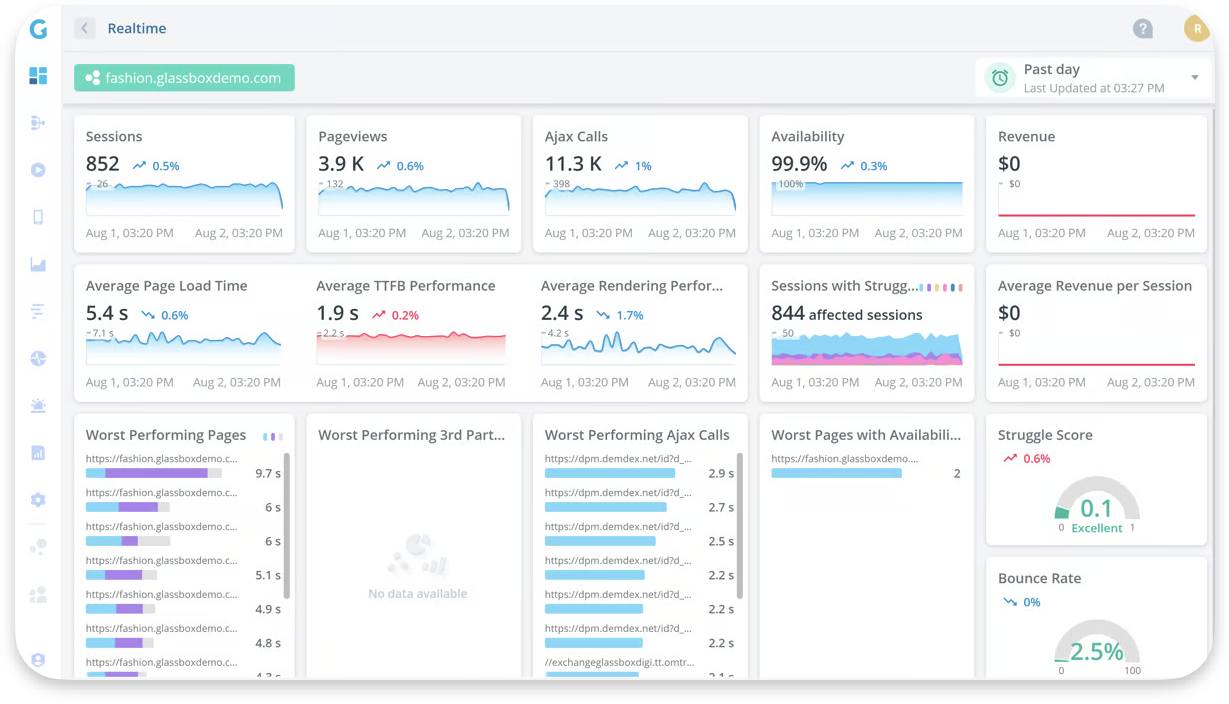
Image source: g2.com/products/glassbox
What is GlassBox?
Glassbox provides session replay and digital experience analytics with a strong emphasis on data privacy and compliance. It offers various deployment options, including public cloud (single or multi-tenant), on-premises, or hybrid environments.
Key Features
- Session replay: Replays of user sessions across web and mobile.
- User experience analytics: Heatmaps, funnels, and journey analysis.
- Customer feedback: Collect and analyze feedback directly from users.
- Performance analytics: Monitor app performance and its impact on UX.
How do GlassBox’s features compare to FullStory?
| Feature |  GlassBox GlassBox |  FullStory FullStory |
|---|---|---|
| Session replay | | ️ |
| - iOS recordings | | |
| - Android recordings | | |
| - Tabbed Browsing | | |
| - Watch Elements | | |
| - Canvas / WebGL | | ️ (limited) |
| DevTools | ️ (limited) | ️ (limited) |
| Product analytics | | |
| - Funnels | | |
| - User Journeys | | |
| - Clickmaps | | |
| - Trends | | |
| Co-browsing | ️ (limited) | ️ (limited) |
| Performance monitoring | | |
| Cloud offerings | | |
| - Pay-as-you-Go | | |
| - Dedicated | | |
| Self-hosted offering | | |
| Open source | | |
Pricing: How is GlassBox priced compared to FullStory?
GlassBox and FullStory target enterprises with customizable pricing models that depend on package choices and usage volume, necessitating direct inquiries for detailed information.
 GlassBox GlassBox |  FullStory FullStory | |
|---|---|---|
| Deployment type | Cloud, Self-Host | Cloud |
| Pricing model | Not listed | Enterprise, Advanced, Business: based on volume, features, and support |
| Pricing info | Only via sales inquiry | Only via sales inquiry |
| Free trial | Not available | 14-day only for Business plan |
Pros and Cons
Pros:
- Strong compliance and security features
- Self-hosting option available
- Sophisticated journey mapping capabilities
- Excellent for regulated industries
Cons:
- Enterprise-focused pricing
- Complex implementation
- Steeper learning curve
- Limited transparency about costs
Bottom line
Glassbox provides FullStory-like session replay and analytics with focus on enterprises needing to self-host the platform.
9. Heap
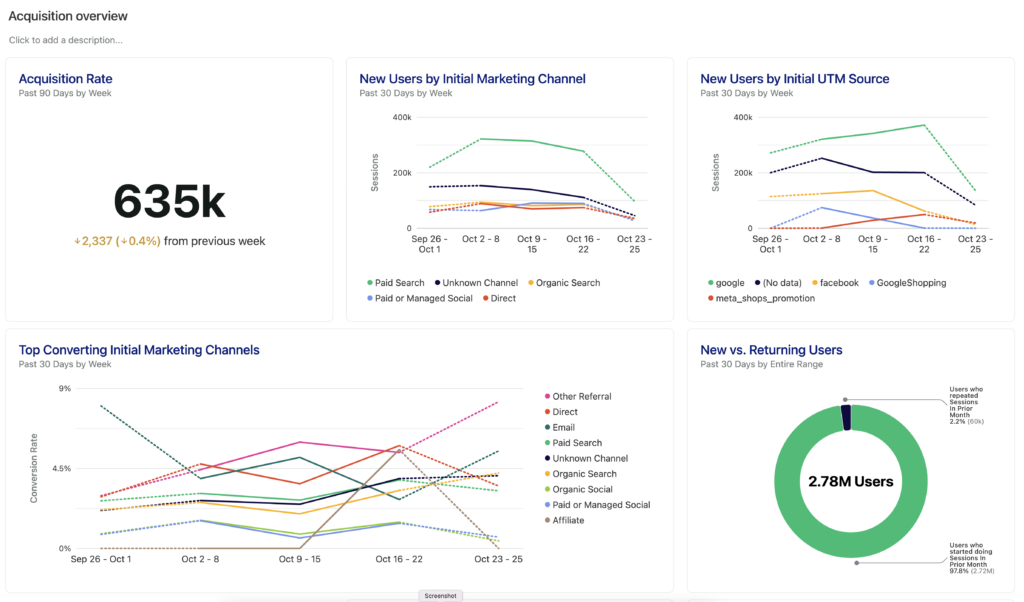
What is Heap?
Heap Heap is a digital insights platform that automatically captures all user interactions on your website or app without requiring manual event instrumentation. This retroactive analysis capability lets you define and analyze events after they’ve occurred, making it easier to gain insights from historical data.
Key Features
- Autocapture: Automatically records all user interactions without coding
- Retroactive Analysis: Define and analyze events after they’ve already happened
- Session Replay: Watch user sessions with journey context
- User Paths: Visualize how users navigate through your digital experience
- Funnel Analysis: Identify conversion drop-offs and optimize flows
- Data Science Integrations: Leverage advanced techniques to identify critical moments
- Illuminate: Built-in AI analysis that surfaces hidden insights
- Effort Analysis: Measure how much effort users expend to complete tasks
How do Heap’s features compare to FullStory?
| Feature |  Heap Heap |  FullStory FullStory |
|---|---|---|
| Session replay | | |
| - iOS recordings | | |
| - Android recordings | | |
| - Tabbed browsing | | |
| - Watch elements | | |
| - Canvas/WebGL | | (limited) |
| DevTools | | (limited) |
| Product analytics | | |
| - Funnels | | |
| - Path analysis | | |
| - Heatmaps | | |
| - Metrics | | |
| Autocapture | | (limited) |
| Retroactive analysis | | |
| Co-browsing | | (limited) |
| Performance monitoring | | |
| Self-hosted option | | |
| Open source | | |
Pricing: How is Heap priced compared to FullStory?
 Heap Heap |  FullStory FullStory | |
|---|---|---|
| Cloud | Free: Up to 10,000 sessions/month, Growth: Custom pricing, Pro: Custom pricing, Premier: Custom pricing | Enterprise, Advanced, Business: Based on volume, features, and support |
| Self-hosted | Not available | Not available |
| Pricing transparency | Free tier listed, others require sales inquiry | Only via sales inquiry |
| Free trial | Free forever plan with basic features | 14-day only for Business plan |
Pros and Cons
Pros:
- Zero-configuration data collection with autocapture
- Retroactive analysis of historical data
- Strong integration with marketing tools
- AI-powered insights with Illuminate
Cons:
- Limited technical debugging capabilities
- Higher learning curve for complex analyses
- Enterprise pricing can be expensive
- No self-hosting option
Bottom line
Heap is an excellent FullStory alternative for marketing and product teams that want to capture everything without requiring developer resources for event tracking. Its retroactive analysis capabilities make it particularly valuable for discovering unexpected user behaviors and optimizing conversion paths.
10. UXCam
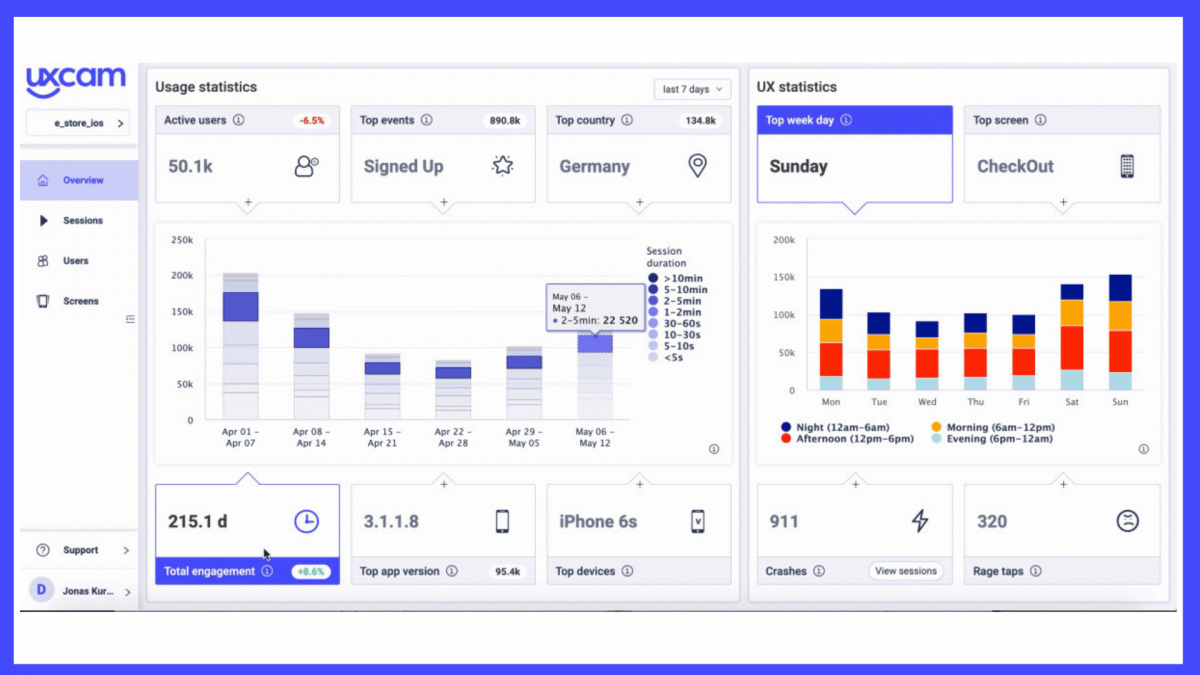
What is UXCam?
UXCam is a product analytics platform specifically designed for mobile applications. It helps product teams understand user behavior through session recordings, heatmaps, and analytics focused on the unique challenges of mobile experiences.
Key Features
- Mobile Session Recordings: Watch how users interact with your iOS and Android apps
- Touch Heatmaps: Visualize where users tap, swipe, and interact with your app screens
- User Flows: Analyze how users navigate between screens and features
- Crash Recording: Capture the user experience leading up to crashes
- Screen Analytics: Track screen visits, time spent, and engagement metrics
- Offline Recording: Capture sessions even when users are offline
- Event Analytics: Analyze user actions and critical conversion events
How do UXCam’s features compare to FullStory?
| Feature |  UXCam UXCam |  FullStory FullStory |
|---|---|---|
| Session replay | (mobile focus) | |
| - iOS recordings | | |
| - Android recordings | | |
| - Web recordings | | |
| - Touch heatmaps | | |
| - Gesture recognition | | (limited) |
| DevTools | (mobile specific) | (limited) |
| Product analytics | | |
| - Funnels | | |
| - Path analysis | | |
| - Screen flows | | (limited) |
| - Crash reporting | | |
| Co-browsing | | (limited) |
| Performance monitoring | (mobile focus) | |
| Self-hosted option | | |
| Open source | | |
Pricing: How is UXCam priced compared to FullStory?
 UXCam UXCam |  FullStory FullStory | |
|---|---|---|
| Deployment type | Cloud | Cloud |
| Pricing model | Free: Up to 3,000 sessions/month, Growth: Custom pricing, Enterprise: Custom pricing | Enterprise, Advanced, Business: based on volume, features, and support |
| Pricing info | Free tier listed, others require sales inquiry | Only via sales inquiry |
| Free trial | Available | 14-day only for Business plan |
Pros and Cons
Pros:
- Specialized for mobile app analytics
- Strong crash reporting features
- Offline session recording
- Gesture recognition and analysis
Cons:
- No web application support
- Limited integration options compared to competitors
- Pricing can scale quickly with high-volume apps
- No self-hosting option
Bottom line
UXCam is the ideal FullStory alternative for teams focused exclusively on mobile app experiences. Its specialized tools for mobile analytics, including gesture recognition and crash reporting, make it particularly valuable for native iOS and Android app developers looking to optimize user experience and resolve technical issues.
Conclusion
Selecting the right tool to replace or complement FullStory depends on your organization’s specific needs. Whether you prioritize data control, advanced technical insights, compliance, or a comprehensive analytics suite, there’s a FullStory alternative that fits your requirements.
Key takeaways for Top FullStory Alternatives in 2025:
- OpenReplay ≈ FullStory plus advanced debugging, co-browsing, self-hosting, open source.
- LogRocket ≈ FullStory plus error tracking, performance monitoring.
- Smartlook ≈ FullStory plus better cross-platform support for web and mobile applications
- PostHog ≈ FullStory plus Event-based product analytics, feature flags, A/B testing, open source.
- Mouseflow ≈ FullStory plus specialized form analytics and intuitive friction scoring
- Quantum Metric ≈ FullStory for Large Enterprises, plus high scalability.
- Glassbox ≈ FullStory for Large Enterprises, plus self-hosting.
- Hotjar ≈ FullStory plus integrated feedback tools and user interviews at accessible price points
- Heap ≈ FullStory plus automatic event capture, retroactive analysis, and AI-powered insights
- UXCam ≈ FullStory for mobile apps only, plus specialized gesture tracking and crash reporting
Frequently asked questions (FAQs)
The top alternatives include OpenReplay, LogRocket, Quantum Metric, Glassbox, and PostHog. These platforms provide robust session replay capabilities combined with analytics to help you understand and improve your product user experience.
You might seek an alternative due to pricing, specific feature requirements, desire for self-hosting and data control, or a need for more advanced technical insights with session replay based DevTools.
No, FullStory does not offer self-hosting option, but OpenReplay offers both cloud and self-hosted options, allowing you to have full control over your data.
OpenReplay and LogRocket provide advanced developer tools, including detailed error tracking, network monitoring, and performance analytics.
Yes, OpenReplay and PostHog are open-source platforms, providing transparency and the ability to customize the software to your needs.
OpenReplay provides the most robust self-hosting option with its open-source edition. Glassbox offers self-hosting for enterprise customers, while PostHog has limited self-hosting for small projects.
UXCam specializes in mobile app analytics with features tailored specifically for iOS and Android. Smartlook and OpenReplay also offer strong mobile SDK support across multiple platforms and frameworks.
Consider your primary use cases, technical requirements, budget constraints, and team expertise. Start with a free trial of your top contenders to see which provides the most actionable insights for your particular business needs.



