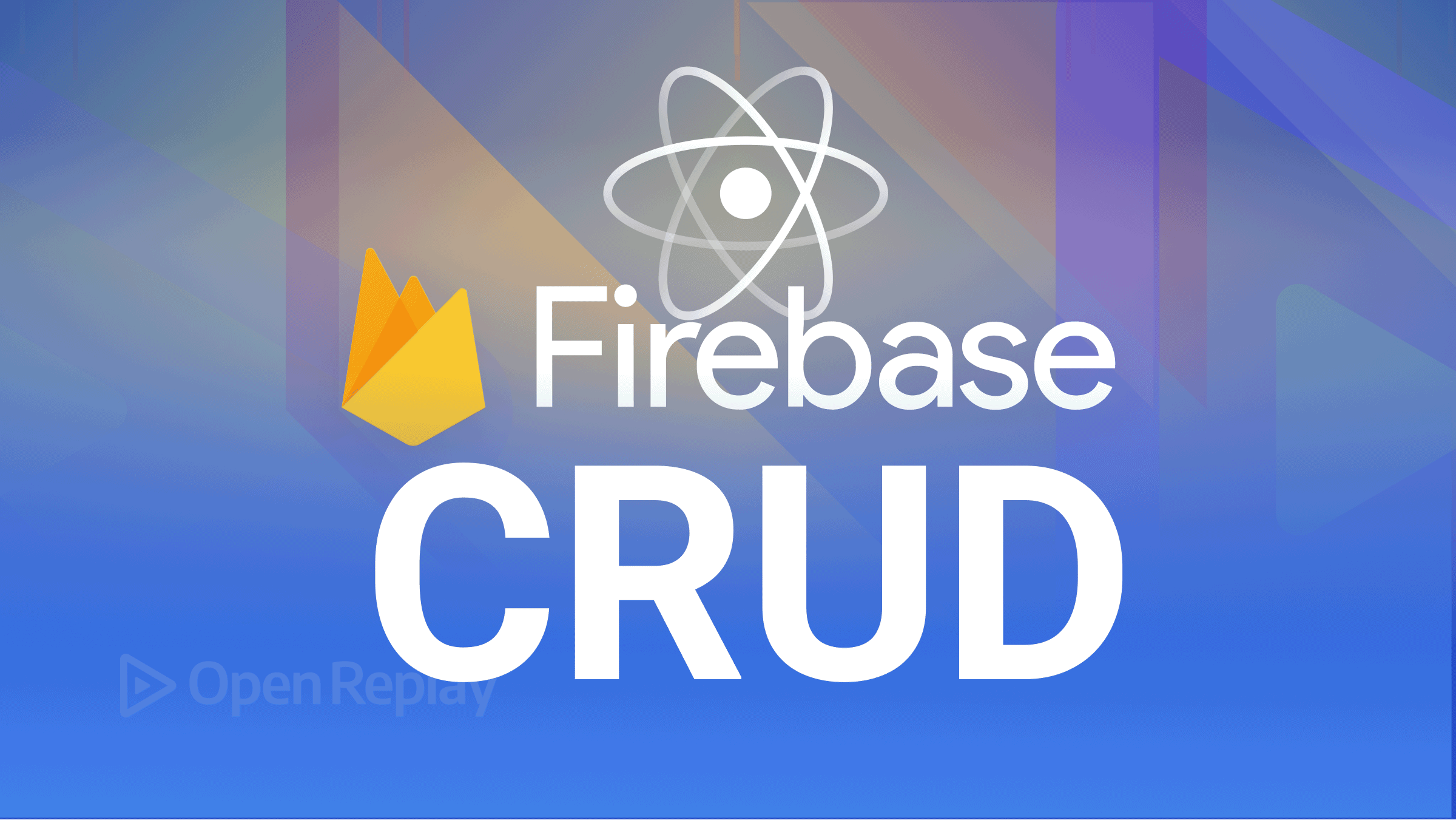Garuda Linux: The Arch Distro You Might've Missed
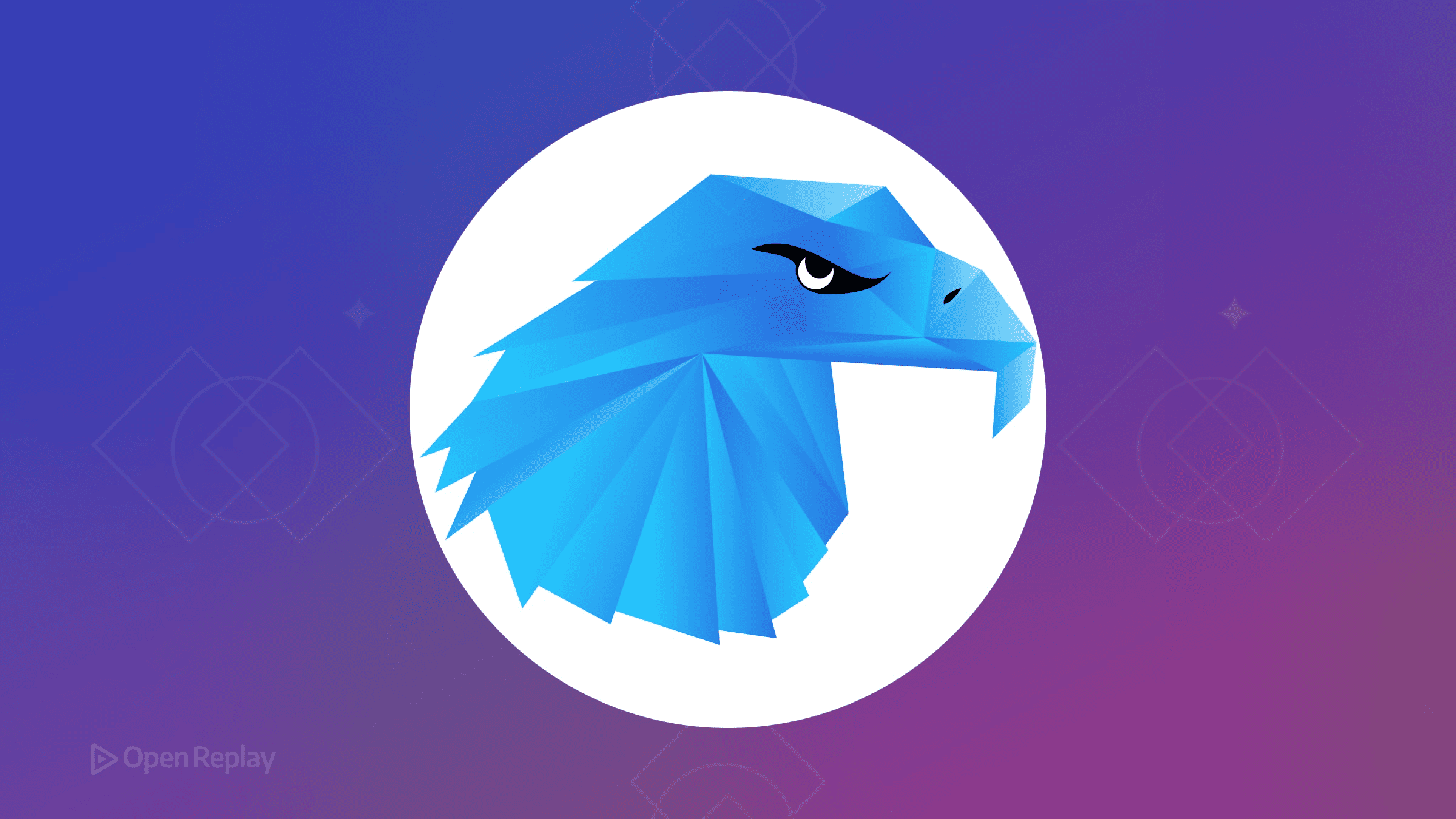
If you’re a developer seeking the power of Arch Linux without the setup complexity, Garuda Linux deserves your attention. This Arch-based Linux distribution combines rolling-release freshness with polished defaults and developer-friendly tooling—all while maintaining the flexibility that makes Arch appealing.
Key Takeaways
- Garuda Linux provides Arch’s power with pre-configured environments and sensible defaults
- Automatic BTRFS snapshots offer a safety net for system experimentation
- Performance optimizations benefit development workloads out of the box
- Multiple desktop editions cater to different resource requirements and preferences
What Sets Garuda Apart in the Arch Ecosystem
Unlike vanilla Arch, Garuda Linux ships with curated desktop environments and sensible defaults that get you productive quickly. The distribution targets users who want Arch’s benefits—access to the AUR, bleeding-edge packages, and granular control—without spending hours on initial configuration.
The Garuda KDE Dr460nized edition exemplifies this philosophy with its visually striking desktop that rivals commercial operating systems. For developers preferring minimal setups, Garuda XFCE provides a lightweight yet functional environment. Both editions share the same performance-optimized base and developer-friendly Linux foundation.
Developer-Oriented Features and Tooling
Pre-configured Development Environment
Garuda’s Setup Assistant streamlines Linux development environment configuration. During installation or first boot, you can select development tools ranging from Visual Studio Code and JetBrains IDEs to terminal-based editors like Neovim. Language toolchains for Python, Rust, Go, and Node.js are readily available through Garuda’s repositories or can be installed with minimal effort.
The distribution integrates Chaotic-AUR, providing precompiled AUR packages that save compilation time—particularly valuable for large applications like web browsers or development tools.
Snapshot-based Safety Net
Garuda can configure BTRFS with automatic snapshots via Snapper and GRUB integration. This setup allows you to experiment with system changes or updates without fear of breaking your environment. If a rolling-release Linux update causes issues, you can boot into a previous snapshot directly from the GRUB menu.
Performance Optimizations
The distribution applies several performance tweaks that benefit development workloads:
- Zen kernel option for improved desktop responsiveness
- ZRAM configuration for better memory management
- CPU governor settings optimized for performance
- I/O schedulers tuned for SSDs
These optimizations make compilation, containerization, and running multiple development servers more responsive compared to stock configurations.

Discover how at OpenReplay.com.
Desktop Environments: Polish Meets Function
Garuda KDE Dr460nized stands out with its macOS-inspired layout, blur effects, and cohesive theming. While visually impressive, it demands more resources—typically requiring 4GB+ RAM for smooth operation.
Garuda XFCE takes a different approach, offering a clean, minimal desktop that runs comfortably on systems with 2GB RAM. This edition suits developers who prioritize system resources for their applications rather than desktop effects.
Other editions include GNOME, i3WM, Sway, and Hyprland—each preconfigured with sensible defaults while remaining customizable.
The Arch Experience, Simplified
Garuda’s Calamares installer makes installation straightforward, typically completing in 15-20 minutes. Post-installation, the Garuda Assistant provides GUI tools for:
- System maintenance and updates
- Driver installation
- Performance tweaking
- Snapshot management
Package management remains familiar to Arch users through pacman, with the AUR accessible via helpers like yay or paru.
Considerations and Trade-offs
Resource Requirements
The polished desktop environments, particularly Dr460nized, require more resources than minimal Arch installations. Budget at least 4GB RAM for KDE editions, though lighter variants like XFCE can run on 2GB.
Rolling Release Maintenance
As an Arch Linux distro, Garuda inherits the rolling-release model’s maintenance expectations. While snapshots provide a safety net, you’ll still need to monitor updates and occasionally resolve conflicts—though less frequently than with vanilla Arch.
Learning Curve
Despite simplifications, Garuda assumes basic Linux knowledge. Troubleshooting will occasionally require command-line intervention, and understanding pacman/AUR concepts helps considerably.
Who Should Consider Garuda?
This Arch-based Linux distribution suits developers who:
- Want Arch’s package availability without manual setup complexity
- Value polished, modern desktop environments
- Appreciate built-in safety nets like automated snapshots
- Have moderate Linux experience
It’s less suitable if you need long-term stability guarantees, prefer minimal resource usage above all else, or want to avoid any system maintenance.
Conclusion
Garuda Linux successfully bridges the gap between Arch’s power and accessibility. By providing polished defaults, developer-oriented tooling, and safety features like snapshots, it offers a compelling alternative to both vanilla Arch and more mainstream distributions. While not universally superior, Garuda delivers a refined Arch experience that many developers have overlooked—one that respects your time while preserving the flexibility that makes Arch compelling.
FAQs
Garuda uses the same pacman package manager as Arch but can add automatic BTRFS snapshots before updates. This means you can easily roll back if an update breaks something, making the rolling-release model less risky for daily use.
Garuda is optimized for desktop use with its performance tweaks and GUI tools. For production servers, consider more stable distributions like Debian or Rocky Linux. Garuda's rolling-release nature makes it better suited for development workstations.
For XFCE edition, 2GB RAM and a dual-core processor work adequately. KDE Dr460nized needs at least 4GB RAM and a modern graphics card for smooth operation. All editions benefit from an SSD for optimal performance.
The transition requires learning pacman instead of apt or dnf, and understanding the AUR concept. Garuda's GUI tools ease the learning curve, but expect a few weeks to feel comfortable with Arch-specific workflows and troubleshooting methods.
Understand every bug
Uncover frustrations, understand bugs and fix slowdowns like never before with OpenReplay — the open-source session replay tool for developers. Self-host it in minutes, and have complete control over your customer data. Check our GitHub repo and join the thousands of developers in our community.