An Introduction to pnpm: A Faster Alternative to npm and Yarn
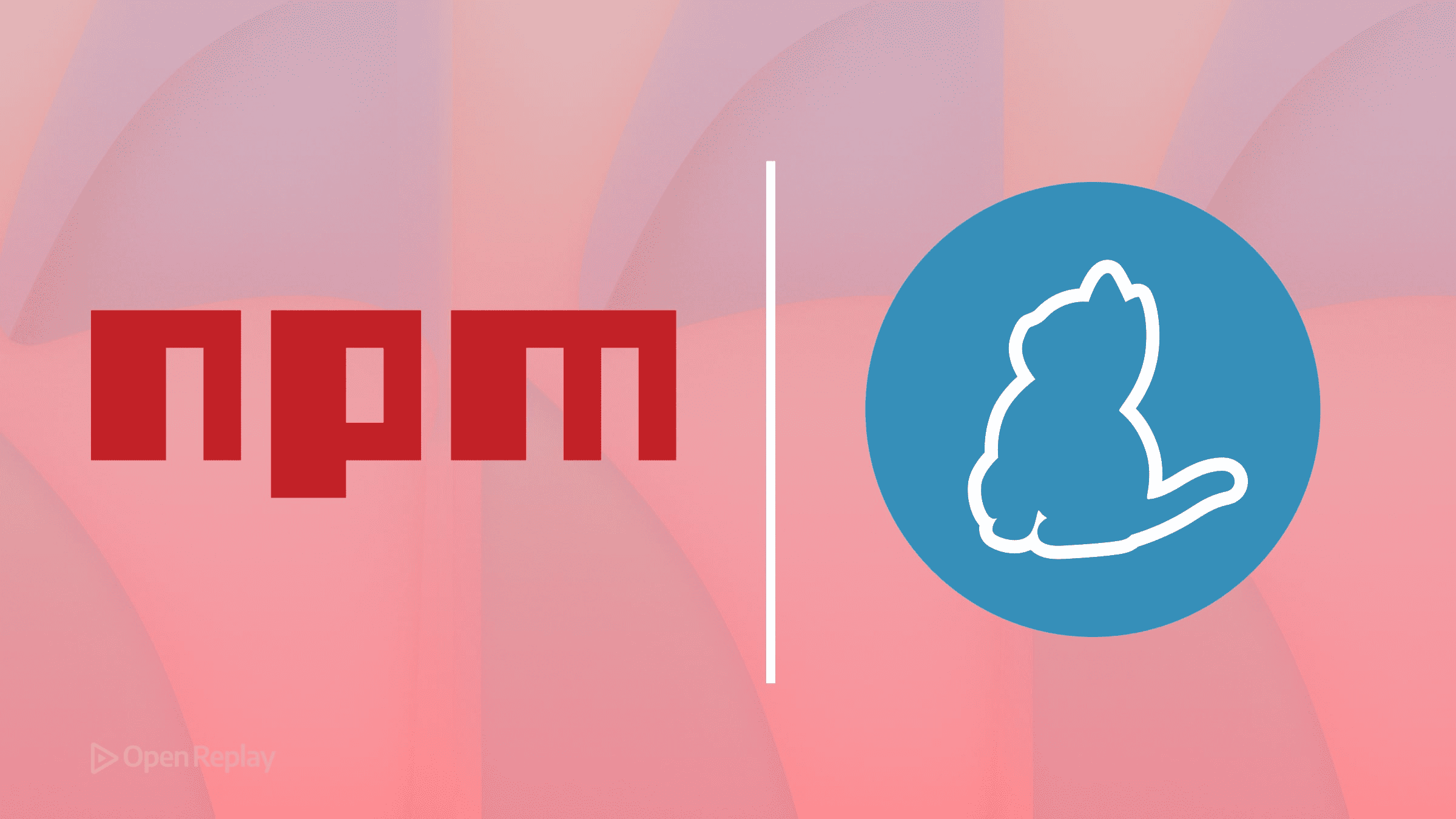
If you’ve ever watched your CI/CD pipeline spend minutes installing dependencies or struggled with disk space on development machines due to duplicate packages across projects, you’re experiencing the exact problems pnpm was designed to solve. This performant package manager offers a fundamentally different approach to dependency management that can cut installation times by 2-3× and reduce disk usage by approximately 50%.
Key Takeaways
- pnpm uses a content-addressable store with hard links to eliminate duplicate packages across projects
- Strict dependency resolution prevents phantom dependencies and catches errors before production
- Installation speeds improve by 2-3× compared to npm, with 50% less disk usage
- Built-in workspace support makes it ideal for monorepo architectures
What Makes pnpm Different
Unlike npm and Yarn, which duplicate packages across projects, pnpm uses a content-addressable store with hard links to share dependencies globally. When you install Express in multiple projects, npm creates separate copies in each node_modules folder. pnpm stores it once in ~/.pnpm-store and creates hard links to that single copy, dramatically reducing disk usage while maintaining complete isolation between projects.
This architecture also prevents “phantom dependencies”—a common issue where code can accidentally import packages not listed in package.json. With pnpm’s strict Node.js module resolution, if a dependency isn’t explicitly declared, your code can’t access it, catching errors before they reach production.
Installation and Setup
For Node.js 16.13 or later, the recommended installation method uses Corepack:
corepack enable
corepack prepare pnpm@latest --activateAlternatively, install via npm:
npm install -g pnpmEssential Commands for Daily Development
The core pnpm commands mirror npm’s familiar syntax while adding performance optimizations:
pnpm add express # Add production dependency
pnpm add -D typescript # Add dev dependency
pnpm remove lodash # Remove package
pnpm update # Update all dependencies
pnpm run build # Execute script from package.jsonThe pnpm store command provides unique functionality for managing the global package cache:
pnpm store status # Check store health
pnpm store prune # Remove unreferenced packages
Discover how at OpenReplay.com.
Configuration for Modern Projects
Create a .npmrc file to configure pnpm behavior for your team:
strict-peer-dependencies=true
auto-install-peers=true
prefer-offline=trueThese settings enforce peer dependency requirements, automatically install peer dependencies (Node.js 16+), and prioritize cached packages to speed up installations.
Workspace Setup for Monorepos
For monorepo projects, pnpm’s workspace support excels at managing multiple packages. Create a pnpm-workspace.yaml file:
packages:
- 'packages/*'
- 'apps/*'Link workspace packages using the workspace: protocol in package.json:
{
"dependencies": {
"@myapp/shared": "workspace:*",
"@myapp/ui": "workspace:^1.0.0"
}
}Run commands across all workspace packages:
pnpm -r build # Build all packages
pnpm --filter @myapp/api dev # Run dev script in specific packageCI/CD Optimization
For GitHub Actions, use the official pnpm action with Node.js 22 LTS:
- uses: pnpm/action-setup@v4
with:
version: 9
- uses: actions/setup-node@v4
with:
node-version: 22
cache: 'pnpm'
- run: pnpm install --frozen-lockfile
- run: pnpm testFor GitLab CI, configure caching to maximize CI/CD optimization:
image: node:22
before_script:
- corepack enable
- corepack prepare pnpm@latest --activate
cache:
key: pnpm-store-$CI_COMMIT_REF_SLUG
paths:
- .pnpm-store
install:
script:
- pnpm config set store-dir .pnpm-store
- pnpm install --frozen-lockfileThe --frozen-lockfile flag ensures reproducible builds by failing if pnpm-lock.yaml doesn’t match package.json, preventing drift between development and production environments.
Performance in Practice
Teams migrating from npm typically see installation speeds improve by 2-3× due to pnpm’s efficient linking strategy. A medium-sized project with 500 dependencies might take 60 seconds with npm but only 20-25 seconds with pnpm. Disk savings are even more dramatic—developers working on multiple projects often reclaim 5-10GB of space as duplicate packages are eliminated.
Conclusion
pnpm delivers on its promise of faster, more efficient dependency management through innovative architecture rather than incremental improvements. Its strict dependency resolution catches errors early, while workspace setup capabilities make it ideal for modern monorepo architectures. Whether you’re optimizing CI/CD pipelines or managing complex full-stack applications, pnpm provides the performance and reliability that development teams need without sacrificing compatibility with the existing npm ecosystem.
FAQs
pnpm enforces strict peer dependency resolution by default. It won't automatically install peer dependencies unless you enable auto-install-peers in your configuration. This prevents version conflicts and ensures your project explicitly declares all required dependencies.
Yes, pnpm is fully compatible with npm and Yarn projects. Simply run pnpm import in your project directory to generate a pnpm-lock.yaml file from your existing lock file. All your npm scripts and package.json configurations work without modification.
Packages remain in the global store even after uninstalling them from projects. This allows instant reinstallation if needed later. Run pnpm store prune periodically to remove unreferenced packages and free up disk space.
Absolutely. pnpm is production-ready and used by major companies. Use pnpm install --frozen-lockfile in production to ensure exact dependency versions. The deterministic installations and strict dependency resolution actually make deployments more reliable than with traditional package managers.
Understand every bug
Uncover frustrations, understand bugs and fix slowdowns like never before with OpenReplay — the open-source session replay tool for developers. Self-host it in minutes, and have complete control over your customer data. Check our GitHub repo and join the thousands of developers in our community.

