Modern Font Loading Strategies for Web Performance
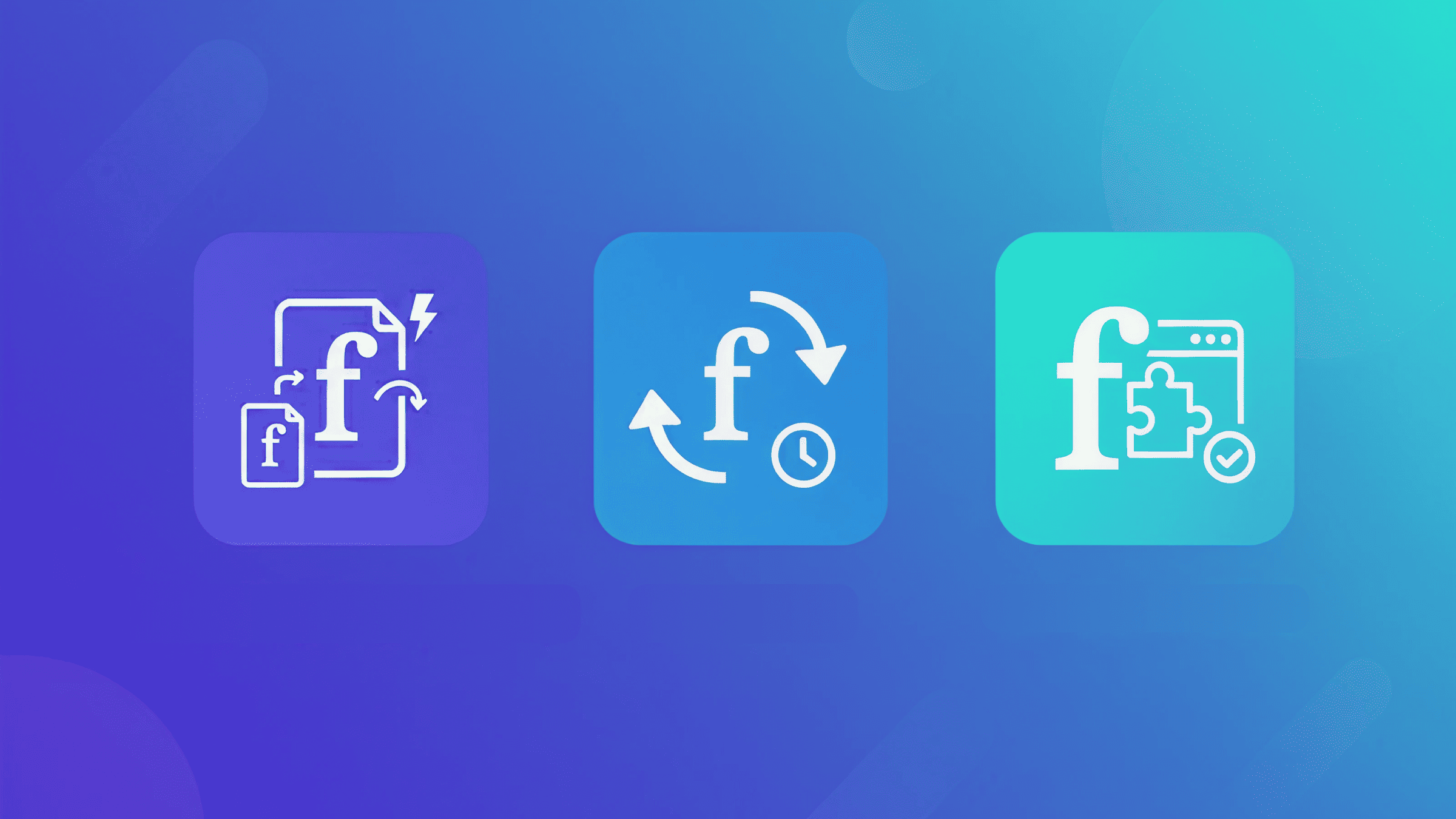
Web fonts can make or break your site’s performance. A poorly implemented font strategy leads to invisible text, layout shifts, and frustrated users. Yet most developers still load fonts like it’s 2015—shipping massive files, ignoring modern CSS features, and hoping for the best.
This article covers practical font loading strategies you can implement today: leveraging WOFF2 compression, controlling rendering with font-display, subsetting fonts intelligently, using system font stacks as fallbacks, preloading critical fonts, and adopting variable fonts where they make sense. You’ll learn how to balance performance with typography while improving Core Web Vitals.
Key Takeaways
- WOFF2 format alone provides 30% better compression and universal browser support
- The
font-displayproperty controls text visibility during font loading - Font subsetting can reduce file sizes by 70% for single-language sites
- System font stacks provide instant fallbacks and prevent layout shifts
- Variable fonts work best when you need multiple weights or smooth animations
Choose WOFF2 and Eliminate Legacy Formats
Stop shipping multiple font formats. WOFF2 offers 30% better compression than WOFF and has universal browser support. Unless you’re supporting IE11, WOFF2 is all you need.
@font-face {
font-family: 'Inter';
src: url('/fonts/inter.woff2') format('woff2');
font-display: swap;
}Serving TTF, OTF, or WOFF alongside WOFF2 wastes bandwidth. Every visitor pays a performance tax for browsers that barely exist. Convert existing fonts using FontSquirrel or CloudConvert.
Control Rendering with font-display
The font-display descriptor determines how browsers handle the gap between font request and render:
@font-face {
font-family: 'Inter';
src: url('/fonts/inter.woff2') format('woff2');
font-display: swap; /* Show fallback immediately */
}Your options:
- swap: Shows fallback text immediately, swaps when ready (prevents FOIT)
- fallback: Brief invisible period (~100ms), then fallback
- optional: Uses the font only if available immediately
- block: Hides text up to 3 seconds (avoid this)
For body text, use swap. For decorative fonts, consider optional. This single line can eliminate the invisible text problem.
Implement Smart Font Subsetting
Most sites ship entire character sets they’ll never use. A complete Latin Extended font can exceed 100KB, yet your English site might need only 30KB worth of glyphs.
Use unicode-range to split fonts by script:
/* Latin */
@font-face {
font-family: 'Inter';
src: url('/fonts/inter-latin.woff2') format('woff2');
unicode-range: U+0000-00FF, U+0131, U+0152-0153;
}
/* Latin Extended */
@font-face {
font-family: 'Inter';
src: url('/fonts/inter-latin-ext.woff2') format('woff2');
unicode-range: U+0100-024F, U+0259, U+1E00-1EFF;
}Tools like Glyphhanger analyze your content and generate optimal subsets. For Google Fonts, google-webfonts-helper provides pre-subset files.

Discover how at OpenReplay.com.
Design Robust System Font Stacks
System fonts load instantly and provide excellent fallbacks. A well-crafted stack ensures readable text even if custom fonts fail:
body {
font-family: Inter, -apple-system, BlinkMacSystemFont,
'Segoe UI', Roboto, sans-serif;
}Match metrics between custom and fallback fonts using CSS descriptors:
@font-face {
font-family: 'Inter';
src: url('/fonts/inter.woff2') format('woff2');
font-display: swap;
size-adjust: 100.5%; /* Match fallback metrics */
ascent-override: 95%;
descent-override: 25%;
}Use Font Style Matcher to calculate these values and minimize layout shift.
Preload Critical Fonts
Preloading tells browsers to fetch fonts immediately, before discovering them in CSS:
<link rel="preload" href="/fonts/inter-latin.woff2"
as="font" type="font/woff2" crossorigin>Key considerations:
- Only preload above-the-fold fonts
- Include
crossoriginattribute (required for fonts) - Match the exact URL from your
@font-facedeclaration - Avoid preloading every subset—it defeats the purpose of subsetting
Combine with inlined critical CSS for maximum impact:
<style>
@font-face {
font-family: 'Inter';
src: url('/fonts/inter-latin.woff2') format('woff2');
font-display: swap;
}
</style>Consider Variable Fonts Strategically
Variable fonts can replace multiple files with one, but they’re not always smaller. A variable font supporting weights 100-900 might be 50KB, while two static weights total 30KB.
@font-face {
font-family: 'Inter Variable';
src: url('/fonts/inter-variable.woff2') format('woff2-variations');
font-weight: 100 900;
font-display: swap;
}
/* Use any weight in range */
h1 { font-weight: 750; }
p { font-weight: 425; }Variable fonts excel when you need:
- Multiple weights or widths
- Smooth animations between weights
- Responsive typography that scales with viewport
For simple sites using 2-3 weights, static fonts often perform better.
Impact on Core Web Vitals
Proper font loading directly improves key metrics:
Largest Contentful Paint (LCP): Preloading and font-display: swap ensure text renders quickly, preventing delays in LCP measurement.
Cumulative Layout Shift (CLS): Matching font metrics and using size-adjust eliminates jarring text reflows when fonts load.
First Input Delay (FID): Reducing font payload and avoiding render-blocking behavior keeps the main thread responsive.
Conclusion
Modern font loading isn’t about choosing one perfect strategy—it’s about combining techniques that work for your specific needs. Start with WOFF2 and font-display: swap. Add subsetting and preloading for critical fonts. Use system font stacks as solid fallbacks. Consider variable fonts only when they provide clear benefits.
Most importantly, measure the impact. Use WebPageTest or Lighthouse to verify your font strategy improves actual performance metrics. Beautiful typography shouldn’t come at the cost of user experience.
FAQs
Yes, system font stacks provide excellent performance and native rendering. Modern system fonts like San Francisco and Segoe UI look professional. However, custom fonts help establish brand identity and consistency across platforms.
Use unicode-range splitting to load only needed character sets. Implement language detection to preload appropriate subsets. Consider using Google Fonts API which automatically serves optimized subsets based on text content.
Self-hosting gives you full control over caching and eliminates third-party requests. CDNs offer automatic optimization and shared caching across sites. Self-host for privacy and performance predictability, use CDNs for convenience and automatic updates.
Each weight adds 15-30KB typically. Loading four weights means 60-120KB total. Use variable fonts if you need more than three weights, or limit yourself to two weights like regular and bold for optimal performance.
Understand every bug
Uncover frustrations, understand bugs and fix slowdowns like never before with OpenReplay — the open-source session replay tool for developers. Self-host it in minutes, and have complete control over your customer data. Check our GitHub repo and join the thousands of developers in our community.

