Do You Still Need a Sitemap in 2025?
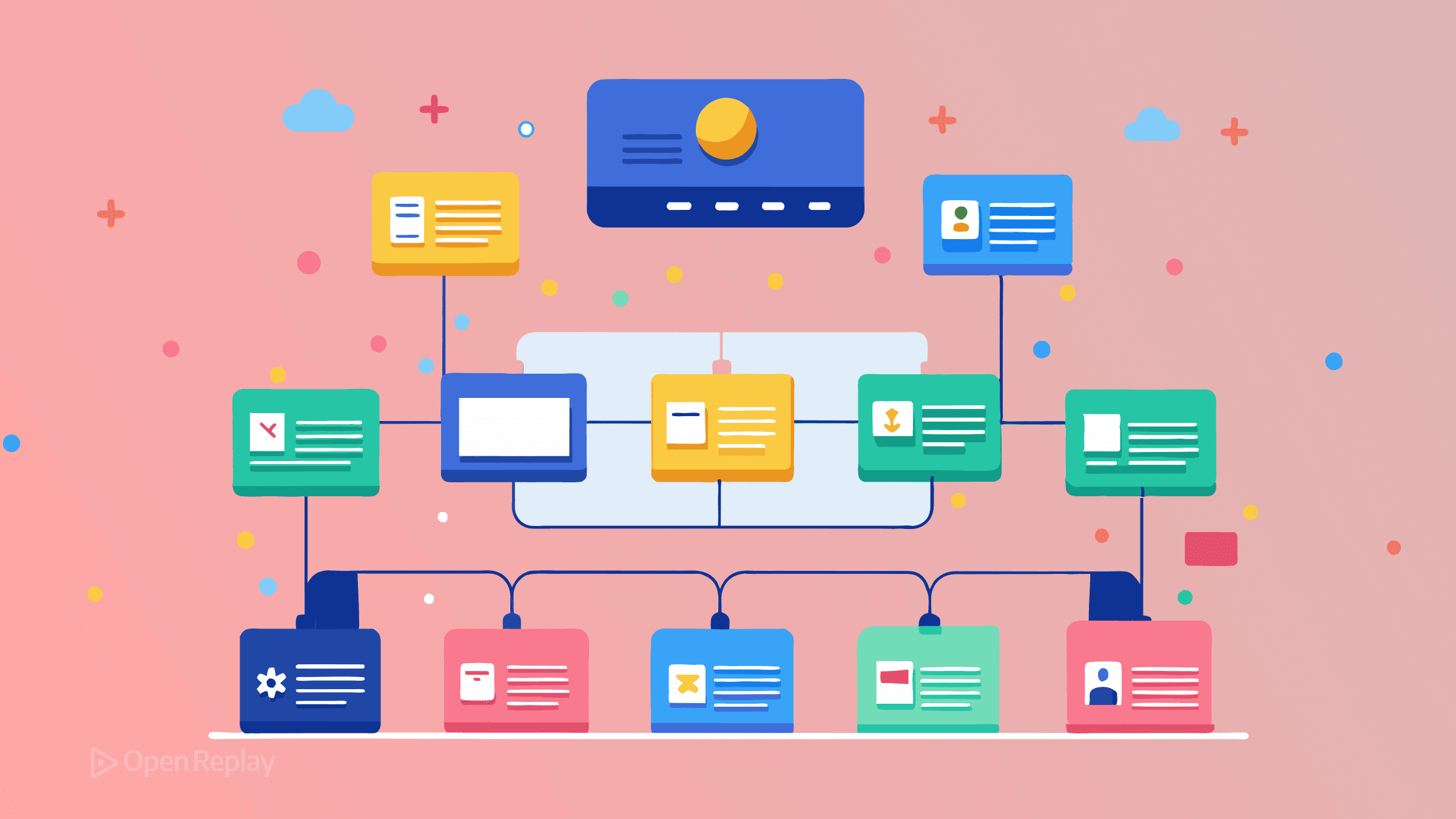
Search engines have gotten smarter, crawlers more sophisticated, and website architectures more complex. So where does that leave the humble sitemap? If you’re managing a website in 2025, you need a clear answer on whether maintaining a sitemap is worth your time—and when it actually matters.
Key Takeaways
- Modern search engines can discover most content through internal links, but sitemaps remain essential for large, complex, or frequently updated sites
- XML sitemaps are for search engines while HTML sitemaps serve human visitors
- Sites with over 50,000 URLs should use sitemap index files for better crawl efficiency
- Small, well-structured sites with strong internal linking may not need a sitemap for SEO
What Is a Sitemap?
A sitemap is a structured file that lists your website’s pages, helping search engines and users navigate your content. There are two main types:
XML sitemaps are designed for search engines. They’re machine-readable files that provide metadata about each page, including when it was last updated and its relative importance. You’ll typically find these at yoursite.com/sitemap.xml.
HTML sitemaps are built for human visitors. These are actual web pages that display a hierarchical list of your site’s content, making it easier for users to find specific pages.
How Search Engines Have Evolved
Modern search engines use advanced crawling algorithms that can discover most content through internal links alone. Google’s crawlers now understand JavaScript rendering, follow complex navigation patterns, and can even interpret content relationships without explicit guidance.
For small, well-structured websites with strong internal linking, search engines can typically find all your pages without a sitemap. A 20-page brochure site with clear navigation? The crawler will map it just fine.
But this evolution hasn’t made sitemaps obsolete—it’s simply changed when they’re essential versus optional.
When You Need a Sitemap in 2025
Large E-commerce Sites
If you’re running an e-commerce platform with thousands of product pages, category filters, and seasonal content, a sitemap remains critical. Search engines can miss orphaned product pages or struggle with pagination. Your XML sitemap ensures every product gets discovered, especially new arrivals or items deep in your catalog structure.
News and Media Websites
Publishers updating content multiple times daily benefit significantly from sitemaps. The <lastmod> tag in your XML sitemap signals fresh content to search engines, potentially speeding up indexing from hours to minutes. For breaking news, this timing difference matters.
Sites with 1M+ Pages
Once you cross the million-page threshold, even the best crawlers need help. Large sites should use sitemap index files—a master file that references multiple sitemaps, each containing up to 50,000 URLs. This hierarchical approach keeps your sitemaps manageable and crawl-efficient.
JavaScript-Heavy Applications
Single-page applications (SPAs) and progressive web apps (PWAs) often create content dynamically. While search engines have improved at JavaScript rendering, an XML sitemap provides a safety net, ensuring all your app’s states and routes are discoverable.

Discover how at OpenReplay.com.
When Sitemaps Add Little Value
Small Brochure Sites
A 10-page company website with clear navigation and proper internal linking doesn’t need a sitemap for SEO purposes. The crawler will find everything through your menu and footer links.
Sites with Perfect Internal Linking
If every page on your site is reachable within three clicks from the homepage and you have comprehensive internal linking, a sitemap becomes redundant for discovery. However, it can still help with crawl prioritization.
Modern Sitemap Best Practices
Keep It Clean
Include only canonical URLs that return 200 status codes. Exclude:
- Redirected pages
- Pages blocked by robots.txt
- Duplicate content
- Non-indexable pages (noindex tags)
Use the <lastmod> Tag Accurately
Only update this timestamp when content meaningfully changes. Search engines may deprioritize your sitemap if they detect false update signals.
Break Large Sitemaps Into Indexes
For sites with over 50,000 URLs:
<?xml version="1.0" encoding="UTF-8"?>
<sitemapindex xmlns="http://www.sitemaps.org/schemas/sitemap/0.9">
<sitemap>
<loc>https://example.com/sitemap-products.xml</loc>
<lastmod>2025-01-15</lastmod>
</sitemap>
<sitemap>
<loc>https://example.com/sitemap-categories.xml</loc>
<lastmod>2025-01-14</lastmod>
</sitemap>
</sitemapindex>Submit via Google Search Console
Don’t just create a sitemap—actively submit it through Google Search Console. Monitor the indexing report to ensure your submitted URLs are actually being crawled and indexed.
Automate Updates
Whether you’re using Yoast SEO for WordPress or building a custom solution, ensure your sitemap updates automatically when you publish, update, or remove content.
Conclusion
The question isn’t whether sitemaps work—they do. It’s whether your specific website needs one for optimal performance. Treat sitemaps as a strategic tool rather than a checkbox. Large sites, frequently updated content, and complex architectures still benefit significantly from well-maintained sitemaps.
For everyone else? A sitemap won’t hurt, but your time might be better spent improving site speed, content quality, or internal linking. The best SEO strategy focuses resources where they’ll have the most impact.
FAQs
Yes, you can have multiple sitemaps organized through a sitemap index file. This is recommended for sites with over 50,000 URLs or when you want to separate content types like products, categories, and blog posts into different sitemap files.
Your sitemap should update automatically whenever you add, modify, or remove content. Most CMS platforms handle this automatically. Manual updates are only needed if you make significant structural changes to your site or notice indexing issues.
Sitemaps don't directly improve rankings but help search engines discover and index your content more efficiently. Better indexing means your pages have a chance to rank, but the actual ranking depends on content quality, relevance, and other SEO factors.
Yes, if visual content is important to your site. Use image and video sitemap extensions to provide additional metadata about your media files. This helps them appear in image and video search results, potentially driving more traffic to your site.
Gain control over your UX
See how users are using your site as if you were sitting next to them, learn and iterate faster with OpenReplay. — the open-source session replay tool for developers. Self-host it in minutes, and have complete control over your customer data. Check our GitHub repo and join the thousands of developers in our community.

