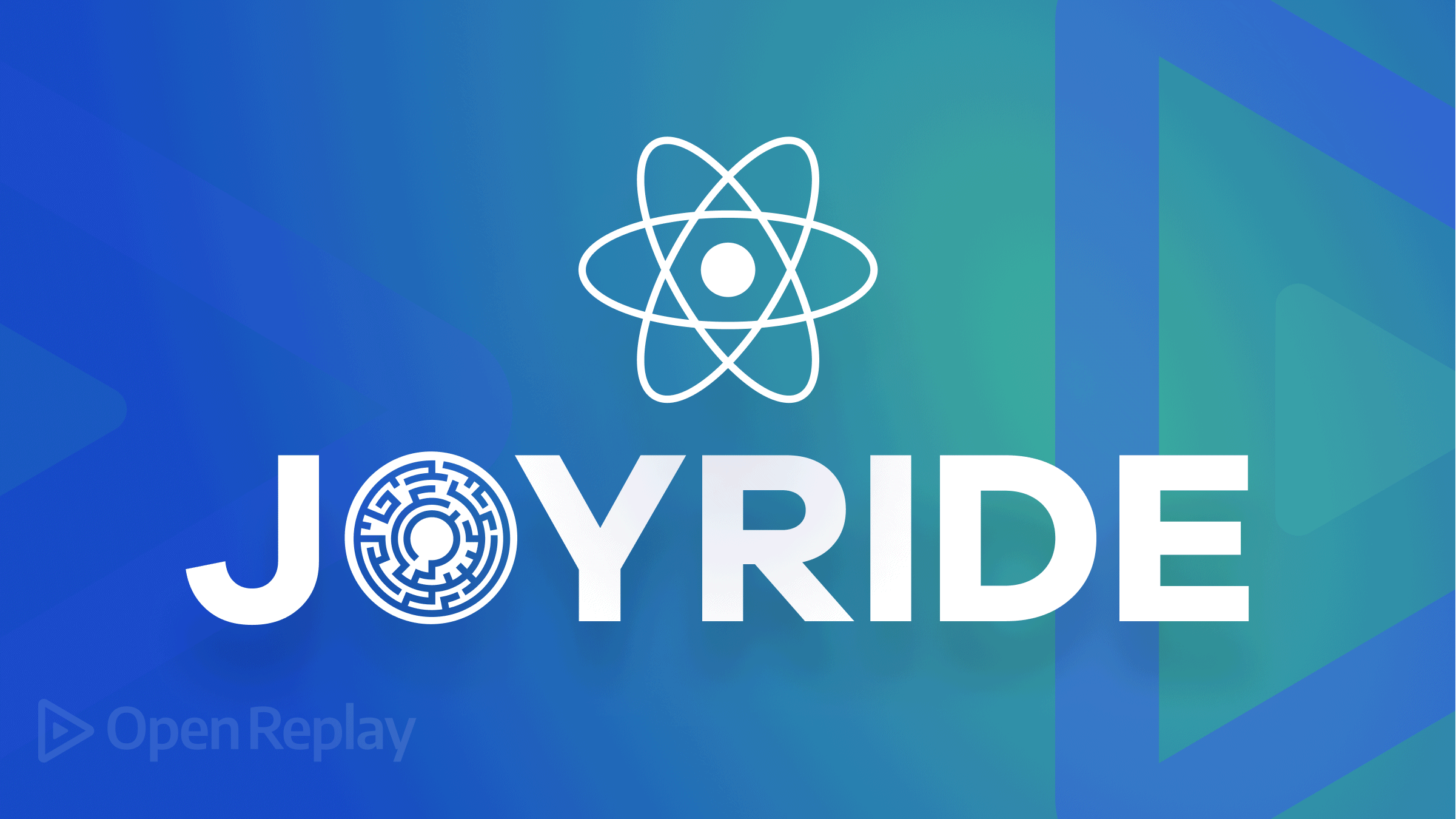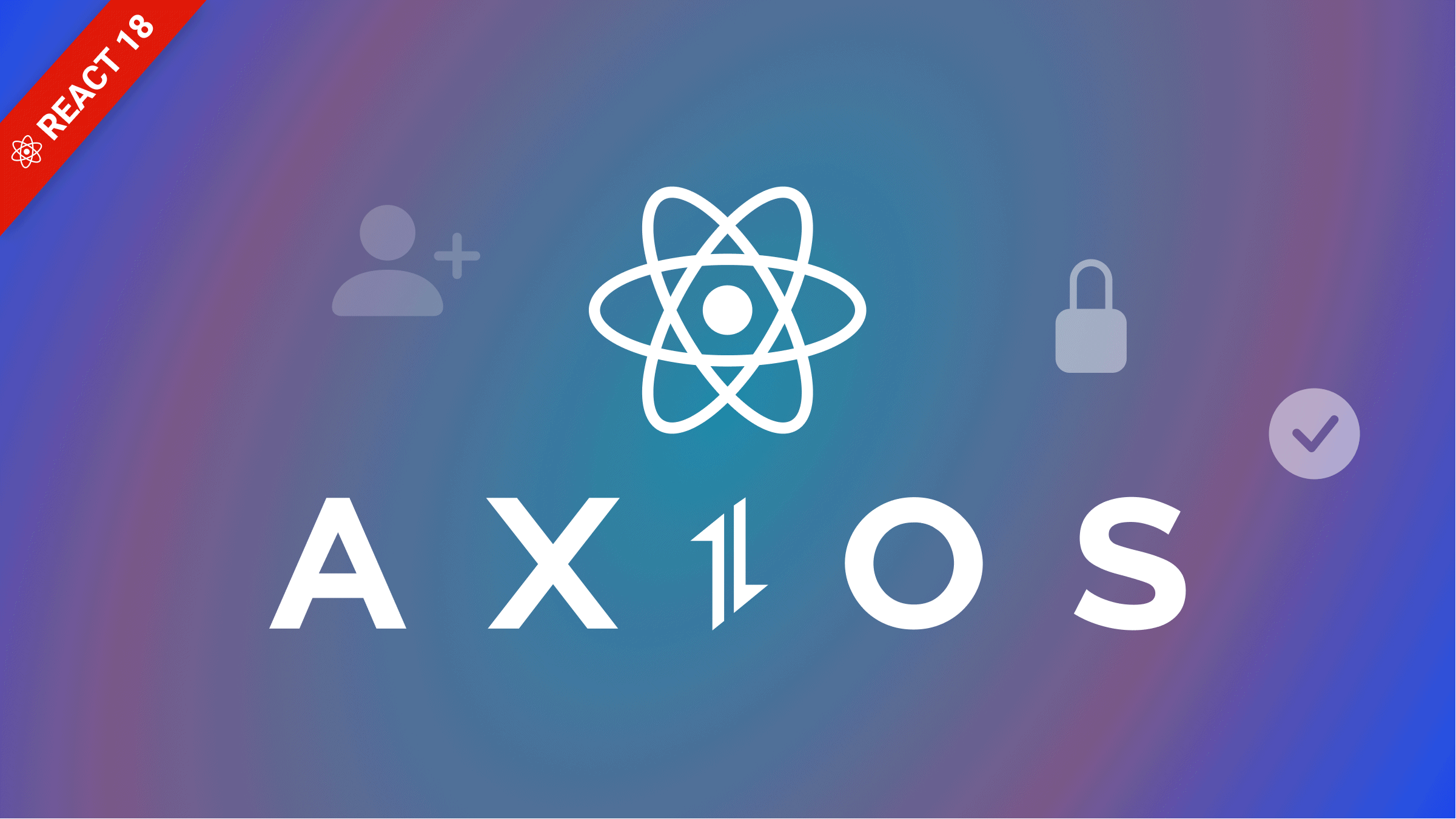NPX vs NPM: Unlocking Advanced Package Execution in Node.js

- Confusion between NPM and NPX and why understanding the difference is important
- Brief overview of NPM and NPX in the Node.js ecosystem
- What the article will cover
Key Takeaways
- NPM is a package manager, while NPX is a package runner
- NPX allows executing packages without installation
- NPX is useful for one-off scripts, trying out packages, and running specific versions
- Security best practices are crucial when using NPX
What is NPM?
- Definition of NPM (Node Package Manager)
- Key features and purpose of NPM
- How NPM is installed and used in Node.js projects
What is NPX?
- Definition of NPX (Node Package Execute)
- Key features and purpose of NPX
- How NPX is installed and its relationship with NPM
Differences between NPM and NPX
- Comparison table highlighting key differences
- Purpose and functionality
- Installation and execution behavior
- Use cases and benefits
Advanced NPX Features and Use Cases
- Running packages without installation
- Trying out packages before committing to installation
- Saving disk space and avoiding global pollution
- Executing specific package versions
- Testing different versions of a package
- Running a specific version without modifying the project
- Running scripts from GitHub repositories or gists
- Executing code directly from remote sources
- Security considerations and best practices
- Integrating NPX into development workflows
- Using NPX in project scripts and automation
- Leveraging NPX in CI/CD pipelines
Performance and Security Considerations
- Performance impact of using NPX vs NPM
- On-the-fly package fetching and execution time
- Caching and subsequent runs
- Security best practices when using NPX
- Verifying package authenticity and trust
- Mitigating risks of executing untrusted code
NPM vs NPX: Which One to Use?
- Scenarios favoring NPM usage
- Long-term projects with stable dependencies
- Managing project-specific dependencies
- Scenarios favoring NPX usage
- One-off scripts or temporary package execution
- Trying out packages before installation
- Running specific versions or remote scripts
Conclusion
- Recap of key differences between NPM and NPX
- Importance of understanding their strengths and use cases
- Encouragement to leverage NPX for advanced package execution
FAQs
NPM is a package manager used for installing and managing Node.js packages, while NPX is a package runner that allows executing packages without installing them globally.
No, NPX does not replace NPM. NPX is a complementary tool that provides additional functionality for executing packages, but NPM is still necessary for package management and installation.
Yes, starting from NPM version 5.2.0, NPX is bundled with NPM by default. When you install NPM, you also get NPX.
Yes, NPX can execute packages from various sources, including GitHub repositories and gists, as long as the package provides a valid package.json file and an executable script.
When using NPX, it's important to be cautious about executing packages from untrusted sources. Always verify the authenticity and trustworthiness of the package before running it with NPX. Be mindful of the permissions and access granted to the executed code.