OpenReplay November release (1.9.0)

In November we finally released our latest version of OpenReplay: v1.9.0, with new features and some exciting improvements.
If you want the complete list of changes, check out our release notes, otherwise please keep reading.
🚀 Two new features with version 1.9.0
Based on the feedback we constantly receive from our community, ever since we released version 1.8.0, we’ve been working on these two features: Notes and Bug Reports.
So let’s take a closer look at what they are.
Replay Notes
Inside every replay, you’ll now be able to add “notes” to leave comments, questions, and tasks to colleagues based on what you see.
With this tool OpenReplay can now be used to do offline reviews of features and new releases and signal problematic areas.
Now on your player screen, you’ll see a new action called “Add Note”, which opens up a modal (see screenshot below).
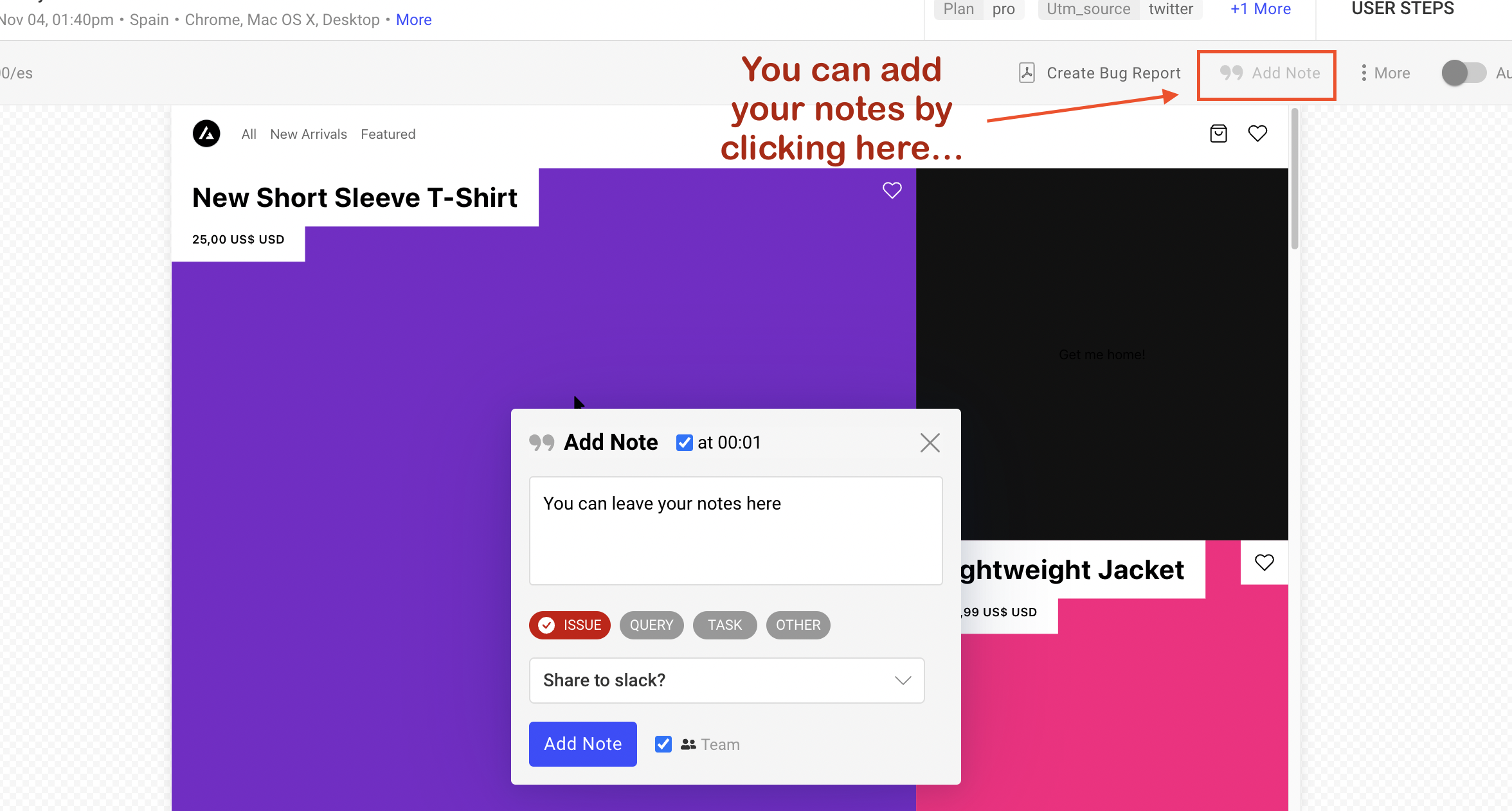
This modal allows you to write your note and mark it as an “Issue”, a “Query”, a “Task” or as something else.
You can also share it in Slack if you have that integration enabled!
Finally, you can make it private (default) or share it with your team.
Once you’ve saved a note, you and your team can see them listed on a new “Notes” tab on the list of sessions:
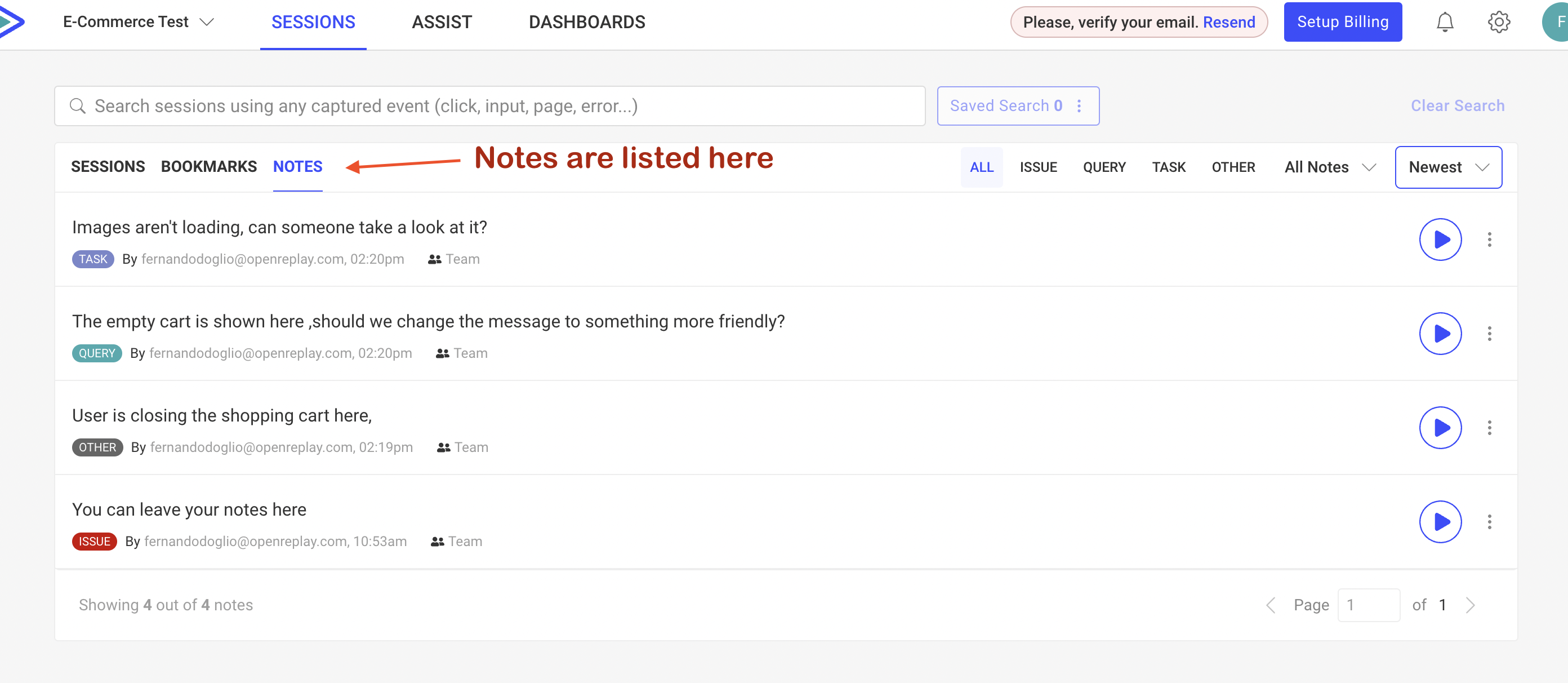
As you can see, the list can be filtered by the type of note, and clicking on each one will take you to the corresponding session replay.
Bug Reports
Another highly requested feature that is very much in line with the ability to find and reproduce bugs that OpenReplay already provides, is the ability to create bug reports.
This first version of the tool is not yet integrated into any external system, but it allows you to create a detailed bug report based on a session replay and export it to PDF.
You can then attach the PDF file to whatever ticketing system you’re using and be done with the report. It’ll even include a link to the replay, so the developer looking into it can quickly reproduce the problem.
Inside each replay, you now have a new action called “Create Bug Report”:
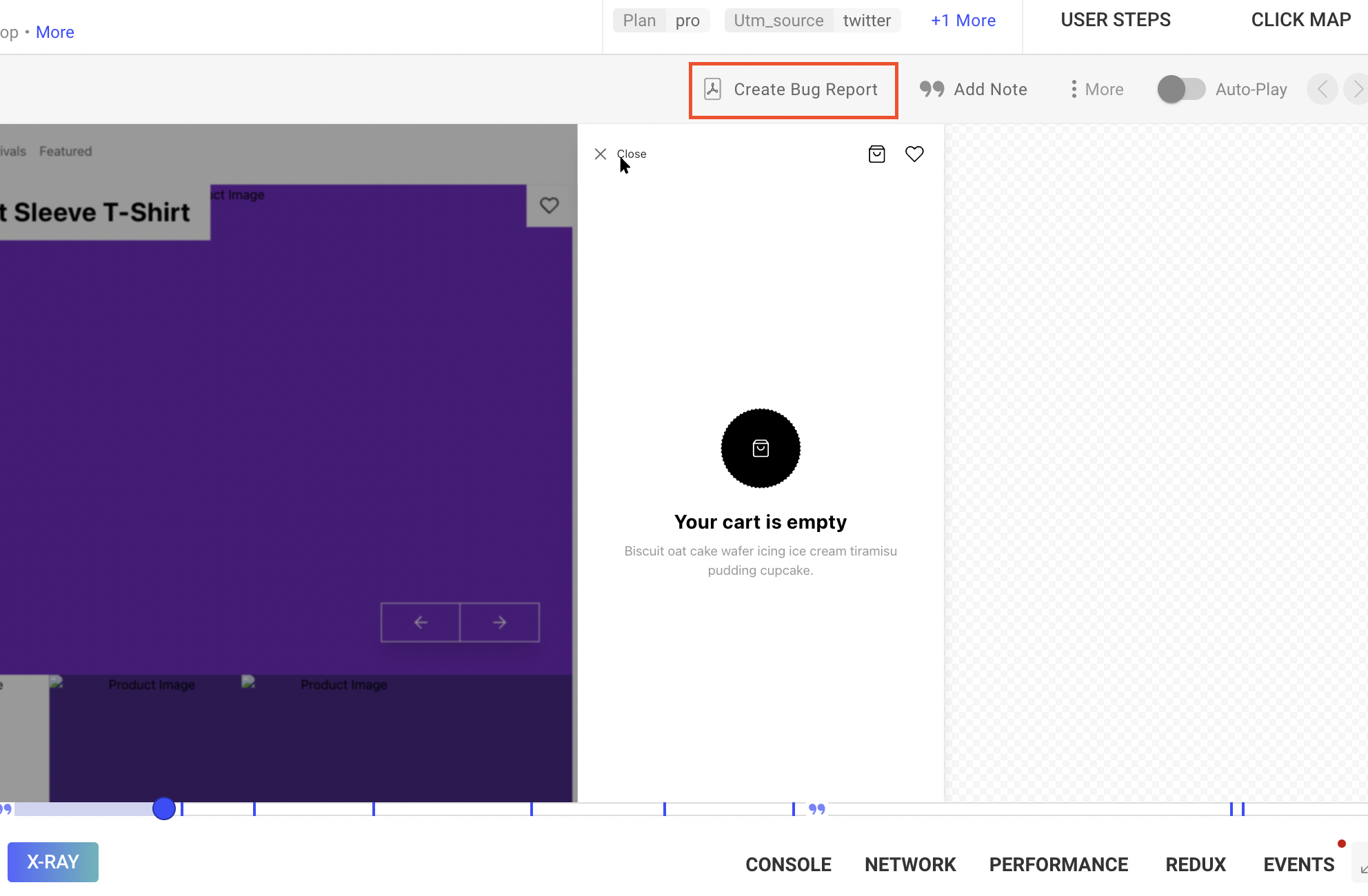
Once clicked, you’ll be able to fill in some of the details for the report (the others, like the device used, the metadata sent, and the steps for reproduction) will be automatically filled in for you, including a link to the actual replay.
Reporting bugs was never this easy!
Check it out and let us know your thoughts in our Slack channels or on our GitHub repo!
💪 Improvements
With this new version, we also improved some of our existing features and the UI to make things simpler and easier to find.
Improved the DevTools UI
We made some critical changes to the UI of our DevTools, mainly to simplify it and make it easier for you to find what you’re looking for.
-
We moved the Axios and Fetch plugin data directly into the Network tab. Until now, we had plugin data in one place and the rest of the requests elsewhere.
-
We also merged the Exceptions tab into the Console → Errors tab. We used to have a separate tab for JS exceptions, now they can be found where you’d expect them to be: inside the Console tab.
-
We also made minor improvements to other tabs, so make sure to do a quick pass to familiarize yourself with the new look.
We improved the performance and the security of our back-end
Because we want everyone to feel safe using OpenReplay we’re constantly working to ensure the back-end runs as fast as possible and with the highest security standards possible.
With that in mind:
- We improved several services to make the processing of replay files much faster.
- We added support for TLS connections and credentials when connecting with Redis for our community version.
- We thoroughly reviewed and revamped our messaging processing layer to improve the time it takes to process and save new replays.
Overall, version 1.9.0 saw a vast refactor of significant systems in the back-end, hoping to provide an even better and more secure experience when using it.
We also improved some of our EE features
Because we also wanted to give some love to our Enterprise users, we:
- Implemented encryption for session replay files. Now your files are even safer and can comply with any security audit.
- We improved the way we handle permissions on the DevTools and its data, so there is no way for unauthorized users to access that information.
- We also enabled Kerberos auth for Kafka.
Get started with OpenReplay
That’s it for this release, if you want all the details, check out our release notes, otherwise happy debugging!
If you want to get started with OpenReplay but don’t know how, check out some of these links:
- Check out our tutorials to understand how to get started with your current tech stack.
- Join our Slack community and ask our devs directly!
- Check our Github repo and don’t forget to star us!
