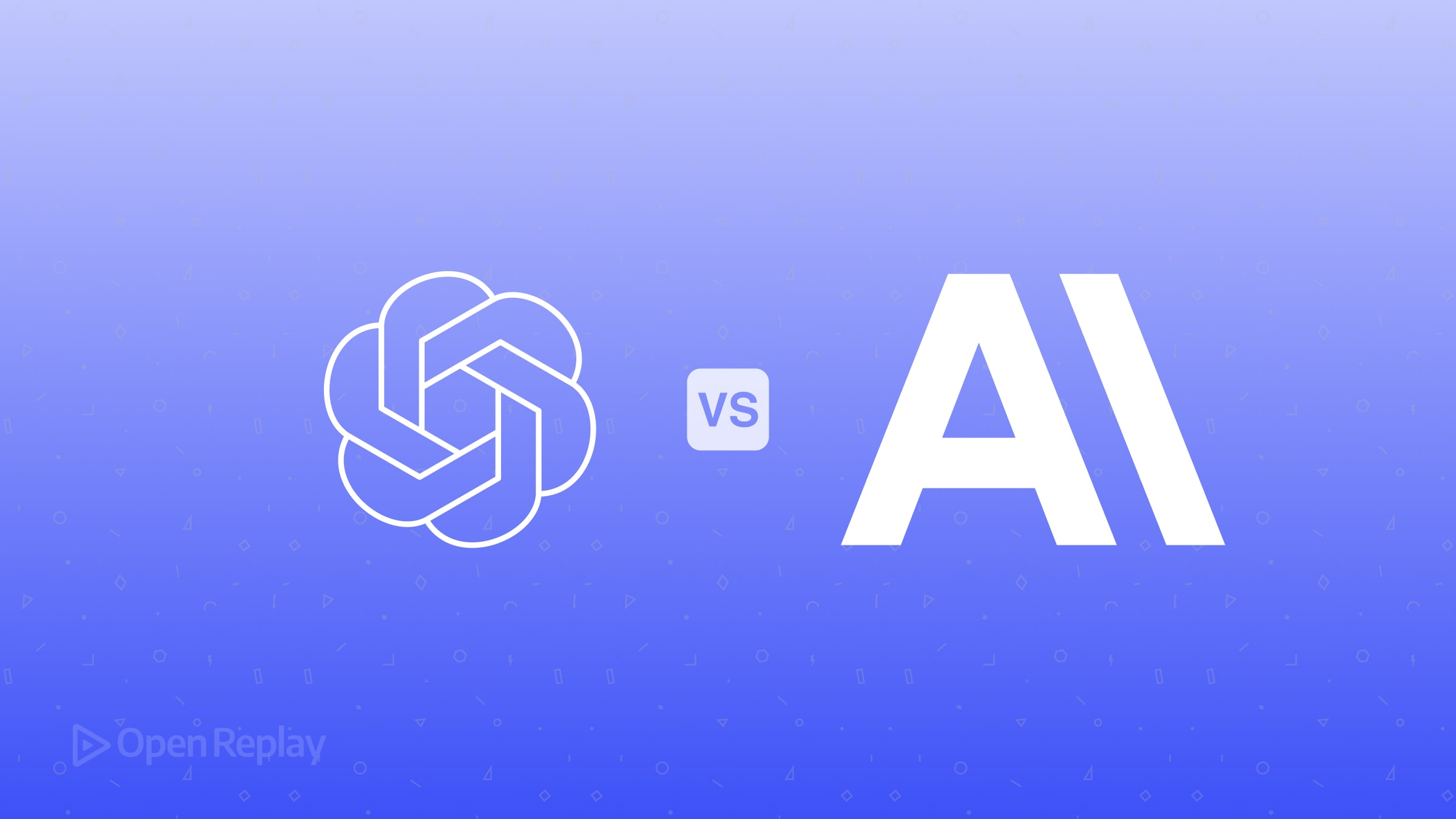Building Real-Time Dashboards with Node.js
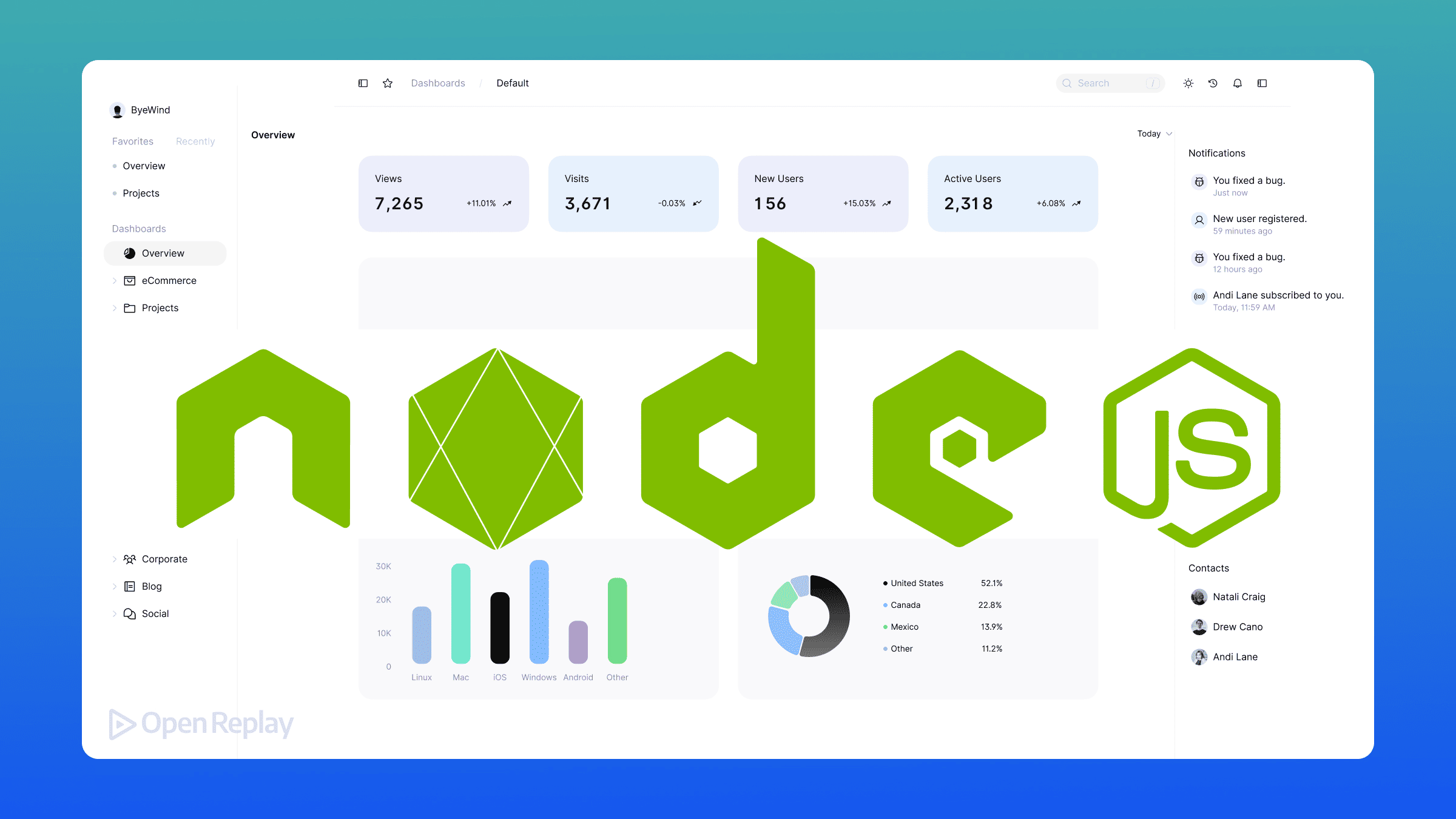
Real-time dashboards transform static data into living, breathing insights. If you’ve ever watched metrics update instantly without hitting refresh, you’ve experienced the power of WebSocket-based communication. This tutorial shows you how to build production-ready dashboards using Node.js, Socket.IO, and Chart.js—focusing on techniques that matter beyond framework trends.
Key Takeaways
- Build WebSocket-based real-time dashboards with Node.js and Socket.IO
- Implement efficient data throttling to balance performance and responsiveness
- Create robust connection management with automatic reconnection logic
- Optimize dashboard performance for production environments
Setting Up Your Node.js Real-Time Dashboard
Start with a minimal Express server and Socket.IO for WebSocket communication:
const express = require('express');
const { createServer } = require('http');
const { Server } = require('socket.io');
const app = express();
const server = createServer(app);
const io = new Server(server, {
cors: { origin: process.env.CLIENT_URL || 'http://localhost:3000' }
});
app.use(express.static('public'));
io.on('connection', (socket) => {
console.log(`Client connected: ${socket.id}`);
socket.on('disconnect', () => {
console.log(`Client disconnected: ${socket.id}`);
});
});
server.listen(3000, () => console.log('Server running on port 3000'));This foundation handles WebSocket connections with proper CORS configuration and client lifecycle management.
Understanding Event-Driven Architecture for Live Updates
Socket.IO operates on an event-driven model where both server and client emit and listen for events. This bidirectional communication eliminates the need for constant polling:
// Server: Emit data updates
function broadcastMetrics() {
const metrics = {
timestamp: Date.now(),
cpu: Math.random() * 100,
memory: Math.random() * 8192,
requests: Math.floor(Math.random() * 1000)
};
io.emit('metrics:update', metrics);
}
setInterval(broadcastMetrics, 1000);The server pushes updates to all connected clients simultaneously, ensuring synchronized real-time data visualization across dashboards.
Implementing Data Flow and Update Throttling
Efficient data flow prevents overwhelming clients with updates. Implement throttling to balance real-time responsiveness with performance:
class DataThrottler {
constructor(interval = 100) {
this.queue = [];
this.interval = interval;
this.processing = false;
}
add(data) {
this.queue.push(data);
if (!this.processing) this.process();
}
process() {
this.processing = true;
setTimeout(() => {
if (this.queue.length > 0) {
const batch = this.queue.splice(0, this.queue.length);
io.emit('data:batch', batch);
}
this.processing = false;
if (this.queue.length > 0) this.process();
}, this.interval);
}
}
const throttler = new DataThrottler(250);This pattern batches rapid updates, reducing network overhead while maintaining smooth visualization.

Discover how at OpenReplay.com.
Building the Frontend with Chart.js Integration
Create a responsive dashboard interface that connects to your Socket.IO server:
<!DOCTYPE html>
<html>
<head>
<script src="/socket.io/socket.io.js"></script>
<script src="https://cdn.jsdelivr.net/npm/chart.js"></script>
</head>
<body>
<canvas id="dashboard-chart"></canvas>
<script src="dashboard.js"></script>
</body>
</html>// dashboard.js
const socket = io();
const ctx = document.getElementById('dashboard-chart').getContext('2d');
const chart = new Chart(ctx, {
type: 'line',
data: {
labels: [],
datasets: [{
label: 'CPU Usage',
data: [],
borderColor: '#3b82f6',
tension: 0.4
}]
},
options: {
responsive: true,
scales: {
x: { display: true },
y: { beginAtZero: true, max: 100 }
}
}
});
socket.on('metrics:update', (data) => {
chart.data.labels.push(new Date(data.timestamp).toLocaleTimeString());
chart.data.datasets[0].data.push(data.cpu);
// Keep last 20 data points
if (chart.data.labels.length > 20) {
chart.data.labels.shift();
chart.data.datasets[0].data.shift();
}
chart.update('none'); // Skip animation for performance
});Managing WebSocket Connections and Reconnection Logic
Robust connection handling ensures dashboards remain functional during network interruptions:
// Client-side connection management
const socket = io({
reconnection: true,
reconnectionDelay: 1000,
reconnectionDelayMax: 5000,
reconnectionAttempts: 5
});
socket.on('connect', () => {
console.log('Connected to server');
document.body.classList.remove('disconnected');
});
socket.on('disconnect', (reason) => {
console.log(`Disconnected: ${reason}`);
document.body.classList.add('disconnected');
});
socket.io.on('reconnect_attempt', (attempt) => {
console.log(`Reconnection attempt ${attempt}`);
});Server-side connection tracking helps manage resources and implement user-specific features:
const connections = new Map();
io.on('connection', (socket) => {
connections.set(socket.id, {
connectedAt: Date.now(),
lastActivity: Date.now()
});
socket.on('disconnect', () => {
connections.delete(socket.id);
});
});Performance Optimization for Node.js Analytics
Optimize your real-time dashboard for production environments:
- Implement data compression: Enable Socket.IO’s built-in compression
- Use binary data formats: Consider MessagePack for large datasets
- Cache frequently accessed data: Reduce database queries with Redis
- Implement room-based broadcasting: Send updates only to relevant clients
- Monitor memory usage: Prevent leaks with proper event listener cleanup
// Targeted broadcasting with rooms
socket.on('subscribe:dashboard', (dashboardId) => {
socket.join(`dashboard:${dashboardId}`);
io.to(`dashboard:${dashboardId}`).emit('data:update', getDashboardData(dashboardId));
});Conclusion
Building real-time dashboards with Node.js and Socket.IO provides the foundation for responsive, data-driven applications. The patterns shown here—event-driven updates, connection management, and throttling—remain relevant regardless of framework changes. Focus on efficient data flow, robust error handling, and performance optimization to create dashboards that scale with your needs.
The combination of WebSockets for bidirectional communication and Chart.js for visualization offers a lightweight yet powerful solution for real-time data visualization that works across modern browsers without plugins or complex dependencies.
FAQs
Implement data throttling or batching on the server side to limit update frequency. Buffer incoming data and send aggregated updates at fixed intervals rather than forwarding every single data point immediately.
Socket.IO provides automatic reconnection, fallback transports, and room-based broadcasting out of the box. Native WebSockets offer lower overhead but require manual implementation of these features for production use.
Use Redis adapter with Socket.IO to share events across server instances. This enables horizontal scaling by allowing WebSocket connections on different servers to communicate through a shared Redis pub/sub channel.
Gain Debugging Superpowers
Unleash the power of session replay to reproduce bugs, track slowdowns and uncover frustrations in your app. Get complete visibility into your frontend with OpenReplay — the most advanced open-source session replay tool for developers. Check our GitHub repo and join the thousands of developers in our community.