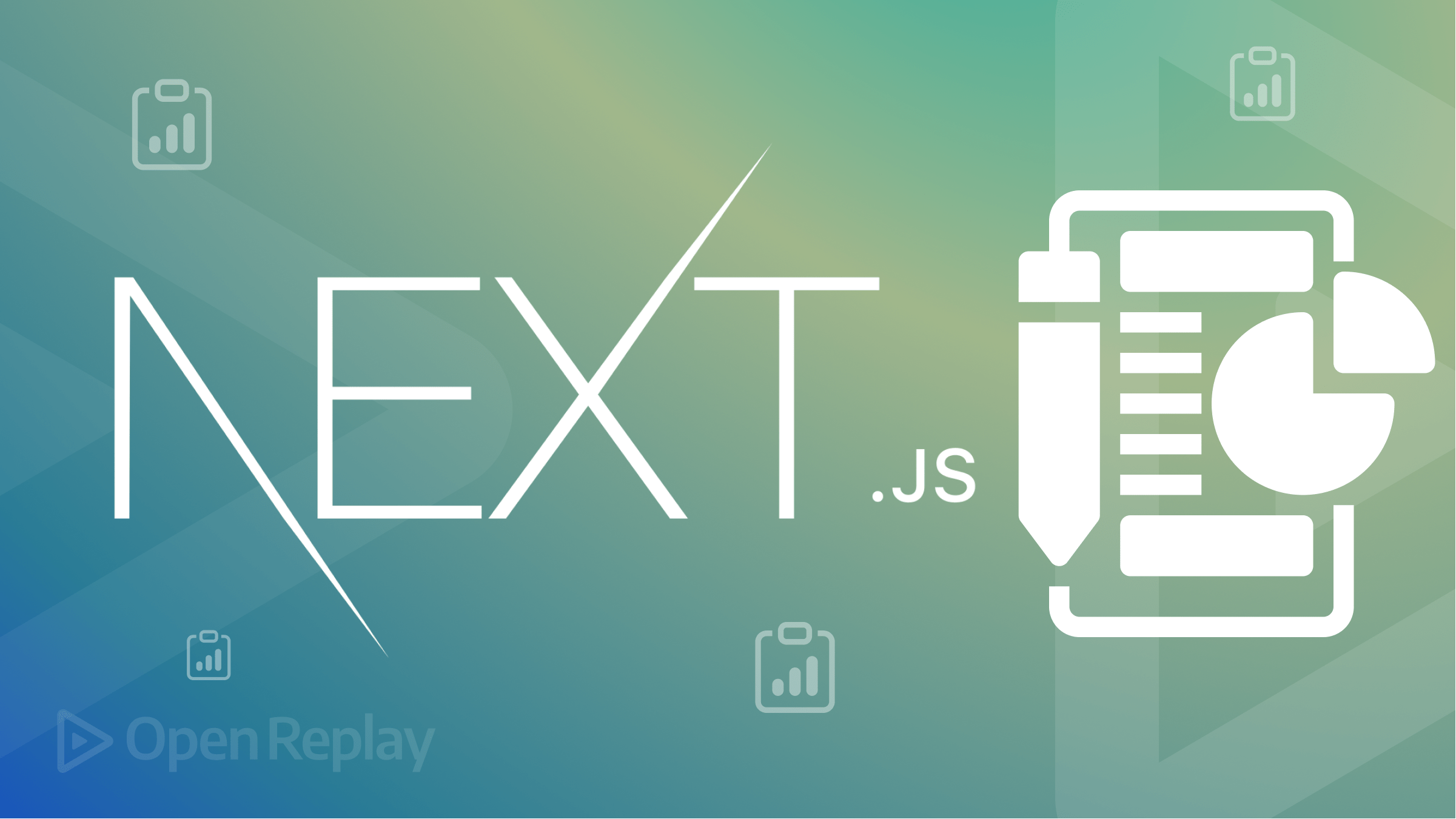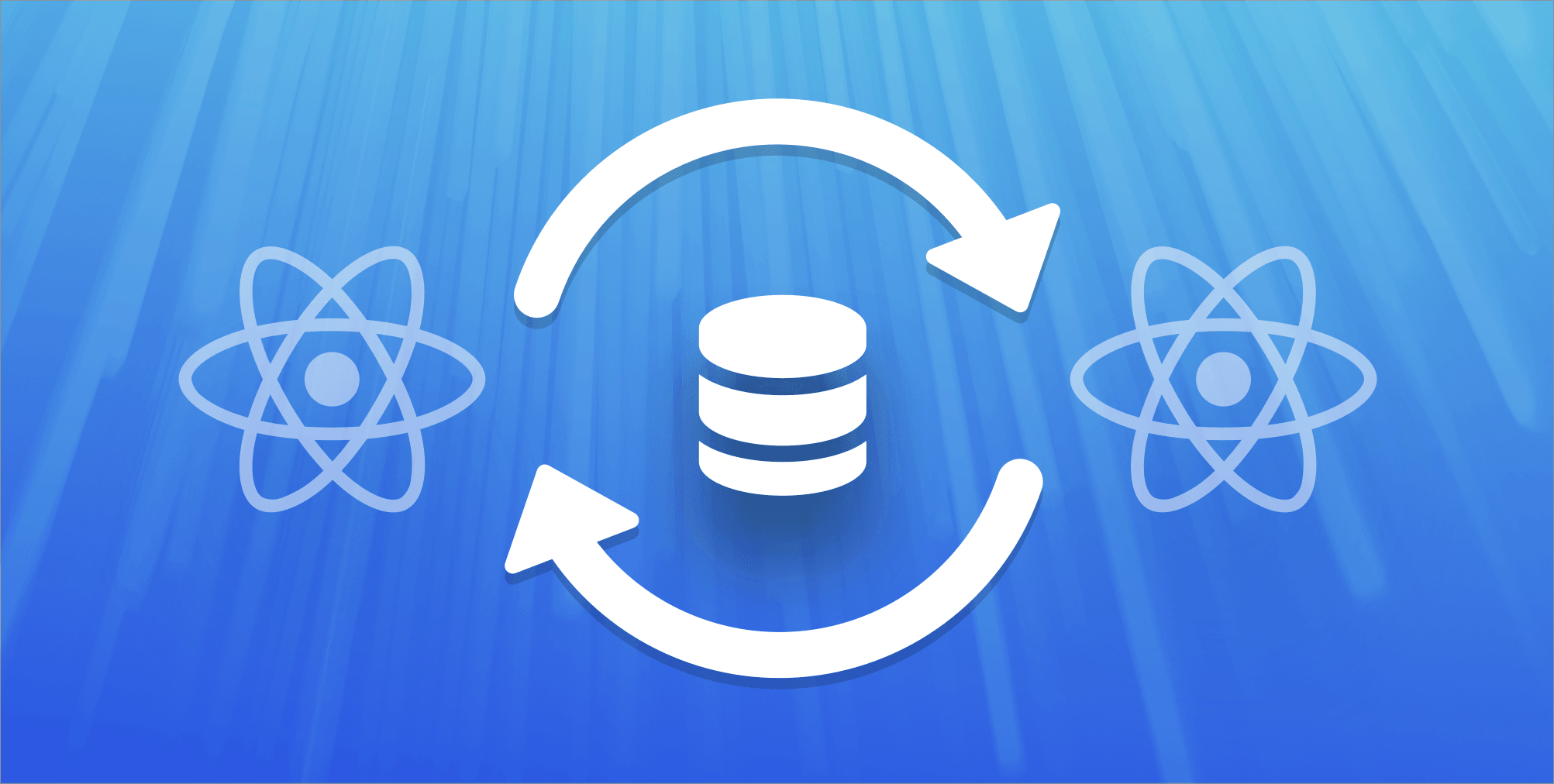How to Recover Accidentally Reverted GitHub Pull Requests: A Definitive Guide

Accidentally reverting a pull request can disrupt your development workflow and cause unnecessary complications. This guide provides precise, actionable strategies for recovering your work and preventing future incidents.
Key Takeaways
- Multiple methods exist to recover reverted pull requests
- Empty commits and commit reversal are primary recovery techniques
- Implementing preventive strategies minimizes accidental reverts
- Understanding Git’s version control mechanics is crucial
Understanding Pull Request Reversion
When a pull request is reverted on GitHub, a new commit effectively cancels the original changes. This process doesn’t permanently delete your work but requires strategic recovery approaches.
Method 1: Empty Commit Recovery (Recommended)
The fastest method involves creating an empty commit to signal GitHub about your intent to restore the previous changes:
# Switch to the original branch
git checkout feature-x
# Create an empty commit
git commit --allow-empty -m ""Restore Previous Feature: Detailed Description""
# Push the changes
git push origin feature-xMethod 2: Revert the Revert Commit
For more granular control, you can directly revert the revert commit:
# Find the revert commit hash
git log --oneline
# Revert the specific revert commit
git revert <exact-revert-commit-hash>
# Push the changes
git push origin feature-xPreventing Future Accidental Reverts
Repository Protection Strategies
- Enable branch protection rules
- Require mandatory pull request reviews
- Implement draft PR workflows
- Configure precise merge permissions
Best Practices
- Always communicate major repository changes with your team
- Use descriptive commit messages
- Leverage GitHub’s review mechanisms
- Maintain clear documentation of repository workflows
Technical Considerations
- Supports Git version 2.x and modern GitHub workflows
- Minimal risk of data loss when following recommended methods
- Compatible with GitHub Web Interface and CLI tools
Conclusion
Recovering a reverted pull request is straightforward when you understand the underlying Git mechanisms. By implementing the strategies outlined in this guide, development teams can efficiently manage and restore their version control workflows.
FAQs
While GitHub doesn't provide direct restoration for deleted PRs, you can recover changes using git reflog or by restoring from local git history.
There's no strict time limit, but recovery is easiest immediately after the revert. Maintain regular backups and use git reflog for extended recovery options.
Yes, but always communicate with your team before making significant changes. Use draft PRs and review processes to minimize risks.