The Software Testing Life Cycle
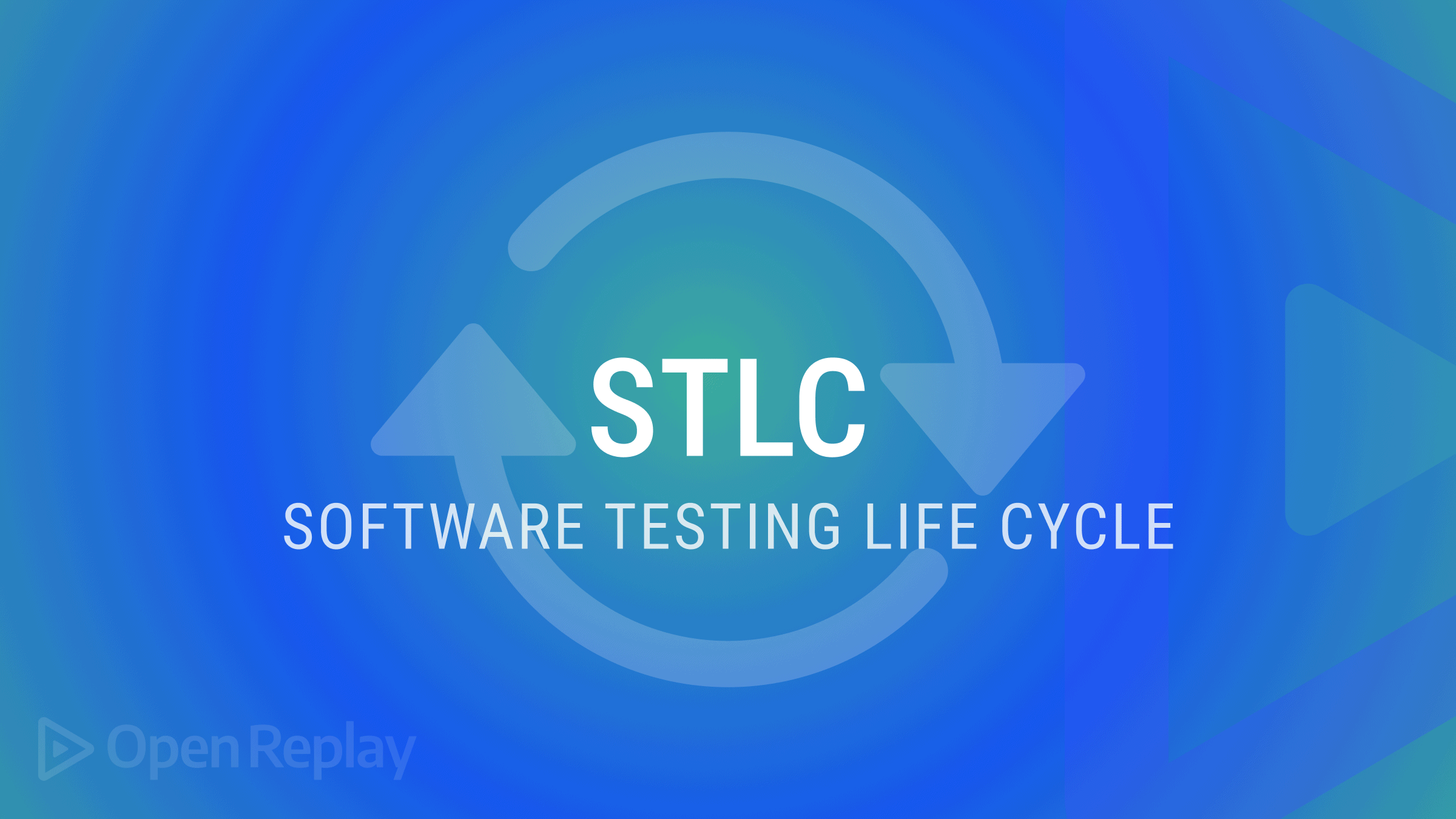
We all know that software testing is a process of evaluating the functionality of a developed software application to check for defects or verify if it meets the specified requirements to produce a standard product. Software testing life cycle is the different stages of software testing. Even though testing differs between organizations, there is always a testing life cycle. In this article, we’ll discuss the Software Testing Life Cycle (STLC) in detail.
What is the Software Testing Life Cycle?
The STLC defines a series of activities conducted to perform the software testing, and it defines what test activities to carry out and when to accomplish them. In the STLC process, each is carried out in a planned and systematic way. They are called phases, and each phase has different goals and deliverables.
Its phases are:
- Requirement analysis
- Test planning
- Test design/development.
- Test environment setup
- Test execution
- Test closure
It’s important to note that every phase also has definite entry and exit criteria.
Requirement analysis
The entry criteria to this phase are business requirement specification (BRS). During this phase, testers study and analyses the requirements from a testing perspective, and this phase helps to identify whether the requirements are testable or not. During this phase, if any requirement is not testable, the test team can communicate with various stakeholders, such as clients, business analysts, technical leads, system architects, etc., to plan the mitigation strategy. In this phase of the testing life cycle, the problem is identified and evaluated, the model is brought into view, and the type of testing that will fit the software product is specified. Lastly, everything is reviewed and then progresses to the next phase; here’s a pictorial representation.
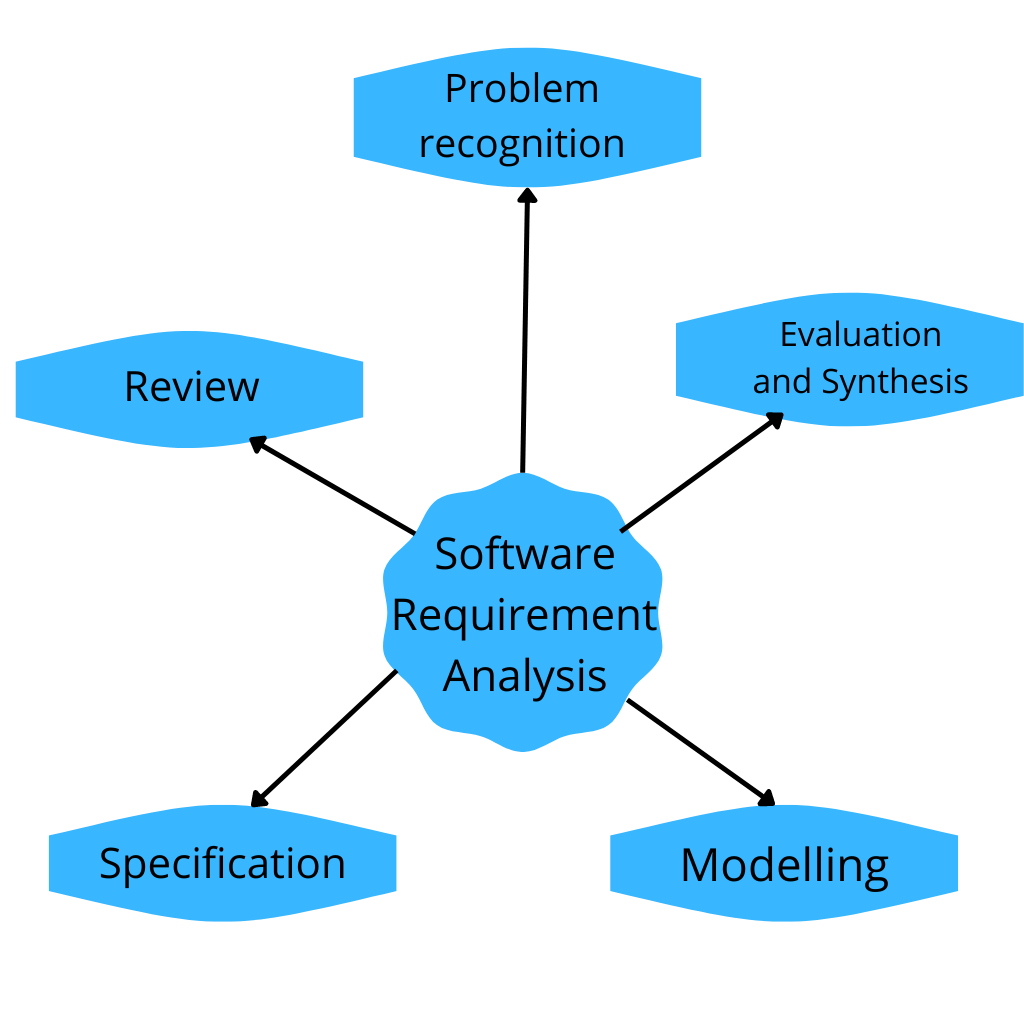
Test planning
This is the first step in the testing process. In this phase, the test manager or test lead determines the effort and cost estimate for the entire project. Preparation of the test plan will be done based on the requirement analysis. Activities like resource planning, determining roles and responsibilities, tool selection (if automation), training requirements, etc., are all carried out in this stage. The following list is a typical sample of the activities that follow when planning a test;
- Inception: This part is usually done after the rest of the listed. It’s done to give the audience a short overview of what this entire phase entails.
- Aims: This is the direction of what the entire process is intended to achieve, and at the end of the day, it’s used as an assessment to analyze the outcome of the test.
- Scheme: Having a scheme is a significant part of this phase; a scheme here is referred to as a big plan or arrangement on how to implement the idea. Put, it’s the plan of action.
- Prerequisite: Making available all the necessary things needed to carry out a test is a very important step. This includes setting up the requirements which might fall under equipment like personal computers and other peripheral devices—also, an environment for carrying out the test.
- Probabilities: Lining up your risks and probabilities, and weighing them, shouldn’t be left out. It’s a step that prepares you before the unexpected happens and foretells unforeseen future errors in most cases. Stating this out creates room for backup plans; identifying these probabilities is the first step in tackling your problems.
- Schedule: The schedule is a colossal part of this aspect, it carefully portrays the persons involved, time spent, and resources used up and use it to rate the potentiality of the plan. This schedule helps keep you up-to-date with important tasks and evaluate the plan’s development.
- Responsibilities/Resources: Resource in cases like this includes the test team and equipment or technologies like testing platforms/product units, testing tools — frameworks, and other orchestration/execution tools and materials required resources include people (testing team) and technology (). Resource requirement and planning are essential in test planning and help determine your roles.
- Strategy: After your duties are stated out, strategy comes in. How to act towards these roles will determine the outcome of your test, so carefully putting this into consideration is highly prioritized.
- Fundamentals rules: Following up your strategy with fundamental rules to guide you is among the best practices for test planning. These rules protect you from going overboard and bound you to your limit.
- Adjournment: Here you draw the line.
Test Design
The test team starts with test case development. A test case is just a series of actions to establish a particular feature or functionality of your software application. A Test case contains test steps, data, precondition, and postcondition developed for a specific test scenario to confirm any requirement. The test case includes specific variables or conditions, using which the tester can compare expected and actual results to determine whether a software product is functioning as per the customer’s requirements. The test team prepares test cases, test scripts ( if automation), and test data. The following must be considered when building a good test case template.
| Test Case Field | Description |
|---|---|
| Test case ID: | - A unique ID should represent each test case. To indicate test types follow some conventions like “TC_UI_1” indicating “User Interface Test Case#1.” |
| Test Priority: | - It is useful while executing the test: Low, Medium, High |
| Name of the Module: | - Determine the name of the main module or sub-module being tested |
| Test Designed by: | - Tester’s Name |
| Date of the test designed: | - Date when the test was designed |
| Test Executed by: | - Who executed the test- tester |
| Date of the Test Execution: | - Date when test needs to be executed |
| Name or Test Title: | - Title of the test case |
| Description/Summary of Test: | - Determine the summary or test purpose in brief |
| Pre-condition: | - Any requirement that must be done before executing this test case. To execute this test case, list all pre-conditions |
| Dependencies: | - Determine any dependencies on test requirements or other test cases |
| Test Steps: | - Mention all the test steps in detail and write in the order to execute them. While writing test steps, ensure that you provide as much detail as you can |
| Test Data: | - Use of test data as an input for the test case. Deliver different data sets with precise values to be used as an input |
| Expected Results: | - Mention the expected result, including the error or message that should appear on the screen |
| Post-Condition: | - What would be the state of the system after running the test case? |
| Actual Result: | - After test execution, the actual test result should be filled |
| Status (Fail/Pass): | - Mark this field as failed if the actual result is not as per the estimated result |
| Notes: | - If some special conditions are left in the above field |
Once the test cases are ready, these test cases are reviewed by peer members or the team lead. Also, the test team prepares the Requirements traceability matrix, also known as RTM. RTM traces the requirements to the test cases needed to verify whether the requirements are fulfilled.
Test environment setup
This can be started in parallel with the test design phase. Test environment setup is done based on the hardware and software requirement list. In some cases, the test team may not be involved in this case, and the development team or customer provides the test environment. Meanwhile, the test team should prepare the smoke test cases to check the readiness of the given environment.
The key areas to set up in the test environment are:
- System and applications
- Test data
- Database server
- Front-end running environment
- Client operating system
- Browser
- Hardware includes the Server Operating system
- Network
- Documentation required like reference documents/configuration guides/installation guides/ user manuals.
The entry Criteria of this phase are the provision of a Test Plan, the readiness of Smoke Test cases, and the preparation of test data. The exit criteria of this phase are that the test environment should be ready, and smoke testing should be performed successfully with expected results. These factors should be considered necessary when designing a test environment:
- You must determine if the test environment needs archiving to take back-ups.
- Also, confirm the network configuration.
- Identify the required server operating system, databases, and other components.
- Lastly, identify the number of licenses required by the test team.
Setting up the right test environment ensures software testing success. Any flaws in this process may lead to extra cost and time for the client. You can learn more about the Test environment setup here.
Test execution
The test team executes the test cases based on the planned test cases. If a test case result is passed or failed, then the same should be updated in the test cases. Defect reports should be reported to the development team through a bug tracking tool (e.g., a quality center) for fixing the defects. Retesting will be performed once the defect is fixed, then the expected and actual results will be compared.
Test cycle closure
This is the final stage, and in this stage, we prepare a test closure report. The test metrics testing team will be called out for a meeting to evaluate cycle completion criteria based on test coverage, quality, time, cost, software, business, and objectives. The test team analyses the test artifacts (test cases, defects reports, etc.) to identify strategies that have to be implemented in the future, which will help to remove process bottlenecks in the upcoming projects. Test metrics and closure reports will be prepared based on the above criteria.
Open Source Session Replay
OpenReplay is an open-source, session replay suite that lets you see what users do on your web app, helping you troubleshoot issues faster. OpenReplay is self-hosted for full control over your data.

Start enjoying your debugging experience - start using OpenReplay for free.
Principles relating to software testing life cycle
The following stages in systems development are not far off the phases of STLC:
- Requirement analysis
- Planning
- Engineering and design
- Software development
- Testing
- Deployment
What to use STLC for
What advantages does STLC bring?
- Maximizing the standard and directness of the procedures during development.
- Getting rid of shortcomings during the early and beneficial level of development.
- Beefing up control over the product’s standard in the development process at all levels in the software development life cycle.
- Impacting on the application of unique and scaling frameworks like Agile, Scrum, SAFe, etc.
- Remitting standard product that meets the client’s requirements and ends users.
- By keeping to heart that STLC is carefully set out proceedings, it is not wrong to say that there are different levels attached to it; planning, implementation, etc. STLC doesn’t only function for testing developed products but also all of the above-mentioned.
Benefits of software testing life cycle
There are many benefits brought by applying the STLC.
- Boosting stability and efficiency during requirement analysis.
- spells out comprehensible objectives for the product undergoing the test, which helps keep track of the project’s progress.
- Tests are designed in a meaningful manner.
- Requirements and stipulations are less vague, which is beneficial to the whole team.
- Helps in finding defects and bugs.
The role of STLC in software development
Finally, we should always consider STLC’s role as critical in software development.
- Software testing life cycle and software development life cycle are cognate and work hand in hand. Although they take on different tasks, both their objectives remain the same.
- The role of testing in software development starts with improved performance of the software on the client and server side, quality of the product increases, and the reliability of the product.
- It assures the developer that the software only carries along on the path created for it and nothing else.
- The testing phase makes it easier for companies to identify the errors and whatnot in the system before the software is implemented. If these things are not catered for before the deployment stage, there will be disadvantageous effects in later days.
- The software development lifecycle, like the software testing lifecycle, is made up of steps needed to build, maintain, alter, replace and strengthen the parts and pieces of software.
- The role of testing in software development can’t be played down as this course of action can assist software teams in confirming the requirements of projects. It’s no news that new features impact the functionality of formerly installed components, and testing ensures that these problems are not left to affect the end product.
Conclusion
There is a vast difference in the quality of products that went through the testing stages and products that did not. Testing helps a developer/engineer in more ways than we think, most notably when it comes to ensuring software quality.
