What Are Source Maps and How Do They Work
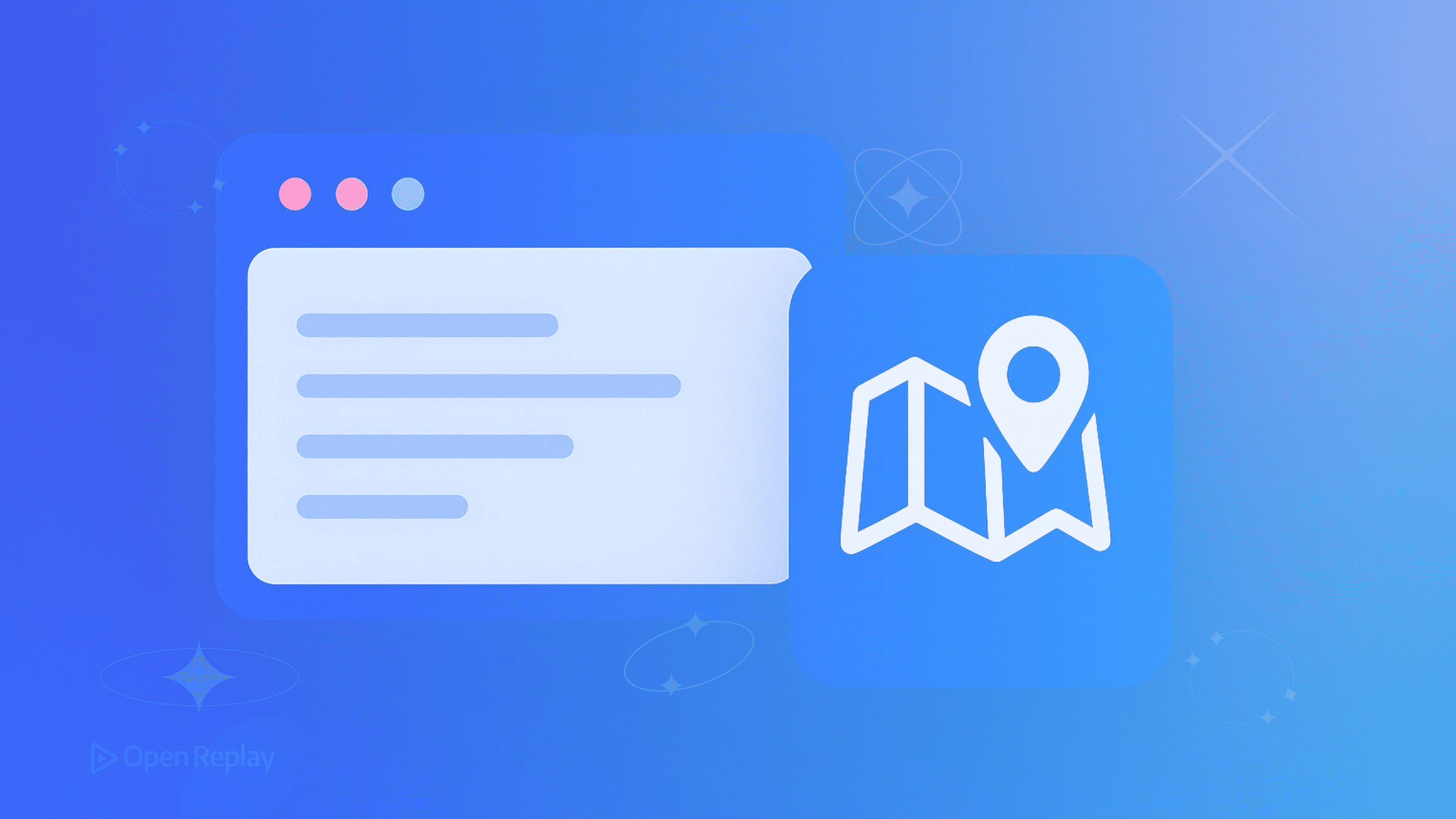
Modern JavaScript applications undergo extensive transformation before reaching browsers. TypeScript gets transpiled, modules get bundled, and code gets minified—making production debugging nearly impossible without a crucial tool: source maps.
When an error occurs in production, you’re faced with cryptic stack traces pointing to line 1, column 48,392 of a minified bundle. Source maps solve this by creating a bridge between your transformed code and the original sources, restoring your ability to debug effectively.
Key Takeaways
- Source maps connect minified production code to original source files for debugging
- The ECMA-426 specification defines the standard JSON format for mapping transformed code
- Modern build tools generate source maps automatically with simple configuration
- Production source maps require careful security considerations to avoid exposing source code
What Problem Do Source Maps Solve?
Every production JavaScript application faces a fundamental tension: you need readable, modular code for development, but optimized, compressed bundles for performance. Build tools like Webpack, Vite, and esbuild transform your code through multiple stages—transpiling TypeScript, bundling modules, and minifying the output.
Without source maps, debugging this transformed code becomes guesswork. A simple TypeError in production might point to app.min.js:1:28374, leaving you to manually trace through thousands of characters of minified code. JavaScript source maps eliminate this problem by maintaining a precise mapping between every position in your bundled code and its original location.
How JavaScript Source Maps Bridge the Gap
Source maps work through a surprisingly elegant mechanism. When your bundler generates a minified file like app.min.js, it also creates a corresponding app.min.js.map file containing the mapping data. The minified file includes a special comment at the end:
//# sourceMappingURL=app.min.js.mapWhen browsers encounter this comment, they automatically fetch the source map file. Developer tools then use this mapping to show you the original code, complete with proper line numbers, variable names, and file paths. You can set breakpoints in your TypeScript files, and the browser translates them to the corresponding minified positions.
The magic happens transparently—you debug your original code while the browser executes the optimized version.
Understanding the Source Map Format (ECMA-426)
The ECMA-426 source map specification standardizes how these mappings work. Currently at version 3, a source map is a JSON file with specific fields:
{
"version": 3,
"sources": ["src/app.ts", "src/utils.ts"],
"sourcesContent": ["const greeting = 'Hello';", "export function..."],
"names": ["greeting", "userName"],
"mappings": "AAAA,SAAS,GAAG..."
}The mappings field contains the actual position mappings, encoded using Variable Length Quantity (VLQ) base64 encoding for space efficiency. Each segment maps a position in the generated code to a specific line and column in the original source. While the encoding is complex, tools handle this automatically—you rarely need to understand VLQ internals.
The optional sourcesContent field embeds your original source code directly in the map, eliminating additional network requests but potentially exposing your source in production.

Discover how at OpenReplay.com.
Generating Source Maps with Modern Tools
Most build tools generate source maps with minimal configuration:
// vite.config.js
export default {
build: {
sourcemap: true // or 'inline', 'hidden'
}
}
// webpack.config.js
module.exports = {
devtool: 'source-map' // or 'cheap-source-map', 'eval-source-map'
}Choose between external maps (separate .map files) and inline maps (embedded as data URLs). External maps keep bundles smaller and allow conditional loading, while inline maps reduce HTTP requests but increase bundle size.
Production Source Maps: Security and Best Practices
Exposing source maps in production presents a security trade-off. While they don’t introduce vulnerabilities directly, they reveal your application’s internal structure, original source code (if using sourcesContent), and potentially sensitive comments or variable names.
Best practices for production:
- Avoid
sourcesContentin public source maps to prevent source code exposure - Upload maps to monitoring services like Sentry or Rollbar instead of serving them publicly
- Use conditional headers to serve maps only to authorized users
- Generate “hidden” source maps that produce
.mapfiles without thesourceMappingURLcomment
Many teams upload source maps directly to their error monitoring platforms during CI/CD, keeping them completely private while still enabling production debugging.
The Future: Debug IDs and Beyond
The Debug IDs proposal represents the next evolution in source map technology. Instead of relying on URL-based discovery, debug IDs create a unique identifier linking minified files to their source maps, solving path resolution issues in complex deployments.
Source Maps v4 (currently in proposal stage) aims to address current limitations like missing scope information and incomplete variable mappings. These improvements will enable better debugging experiences, especially for highly optimized code.
Conclusion
Source maps remain essential for debugging modern JavaScript applications, bridging the gap between development and production code. By understanding how they work—from the ECMA-426 specification to security considerations—you can configure them appropriately for your workflow. As the ecosystem evolves with Debug IDs and improved specifications, source maps will continue to be the foundation of JavaScript debugging, ensuring that optimized code doesn’t mean sacrificing debuggability.
FAQs
Source maps don't affect runtime performance since browsers only download them when developer tools are open. The sourceMappingURL comment is just text and has no performance impact on regular users.
It depends on your security requirements. Many teams generate source maps but upload them only to error monitoring services rather than serving them publicly to protect intellectual property.
Inline source maps are embedded directly in your JavaScript file as a base64 data URL, increasing file size. External source maps are separate files referenced by a URL comment, keeping bundles smaller.
Yes, source maps are framework-agnostic. They work with any JavaScript code that goes through a build process, including React, Vue, Angular, and vanilla JavaScript applications.
Understand every bug
Uncover frustrations, understand bugs and fix slowdowns like never before with OpenReplay — the open-source session replay tool for developers. Self-host it in minutes, and have complete control over your customer data. Check our GitHub repo and join the thousands of developers in our community.

