Starting Out with Tanstack Router
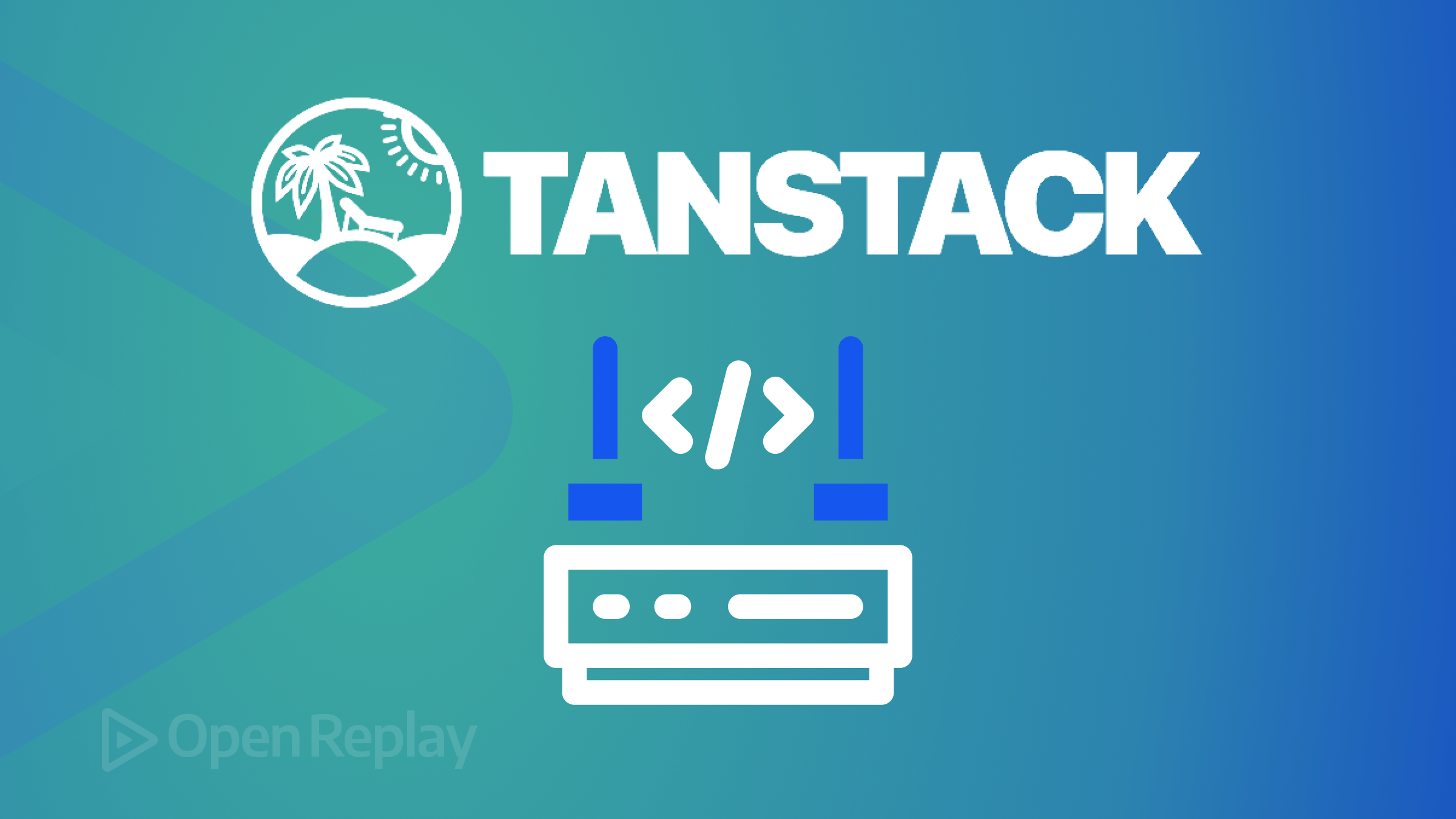
This article explores TanStack Router as a library that offers a more advanced, feature-rich, and efficient routing solution for React applications. It is an exciting development for the future of type-safe, bug-free application routing.

Discover how at OpenReplay.com.
In most cases, a lot of developers often face problems with routing. Tanstack Router represents a significant leap forward in developing application type-safe routing. It addresses a pain point developers may face in application development: the disconnection between route definitions and their usage within the app. Traditional routing systems, like React Router, require developers to manually ensure consistency between route definitions and their implementations across the application. This manual process is error-prone and can lead to critical bugs if routes are changed or misspelled.
TanStack Router innovatively solves this issue by creating a type-safe environment where the router is fully aware of all the routes defined in the application. This awareness allows for automatic updates and checks across the entire codebase, ensuring that changes in one place reflect everywhere the router is. It not only reduces the risk of bugs but streamlines the development process.
Its usefulness is evident in enhancing application performance with features like automatic route prefetching and asynchronous route elements. These features ensure that only the necessary code and data are loaded for the current route, leading to faster and more efficient applications. The support for error boundaries in route components also helps in handling errors, further improving the application’s robustness.
Why choose TanStack Router?
Among the other routing solutions available, such as React Router and Wouter, the Tanstack Router stands out for its innovative approach to routing in React applications. It differentiates itself from other routing solutions by focusing on type safety and developer experience.
Unlike traditional routers, it provides a more declarative and intuitive API, reducing boilerplate and making routing more accessible. It also prioritizes performance with features like prefetching and SWR(Stale While Revalidate) caching.
Its unique features and benefits include:
- Seamless Integration with React: Tanstack Router works hand-in-hand with React, providing a native-like experience for developers.
- 100% Inferred TypeScript Support: The router boasts of complete TypeScript support, which means developers can rely on type inference for route parameters, reducing the need for manual type annotations.
- Typesafe Navigation: With TanStack Router, navigation is typesafe, ensuring that links or navigational elements are verified against the defined routes and minimizing runtime errors.
- Nested Routing and Layout Routes: The ability to create nested routes allows for a more organized and maintainable codebase, especially for complex applications with multiple layers of navigation.
- Built-in Route Loaders with SWR Caching: TanStack Router has built-in loaders that support SWR caching and optimize data fetching and caching strategies.
- Designed for Client-Side Data Caches: The router is utilized for client-side data fetching libraries like TanStack Query and SWR, enhancing the performance of data retrieval and state management.
- Automatic Route Prefetching: This feature preloads routes and their associated data, leading to faster navigation and an improved user experience. Asynchronous Route Elements: Support for code-splitting and lazy component loading helps reduce applications’ initial load time.
Installation and Setup of TanStack Router
To use TanStack Router in your React application, you will need to install and set up the library by following these steps:
-
Install the TanStack Router Package: Begin by installing the TanStack Router package in your existing React project. Open your terminal, navigate to your project directory, and run:
npm install @tanstack/react-location -
Install Vite Plugin(optional): If you’re using Vite as your build tool, you can install the TanStack Router Vite plugin. This plugin will help with file-based route generation:
npm install --save-dev @tanstack/router-vite-plugin -
Configure Vite Plugin: If you installed the Vite plugin, add it to your vite.config.ts file. This step is necessary to enable automatic route generation:
import { defineConfig } from "vite"; import { TanStackRouterVite } from "@tanstack/router-vite-plugin"; export default defineConfig({ plugins: [TanStackRouterVite()], });
This completes the basic installation and setup of the TanStack Router. You now have a router instance ready to be configured with routes.
In the setup above, I used Vite because it is a modern and fast-build tool that has gained popularity in the React community. It is known for its fast, hot module replacement and simple configuration compared to other tools like Webpack. However, you can use Tanstack Router with other build tools for installation and setup if you prefer. The steps would be similar, with adjustments made for the specific build tool you choose.
Creating Your First Routes
Once you have followed the steps above, you will have the TanStack Router installed and can begin creating your first routes. For the creation of your first routes, follow the list of steps sequentially:
-
Import React components from the package: At the beginning of your file where you are setting up the routes, you should import the router components from the Tanstack Router package:
import { createBrowserRouter, Route } from '@tanstack/react-router'; -
Define Route Objects: Define your routes by creating route objects. Each route object should specify a path and the component that should be rendered when that path is navigated. Here is a code snippet illustrating this:
const routes = [ { path: "/", element: <HomePage /> }, { path: "/about", element: <AboutPage /> }, // more routes. ]; -
Create Components for Each Route: For each route you define, create a corresponding React component. For example,
HomePageandAboutPagecould be simple, functional components:function HomePage() { return <div>Welcome to the Home Page!</div>; } function AboutPage() { return <div>About Us</div>; } -
Update the Router Instance: Update the router instance you created during setup with the routes you’ve defined:
const router = createBrowserRouter(routes); -
Use the Router Provider: Ensure that your
RouterProvideris wrapping your application’s component tree in the main file:function App() { return ( <RouterProvider router={router}> {/* Your app's components go here */} </RouterProvider> ); }
By following these steps, you will create your first routes in your React application using the TanStack Router. Remember to replace placeholder components with your actual route components.
Understanding the Basics
Understanding the basics of TanStack Router is essential because it enables developers to set up efficient navigation within applications, ensuring users can seamlessly access different views. Mastery of route configuration and navigation principles forms the backbone of creating intuitive and user-friendly single-page applications.
- Route Configuration: This is where you tell the router what should be rendered when a user visits a specific path. It’s like setting up a directory for your application. Here’s how you might configure a simple set of routes:
import { createBrowserRouter, RouterProvider } from '@tanstack/react-location';
// Define your routes here
const routes = [
{ path: '/', element: <HomePage /> },
{ path: '/about', element: <AboutPage /> },
];
// Create a router instance
const router = createBrowserRouter(routes);
function App() {
// Use the RouterProvider to make the router available throughout your application
return <RouterProvider router={router} />;
}In this code, we’re defining two routes: one for the root path '/', which renders HomePage, and another for '/about', which renders AboutPage.
The output is shown below:
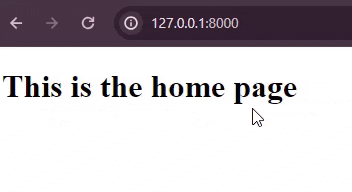
- Navigation: Moving between routes is similar to flipping through the pages of a book. Each page is viewed differently in your app. The
Linkenables users to navigate between different routes in the browser:
import { Link } from '@tanstack/react-location';
// Inside your components
<Link to="/about">About</Link>Clicking “About” will change the URL to /about, and the router will render the AboutPage component.
Here is the output of the code:
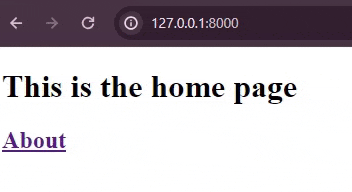
Configuring Dynamic Routes
Configuring dynamic routes using TanStack Router helps to dictate the structure and accessibility of an application’s content. It is like a map that guides users to their destination. Sometimes, you want to create routes that can change based on some variable, like a user ID. The code below illustrates how dynamic routing can be done:
// App.js
import React from "react";
import { BrowserRouter as Router, Routes, Route } from "tanstack/router";
import Gabriel from "./components/Gabriel";
import John from "./components/John";
import Ken from "./components/Ken";
const people = [
{ id: 1, name: "Gabriel" },
{ id: 2, name: "John" },
{ id: 3, name: "Ken" },
];
function App() {
return (
<Router>
<Routes>
{people.map((person) => (
<Route
key={person.id}
path={`/names/${person.id}`}
element={<PersonComponent name={person.name} />}
/>
))}
</Routes>
</Router>
);
}
export default App;Instead of creating separate components for each person, let’s create a generic PersonComponent that takes the name as a prop and displays it:
// PersonComponent.js
import React from 'react';
constPersonComponent = ({ name }) => {
return <h1>{name}</h1>;
};
export default PersonComponent;The output of the code is shown below:
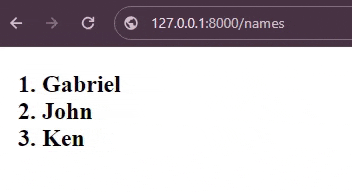
In the code above, we dynamically generate routes based on the people array, allowing us to handle any number of names. When the user visits /names/1, the PersonComponent with the name “Gabriel” is rendered. Similarly, /names/2 renders “John”, and /names/3 renders “Ken”.
Conclusion
TanStack Router provides a modern and flexible way to handle routing in React applications. You can create complex and user-friendly navigation structures by understanding the basics of route configuration and navigation and learning how to configure dynamic routes.
The code examples provided in this article should give you a solid foundation to start implementing TanStack Router in your projects.
To learn more about Tanstack Router, you can check out its official site.
Gain Debugging Superpowers
Unleash the power of session replay to reproduce bugs, track slowdowns and uncover frustrations in your app. Get complete visibility into your frontend with OpenReplay — the most advanced open-source session replay tool for developers. Check our GitHub repo and join the thousands of developers in our community.

