Streamlining Front-end Work with Autocoding Platforms
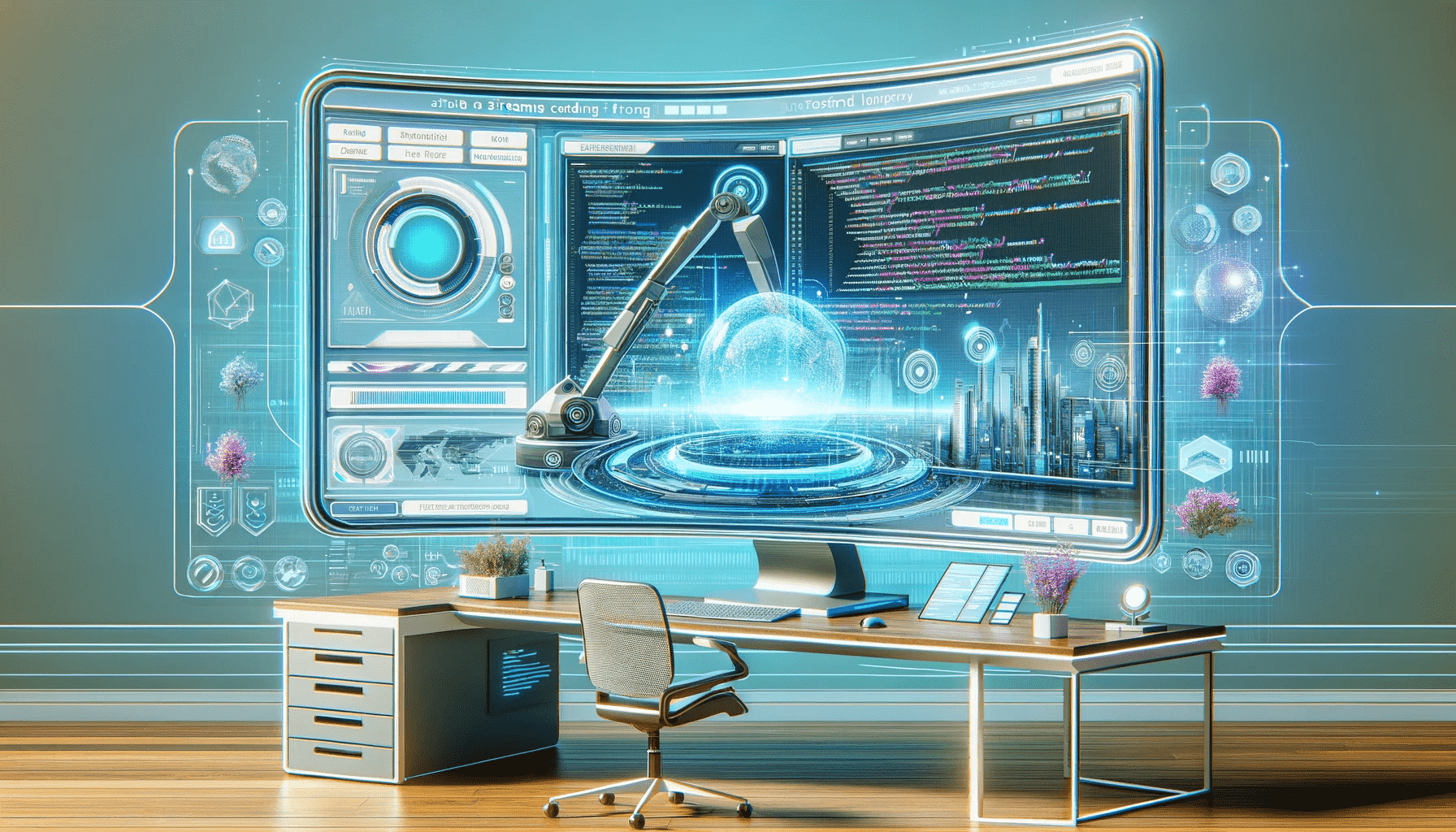
Web development work can be helped and simplified by using autocoding platforms that bring AI to the help of front-end developers, and this article will explore how autocoding can help streamline front-end work and improve your productivity as web developer.

Discover how at OpenReplay.com.
How Autocoding Platforms Work
Software development can be tedious and time-consuming, with developers writing boilerplate code over and over again for common UI elements and interactions. Autocoding platforms aim to solve this problem by automatically generating front-end code from higher-level specifications.
Autocoding platforms allow rapid app development through visual no-code or low-code interfaces that automatically generate code. No-code autocoding enables non-technical users to build full applications by just dragging and dropping UI components and configuring logic visually without writing code. Low-code autocoding provides visual workflows and prebuilt components to accelerate coding while allowing you to view and customize the generated code for your web application.
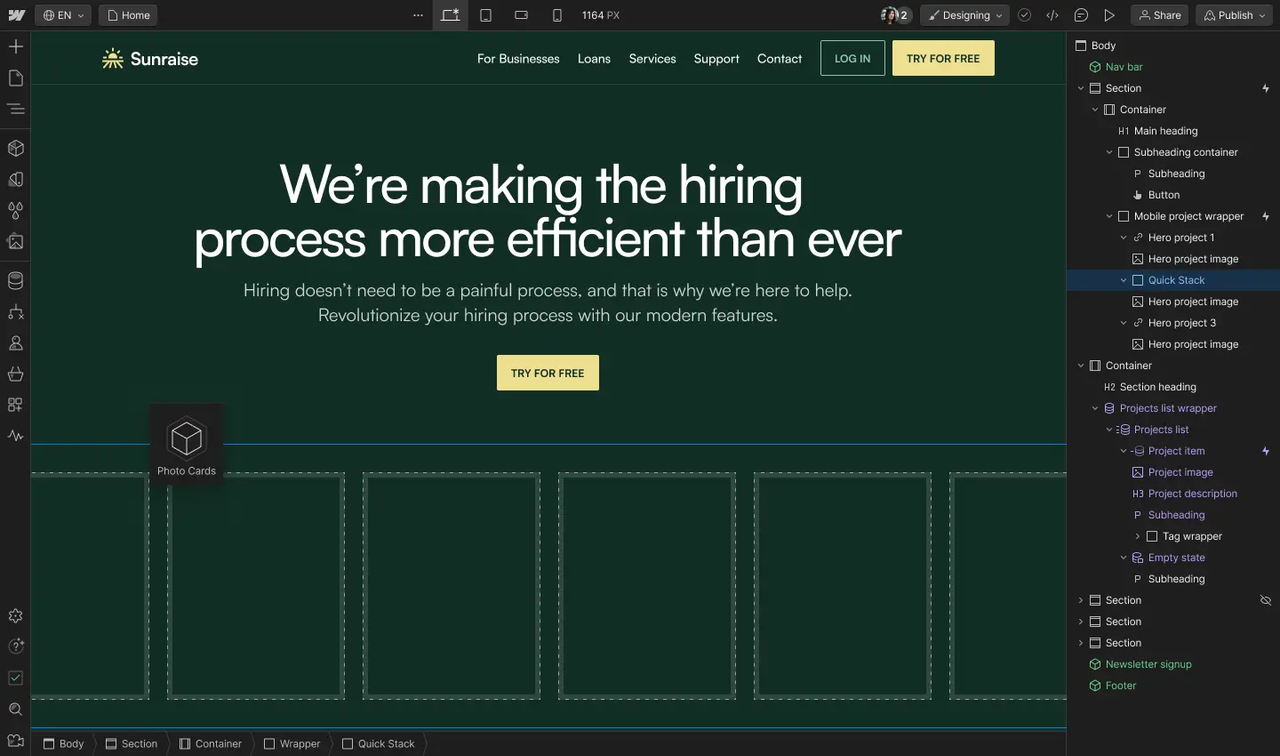
No-Code Interface
- Visual design canvas - Drag-and-drop UI components like inputs, buttons, lists, etc., and design responsive layouts visually.
- Component configuration - Components and their attributes like styles, content, and behavior can be configured through side panels.
- Logic and data integration - Configure application logic and integrations with APIs, databases, etc., through visual workflow builders.
- Code generation engine - The core autocoding engine analyses the visual designs and configurations and generates front-end code accordingly.
- Preview and export - Preview the generated application and export production-ready code.
The Promise of Autocoding
Autocoding platforms promise several benefits for streamlining front-end development workflows:
- Faster prototyping - Visually design and quickly iterate UIs and interactions without coding.
- Accelerated development - Eliminate repetitive coding tasks for faster development.
- Code consistency - Ensure consistency with autogenerated code that follows defined patterns and conventions.
- Portability - Export code to multiple frameworks like React, Vue, Angular, etc.
- Accessibility - Many autocoding platforms automatically embed accessibility best practices in generated UIs.
- Democratized development - Autocoding opens development capabilities to non-technical users by integrating with low-code/no-code platforms.
The Power of AI-Assisted Coding
Autocoding platforms utilize advanced AI and machine learning techniques to convert natural language commands into working code, streamlining development workflows. This opens up a world of possibilities for you as a developer using them.
How Autocoding Uses AI/ML to Generate Code From Commands
Autocoding platforms typically work by using a combination of natural language processing (NLP) and deep learning to understand your intent and generate the appropriate code. The NLP component parses the developer’s command and extracts the key elements, such as the desired functionality, the target programming language, and any required parameters. The deep learning component then uses this information to generate the code, considering factors such as the codebase’s style guide and best practices.
- Example of natural language to code conversion
// Generated from command: "Create a React component that displays a header with a logo and navigation"
import React from "react";
function Header() {
return (
<header>
<img src="logo.png" alt="Logo" />
<nav>
<ul>
<li>
<a href="/">Home</a>
</li>
<li>
<a href="/about">About</a>
</li>
<li>
<a href="/contact">Contact</a>
</li>
</ul>
</nav>
</header>
);
}
export default Header;
- The key steps in the autocode generation process would be:
- Parse the initial command using NLP to extract key information like
React component,header,logo, andnavigation. - Use a deep learning model trained on React code to generate the component boilerplate and
JSXstructure. - Insert the relevant UI elements, like the logo and navigation, based on the command.
- Apply code styling and best practices like naming conventions and formatting.
- Output the generated code snippet.
The deep learning model is trained on large datasets of existing code to learn common patterns and styles. The natural language command provides a high-level abstraction that the model translates into actual code. Over time, the system can continue to learn and improve from new commands and corrections.
Streamlining Front-end Workflows
Autocoding platforms have the potential to greatly streamline front-end development workflows for stacks like React, Angular, and Vue. Here are some of the key ways autocoding can accelerate front-end work:
Faster CRUD Application Development
For basic CRUD (create, read, update, delete) applications, autocoding can generate full-stack code from natural language commands. For example:
Generate a React CRUD application with routing, components, and Firebase integration for a product catalogCould produce starter code for routes, components, state management, and styling to quickly get a CRUD app up and running. This can shave hours off typical front-end setup and boilerplate work.
Rapid UI and Component Generation
Autocoding can generate common UI elements and components simply by describing them. For example:
Generate a responsive Vue sidebar component with expand/collapse functionality.Outputs this:
// SidebarItem.vue
<template>
<div>
<div @click="toggle">
{{ title }}
<span v-if="children">
<i v-if="open" class="dropdown icon"></i>
<i v-else class="dropdown right icon"></i>
</span>
</div>
<collapse-transition>
<div v-show="open">
<sidebar-item
v-for="child in children"
:key="child.title"
:title="child.title"
></sidebar-item>
</div>
</collapse-transition>
</div>
</template>
<script>
export default {
props: {
title: {
type: String,
required: true,
},
children: {
type: Array,
default: () => [],
},
},
data() {
return {
open: false,
};
},
methods: {
toggle() {
this.open = !this.open;
},
},
};
</script>
// Sidebar.vue
<template>
<div class="sidebar">
<sidebar-item
v-for="item in menu"
:key="item.title"
:title="item.title"
:children="item.children"
></sidebar-item>
</div>
</template>
<script>
import SidebarItem from "./SidebarItem.vue";
export default {
components: {
SidebarItem,
},
data() {
return {
menu: [
{
title: "Dashboard",
children: [{ title: "Overview" }, { title: "Stats" }],
},
{
title: "Content",
children: [{ title: "Pages" }, { title: "Posts" }],
},
],
};
},
};
</script>
<style>
/* styles */
body {
font-family: Arial, sans-serif;
}
.sidebar {
background-color: #333;
color: #fff;
padding: 20px;
}
.sidebar-item {
cursor: pointer;
margin-bottom: 10px;
}
.dropdown {
margin-left: 10px;
}
.nested {
margin-left: 20px;
}
</style>
This improves productivity by enabling you to get the scaffolding for UI features and components without all the manual coding.
Faster Prototyping and Iteration
With the ability to go from idea to code instantly in many cases, autocoding can accelerate prototyping and build/test iterations. As a developer, you can validate ideas and get user feedback faster before investing heavily in hand-coding a final product.
The key benefits are: Quicker concept validation. Faster iteration on UX and styling choices. Overall improved collaboration between teams. This lets you spend more time on complex logic and customization than repetitive boilerplate work.
While autocoding platforms have limitations, they offer exciting potential to streamline many common front-end workflows. Integrating natural language code generation into your tools could significantly boost productivity for your team.
Autocoding in Action
Let’s look at some leading examples and see autocoding in action.
Examples of Platforms Automating Front-end Coding
Here are some examples of platforms that offer autocoding capabilities, many through a low-code or no-code approach:

- Webflow: Webflow is a no-code and low-code development platform that allows you to create and design websites without writing any code. Webflow provides a visual editor for creating and customizing HTML, CSS, and JavaScript code.
- Bubble: Bubble is a no-code development platform that allows you to create web applications and databases without writing any code. Bubble provides a visual editor for creating and customizing HTML, CSS, and JavaScript code.
- Vercel: Vercel is a full-stack development platform that can be used to build and deploy front-end and back-end applications. Vercel provides several autocoding features, such as generating HTML and CSS codes from design files and JavaScript codes from TypeScript code.
- GitHub Copilot: GitHub Copilot is an AI pair programmer that suggests code snippets and entire function bodies directly in your IDE as you type. It uses OpenAI Codex to generate code based on comments, existing code, and English language prompts.
- Glide: Glide is a no-code development platform that allows you to create custom web and mobile applications without writing any code. Glide provides a visual editor for building application interfaces and workflows.
- Quixy: Quixy is a no-code application development platform suitable for you if you are building enterprise-grade applications. Quixy offers drag-and-drop design, reusable templates, integration with data sources, and automatic documentation generation.
These platforms offer a variety of features for automating front-end coding tasks. For example, some platforms can generate code from design files, while others can generate code from existing codebases. Some platforms also offer features for automating testing and deployment.
Choosing the Right Autocoding Platform
When choosing an autocoding platform, it is important to consider the specific needs of your project. Some factors to consider include:
- The types of front-end coding tasks that you need to automate.
- The programming languages and frameworks that you are using.
- The level of customization that you need.
- The budget that you have available.
It is also important to read reviews and compare different platforms before making a decision.
Limitations to Consider
While autocoding platforms offer many benefits, there are some important limitations to remember.
Challenges Like Reliance on Natural Language Skills, Unpredictability
Front-end autocoding platforms rely on natural language processing (NLP) to understand your instructions and generate code. This can be challenging, as NLP is not a perfect science. The platform may not always be able to accurately understand your intent, which can lead to unexpected or incorrect results.
Limitations Around Customization Vs. Hand-Coded Solutions
Front-end autocoding platforms can generate code for a variety of tasks, but they may not be able to generate code for all tasks or meet all of your specific needs. Sometimes, you may need to hand-code the code to achieve the desired results.
Questions Around Intellectual Property and Code Ownership
When using a front-end autocoding platform, it is important to consider the intellectual property (IP) and code ownership implications. The platform may generate code that is copyrighted by the platform or by third-party libraries. You may need a license to use this code in your project.
Additionally, the platform may have a policy on code ownership. For example, the platform may own the copyright to the generated code or grant you a license to use the generated code in your project. It is important to read the platform’s terms of service and privacy policy to understand the IP and code ownership implications before using it.
The Future of Autocoding
Autocoding adoption will also be driven by closer integration with low-code/no-code tools. This will further democratize development by enabling faster and easier app building for non-technical users. The visual interfaces and abstractions of autocoding align with low-code/no-code principles for expanding access to creating software.
Where is Autocoding Heading in the Front-end World?
Autocoding is an emerging technology that has the potential to transform front-end development. As autocoding platforms become more advanced, they will be able to generate more accurate and reliable code for a wider range of tasks.
Key areas of focus for the evolution of autocoding include:
- Improving the accuracy of generated code through new NLP techniques and machine learning.
- Offering greater customizability so developers can generate code tailored to their specific needs.
- Integrating autocoding capabilities into developer tools and workflows.
Predictions on Adoption Rates and Capabilities
Autocoding is expected to gain significant traction over the next five years. By 2028, it is predicted that a majority of front-end developers will leverage autocoding to some degree.
Autocoding platforms will become capable of generating code for HTML, CSS, JavaScript, React components, and other popular frameworks. The generated code will be production-ready for a wide variety of use cases.
As autocoding becomes more integrated into developer tools, capabilities like real-time code suggestions and completions will emerge. Autocoding may also integrate with build tools, CI/CD pipelines, and other aspects of the development workflow.
Outlook for Integrating Autocoding into Workflows
There are several strategies for integrating autocoding into front-end workflows:
- Use autocoding for repetitive tasks like boilerplate code and simple UI components.
- Leverage autocoding to generate complex code like custom React components.
- Integrate autocoding completion tools into code editors for real-time suggestions.
- Automate code generation in build tools like Webpack.
- Trigger autocoding in CI/CD pipelines to enable automated code generation.
Wrapping Up
Autocoding is a promising new technology that has the potential to revolutionize front-end development. By automating repetitive coding tasks, autocoding platforms can free up developers to focus on more strategic work and create better user experiences.
Front-end developers should start exploring the potential of autocoding today to prepare for the future of front-end development.
As you adopt new autocoding workflows, having strong observability in the front-end experience will be key. OpenReplay provides session replays and analytics to help you monitor your web app and understand user behavior. Integrating OpenReplay into your development process gives you visibility into how new features built with autocoding are performing from a UX perspective. Get started today to enable session replays, network logs, error monitoring, and more for your front end.
Understand every bug
Uncover frustrations, understand bugs and fix slowdowns like never before with OpenReplay — the open-source session replay tool for developers. Self-host it in minutes, and have complete control over your customer data. Check our GitHub repo and join the thousands of developers in our community.

