Testing tools: a Classification
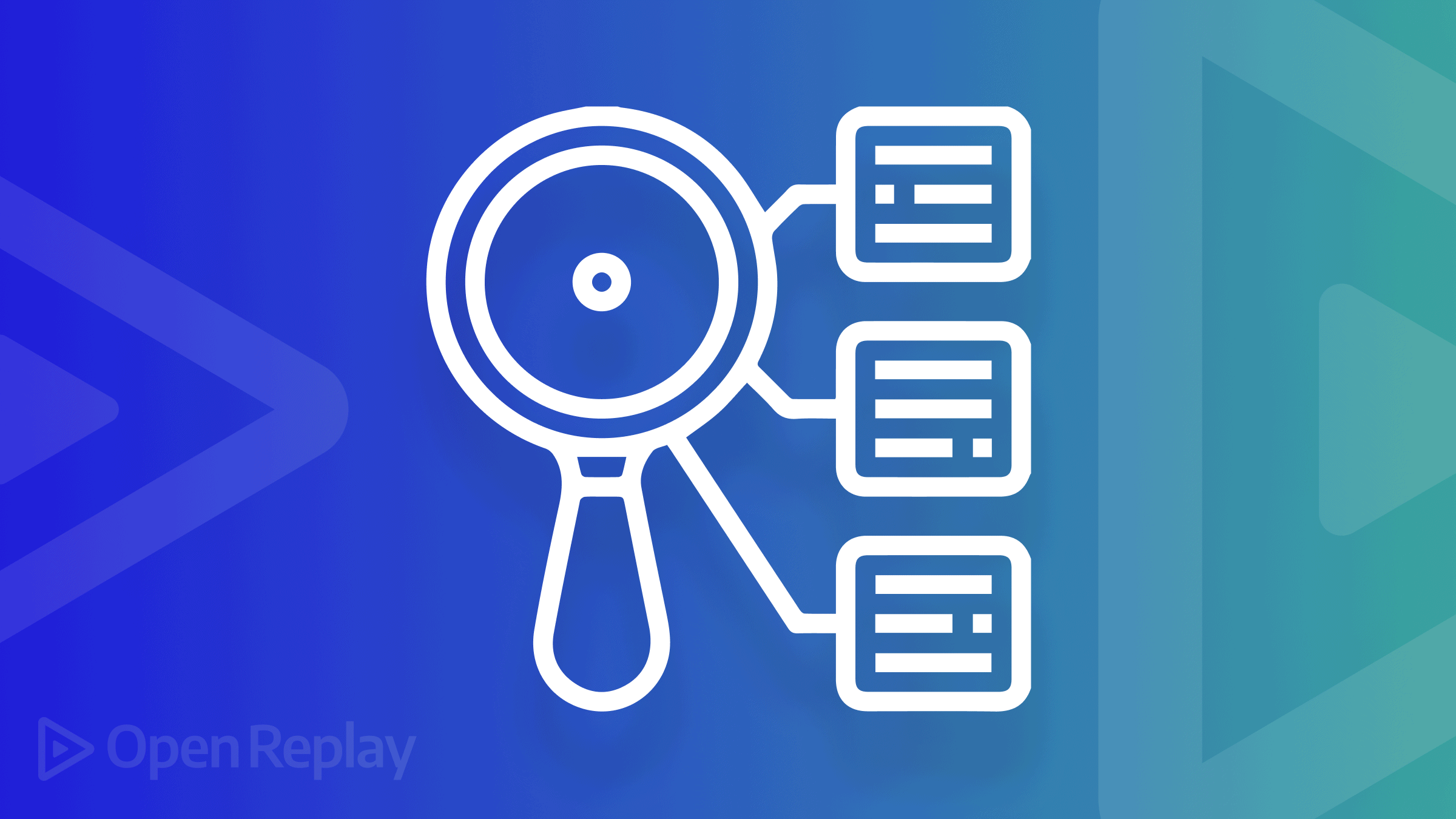
Tools are grouped and classified based on several characteristics, which are essential to note because every tool works in line with the activities that the tool supports. In addition, grouping tools are necessary because the choice of tool can interfere with the program’s execution. Software testing tools are classified based on this:
- The purpose of the tools: Agile testing tools, Automation testing tools, Mobile testing tools, Loading testing tools, etc.
- The type/level of testing it supports.
- The licensing (open-source tool, Vendor tools, In House tool) it offers.
- The technology it works with.
In this article we’ll review all these classifications, and provide top examples for each.
The purpose of the tools
Let’s start by considering the purpose of the testing tools.
Agile testing tools
Agile testing is regarded as software testing that follows the best practices of Agile development. For instance, Agile development takes an incremental approach to design, and Similarly, Agile testing includes a gradual approach to testing. In this software testing, features go through a test as the software is being developed; below are tools involved in this process. Agile testing software is solely focused on efficient automation.
- Appium: It focuses on automating any mobile app from any language and test framework, with full access to back-end APIs and DBs from test code.
- Bug Shooting: This provides an easy way to screenshot and attach them to your bug tracking or issue management system items.
- Enterprise Tester: It grows your software testing maturity by providing complete requirements traceability through to bugs. It is methodology neutral and does not matter if you are Agile or Waterfall. It is flexible and caters to you.
- JIRA: This tool is capable of handling the most hectic workflows.
- Jmeter: This is an open-source, 100% pure Java application designed to load functional test behavior and calculate performance. It was initially created for testing Web Applications but has since expanded to other test functions.
- JunoOne: With this, you can create all kinds of projects because it oversees a large scale of work and adequately manages testing processes, controls, organizes, and is effective.
- Kanbanize: Combines connecting strategy with execution, gaining visibility across projects and portfolios, and optimizes the delivery workflow.
- nTask Issue Tracker: It makes bugs and issues tracking straightforward with integrated software coupling teams, tasks, projects, and milestones.
- Pivotal Tracker: It’s an essential component of any agile project management environment. Pivotal Tracker is a cloud-based agile project management software that has the core function of helping track tasks at a very minute level.
- QAComplete: Even if you’re working on an agile or waterfall software development methodology, QAComplete effortlessly modifies all your QA processes. This aids in skyrocketing your software testing lifecycles without struggling to change your work style.
- QMetry: It aids in seamless integrations with test management, defect management, test automation, version control, and DevOps.
- qTest Scenario: It helps Agile teams advance and scale their behavior-driven development.
- Selenium WebDriver: It allows easy test debugging with rich IDE features like setting breakpoints and pausing on exceptions.
- TestFLO: This tool works precisely on the team’s demand and can be easily modified to suit the task.
- Usersnap: Its features vary, but it’s mostly known for collecting website & in-app customer feedback efficiently.
- Worksoft: Reduces technology risks and accelerates projects, upgrades, and new implementations with end-to-end coverage.
- Zephyr: It gives the best test management solution that suits your need.
Test automation tools:
Test automation is the process of inventing automated scripts for test schemes in an assembled way to test the disregarded application with an optimized focal point on testing with a variety of test data and verifying the results. These are the tools used in executing automation testing:
- Appium Mobile Automation tool: An open-source test automation framework, that supports IOS, Android, and Windows apps using the web driver protocol. It can test native, hybrid, and mobile web apps.
- CBT Platform, like Browserstack, supports cross-browser testing.
Coding tools:
Examples are:
- VS code and Jetbrains tool. The coding tools are a QA process and a type of testing that centers its test cases on identifying the software component under test. Ideally, functions are tested by furlong the input and scrutinizing the result; an internal program build is minimally considered.
- Cucumber - BDD Testing tool: Open source and behavior-driven development.
- Jenkins is used for performing CI/CD and is an open-source automation server.
- JIRA: This software is part of a family product designed. Primarily used as a requirement to test case management. Features include Tracking issues, Customizable workflows, Estimation and work logging, Progress reports, Scrum and Kanban boards, Project-level permissions, Project backlogs, and Email notifications.
- JMeter load testing tools: The Apache JMeter application is open-source, purely Java, designed to load functional test behavior and measure performance.
- Postman: This platform for API development is currently one of the most popular tools. It allows Automation testing, Design and mockup, Documentation, Monitors, and Workspaces.
- Selenium: The most important and highly sought-after tool. Its features include being Open-source, supporting a variety of languages, having multibrowser and multi-OS support. This is usually the first choice for test automation.
Test frameworks:
- Cypress; Is JavaScript-based, fast, easy, and reliable testing for anything that runs in a browser.
- Robot framework, Python-based, is an open-source automation test framework. Can test things other than websites such as File Transfer Protocol (FTP), MongoDB, Android, and Appium.
- TestNg; Inspired by JUnit and NUnit, but introducing some functionalities that make it more powerful and easier to use.
Open Source Session Replay
OpenReplay is an open-source, session replay suite that lets you see what users do on your web app, helping you troubleshoot issues faster. OpenReplay is self-hosted for full control over your data.

Start enjoying your debugging experience - start using OpenReplay for free.
Loading testing tools:
Load testing assists in determining how your system performs under different loads. It is essential to test software performance in realistic environments, identify underlying vulnerabilities, and ensure software quality. Without load testing, mitigating the risks of your software crashing after the release is difficult. Therefore, it’s equally known as a performance testing tool.
- Apache JMeter: This is an open-source, 100% pure Java application designed to load functional test behavior and calculate performance. It was initially created for testing Web Applications but has since expanded to other test functions.
- BlazeMeter: It directly covers large-scale load and performance testing from your IDE. Also, you get to see what your user sees under load with combined UX & load testing.
- Boomq.io: The test is created automatically based on Google Analytics, where you’re only needed to log in, and every other thing is cared for. A goal and number of users will be picked by you, or run the test with recommended parameters. You will be able to track performance as soon as you start the test.
- Gatling: It is created for continuous load testing and integrates with your development pipeline. In addition, Gatling incorporates a web recorder and colorful reports.
- K6: It automates your tests to certify that your infrastructure and application remain in an excellent performance. Configure SLOs in your k6 script to test the health of your services.
- LoadNinja: This comes in handy irrespective of your skill level or experience in load testing. Hence, you can load the test with LoadNinja if you know how to use your web app.
- LoadRunner: It supports MQTT, HTML5, WebSockets, RDP, Citrix, Java, .NET, Oracle, and SAP and also reduces scripting time with scripting and debugging engines.
- Locust: It is an open-source loading testing tool that terminates the need for clunky UIs or bloated XML. Instead, all that’s needed is just plain code.
- NeoLoad: This tool simplifies and scales performance testing, from APIs and microservices to end-to-end application testing.
- WebLOAD: When it’s time to load test an application that runs on the cloud, WebLOAD is a recommended tool regardless of whether you run WebLOAD on-premise or as SaaS on the cloud.
Mobile testing tools:
Mobile app testing refers to the operation of authenticating a mobile app (Android or iOS) for its functionality and usability before it is released to the public. Testing mobile apps help certify if the app meets the expected technical and business requirements. Just as the name implies, these are tools used for mobile testing.
- Appium: It focuses on automating any mobile app from any language and test framework, with full access to back-end APIs and DBs from test code.
- Espresso: Is used to write to the point, reliable Android UI tests.
- Kobiton: It tests your app speedily.
- Monkey Talk: This tool doesn’t need jailbreaking and can be used for functional and regression testing native and hybrid software products.
- Ranorex Studio: It fuses with Jenkins, Jira, TestRail, and other leading DevOps tools to automate bug tracking and accelerate your release cycles.
- Robotium: This is a mobile/Android test automation framework with complete assistance for native and hybrid applications. Robotium removes complications when writing powerful and robust automatic black-box UI tests for Android applications. With the aid of Robotium, test case developers can write function, system, and user acceptance test scenarios spanning multiple Android activities.
- Test Complete: With TestComplete, you can run UI tests on mobile devices locally or in the cloud, and certify the quality of your mobile app.
- Test IO: The combined creativity and flexibility of human testers with a robust SaaS platform results in a simple tool that utilizes human intelligence for mobile app testing so that you can test in the real world before you ship.
- Xamarin.UITest: It’s for UI acceptance test on android and ios apps.
- XCUI Test: The XCUITest framework extends the XC test framework. XCUITests, as an iOS testing framework, is the iOS counterpart to Android app automation testing. It demonstrates simple interfaces to write test cases.
The type/level of testing
Unit testing:
It is performed on a stand-alone module to check if it is appropriately developed. You can also refer to Unit testing as component testing. Because these tests are effortless to write, can be run swiftly, and are equally good at uncovering functionality or minor components’ functionality problems. Examples of unit testing tools are:
- JUnit: This tool, written in Java, enhances the developer’s efficiency, providing the development code’s consistency and consistency reduces the debugging time.
- Mockito: This is a mocking framework that test by mocking external dependencies and lets you write beautiful tests with a clean & simple API. One of its features is that you can use it to support exceptions.
- NUnit: is a commonly used unit-testing framework. It is an open-source tool initially ported from the JUnit for all .Net languages. It supports data-driven tests and allows the execution of tests parallelly.
- TestNG: Test Next Generation (TestNG) is an advanced unit testing tool. Inspired by JUnit and NUnit but introduces some functionalities that make it more powerful and easier to use.
- PHPUnit: This tool written in PHP programing language can run the test cases on the cross-platform operating system and generate the test results output in various formats with JSON, Test anything protocol, etc.
Integration testing:
Deals with individual modules being combined and tested as a group. You can thoroughly test data transfer between these modules.
- Citrus Integration Testing: This tool is written in Java programming language that assists in automated integration testing of message-based applications and data formats. Citrus validates JSON, XML, and plain text messaging request and response data.
- SMART INTEGRATION TEST ACCELERATOR (SITA): This tool helps to accelerate the generation of Test Data and Test Design. You can reuse it equally for test data and test cases.
- FitNesse: is an open-source project whose code base is neither owned by the company nor by any individual. It is a fully integrated stand-alone tool, making it excellent for collaborating with business stakeholders.
- Rational Integration Tester: This was initially known as Green Hat. It adds integration testing in the early development to reduce the time cycle.
- Protractor: Protractor runs tests against your application in a real browser, interacting with it as a user would. It is built on WebDriverJS, which uses a native browser and specific drivers to interact with the application.
End-to-end (E2E) testing:
This testing is usually hard to write and takes a long time to execute. It is concerned with the general behavior of the system. System testing, unlike integration testing, focuses on data transfer amongst modules. It checks complete end-to-end scenarios in how a customer would use a system.
- Autify: Autify is a web and mobile app automation testing tool that allows you to create, manage and execute complex test cases and run thorough reports on completed tests.
- Cypress: Cypress proffers the ability to write your tests in Javascript syntax, providing clean and accurate results when testing single-page applications(SPA) with features such as image capture, etc. It allows you to play back the state of the tests over time, enabling you to assess errors effectively during your application testing.
- Endtest: This automated testing tool provides a full testing suite, allowing you to build automated end-to-end tests. The tool offers flexible features such as cross-browser support, access control, and parameterized testing.
- Selenium WebDriver: This tool provides easy interaction and manipulation of HTML elements, allowing you to customize your tests how you want to write them.
- Testcafe: This tool will enable you to test in all stages of the development lifecycle, such as starting browsers, test execution, and generating reports of test results.
Acceptance testing:
It is usually carried out at the client’s location. And the primary aim of this test is not to discover bugs or find defects but to check whether the system meets the user’s requirements.
- Atlassian Jira Software: This tool tracks bugs and errors in a system.
- Rally Software: The platform is a Jira competitor created to coordinate work across various teams and programs with plenty of users and artifacts.
Testing tools that are based on the technology used.
This type of testing bases its test cases on the specifications of the software component under test.
Functional testing:
Functional testing is carried out to assess the conformity of a system or component with cataloged applicable requirements. Functional testing, in a nutshell, describes what the system does.
- Ranorex: This is an automation testing tool for web, mobile, and desktop testing that features advanced capabilities for GUI recognition, reusable test scripts, and record/playback.
- TestComplete: This tool supports various scripting languages such as JavaScript, VBScript, Python, and C++Script and also provides an easy-to-use record and playback feature.
- Unified Functional Testing(UFT): This is an intelligent testing tool where you can automate over 200 enterprise apps, technologies, and environments.
Integration/API Testing:
Involves testing application programming interfaces directly as a part of integration testing to determine the requirements and expectations for functionality, performance, reliability, and equal security.
- Apigee: This is a cross-cloud API testing and multi-step tool that Enables the creation of API proxies with the help of OpenAPI Specification and their deployment in the cloud. It also identifies issues related to the performance by tracking error rates, API traffic, and response times.
- Assertible: Supports running of API tests right after deployment. It also offers integration with tools like GitHub, etc. Lastly, it supports HTTP responses and their validation with turnkey assertions.
- JMeter: This is an open-source, 100% pure Java application designed to load functional test behavior and calculate performance. It was initially created for testing Web Applications but has since expanded to other test functions.
- Karate DSL: The user’s step-to-step definition isn’t needed because it has already been created for quick API testing tool. It’s best recommended for those that aren’t into core programming because it offers easy-to-write tests.
- Postman: This platform for API development is currently one of the most popular tools for automation testing, design, mockup, documentation, etc.
- Rest Assured: It’s an open-source API tool and a Java domain-specific language designed to facilitate easy testing of REST services.
- SoapUI: This is a headless tool with two packages; a Free package and a Fixed package.
- The free package is for those with a limited budget, and it possesses features like reusing security scans and loading tests for functional test cases, all credit to reusable scripts. There’s the point-and-click and drag-and-drop functionality for easy and fast test creation.
- The fixed package comes with a cost and has features like its support for asynchronous testing, Integrated API security testing, etc. The fixed package version cost starts at $759 a year.
- Testim: You can create API actions and validations for routine testing activities. You can equally isolate your UI testing by extracting data from your API and efficiently exercising the user interface.
Conclusion
Classification of different test tools is done according to the test process activities: These tools are grouped based on the testing activities they perform, and this article extensively explains the grouping.
A TIP FROM THE EDITOR: For more on the topic of testing, don’t miss the The Software Testing Life Cycle and Front-end testing: principles, levels, libraries, and automation articles, by the same author!


