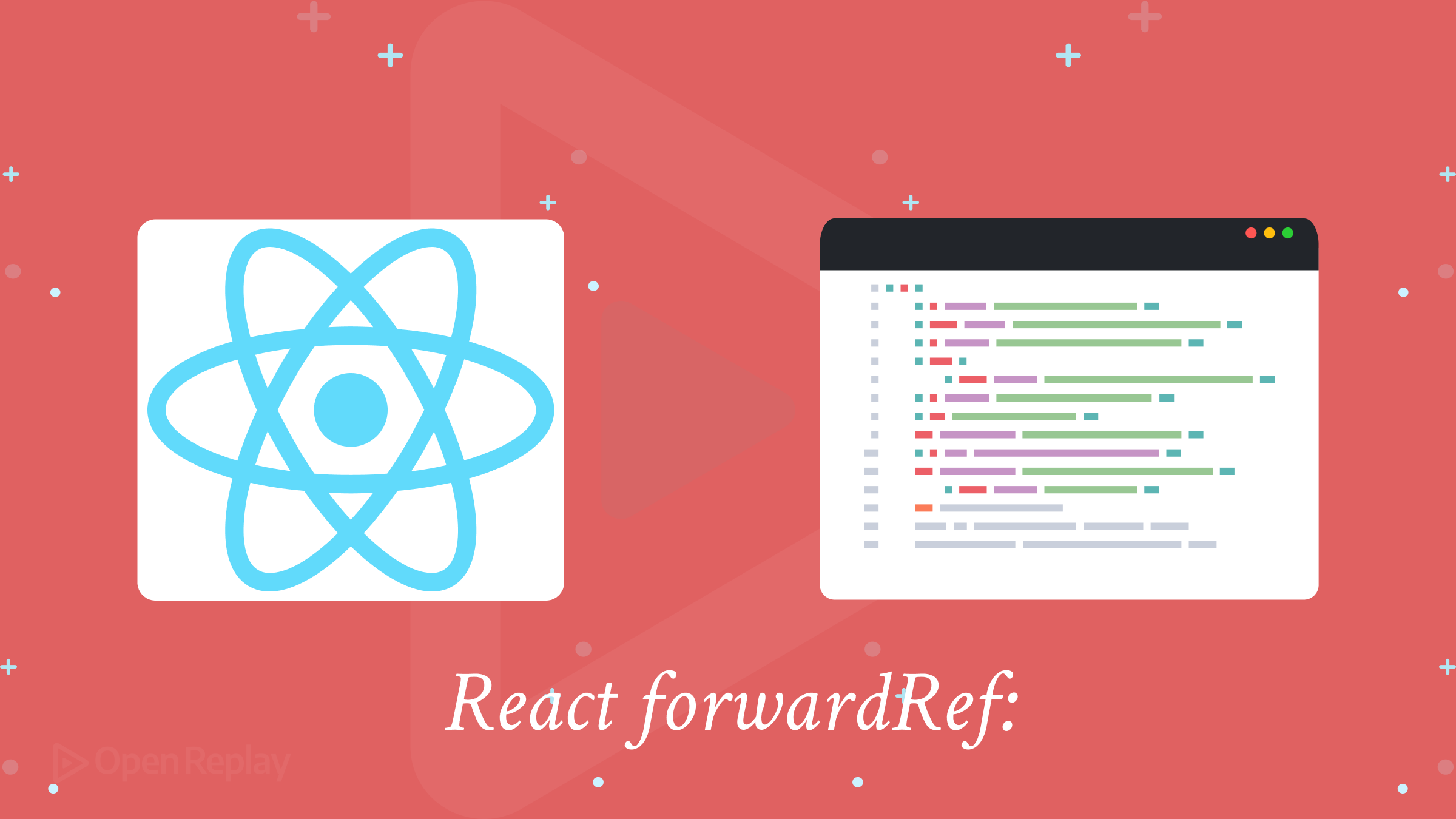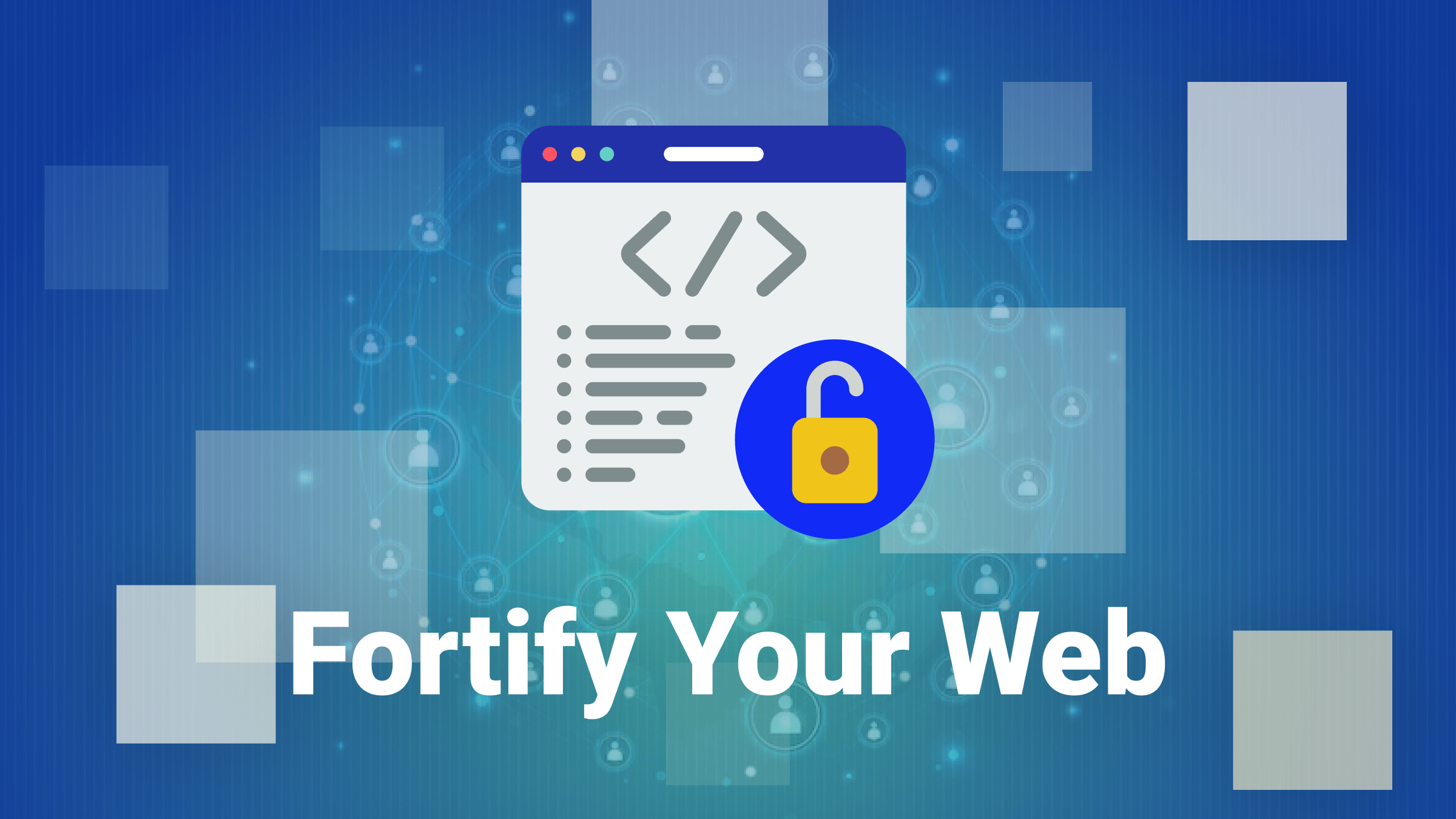Top 7 PostHog Alternatives for 2025

With so many options for product analytics tools, where do you start?
Today, the list of tools we have selected for this Top 7 PostHog Alternatives does not include famous product analytics tools like Amplitude, June.so, or Mixpanel. We’re not dismissing these tools, but we’re looking for something different: Session Replay.
Session replay isn’t just another feature, it goes hand in hand with modern product analytics, providing the full context behind different types of issues, whether they’re technical errors, user behavior puzzles, or user experience flaws. It shows us how, when, and why problems occurred.
This approach takes us beyond tools that simply provide numbers and graphs to a deeper understanding of user behavior. We’ve selected the top 7 tools that provide this insight, allowing you to monitor, understand, and improve your product.
To PostHog, we will compare:
1. OpenReplay
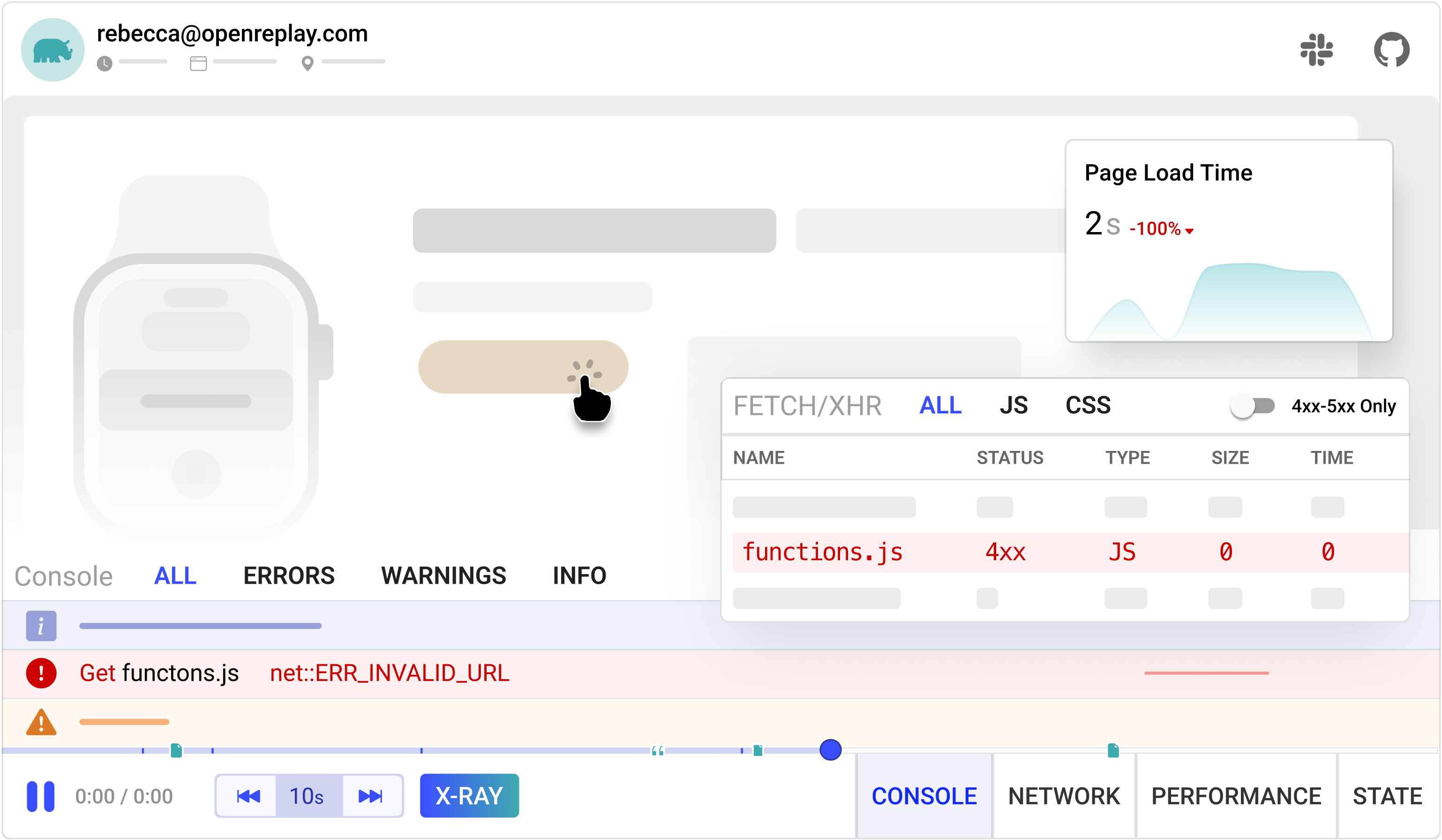
Image source: openreplay.com
What is OpenReplay?
OpenReplay is a session replay and analytics tool that helps improve your product by monitoring user sessions, allowing you to see first-hand what your users experience when issues arise. It comes with DevTools for identifying these issues’ root causes, provides product analytics for informed, user-centered decision making, and includes co-browsing for real-time support without meeting links or downloads.
Feature comparison: OpenReplay vs. PostHog
OpenReplay enhances its product analytics features by adding co-browsing and comprehensive DevTools. In comparison, PostHog offers a broader range of analytics tools, including user surveys and A/B testing.
| Feature | 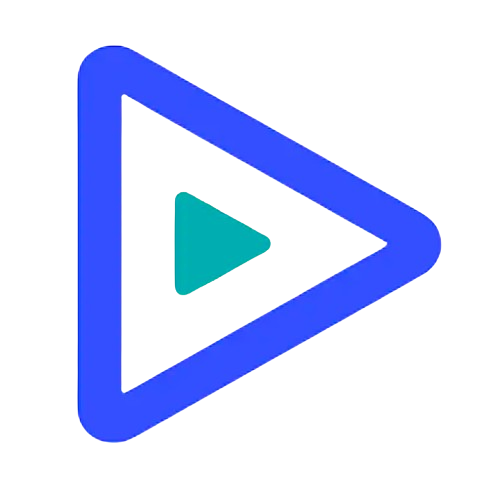 OpenReplay OpenReplay |  PostHog PostHog |
|---|---|---|
| Session replay | ️ | ️ |
| - iOS recordings | ️ | ️ |
| - Android recordings | coming soon | ️ |
| - Tabbed Browsing | ️ | |
| - Watch Elements | ️ | |
| - Canvas / WebGL | ️ | ️ |
| DevTools | ️ | ️ |
| Product analytics | ️ | ️ |
| - Funnels | ️ | ️ |
| - Path analysis | ️ | ️ |
| - Clickmaps | ️ | ️ |
| - Metrics | ️ | ️ |
| Co-browsing | ️ | |
| Performance monitoring | ️ | ️ |
| Feature flags | ️ | ️ |
| Usability testing | ️ | |
| Cloud offerings | ️ | ️ |
| - Pay-as-you-Go | ️ | ️ |
| - Dedicated | ️ | |
| Self-hosted offering | ️ | ️ (limited, for side projects only) |
| Open source | ️ | ️ |
Pricing overview: OpenReplay vs. PostHog
With its straightforward, single-bundled pricing structure and self-hosted option, OpenReplay provides a distinct advantage. In comparison, PostHog uses a usage-based pricing model with an initial price and a free tier on all products above which costs scale.
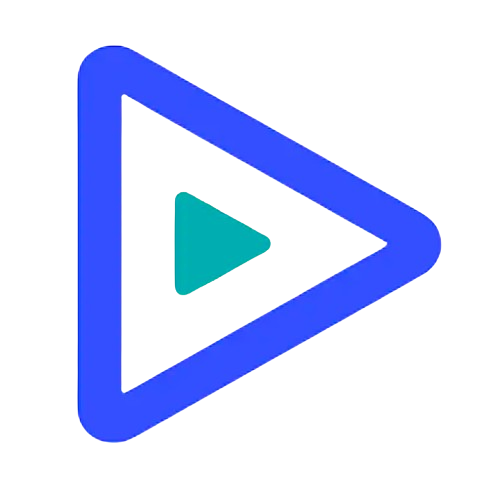 OpenReplay OpenReplay |  PostHog PostHog | |||||
|---|---|---|---|---|---|---|
| Deployment type | Cloud | Self-Host | Cloud | Self-Host | ||
| Pricing model | Serverless: volume-based | Dedicated: all-you-can-capture* | Open-Source Edition: free | Enterprise: seat-based | Free, Ridiculously cheap, Teams, Enterprise: based on volume, features, events, and requests | No-longer supported** |
| Pricing info | Listed on website | Listed on website | Free | Sales inquiry | Listed on website | Discontinued |
| Free trial | 7-day free trial | 7-day free trial | Free-forever | Contact sales | Free forever plan with basic features and usage limits | Not applicable |
*Dedicated cluster with no limits on recordings or retention. In other words, a pricing that scales.
**According to the latest update, PostHog no longer supports paid, open-source deployments, or licenses for self-hosted versions. They suggest migrating to PostHog Cloud instead.
2. Pendo
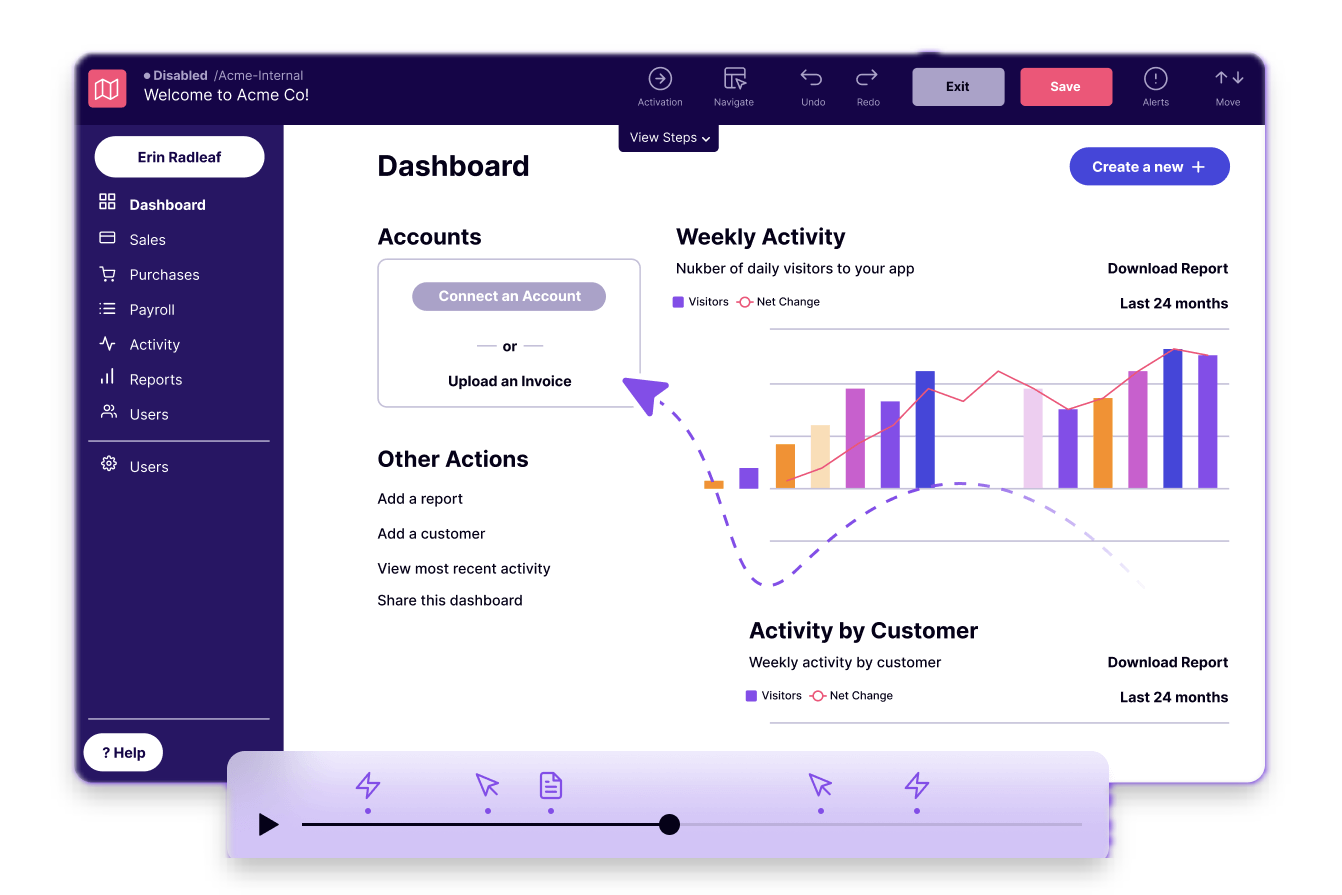
Image source: pendo.io
What is Pendo?
Pendo is a platform that uses session replay, in-app guides, product analytics, and feedback mechanisms to optimize the digital experience and user behavior.
Feature comparison: Pendo vs. PostHog
Pendo and PostHog provide product analytics and user feedback. Pendo focuses on in-app messaging, guides, and walkthroughs to improve user experience and adoption, and recently added session replay to its feature set. PostHog differentiates itself with feature flags, A/B testing, and has more advanced session replay capabilities.
| Feature |  Pendo Pendo |  PostHog PostHog |
|---|---|---|
| Session replay | ️ | ️ |
| - iOS recordings | | ️ |
| - Android recordings | | ️️ |
| - Tabbed Browsing | | |
| - Watch Elements | | ️ |
| - Canvas / WebGL | | ️ |
| DevTools | | ️ |
| Product analytics | ️ | ️️ |
| - Funnels | ️ | ️️ |
| - Path analysis | ️ | ️️ |
| - Clickmaps | | ️️ |
| - Metrics | ️ | ️️ |
| Co-browsing | | |
| Performance monitoring | | ️️ |
| Feature flags | | ️️ |
| Usability testing | | |
| Cloud offerings | ️ | ️️ |
| - Pay-as-you-Go | ️ | ️️ |
| - Dedicated | | |
| Self-hosted offering | | ️️ (limited, for side projects only) |
| Open source | | ️️ |
Pricing overview: Pendo vs. PostHog
Pendo’s pricing is not publicly available and requires a direct sales inquiry. Similar to PostHog, Pendo offers a free tier with limited features. PostHog’s pricing is more transparent, with a scale based on volume, features, events, and requests tracked, and offers both a free and paid plans based on usage.
 Pendo Pendo |  PostHog PostHog | ||
|---|---|---|---|
| Deployment type | Cloud | Cloud | Self-Host |
| Pricing model | Free, Growth, Portfolio: based on monthly active users and features | Free, Ridiculously cheap, Teams, Enterprise: based on volume, features, events, and requests | No-longer supported** |
| Pricing info | Only via sales inquiry | Listed on website | Discontinued |
| Free trial | Free plan with limited features and monthly users. | Free forever plan with basic features and usage limits | Not applicable |
3. Smartlook
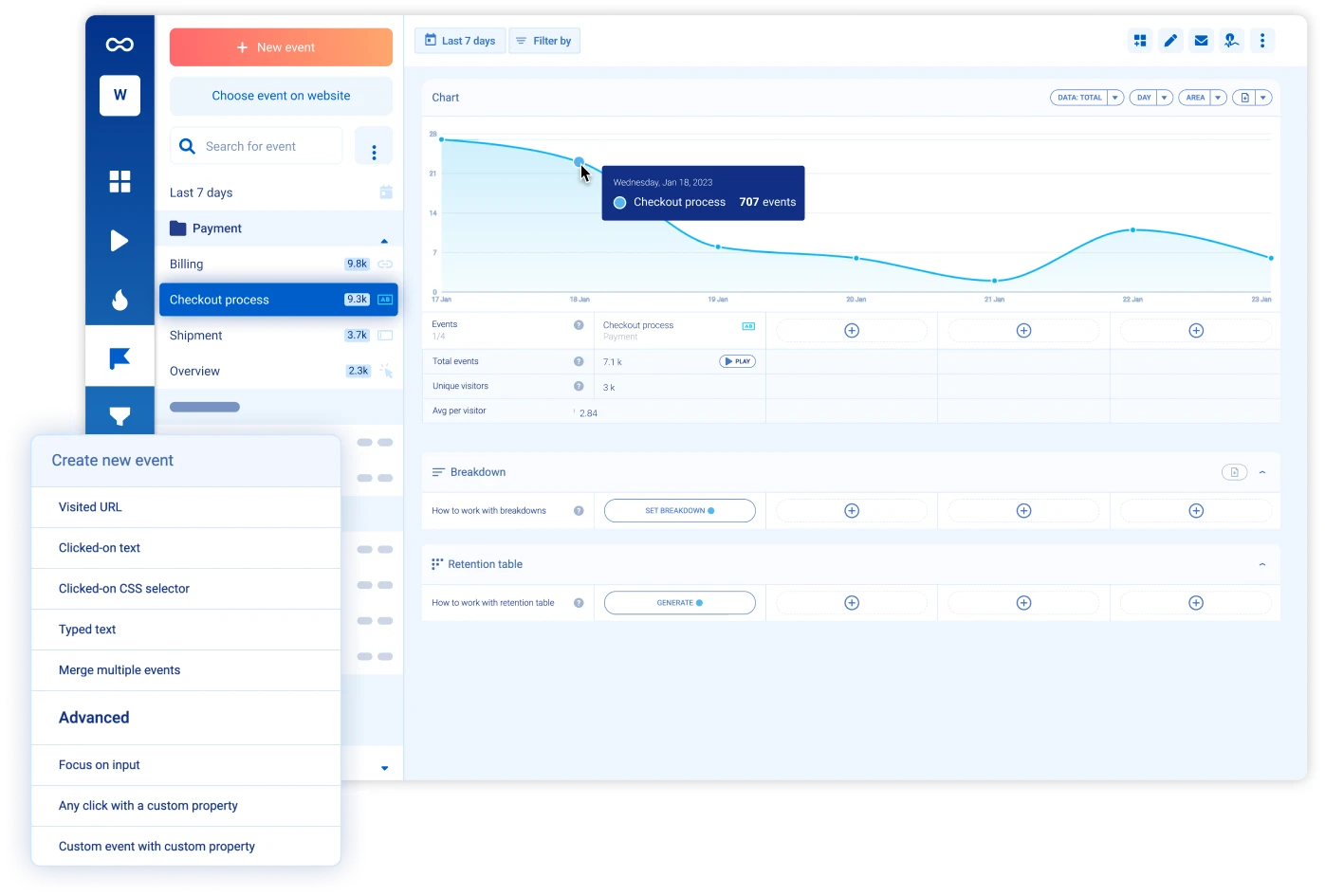
Image source: smartlook.com
What is Smartlook?
Smartlook is a qualitative analytics solution that provides session replays, heatmaps, and behavior analytics for websites and mobile apps.
Feature comparison: Smartlook vs. PostHog
Smartlook focuses on qualitative analytics through session replay and heatmaps, with strengths in user behavior visualization. PostHog, on the other hand, offers a broader analytics toolkit, including feature flags and A/B testing.
| Feature | 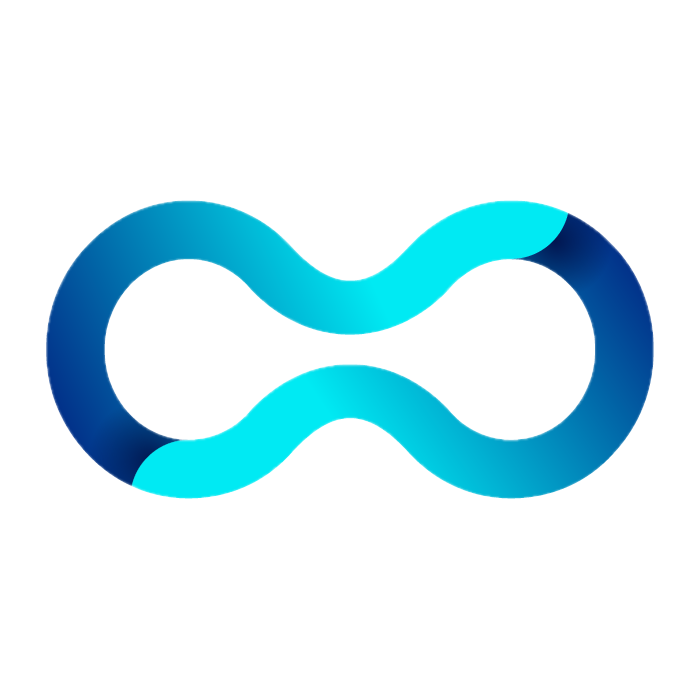 Smartlook Smartlook |  PostHog PostHog |
|---|---|---|
| Session replay | ️ | ️ |
| - iOS recordings | ️ | ️ |
| - Android recordings | ️ | ️️ |
| - Tabbed Browsing | | |
| - Watch Elements | | ️ |
| - Canvas / WebGL | ️ | ️ |
| DevTools | ️ | ️ |
| Product analytics | ️ | ️️ |
| - Funnels | | ️️ |
| - Path analysis | ️ | ️️ |
| - Clickmaps | | ️️ |
| - Metrics | ️ | ️️ |
| Co-browsing | | |
| Performance monitoring | ️ | ️️ |
| Feature flags | | ️️ |
| Usability testing | | |
| Cloud offerings | ️ | ️️ |
| - Pay-as-you-Go | ️ | ️️ |
| - Dedicated | | |
| Self-hosted offering | | ️️ (limited, for side projects only) |
| Open source | | ️️ |
Pricing overview: Smartlook vs. PostHog
Smartlook offers a 30-day trial with unlimited features on every plan. Its pricing scales based on volume and features plans. PostHog, following its usage-based model, offers flexibility with a totally free plan with basic features and usage limits and an initial price for other plans that scale with volume, features, events, and tracked requests.
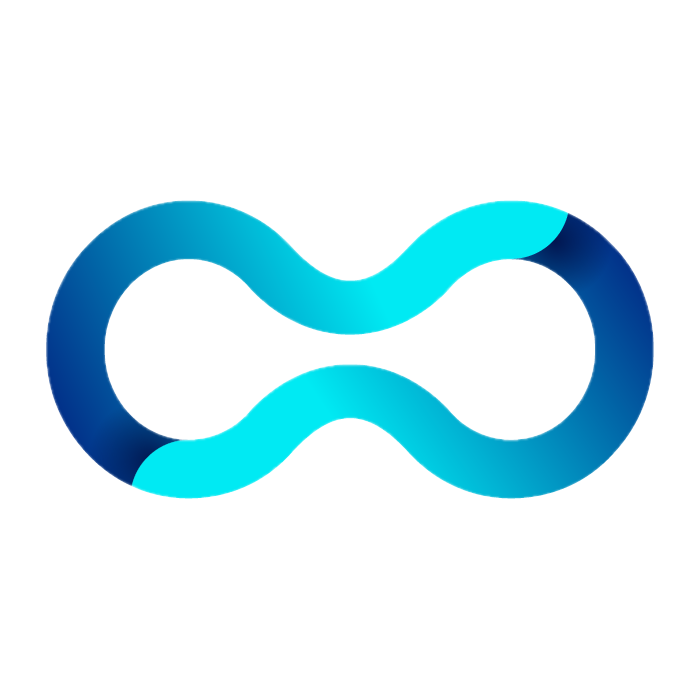 Smartlook Smartlook |  PostHog PostHog | ||
|---|---|---|---|
| Deployment type | Cloud | Cloud | Self-Host |
| Pricing models | Free, Pro, Enterprise: based on volume and features | Free, Ridiculously cheap, Teams, Enterprise: based on volume, features, events, and requests | No-longer supported** |
| Pricing info | Listed on website | Listed on website | Discontinued |
| Free trial | 30-day trial with unlimited features on each plan | Free forever plan with basic features and usage limits | Not applicable |
4. FullStory
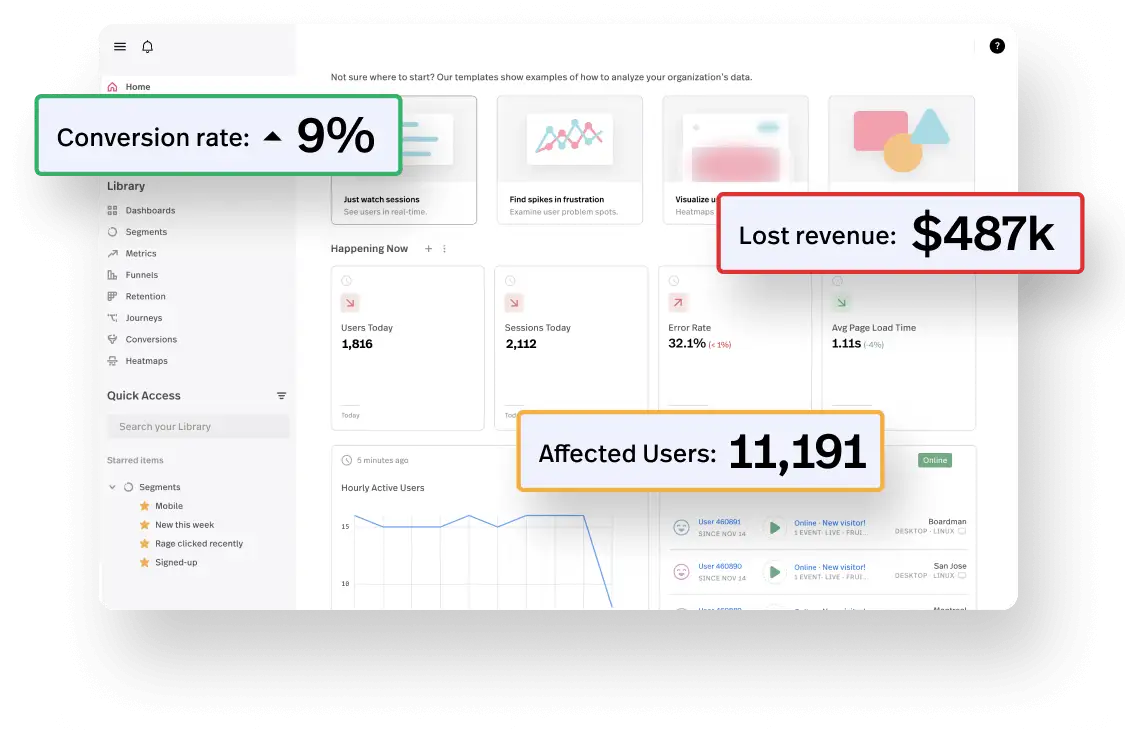
Image source: fullstory.com
What is FullStory?
FullStory is a tool that captures website and app sessions. It helps businesses improve user digital experience by identifying issues and tracking user behavior.
Feature comparison: FullStory vs. PostHog
FullStory and PostHog provide tools for session replay and product analytics. PostHog offers a broader range of features with feature flags, A/B testing, and user surveys. FullStory, on the other hand, offers a more in-depth set of session replay capabilities.
| Feature | 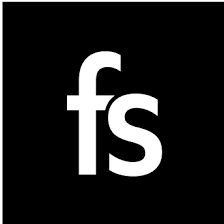 FullStory FullStory |  PostHog PostHog |
|---|---|---|
| Session replay | ️ | ️ |
| - iOS recordings | ️ | ️ |
| - Android recordings | | ️️ |
| - Tabbed Browsing | | |
| - Watch Elements | | ️ |
| - Canvas / WebGL | ️ (limited) | ️ |
| DevTools | ️ (limited) | ️ |
| Product analytics | ️️ | ️️ |
| - Funnels | | ️️ |
| - Path analysis | | ️️ |
| - Clickmaps | | ️️ |
| - Metrics | | ️️ |
| Co-browsing | ️ (limited) | |
| Performance monitoring | ️ | ️️ |
| Feature flags | | ️️ |
| Usability testing | | |
| Cloud offerings | ️️ | ️️ |
| - Pay-as-you-Go | ️️ | ️️ |
| - Dedicated | | |
| Self-hosted offering | | ️️ (limited, for side projects only) |
| Open source | | ️️ |
Pricing overview: FullStory vs. PostHog
FullStory’s pricing information requires a sales inquiry, with a 14-day trial for its business plan. PostHog’s pricing, on the other hand, is based on usage rather than value, so customers are charged based on the volume of their usage, with different rates for different actions such as events, features, and requests.
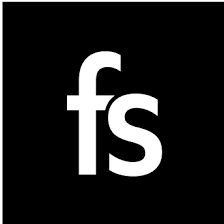 FullStory FullStory |  PostHog PostHog | ||
|---|---|---|---|
| Deployment type | Cloud | Cloud | Self-Host |
| Pricing model | Enterprise, Advanced, Business: based on volume, features, and support | Free, Ridiculously cheap, Teams, Enterprise: based on volume, features, events, and requests | No-longer supported** |
| Pricing info | Only via sales inquiry | Listed on website | Discontinued |
| Free trial | 14-day only for Business plan | Free forever plan with basic features and usage limits | Not applicable |
5. Glassbox
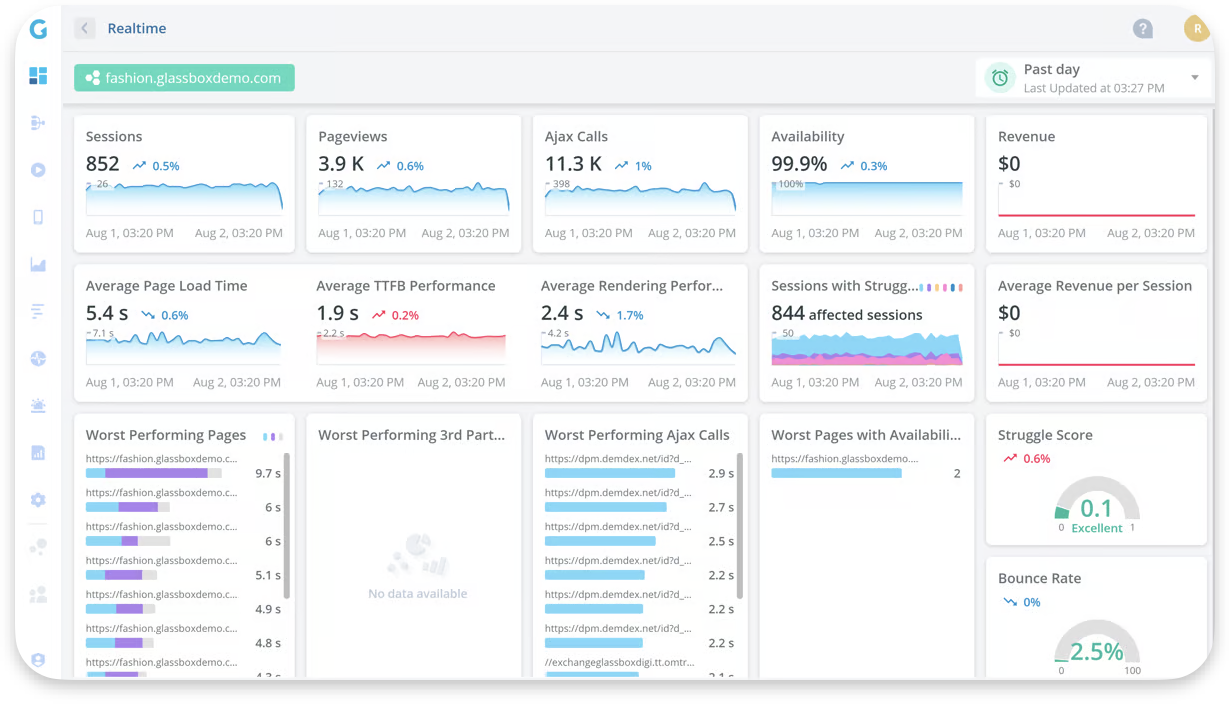
Image source: g2.com/products/glassbox
What is Glassbox?
Glassbox is a digital customer experience analytics tool for web and mobile apps. It supports various setups, including public cloud, on-premises, and hybrid, to fit different needs.
Feature comparison: Glassbox vs PostHog
Glassbox and PostHog focus on improving the user experience by providing detailed product analytics. Glassbox focuses on providing deep insight into the customer journey, primarily through session replay and journey mapping. PostHog, in contrast, offers additional features like surveys, feature flags and A/B testing.
| Feature |  GlassBox GlassBox |  PostHog PostHog |
|---|---|---|
| Session replay | ️ | ️ |
| - iOS recordings | ️ | ️ |
| - Android recordings | | ️️ |
| - Tabbed Browsing | | |
| - Watch Elements | ️ | ️ |
| - Canvas / WebGL | | ️ |
| DevTools | ️ (limited) | ️ |
| Product analytics | ️️ | ️️ |
| - Funnels | | ️️ |
| - Path analysis | | ️️ |
| - Clickmaps | | ️️ |
| - Metrics | | ️️ |
| Co-browsing | ️ (limited) | |
| Performance monitoring | | ️️ |
| Feature flags | | ️️ |
| Usability testing | | |
| Cloud offerings | | ️️ |
| - Pay-as-you-Go | | ️️ |
| - Dedicated | | |
| Self-hosted offering | | ️️ (limited, for side projects only) |
| Open source | | ️️ |
Pricing overview: Glassbox vs. PostHog
To get pricing details for Glassbox, a sales inquiry is required. On the other hand, PostHog’s pricing is readily available. It follows a multi-dimensional model that considers factors like volume, features, events, and requests. They also offer a free plan that comes with basic features and usage limits.
 GlassBox GlassBox |  PostHog PostHog | ||
|---|---|---|---|
| Deployment type | Cloud, Self-Host | Cloud | Self-Host |
| Pricing model | Not listed | Free, Ridiculously cheap, Teams, Enterprise: based on volume, features, events, and requests | No-longer supported |
| Pricing info | Only via sales inquiry | Listed on website | Discontinued |
| Free trial | Not available | Free forever plan with basic features and usage limits | Not applicable |
6. Quantum Metric
What is Quantum Metric?
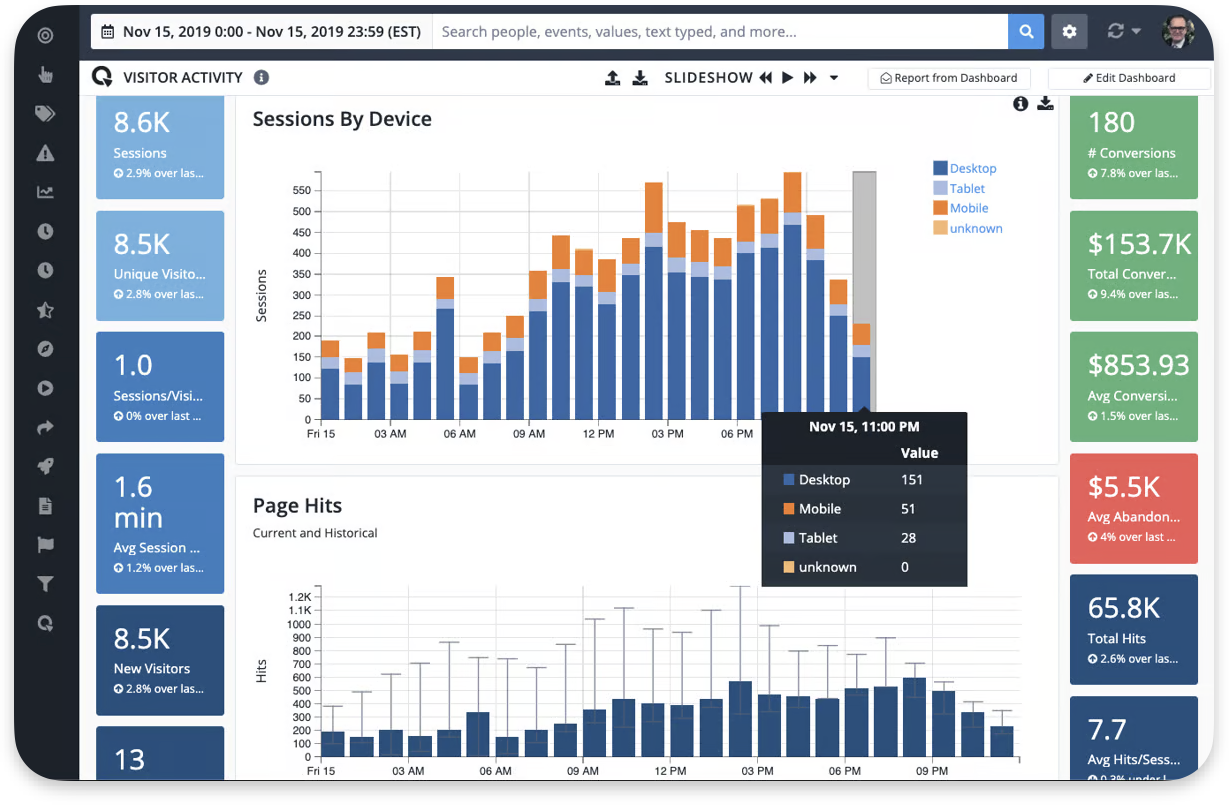
Image source: g2.com/products/quantummetric
Quantum Metric is a platform that provides digital, product, experience, journey, and web analytics.
Feature comparison: Quantum Metric vs. PostHog
Quantum Metric and PostHog are both centered on product analytics. Quantum Metric offers automated insights to detect user experience issues in real-time. While, PostHog provides feature flags, A/B testing, and surveys for extended product analytics capabilities.
| Feature | 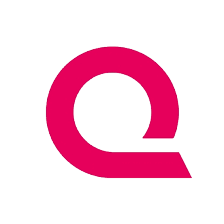 Quantum Metric Quantum Metric |  PostHog PostHog |
|---|---|---|
| Session replay | ️ | ️ |
| - iOS recordings | ️ | ️ |
| - Android recordings | ️ | ️️ |
| - Tabbed Browsing | | |
| - Watch Elements | | ️ |
| - Canvas / WebGL | | ️ |
| DevTools | ️ | ️ |
| Product analytics | ️ | ️️ |
| - Funnels | | ️️ |
| - Path analysis | | ️️ |
| - Clickmaps | | ️️ |
| - Metrics | | ️️ |
| Co-browsing | | |
| Performance monitoring | | ️️ |
| Feature flags | | ️️ |
| Usability testing | | |
| Cloud offerings | | ️️ |
| - Pay-as-you-Go | | ️️ |
| - Dedicated | | |
| Self-hosted offering | | ️️ (limited, for side projects only) |
| Open source | | ️️ |
Pricing overview: Quantum Metric vs. PostHog
Quantum Metric’s pricing is not transparent as it requires contacting sales, and it targets enterprise-level solutions. On the other hand, PostHog offers transparent pricing based on usage. They provide a free tier, which includes a ‘Totally free’ plan option, making it suitable for companies of various sizes.
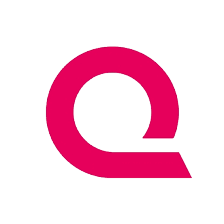 Quantum Metric Quantum Metric |  PostHog PostHog | ||
|---|---|---|---|
| Deployment type | Cloud | Cloud | Self-Host |
| Pricing models | Not listed | Free, Ridiculously cheap, Teams, Enterprise: based on volume, features, events, and requests | No-longer supported |
| Pricing info | Only via sales inquiry | Listed on website | Discontinued |
| Free trial | Not available | Free forever plan with basic features and usage limits | Not applicable |
7. LogRocket
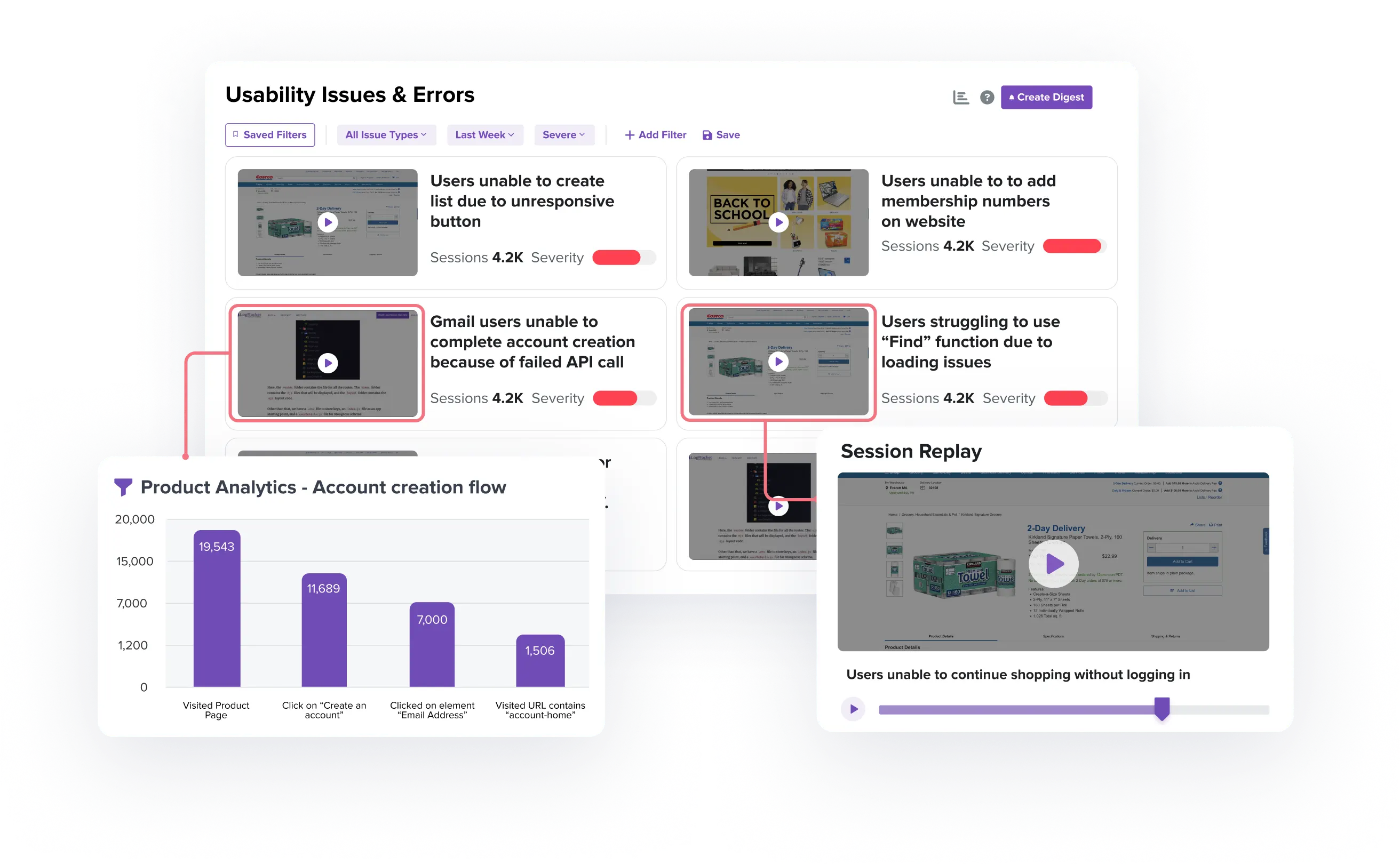
Image source: logrocket.com
What is LogRocket?
LogRocket is a tool for session replay, product analytics, and issue detection. It offers a cloud option for all users and a self-hosting option exclusively for those on its enterprise plan.
Feature comparison: LogRocket vs. PostHog
LogRocket and PostHog specialize in product analytics and session replay. LogRocket provides detailed session replay and debugging tools for tracking errors. Meanwhile, PostHog extends its product analytics toolkit with additional features such as feature flags, A/B testing, and surveys.
| Feature | 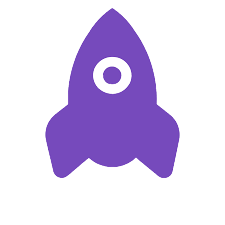 LogRocket LogRocket |  PostHog PostHog |
|---|---|---|
| Session replay | ️ | ️ |
| - iOS recordings | ️ | ️ |
| - Android recordings | | ️️ |
| - Tabbed Browsing | ️ | |
| - Watch Elements | ️ | ️ |
| - Canvas / WebGL | | ️ |
| DevTools | ️ | ️ |
| Product analytics | ️ | ️️ |
| - Funnels | | ️️ |
| - Path analysis | | ️️ |
| - Clickmaps | | ️️ |
| - Metrics | | ️️ |
| Co-browsing | | |
| Performance monitoring | | ️️ |
| Feature flags | | ️️ |
| Usability testing | | |
| Cloud offerings | | ️️ |
| - Pay-as-you-Go | | ️️ |
| - Dedicated | | |
| Self-hosted offering | (only with Enterprise plan) | ️️ (limited, for side projects only) |
| Open source | | ️️ |
Pricing overview: LogRocket vs. PostHog
LogRocket and PostHog provide volume-based pricing, including free plans with access to basic features within usage limits.
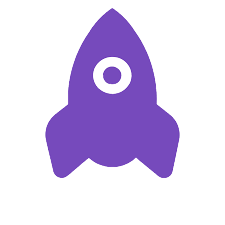 LogRocket LogRocket |  PostHog PostHog | |||
|---|---|---|---|---|
| Deployment type | Cloud | Self-Host | Cloud | Self-Host |
| Pricing models | Free, Team, Professional, Enterprise: based on volume, features, support and platform | Enterprise: >1m sessions/mo | Free, Ridiculously cheap, Teams, Enterprise: based on volume, features, events, and requests | No-longer supported |
| Pricing info | Listed on website | Sales inquiry | Listed on website | Discontinued |
| Free trial | Free forever plan available | Not available | Free forever plan with basic features and usage limits | Not applicable |
Choosing an alternative to PostHog for 2025
In choosing your next session replay and product analytics tool from our Top 7 PostHog alternatives, consider these takeaways to help you build a better product:
- Pick a tool with powerful Session Replay capabilities for your entire team.
- Choose simple and transparent pricing for managing costs.
- If you prioritize privacy and need to own and control your data, consider self-hosting.
- For development contributions and feature audits, go for an open access to source code.
- To reduce costs while using a cloud option, select a tool offering a dedicated cluster with a fixed pricing instead of paying based on volume.
- Ensure the interface is simple, suitable, and accessible for all team members, regardless of their technical expertise.
With these considerations in mind, you are well-equipped to select an alternative that can help you improve your product and meet your team’s needs. For a more informed decision, you can explore our Complete Session Replay Guide, which provides detailed comparisons, practical tips, and additional criteria. This resource is designed to expand your understanding and help you make a confident decision for your organization.