Top Three AI Coding Tools for Debugging vs. Building New Features: Which Does It Best?
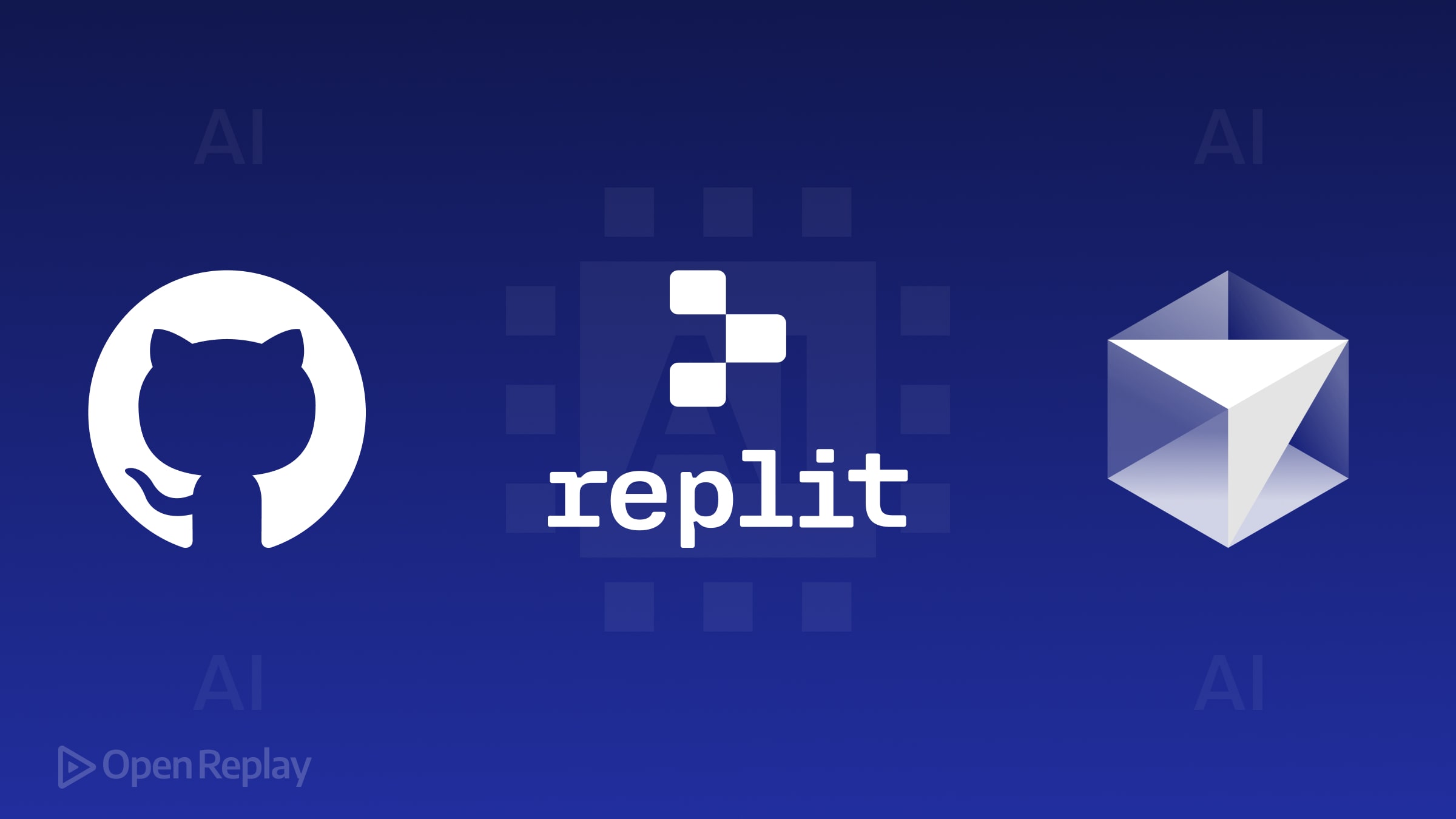
AI-powered coding tools have revolutionised software development, making tasks like debugging and feature-building faster and more efficient. But not all AI coding assistants perform equally across these tasks. Some excel at finding and fixing bugs, while others shine in generating new code.
This article compares GitHub Copilot, Cursor, and Replit Ghostwriter (or Codeium) to determine which is best for:
- Debugging existing code – finding errors, refactoring, and improving code readability.
- Building new features – scaffolding components, auto-generating functions, and streamlining development.
We’ll look at real-world examples, step-by-step AI-assisted coding, and a final verdict on which tool excels at each task.
Key Takeaways
- GitHub Copilot excels at quick, single-file debugging and feature scaffolding.
- Cursor is best for debugging complex, multi-file codebases and adding project-wide features.
- Replit Ghostwriter shines for rapid prototyping and browser-based debugging.
Overview of the Top 3 AI Coding Tools
1. GitHub Copilot (Official Site)
- What It Does: An AI-powered coding assistant by GitHub and OpenAI. It provides inline suggestions and code completion.
- Why It’s Popular: Works seamlessly in VS Code, JetBrains, and Neovim. Great for autocompleting functions and handling repetitive coding tasks.
- Ideal For: Fast code generation, handling boilerplate, and productivity gains.
2. Cursor (Official Site)
- What It Does: A VS Code-like IDE with built-in AI chat. Can analyze entire projects, spanning multiple files.
- Why It’s Popular: Reads your full codebase, making it great for debugging complex issues. Works well for larger, interdependent codebases.
- Ideal For: Debugging across multiple files, refactoring, and enhancing existing code.
3. Replit Ghostwriter (or Codeium) (Ghostwriter Info)
- What It Does: AI coding assistance embedded in the Replit online IDE. Provides live debugging and smart code completion.
- Why It’s Popular: Runs in the browser with instant execution. No local setup required.
- Ideal For: Rapid prototyping, testing AI-generated code instantly, and learning on the go.
How Each Tool Helps with Debugging
GitHub Copilot for Debugging
How It Works:
-
If you see an error, write a comment describing the issue:
// Fix this function to handle null checks -
Copilot suggests a fix inline, adapting the code automatically.
-
Copilot also suggests test cases, helping prevent future issues.
Best For: Quick, single-file fixes, missing edge cases, and catching common errors. Limitations: Copilot lacks project-wide context; it won’t track issues across multiple files.
Cursor for Debugging
How It Works:
- Highlight buggy code and open the Cursor chat.
- Ask: “Why is this function throwing a null pointer error?”
- Cursor analyzes multiple files, suggests a root cause, and provides a fix.
Best For: Multi-file debugging, refactoring, and fixing deep issues across a codebase. Limitations: Requires downloading Cursor IDE (not just a plugin).
Replit Ghostwriter for Debugging
How It Works:
- Run code inside Replit, detect a failed test.
- Ask Ghostwriter: “Why is test X failing?”
- Ghostwriter suggests fixes and runs the revised code instantly.
Best For: Debugging live in-browser, experimenting with AI-assisted fixes. Limitations: Limited to the Replit environment; may not integrate with existing local setups.
How Each Tool Assists in Building New Features
GitHub Copilot for Feature Development
Example: Generating a function from a comment
-
Write a comment describing the function:
// function to fetch user data from an API -
Copilot generates the full function:
async function fetchUserData() { const response = await fetch('/api/user'); return await response.json(); } -
Modify if needed, but Copilot saves time writing standard code.
Best For: Quickly scaffolding functions, working within existing frameworks (React, Vue, etc.). Limitations: Not always context-aware—might generate incorrect logic if requirements are unclear.
Debugging vs. Development – Which Tool Excels in Each?
| Feature | Tool | Debugging Strengths (🔍) | Feature-Building Strengths (💡) |
|---|---|---|---|
| Copilot | Best for quick single-file debugging in IDEs like VS Code. | Great at boilerplate code generation and scaffolding. | |
| Cursor | Best for multi-file debugging across a project. | Strong at creating features touching multiple files. | |
| Ghostwriter | Best for live debugging inside Replit. | Great for fast prototyping in-browser. |
Conclusion
For debugging: Cursor is the best at multi-file bug tracking, while Copilot is great for inline fixes.
For building new features: Copilot is the most efficient for generating new functions, while Cursor is better for project-wide changes.
FAQs
GitHub Copilot is best for quick, inline debugging in a single file.
Cursor excels at debugging multi-file and complex codebases.
Replit Ghostwriter is ideal for fast prototyping and testing in the browser.
Copilot works well for generating boilerplate and simple functions, but might struggle with complex feature development.
No, Cursor requires downloading the full IDE, not just a plugin.
Ghostwriter is limited to the Replit environment and does not integrate with local setups.
