Using Rarer HTML Tags for Styling

In the dynamic realm of web design, simplicity and efficiency are key. Styling web pages often involves using Cascading Style Sheets (CSS), a powerful but sometimes complex language that dictates the look and feel of a website. However, there’s a revolutionary approach gaining traction – harnessing the power of rare HTML tags for effortless styling without the hassles of extensive CSS coding.

Discover how at OpenReplay.com.
As web projects grow in complexity, the need for a streamlined and simplified styling process becomes evident. Rare HTML tags provide an alternative method for achieving stylish and visually appealing web designs without the verbosity and maintenance challenges associated with traditional CSS.
Traditional CSS Challenges
Navigating the intricacies of styling in web projects becomes increasingly challenging as their complexity grows. The conventional approach, relying on traditional CSS, often introduces verbosity and maintenance hurdles.
Complexity and Verbosity of CSS Code
Traditional CSS can become cumbersome and complex, especially when dealing with intricate layouts or extensive styling requirements. This complexity often results in longer, harder-to-read code prone to errors. Consider a scenario where a web developer is tasked with styling a complex grid-based layout for an e-commerce website using traditional CSS. The intricate nature of the layout, with various product listings, filtering options, and responsive design considerations, can lead to an extensive CSS file.
Traditional CSS might involve multiple nested selectors, intricate positioning, and lengthy property declarations to ensure the desired styling. As the developer works on the project, the CSS code becomes longer and more convoluted, making it harder to decipher and prone to errors. Small adjustments or additions to the layout could inadvertently impact other elements, creating a domino effect of unintended consequences. This complexity not only hampers readability but also increases the likelihood of introducing bugs during development.
Common Issues in Maintaining and Organizing CSS Files
As web projects evolve, managing and organizing CSS files can become daunting. The interdependence of styles and the need for constant updates can lead to confusion, making it challenging to maintain a clean and organized codebase.
The Time-consuming Nature of Writing and Debugging CSS
Writing and debugging CSS code can be time-consuming, slowing the web development process. Debugging, in particular, can be laborious, as identifying and fixing issues within a large CSS file may require significant effort.
Examples of Rare HTML Tags and their Styling Capabilities with Code Snippets for Different Styling Scenarios.
HTML (Hypertext Markup Language) is the foundational framework for web development, providing the means to structure and showcase content across the internet. While many developers are well-versed in commonly used HTML tags such as <div> and <p>, there exists a realm of lesser-known tags that possess the potential to elevate both the functionality and visual appeal of web pages.
Understanding the Relationship between <q> and <cite> Tags for Proper Citation Styling
In the vast landscape of HTML, the <q> and <cite> tags play a crucial role in ensuring proper citation styling, providing a structured and semantic approach to quoting and citing content on web pages.
The <q> tag is designed to enclose short inline quotations. It is particularly useful when you want to mark a specific portion of text as a quote within a paragraph or a line of text.
Example
<p>
The famous physicist Albert Einstein once said, <q>E=mc²</q>, emphasizing the relationship between energy (E), mass (m), and the speed of light (c).
</p>Output
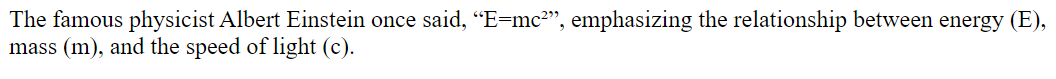
In this example, the <q> tag encapsulates Einstein’s famous equation "E=mc²", providing a clear indication that the content within the tag represents a quotation.
Now, while <q> focuses on the quoted text itself, the <cite> tag complements it by indicating the source of the quotation. It is commonly used within or after a <blockquote> or <q> element to cite the author, work, or publication.
Example
<blockquote>
<p>Wisdom is the reward you get for a lifetime of listening when you'd have preferred to talk.</p>
<cite>― Doug Larson</cite>
</blockquote>In this instance, the <cite> tag appropriately attributes the quote to Doug Larson, clarifying the origin of the wisdom shared.
Output
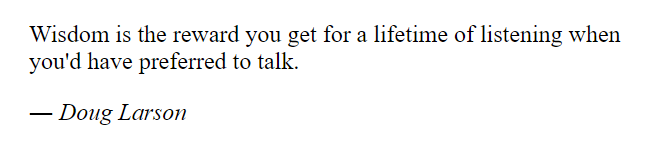
When using <q> and <cite> tags together, you create a harmonious structure for presenting quoted content and its proper citation.
Example
<q>
The greatest glory in living lies not in never falling but rising every time we fall.
</q>
<cite>― Nelson Mandela</cite>Output
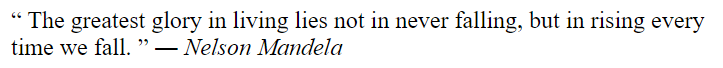
This combination reinforces the connection between the quoted text and its source, fostering a standardized and accessible approach to citation styling in web development.
Using the <mark> Tag to Emphasize Text with Highlighting
In the expansive toolkit of HTML tags, the <mark> element serves a distinct purpose: it allows developers to highlight and emphasize specific portions of text within a document. This tag proves invaluable when you want to draw attention to particular information without altering the structure or meaning of the content.
The <mark> tag is particularly handy when you wish to highlight search results, key terms, or any content requiring immediate attention.
Example
<p>
In the field of technology, adaptability is <mark>crucial</mark> for staying ahead of the curve.
</p>Output
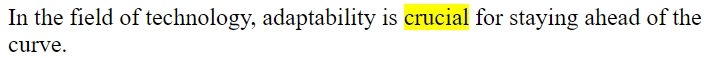
In this example, the word “crucial” is enclosed in <mark> tags, making it visually distinct. This draws attention without disrupting the surrounding content.
Creating Expandable Content Sections with the <details> Tag
In the realm of HTML, the <details> tag is a valuable tool for creating expandable content sections, allowing developers to present information in a compact form while allowing users to delve deeper when needed.
The <details> tag wraps around content that can be hidden or revealed with simple user interaction, typically a click. This is particularly useful when dealing with information that may not be essential for everyone but adds depth for those interested.
Example
<details>
<summary>Click to reveal more details</summary>
<p>This is the additional content that can be expanded or collapsed.</p>
</details>Output
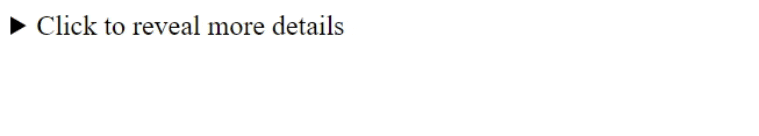
The <details> tag encompasses a summary and a paragraph in this example. The initial view shows only the summary, and users can expand it by clicking, revealing the additional content.
Properly Formatting Abbreviations with the <abbr> Tag
Within the HTML toolkit, the <abbr> tag proves invaluable for handling abbreviations with precision, ensuring not only correct formatting but also improved accessibility and user understanding.
The <abbr> tag is designed to encapsulate abbreviations or acronyms in your content. It includes an optional “title” attribute, where you can provide the full expansion of the abbreviation, aiding users who may not be familiar with the shorthand.
Example
<p>
The <abbr title="World Health Organization">WHO</abbr> was founded in 1948.
</p>Output
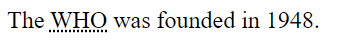
In this example, the abbreviation “WHO” is enclosed within the <abbr> tags, with the full expansion provided in the “title” attribute. This enhances clarity for users and provides additional information when hovered over.
Enabling Pronunciation Guides for Complex Characters with <ruby> and <rt> Tags
In the diverse landscape of HTML, <ruby> and <rt> tags stand out as instrumental tools for providing pronunciation guides, especially for intricate characters or expressions. These tags contribute to a more comprehensive understanding of content, particularly in multilingual or educational contexts.
The <ruby> tag wraps around the content that requires pronunciation clarification, and the <rt> tag provides the pronunciation itself. This pairing is particularly beneficial when dealing with complex characters, foreign words, or technical terms.
Example
<p>
The Japanese word for "hello" is written as <ruby>こんにちは<rt>Konnichiwa</rt></ruby>.
</p>Output
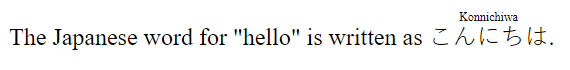
In this example, the characters “こんにちは” are enclosed within the <ruby> tags, with the pronunciation “Konnichiwa” provided in the <rt> tags. This aids users in understanding the correct pronunciation of the term.
Controlling Text Directionality with the <bdo> Tag
Within the toolkit of HTML, the <bdo> (Bi-Directional Override) tag emerges as a versatile element, allowing developers to assert explicit control over the directionality of text. This becomes particularly useful when the default text direction needs to be overridden for specific content within a document.
The <bdo> tag encloses text that requires an intentional deviation from the default text direction. This can be crucial in scenarios involving multilingual content or situations where a particular section demands a different flow.
Example
<p>
<bdo dir="rtl">This paragraph will go right-to-left.</bdo>
</p>Output
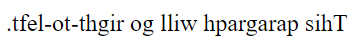
In this example, the text is encapsulated within the <bdo> tags, and the dir attribute is set to "rtl" (right-to-left), ensuring the proper rendering. <bdo> tag sets the direction of text output from right to left. It is used mainly with languages where reading occurs from right to left.
Clarifying Term Definitions with the <dfn> Tag
In the expansive realm of HTML, the <dfn> (Definition) tag emerges as a tool dedicated to enhancing clarity by indicating the term being defined within the context of a definition phrase or sentence. This tag is particularly useful when crafting content that involves technical terms or domain-specific jargon.
The <dfn> tag encloses the term being defined within the context of a sentence or phrase. This aids in associating the term with its specific meaning, providing a structured and semantic approach to content definition.
Example
<p>
In web development, a <dfn title="Hypertext Markup Language">HTML</dfn> file consists of structured elements for building web pages.
</p>Output
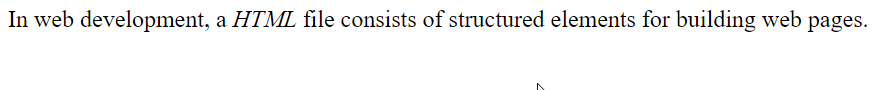
In this example, the term “HTML” is encapsulated within the <dfn> tags, and the title attribute provides an additional tooltip with the full expansion of the abbreviation when the user hovers over it.
Representing Sample Output with the <samp> Tag in HTML
Within the HTML toolbox, the <samp> (Sample) tag serves a specific purpose: enclosing inline text that represents a sample or quoted output from a computer program. This tag is particularly useful when illustrating code snippets or showcasing examples of programmatic output.
The <samp> tag encapsulates text that represents output from a computer program. Whether displaying code snippets or showcasing results, <samp> provides a semantic structure for distinguishing sample output within the content.
Example
<p>
The command <code>print("Hello, World!")</code> in Python outputs <samp>Hello, World!</samp>.
</p>Output
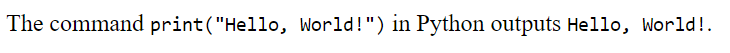
In this example, the output “Hello, World!” is enclosed within the <samp> tags, making it distinct from the surrounding text and indicating that it represents sample output.
Benefits of Using Rare HTML Tags for Styling
In the ever-evolving landscape of web development, using rare HTML tags for styling purposes offers distinct advantages, contributing to a more efficient and streamlined approach to crafting visually appealing and performant websites. Here are two key benefits associated with incorporating these underutilized HTML tags:
Reducing Code Bloat and Improving Code Readability
Rare HTML tags provide a concise and semantic alternative to traditional CSS approaches, reducing code bloat. By utilizing tags like <q>, <mark>, and others, developers can achieve specific styling effects without the need for extensive and sometimes verbose CSS rules. This streamlines the codebase and enhances code readability, making it easier for developers to understand, maintain, and collaborate on the project.
Enhancing Website Performance by Minimizing CSS File Size
Rare HTML tags can play a pivotal role in minimizing the size of CSS files, consequently improving website performance. By leveraging the inherent styling capabilities of these tags, developers can avoid the inclusion of extensive CSS rules for certain styling scenarios. This reduction in file size contributes to faster loading times, a critical factor in providing a seamless user experience.
Conclusion
The strategic integration of rare HTML tags for styling purposes yields tangible benefits for web developers. From reducing code bloat and improving code readability to enhancing website performance by minimizing CSS file size, these tags offer a pragmatic and efficient approach to achieving stylistic goals. By embracing these advantages, developers can contribute to a more maintainable, efficient, and user-friendly web development process.
Truly understand users experience
See every user interaction, feel every frustration and track all hesitations with OpenReplay — the open-source digital experience platform. It can be self-hosted in minutes, giving you complete control over your customer data. . Check our GitHub repo and join the thousands of developers in our community..

