Web Typography -- The Impact of Variable Fonts

Variable fonts revolutionize web design by significantly reducing font file size and enhancing design flexibility. A single variable font is utilized instead of numerous individual font files, leading to faster loading times and improved website performance. Additionally, designers gain enhanced flexibility, allowing for the creation of dynamic and responsive layouts by adjusting font properties based on user interactions or screen size, as this article explains.

Discover how at OpenReplay.com.
Web typography refers to the art and technique of arranging typefaces, fonts, and text on web pages to enhance readability, accessibility, and visual appeal. It encompasses various aspects such as font selection, font size, spacing, and alignment, all aimed at optimizing the presentation of textual content on the web.
Variable fonts, also known as OpenType Font Variations, represent a significant advancement in web typography. Unlike traditional fonts, where each weight, style (italic, bold), or width requires a separate file, variable fonts pack these variations into a single, efficient package. Imagine a slider controlling font-weight; variable fonts offer this level of control along multiple axes, allowing designers to fine-tune the look and feel of text with incredible precision.
Variable fonts offer several advantages that significantly impact web design and user experience:
-
Enhanced Flexibility in Design: Variable fonts empower designers to create smooth transitions between font weights for headings and body text, adjust font width for optimal readability across different screen sizes, and introduce subtle variations based on user interactions (e.g., hover effects).
-
Improved Performance and Efficiency: Variable fonts empower designers to create smooth transitions between font weights for headings and body text, adjust font width for optimal readability across different screen sizes, and introduce subtle variations based on user interactions (e.g., hover effects), while also reducing the number of font files, which translates to faster website loading times and streamlines asset management for designers and developers.
-
Streamlined Workflow for Designers and Developers: Variable fonts empower designers to create smooth transitions between font weights for headings and body text, adjust font width for optimal readability across different screen sizes, and introduce subtle variations based on user interactions (e.g., hover effects). This innovative typography solution eliminates the need to manage and load multiple font files, streamlining asset management and simplifying responsive design by allowing for fluid font adjustments.
-
Accessibility Benefits: Variable fonts empower designers to create smooth transitions between font weights for headings and body text, adjust font width for optimal readability across different screen sizes, and introduce subtle variations based on user interactions (e.g., hover effects). This innovative typography solution eliminates the need to manage and load multiple font files, streamlining asset management and simplifying responsive design by allowing for fluid font adjustments. Additionally, variable fonts can be used to optimize font size for different reading needs, leading to improved legibility across various screen sizes and enhancing accessibility.
-
Potential for Creative Expression and Innovation: Variable fonts empower designers to create smooth transitions between font weights for headings and body text, adjust font width for optimal readability across different screen sizes, and introduce subtle variations based on user interactions (e.g., hover effects). This innovative typography solution eliminates the need to manage and load multiple font files, streamlining asset management and simplifying responsive design by allowing for fluid font adjustments. Additionally, variable fonts can be used to optimize font size for different reading needs, leading to improved legibility across various screen sizes and enhancing accessibility. Designers can unlock new possibilities for dynamic typography and interactive experiences, as variable fonts open doors for creative exploration and user engagement.
Techniques for integrating variable fonts into web projects
Integrating variable fonts into your web projects unlocks a new level of design control and user experience benefits. Here’s how:
- CSS
font-variation-settings: This property offers precise control over font axes using CSS code. For example:
<!DOCTYPE html>
<html lang="en">
<head>
<meta charset="UTF-8">
<meta name="viewport" content="width=device-width, initial-scale=1.0">
<title>Variable Fonts Integration</title>
<style>
/* CSS font-variation-settings property */
.my-heading {
font-family: "Inter var"; /* Specify the variable font */
font-weight: var(--heading-font-weight); /* Use CSS variable for heading weight */
font-variation-settings: "wght" var(--heading-font-weight), "wdth" var(--heading-font-width); /* Set heading weight and width axes */
color: #fff; /* Font color */
background-color: #333; /* Background color */
padding: 20px; /* Add padding for better readability */
font-size: 2rem; /* Font size */
line-height: 1.5; /* Line height */
text-align: center; /* Text alignment */
margin: 0; /* Remove default margin */
}
.my-paragraph {
font-family: "Inter var"; /* Specify the variable font */
font-weight: var(--paragraph-font-weight); /* Use CSS variable for paragraph weight */
font-variation-settings: "wght" var(--paragraph-font-weight), "wdth" var(--paragraph-font-width); /* Set paragraph weight and width axes */
color: #333; /* Font color */
background-color: #f0f0f0; /* Background color */
padding: 10px; /* Add padding for better readability */
font-size: 1rem; /* Font size */
line-height: 1.6; /* Line height */
text-align: justify; /* Text alignment */
margin: 0; /* Remove default margin */
}
/* Using font services and hosting platforms */
/* Include the link to the font service stylesheet */
/* e.g., Google Fonts */
</style>
</head>
<body>
<header>
<h1 class="my-heading">Variable Fonts Example</h1>
</header>
<main>
<p class="my-paragraph">Lorem ipsum dolor sit amet, consectetur adipiscing elit. Sed ac varius velit. Donec in varius felis. Fusce at dapibus velit, vel dapibus justo. Vestibulum mattis, ante non auctor sollicitudin, nisi elit convallis mi, a commodo risus odio id eros. Cras dapibus consequat est, sit amet efficitur nunc venenatis vel. Nunc vitae justo quis magna tempor malesuada id ac dui. Sed vitae nunc massa.</p>
</main>
<footer>
<p>© 2024 Variable Fonts Integration</p>
</footer>
</body>
</html>This HTML document showcases the integration of variable fonts into a webpage. It employs the Inter var font family for headings and paragraphs, allowing for dynamic font weight and width adjustments. The styling ensures optimal readability and aesthetics, with headings centered and paragraphs justified. The document also includes metadata for character encoding and viewport settings, creating a well-structured and visually appealing webpage.
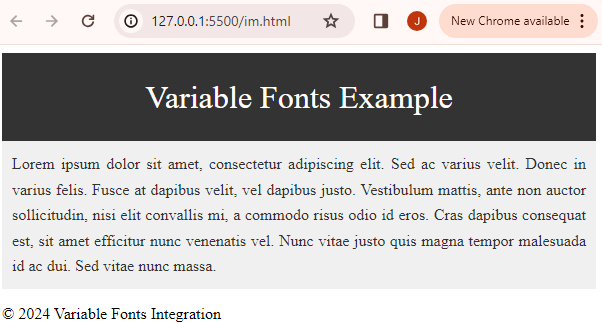
-
Font Services and Hosting Platforms: Many platforms offer variable fonts with user-friendly interfaces for implementation.
-
Browser Support Considerations: While browser support is good, check compatibility and consider graceful fallbacks for older browsers.
Impact on User Experience and Engagement
The impact of variable fonts on user experience(UX) and engagement is profound. Designers can enhance readability and visual appeal across diverse screen sizes and devices by leveraging variable fonts. The flexibility offered by variable fonts enables smoother transitions and ensures optimal legibility and aesthetics. Moreover, variable fonts contribute to a more engaging user experience by enabling dynamic typography. Designers can implement interactive elements that respond to user interactions, such as hover effects or animation based on scroll behavior. This interactivity adds a layer of engagement and creativity to web typography, capturing users’ attention and enhancing overall user experience.
Future Trends in Variable Fonts and Web Typography
The future of variable fonts and web typography is poised for exciting developments. We anticipate further advancements in variable font technology, with improvements in performance and expanded design possibilities. As variable fonts become more widely adopted, we expect to see increased integration with emerging web technologies like augmented reality (AR) and virtual reality (VR), offering new opportunities for dynamic and adaptive typography in immersive digital experiences.
Potential Challenges and Opportunities for Further Innovation
While variable fonts present numerous advantages, they also come with challenges and opportunities for further innovation. One challenge is ensuring consistent browser support across all devices and platforms to maximize accessibility and user experience. Additionally, there is an opportunity to explore innovative uses of variable fonts beyond traditional web design, such as interactive media, gaming, and other digital applications. By addressing these challenges and leveraging opportunities, we can continue to push the boundaries of typographic design and enhance digital communication.
Conclusion
Variable fonts mark a significant leap forward in web typography. With enhanced flexibility, improved performance, and the potential for creative expression, they pave the way for a more dynamic and engaging web experience. As technology evolves and integrates with emerging trends, variable fonts hold the promise of shaping the future of web design.
Truly understand users experience
See every user interaction, feel every frustration and track all hesitations with OpenReplay — the open-source digital experience platform. It can be self-hosted in minutes, giving you complete control over your customer data. . Check our GitHub repo and join the thousands of developers in our community..

