Website usability testing
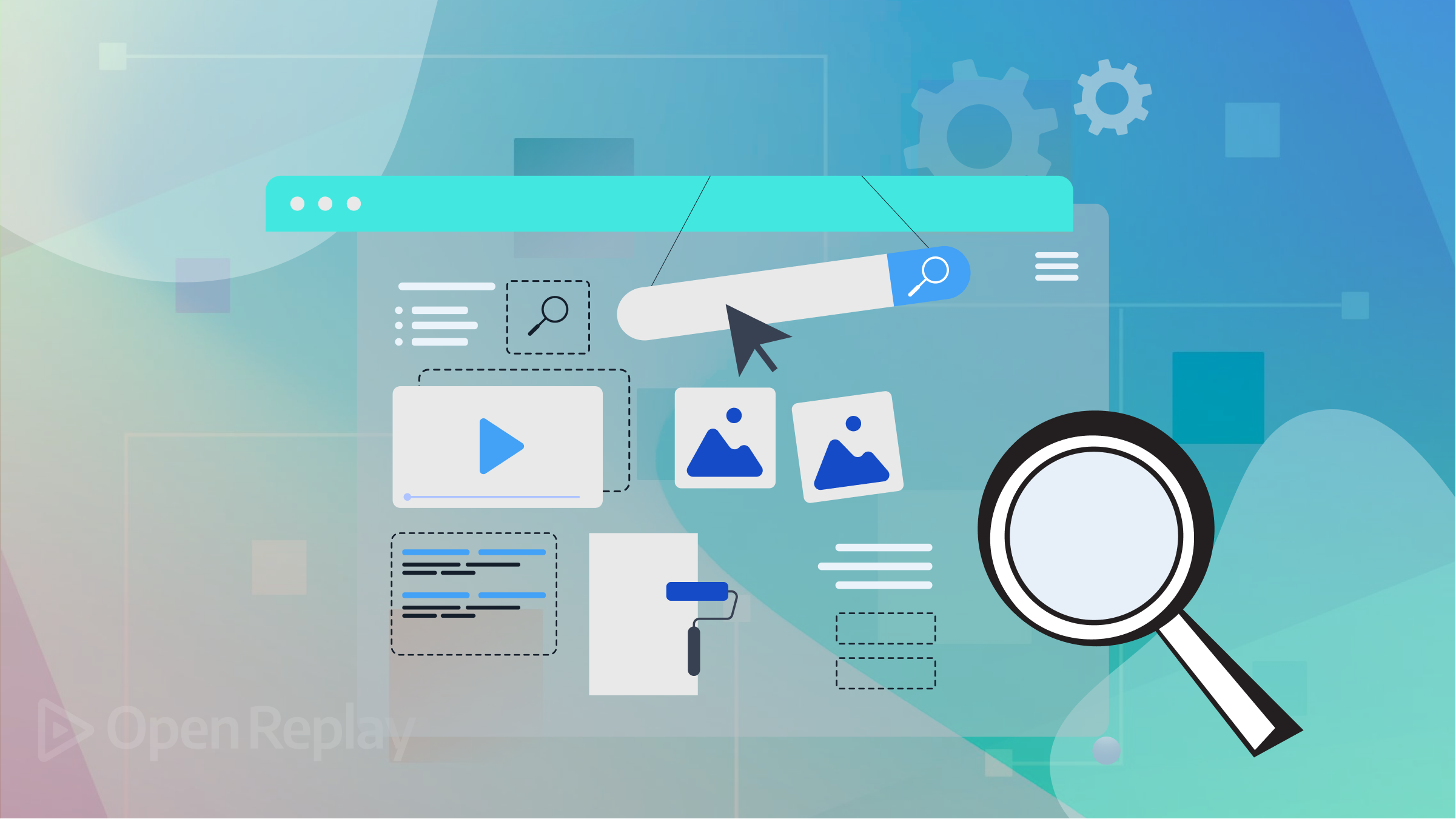
Testing a website’s usability is crucial for several reasons. It offers insights into how users interact with the website, aids in identifying usability issues that might prevent users from achieving their goals there, and may ultimately result in improved business outcomes like higher sales or conversion rates. Website owners can enhance the general user experience and make it simpler for users to complete specific tasks by observing users and making the necessary design changes, and this article will tell you how to achieve this.
Website usability testing involves observing and collecting feedback from users as they interact with a website to identify usability issues and gather insights into how the site can be improved for its target audience. This is done by selecting a representative group of users, giving them specific tasks to perform on the site, and collecting feedback through surveys, interviews, or observations of user behavior. The testing results are analyzed to identify issues and inform changes to improve the site’s design and functionality, ultimately improving the overall user experience.
How to Conduct Website Usability Testing
Testing the usability of a website effectively necessitates careful preparation and execution. The following are the essential actions needed to carry out a fruitful usability test:
-
Establish the Test Goals: Before starting a usability test, it’s critical to establish the test’s precise objectives. This could involve identifying tasks that users will complete on the website or usability problems you want to fix. The test’s goals should be outlined in detail, along with the metrics you’ll use to gauge its success.
-
Choose Test Participants: Following the definition of the test’s objectives, you must choose a group of test subjects corresponding to the website’s intended audience. Regarding demographics, technical proficiency, and prior experience using websites similar to yours, the participants should accurately represent your target audience. Social media, email, and other online resources can be used to find participants.
-
Create test scenarios, the tasks you’ll ask users to complete on the website. These scenarios should be created to mimic actual circumstances that site visitors might encounter while interacting with it. The scenarios should be clearly defined and give participants step-by-step instructions on what to do.
-
Execute the Test: Users will be asked to complete the test scenarios under the testing team’s watchful eye. The testing team may record the session for later analysis or make notes on user behavior. The test can be taken remotely or in person. While remote testing can be conducted on a larger scale and is frequently more convenient for both the participants and the testing team, in-person testing allows for the direct observation of user behavior.
-
Examine the Results: Following the test, the testing team will examine the results to find trends and problems. This may entail looking at user feedback, observing user behavior, or searching for particular metrics like the time needed to complete a task or the frequency of errors. The analysis should be conducted methodically, objectively, and focusing on identifying areas that could use improvement.
-
Make Modifications and Retest: Designers will modify the website to address any discovered usability issues based on the usability test results. The testing procedure can then be repeated to assess the impact of these changes and spot any potential new problems. The website should be tested and improved iteratively until it reaches the desired level of usability.
Tools used to conduct website usability testing
Here are a few tools that can be used to test the usability of websites:
Click Tracking Software
Website owners can learn valuable information about user behavior on their website by using click-tracking software, such as Hotjar, Crazy Egg, or Clicktale. This information lets them identify which links or buttons are being clicked and which parts of the website are being ignored. Website owners can optimize the layout and design of their website by using the data from this analysis to pinpoint areas that need improvement. Particularly Hotjar, with its click tracking, heatmaps, and user feedback features, is an effective tool for evaluating the usability of websites. Click-tracking software is a priceless resource for website owners looking to boost user engagement and conversion rates.
A/B Testing Tools
Website owners must use A/B testing tools like Optimizely, VWO, and Google Optimize if they want to increase the effectiveness of their website. With the help of these tools, website owners can evaluate various iterations of their site and track user behavior to see which one performs better in terms of achieving their objectives. A/B testing, multivariate testing, and usability testing are just a few of the many features that VWO provides, along with simple-to-use reporting and analysis tools. Website owners can use A/B testing tools to optimize their pages’ layout, copy, and design to maximize user engagement and conversion rates. A/B testing tools ultimately assist website owners in making data-driven choices for their website optimization.
Heatmap Software
By tracking mouse movements, clicks, and scrolling, heatmap software like Mouseflow or SessionCam gives website administrators insights into user behavior and enables them to pinpoint areas that want work. For instance, Mouseflow provides many tools, including conversion tracking, funnel analysis, form analytics, session replay, and heatmaps that may assist website administrators in visualizing user activity, streamlining forms, and enhancing the user experience. The use of heatmap software is crucial for optimizing websites.
Session Replay for Developers
Uncover frustrations, understand bugs and fix slowdowns like never before with OpenReplay — an open-source session replay tool for developers. Self-host it in minutes, and have complete control over your customer data. Check our GitHub repo and join the thousands of developers in our community.
Components of Website Usability testing
The following are the basic components for website usability tests.
Methods of Usability Testing
By testing a website with a representative group of users, usability testing measures a website’s effectiveness, efficiency, and user satisfaction. Usability testing can be done using various methods, such as user testing, expert review, and A/B testing.
User testing involves watching and documenting users’ actions and remarks as they use the website to complete tasks. Experts use a set of heuristics to assess a website’s usability. To find the version of a website that performs the best, A/B testing involves building several variations and putting them to the test with various user groups. The usability of a website can be increased using any of these methods alone or in combination.
User-recruitment and Study Design
User recruitment and study design are two crucial aspects of website usability testing. Finding and selecting participants for the usability study who represent the target user group for the website or application under test is called user recruitment. This can be accomplished by selecting participants from an existing customer or user base via online forums, social media, or specialized advertising.
The planning and execution of the usability study are part of the study design. Outlining the research objectives, identifying specific tasks for participants to complete on the website or application, and choosing metrics to measure effectiveness, such as task completion rate or error rate, are all part of this process. For the usability study to yield valuable insights and actionable recommendations for improving the website or application, it must be designed effectively.
Both user recruitment and study design are critical for ensuring the validity and reliability of the usability study. A rigorous and systematic approach should be used to recruit participants and design the study. The study should be designed with clear objectives and specific tasks to ensure that the data collected is meaningful and useful for improving the website or application.
Data Collection and Analysis
Data collection and analysis are both required for a successful website usability study. Observation, surveys, and questionnaires, as well as analytics tools to track user interactions with the website or application, can all be used to collect data. The information gathered can be analyzed quantitatively by looking at completion or error rates, qualitatively by looking at recurring themes and key insights in participant feedback, or comparatively by comparing results to related studies or industry benchmarks.
Before conducting the usability study, it is critical to have a clear plan for data collection and analysis. A rigorous and systematic approach should be used to ensure the data is reliable and valid. Effective data collection and analysis can yield insightful conclusions and practical recommendations for improving the website or application.
Designing for User Experience
Designing for user experience (UX) in website usability testing is critical for creating user-friendly, practical, and enjoyable websites and applications. Several guidelines must be followed to accomplish this:
First, a user-centered design approach should be used, in which the design process is centered on the user’s needs and objectives. This includes conducting user research to better understand the target audience and incorporating that knowledge into design decisions.
Second, good UX requires the creation of user-friendly, effective, and efficient websites and applications. This includes developing simple navigation, user-friendly design, and feedback that shows how to complete tasks.
Third, accessibility is critical in ensuring that websites and applications are usable by people with disabilities or other limitations. This could include using an easy-to-read color scheme, providing keyboard shortcuts for users who cannot use a mouse, or providing alternative text for images.
Website usability testing design for UX is a complex process requiring careful planning, research, and testing. Designers can create websites and applications that meet the needs and expectations of users while also providing an enjoyable and effective experience by adhering to these principles.
Conclusion
Website owners or designers who want to create a successful user experience must conduct website usability testing. Designers can decide how to enhance the user experience and meet their business objectives by identifying usability issues and gathering information about how users interact with a website. To conduct a successful usability test, it’s crucial to establish the test’s objectives, select representative test subjects, create plausible test scenarios, carry out the test, examine the results, and make adjustments in light of the findings. Designers can ensure their website is efficient and user-friendly by following these steps and iterating on the design frequently. This will improve business outcomes and user satisfaction.
Here are links to the software programs that were mentioned in the article above:
- Hotjar (https://www.hotjar.com/)
- Crazy Egg (https://www.crazyegg.com/)
- Clicktale (https://contentsquare.com/clicktale/)
- Optimizely (https://www.optimizely.com/products/experiment/web-experimentation/)
- VWO (https://vwo.com/)
- Google Optimize (https://marketingplatform.google.com/about/optimize/)
- Mouseflow (https://mouseflow.com/)
- SessionCam (https://www.glassbox.com/sessioncam/)

