Zero-Config Hono Deployments on Vercel
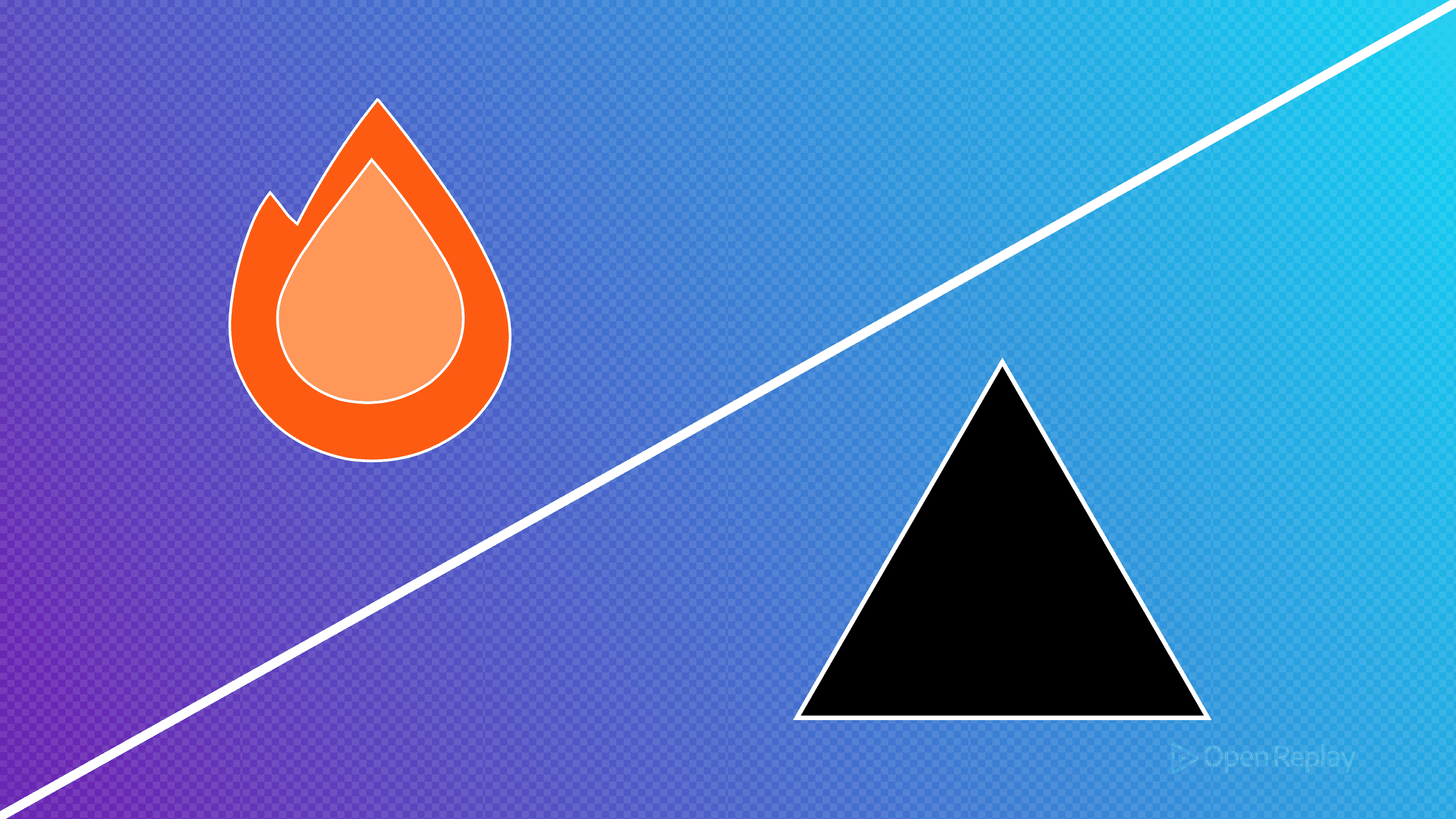
Deploying a backend API shouldn’t require complex configuration files or hours of setup. With Hono and Vercel, you can go from code to production in minutes—literally zero configuration required. This guide shows you exactly how to deploy Hono apps on Vercel, leverage Fluid Compute for better performance, and understand the key differences between Hono middleware and Vercel’s routing layer.
Key Takeaways
- Deploy Hono apps on Vercel with zero configuration by simply exporting your app as default
- Fluid Compute reduces cold starts to ~115ms and provides automatic scaling
- Understand the distinction between Hono application middleware and Vercel platform middleware
- Monitor performance metrics and implement production-ready optimizations
Getting Started with Hono Vercel Deployment
Hono is a lightweight web framework built on Web Standards, designed for speed and simplicity. When combined with Vercel, you get automatic optimizations, serverless scaling, and seamless deployments without touching a single config file.
Start by creating a new Hono project:
npm create hono@latest my-app
cd my-app
npm installThe magic of zero-config Hono deployment begins with a simple convention. Export your Hono app as the default export in api/index.ts:
import { Hono } from 'hono'
const app = new Hono()
app.get('/', (c) => {
return c.json({ message: 'Hello from Hono on Vercel!' })
})
export default appThat’s it. No vercel.json, no build configuration, no deployment scripts. Install the Vercel CLI globally if you haven’t already, then run:
vercel dev # Local development
vercel deploy # Deploy to productionHow Zero-Config Hono Works on Vercel
Vercel automatically detects your Hono application through the default export pattern. When you deploy, Vercel:
- Maps routes to serverless functions - Each route becomes an optimized Vercel Function
- Enables Fluid Compute automatically - Your functions scale dynamically based on demand
- Configures TypeScript support - No tsconfig tweaking needed
- Sets up preview deployments - Every git push gets a unique URL
This automatic detection eliminates traditional deployment friction. Your app.get('/api/users') route instantly becomes a serverless endpoint at your-app.vercel.app/api/users.
Understanding Hono Fluid Compute on Vercel
Fluid Compute represents Vercel’s latest serverless runtime optimization. Unlike traditional cold starts that can add 500ms+ latency, Hono apps with Fluid Compute typically see:
- Cold starts reduced to ~115ms (compared to 500ms+ on older runtimes)
- Warm response times under 100ms for most regions
- Automatic scaling without configuration
Here’s how to optimize your Hono app for Fluid Compute:
import { Hono } from 'hono'
import { stream } from 'hono/streaming'
const app = new Hono()
// Streaming responses work seamlessly with Fluid Compute
app.get('/stream', (c) => {
return stream(c, async (stream) => {
await stream.write('Starting...\n')
// Process data in chunks
for (const chunk of largeDataset) {
await stream.write(JSON.stringify(chunk))
}
})
})
export default app
Discover how at OpenReplay.com.
Hono Middleware vs Vercel Routing Middleware
A common confusion when deploying Hono on Vercel involves middleware. There are two distinct types:
Hono Middleware (Application Layer)
Runs within your Hono application, perfect for:
- Authentication (
basicAuth(), JWT validation) - CORS handling (
cors()) - Request logging (
logger()) - Response compression
import { logger } from 'hono/logger'
import { cors } from 'hono/cors'
import { basicAuth } from 'hono/basic-auth'
const app = new Hono()
app.use('*', logger())
app.use('/api/*', cors())
app.use('/admin/*', basicAuth({ username: 'admin', password: 'secret' }))Vercel Routing Middleware (Platform Layer)
Executes before your Hono app receives the request. Use it for:
- Geographic redirects
- A/B testing
- Request rewrites
- Security headers
Create middleware.ts in your project root:
import { NextResponse } from 'next/server'
import type { NextRequest } from 'next/server'
export function middleware(request: NextRequest) {
const response = NextResponse.next()
response.headers.set('X-Frame-Options', 'DENY')
return response
}Performance Monitoring and Optimization
Monitor your deployed Hono app’s performance using Vercel Analytics or tools like OpenStatus. Key metrics to track:
- P50/P95/P99 latencies across different regions
- Cold start frequency (aim for <10% of requests)
- Function duration (affects billing)
To minimize cold starts:
// Keep functions warm with lightweight health checks
app.get('/health', (c) => c.text('OK'))
// Optimize bundle size
import { Hono } from 'hono' // Only import what you need
// Avoid: import * as everything from 'heavy-library'Production Deployment Checklist
Before deploying your Hono app to production:
- Environment variables: Set them in Vercel dashboard, access via
process.env - Error handling: Add global error middleware
- Rate limiting: Implement using Vercel’s Edge Config or KV storage
- CORS configuration: Configure for your specific domains
- Monitoring: Set up alerts for latency spikes
app.onError((err, c) => {
console.error(`${err}`)
return c.json({ error: 'Internal Server Error' }, 500)
})Conclusion
Zero-config Hono deployments on Vercel eliminate traditional backend deployment friction. You get automatic optimizations through Fluid Compute, seamless scaling, and a development experience that lets you focus on building features rather than configuring infrastructure. The combination of Hono’s lightweight design and Vercel’s platform capabilities delivers production-ready APIs with minimal overhead—both in setup time and runtime performance.
FAQs
No, Hono apps work with zero configuration on Vercel. Simply export your Hono app as the default export and Vercel automatically detects and deploys it as serverless functions.
Hono middleware runs within your application for tasks like authentication and CORS. Vercel middleware executes at the platform level before requests reach your app, handling redirects and security headers.
Fluid Compute reduces cold starts from 500ms+ to approximately 115ms and achieves warm response times under 100ms in most regions, all without any configuration changes.
Yes, Vercel automatically configures TypeScript support for Hono apps. You can write TypeScript code immediately without setting up tsconfig.json or build scripts.
Gain Debugging Superpowers
Unleash the power of session replay to reproduce bugs, track slowdowns and uncover frustrations in your app. Get complete visibility into your frontend with OpenReplay — the most advanced open-source session replay tool for developers. Check our GitHub repo and join the thousands of developers in our community.

