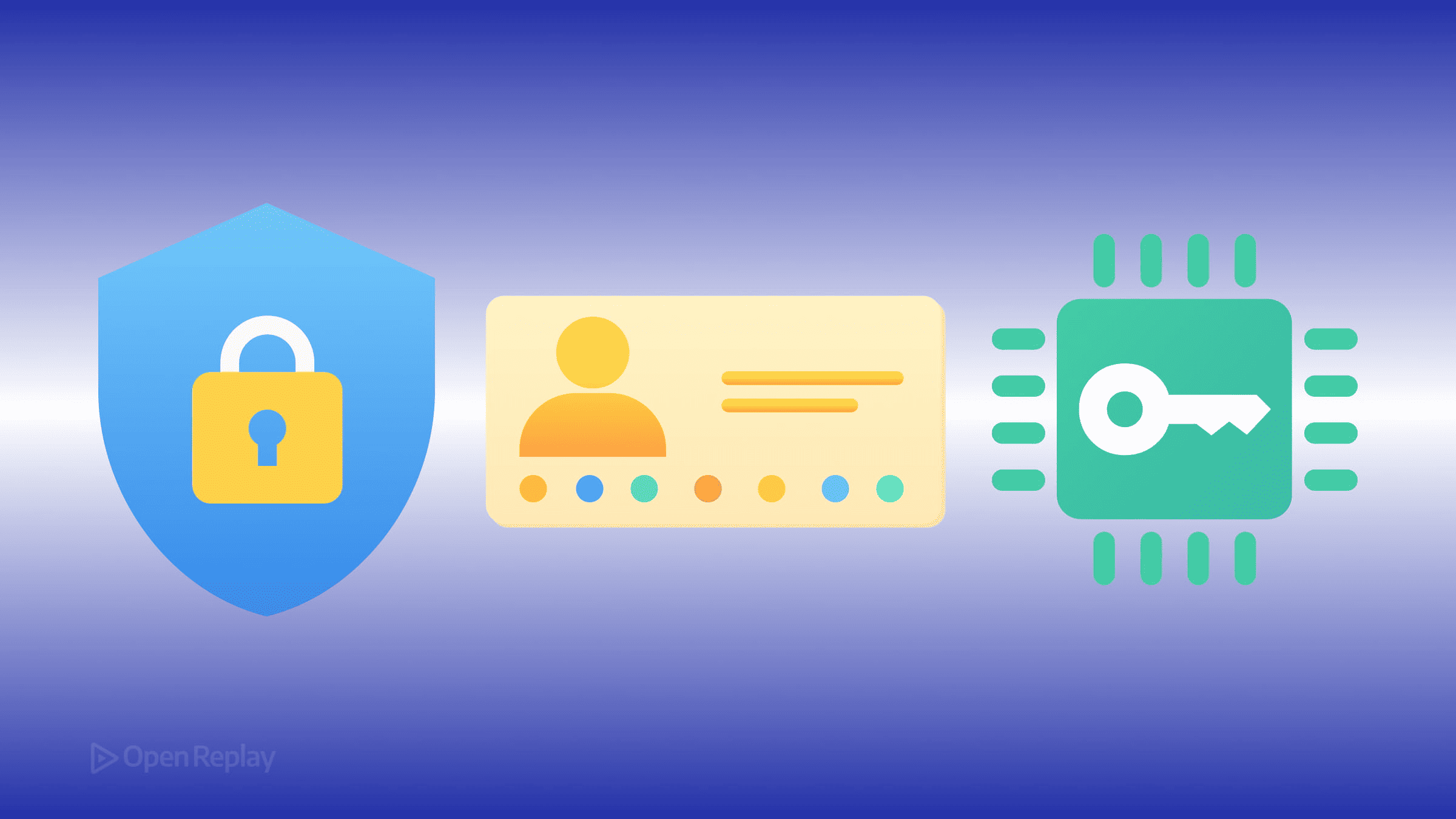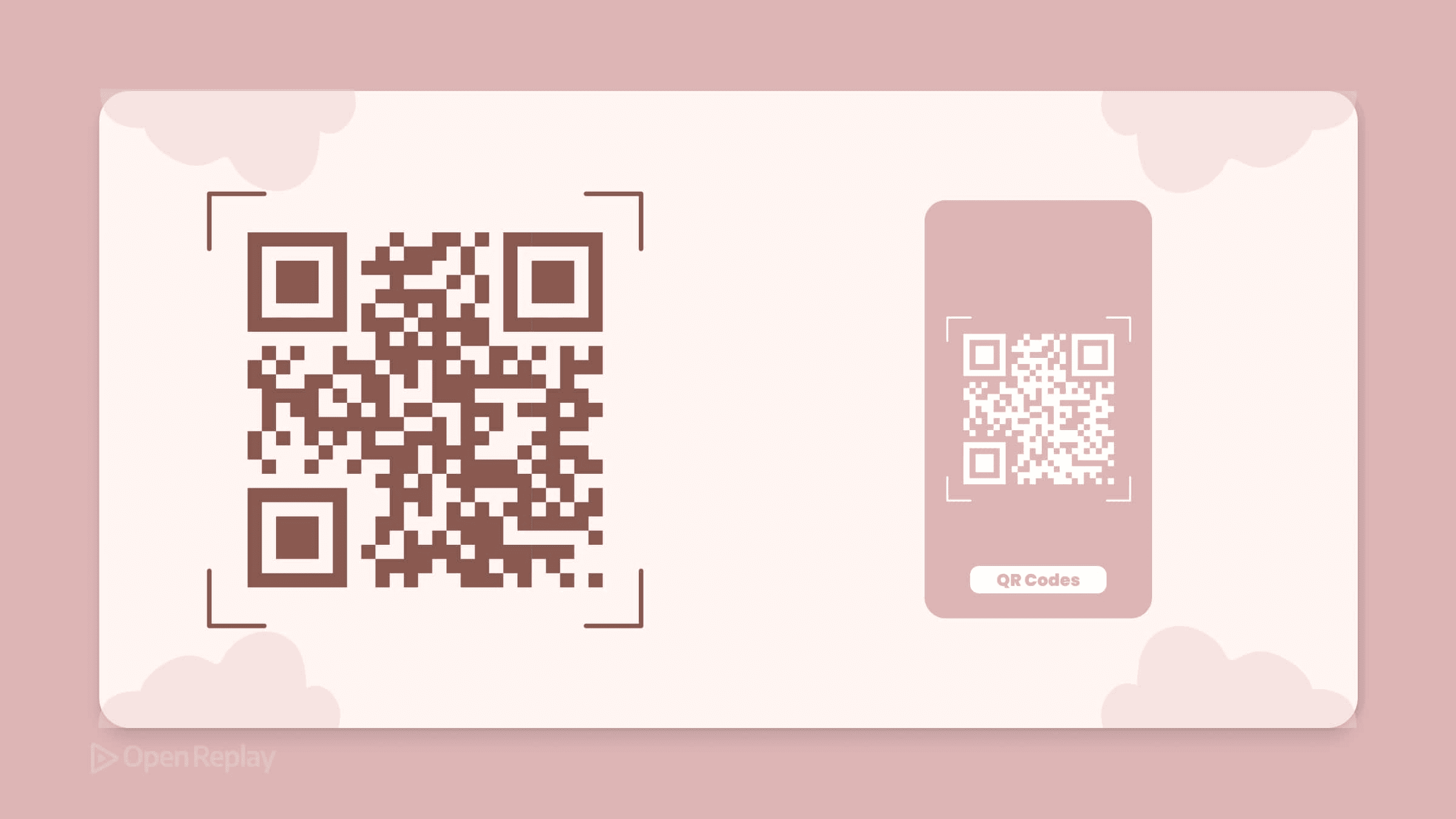How to Deploy OpenAI's GPT-OSS on Your Own Hardware
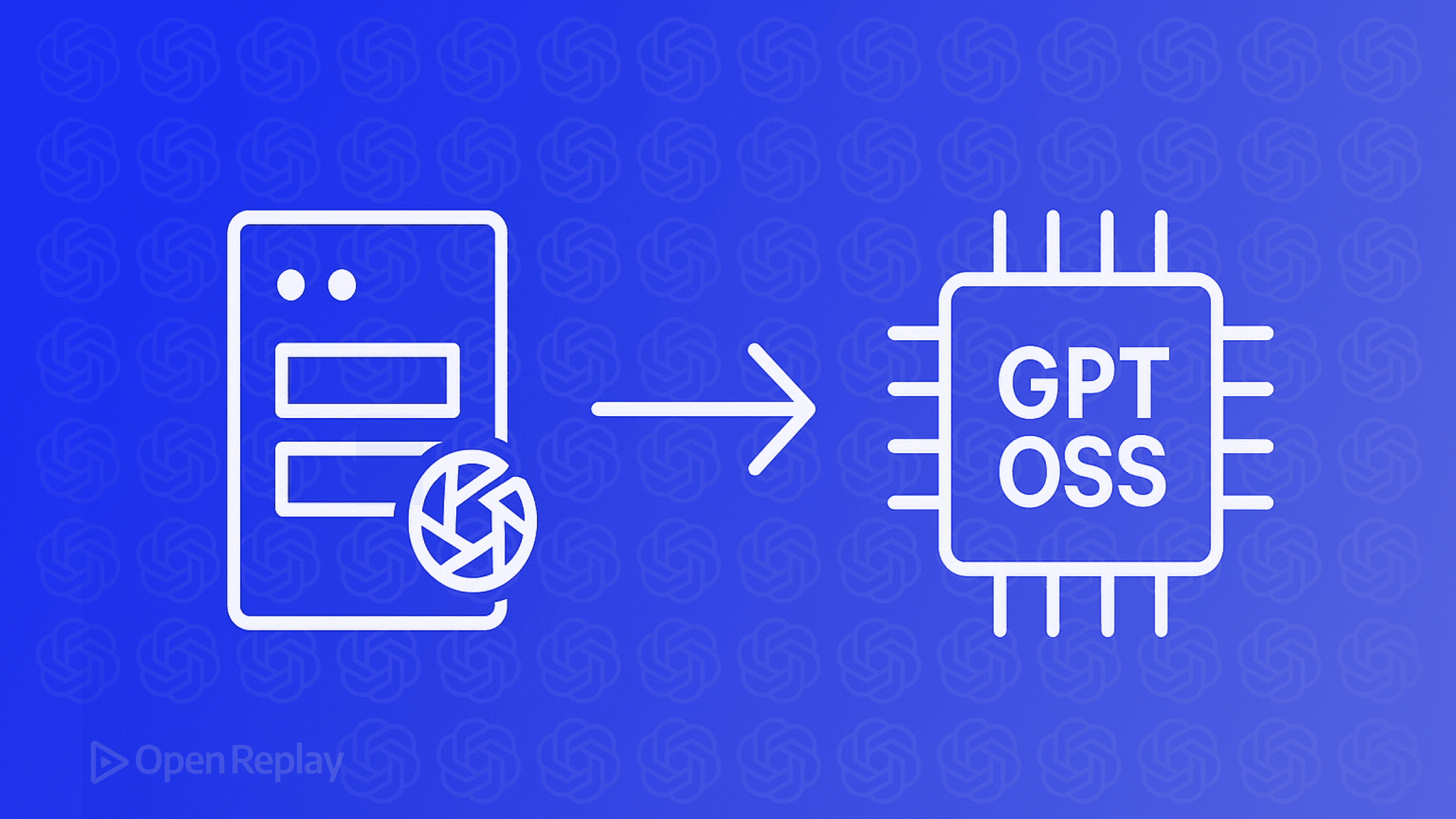
Running ChatGPT-style AI models locally just became practical. OpenAI’s GPT-OSS models can now run entirely on your personal computer—no cloud subscriptions, no internet dependency, just pure offline AI capability. If you have a modern GPU with 16GB+ VRAM or an Apple Silicon Mac, you can deploy GPT-OSS locally in under 10 minutes using Ollama.
This guide walks through the complete setup process for Windows, macOS, and Linux, showing you how to install Ollama, download the models, and integrate them into your development workflow through the OpenAI-compatible API.
Key Takeaways
- Deploy ChatGPT-equivalent models locally with complete privacy and offline capability
- Minimum requirements: 16GB+ VRAM GPU or Apple Silicon Mac with 16GB+ unified memory
- Ollama provides OpenAI-compatible API for seamless integration with existing applications
- Performance ranges from 20-50 tokens/second on high-end GPUs to 10-30 tokens/second on Apple Silicon
- Customize model behavior through Modelfiles without retraining
Hardware Requirements for Local GPT-OSS Deployment
Before diving into installation, let’s clarify what hardware you’ll need to deploy GPT-OSS effectively.
Minimum Requirements for GPT-OSS-20B
The 20B model is your practical choice for consumer hardware:
- GPU Option: 16GB+ VRAM (RTX 4060 Ti 16GB, RTX 3090, RTX 4090)
- Apple Silicon: M1/M2/M3 Mac with 16GB+ unified memory
- CPU Fallback: 24GB+ system RAM (expect significantly slower performance)
Performance Expectations by Hardware Type
Based on real-world testing, here’s what you can expect:
- High-end GPU (RTX 4090/6000): 20-50 tokens/second
- Apple Silicon (M1 Max/M2): 10-30 tokens/second
- CPU-only (Intel/AMD): 0.5-2 tokens/second
The 120B model exists for workstation setups with 80GB+ VRAM but isn’t practical for most users.
Installing Ollama on Your System
Ollama serves as our runtime engine, handling model management and providing an OpenAI-compatible API endpoint.
Windows Installation
- Download the Ollama Windows installer
- Run the installer and follow the setup wizard
- Verify installation by opening Command Prompt and typing:
ollama --version
macOS Installation
- Download the Ollama macOS installer
- Drag Ollama to your Applications folder
- Launch Ollama from Applications
- Verify in Terminal:
ollama --version
Linux Installation
Open your terminal and run:
curl -fsSL https://ollama.com/install.sh | shThe script automatically detects your distribution and installs appropriate packages.
Downloading and Running GPT-OSS Models
With Ollama installed, you’re ready to pull the GPT-OSS model. The download is approximately 12-13GB.
Pull the Model
ollama pull gpt-oss:20bFor the larger model (if you have 60GB+ VRAM):
ollama pull gpt-oss:120bStart Your First Chat Session
Launch an interactive chat:
ollama run gpt-oss:20bThe model will load into memory (takes 10-30 seconds depending on hardware) and present a chat interface. Type your prompt and press Enter.
Enable Performance Metrics
For timing information, enable verbose mode:
/set verboseThis shows token generation speed and total response time after each query. It does not reveal the model’s internal reasoning.
Connecting Applications via Ollama’s API
Ollama exposes an OpenAI-compatible API at http://localhost:11434/v1, making integration straightforward for existing OpenAI SDK users.
Python Integration
from openai import OpenAI
client = OpenAI(
base_url="http://localhost:11434/v1",
api_key="ollama" # Dummy key required
)
response = client.chat.completions.create(
model="gpt-oss:20b",
messages=[
{"role": "system", "content": "You are a helpful assistant."},
{"role": "user", "content": "Explain local AI deployment benefits"}
]
)
print(response.choices[0].message.content)JavaScript Integration
import OpenAI from 'openai';
const openai = new OpenAI({
baseURL: 'http://localhost:11434/v1',
apiKey: 'ollama',
});
const completion = await openai.chat.completions.create({
model: 'gpt-oss:20b',
messages: [
{ role: 'user', content: 'Write a haiku about local AI' }
],
});
console.log(completion.choices[0].message.content);Function Calling Support
GPT-OSS supports tool use through the standard OpenAI function calling format:
tools = [{
"type": "function",
"function": {
"name": "get_weather",
"description": "Get current weather for a location",
"parameters": {
"type": "object",
"properties": {"city": {"type": "string"}},
"required": ["city"]
}
}
}]
response = client.chat.completions.create(
model="gpt-oss:20b",
messages=[{"role": "user", "content": "What's the weather in Seattle?"}],
tools=tools
)Customizing Models with Modelfiles
Ollama supports lightweight customization through Modelfiles, allowing you to adjust system prompts and parameters without retraining.
Create a Custom Variant
Create a file named Modelfile:
FROM gpt-oss:20b
SYSTEM "You are a code review assistant. Analyze code for bugs, performance issues, and best practices."
PARAMETER temperature 0.7
PARAMETER top_p 0.9Build your custom model:
ollama create code-reviewer -f ModelfileRun it:
ollama run code-reviewerCommon Parameter Adjustments
- temperature: Controls randomness (0.0-1.0)
- top_p: Nucleus sampling threshold
- num_ctx: Context window size (default 2048)
- num_predict: Maximum tokens to generate
Troubleshooting Common Deployment Issues
Model Won’t Load - Out of Memory
If you see memory errors:
- Close other applications to free RAM/VRAM
- Try CPU offloading by setting environment variable:
export OLLAMA_NUM_GPU=0 # Forces CPU-only mode - Consider the smaller model if using 120B
Slow Performance on Windows
Windows users without CUDA-capable GPUs experience CPU-only inference. Solutions:
- Ensure you have a compatible NVIDIA GPU
- Update GPU drivers to latest version
- Try LM Studio as an alternative runtime
API Connection Refused
If applications can’t connect to the API:
- Verify Ollama is running:
ollama serve - Check the port isn’t blocked by firewall
- Use
127.0.0.1instead oflocalhostif needed
Conclusion
Deploying GPT-OSS on local hardware gives you complete control over your AI infrastructure. With Ollama handling the complexity, you can have a ChatGPT-equivalent model running offline in minutes. The 20B model strikes the right balance for consumer hardware—powerful enough for real work, light enough to run on a decent GPU or Mac.
The OpenAI-compatible API means your existing code works with minimal changes, while Modelfiles let you customize behavior without diving into model training. Whether you’re building privacy-focused applications, experimenting without API costs, or preparing for offline scenarios, local deployment puts AI capabilities directly in your hands.
Start experimenting with local AI today. Download Ollama, pull the gpt-oss:20b model, and integrate it into your projects. Join the Ollama Discord to share benchmarks, get help with deployment issues, and discover what others are building with local AI.
FAQs
GPU inference typically runs 10-100x faster than CPU. On an RTX 4090, expect 30-50 tokens/second. On CPU with 32GB RAM, expect 1-2 tokens/second. The difference is waiting 5 seconds versus 5 minutes for longer responses.
Yes, but each model consumes its full memory allocation. Running two 20B models requires 32GB VRAM/RAM. Use `ollama ps` to see loaded models and `ollama rm` to unload them from memory.
GPT-OSS-20B performs similarly to GPT-3.5 for most tasks. It's less capable than GPT-4 or Claude 3 but perfectly adequate for coding assistance, writing, and general Q&A. The main advantage is complete privacy and no usage limits.
Yes. After pulling a model, find it in ~/.ollama/models/ and copy to another machine. Or set up one machine as an Ollama server and connect remotely by changing the base_url in your API calls.
GPT-OSS models use MXFP4 quantization and aren't designed for local fine-tuning. For custom training, consider smaller models like Llama 2 or Mistral. Ollama Modelfiles only adjust prompts and generation parameters, not model weights.