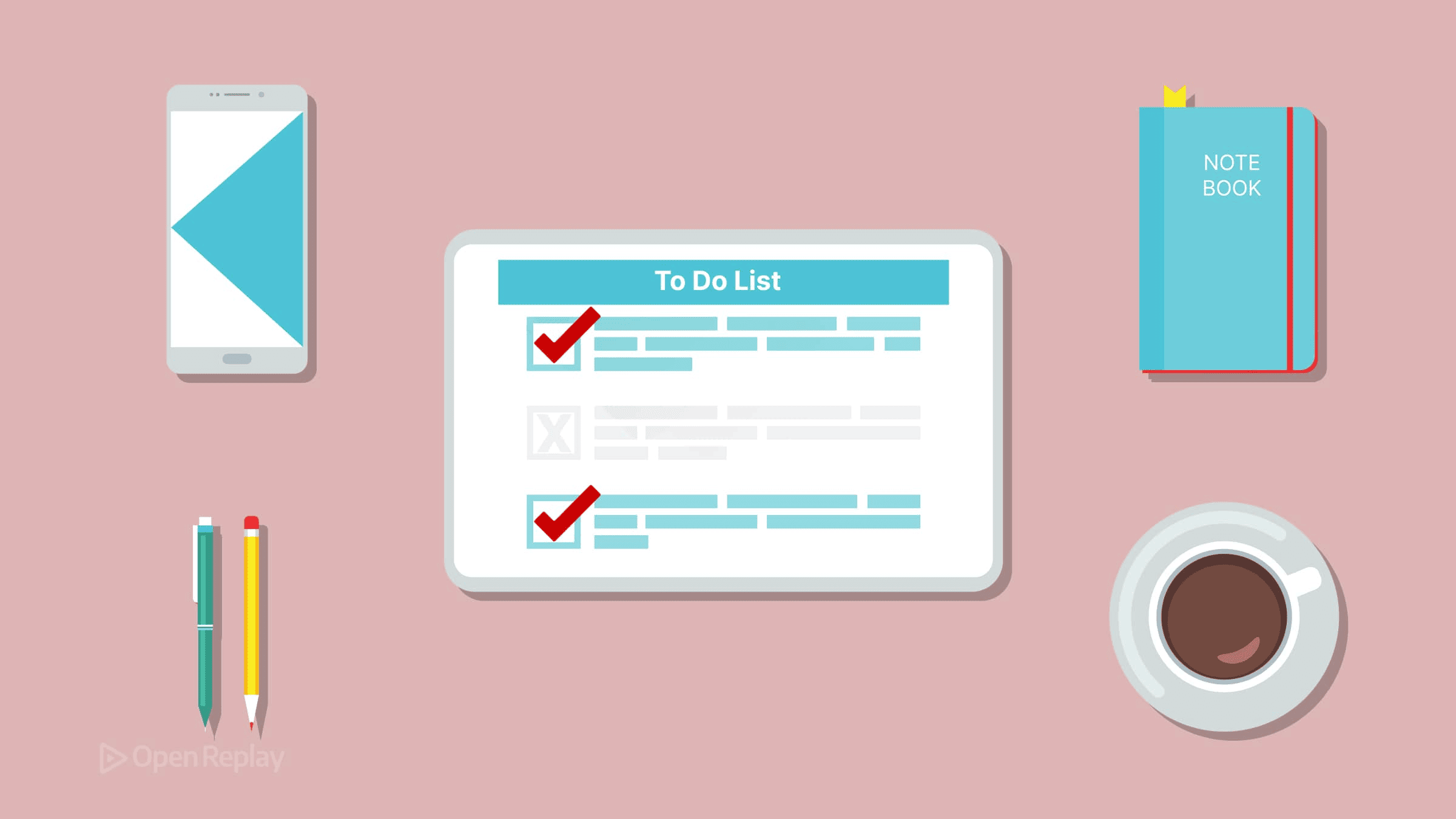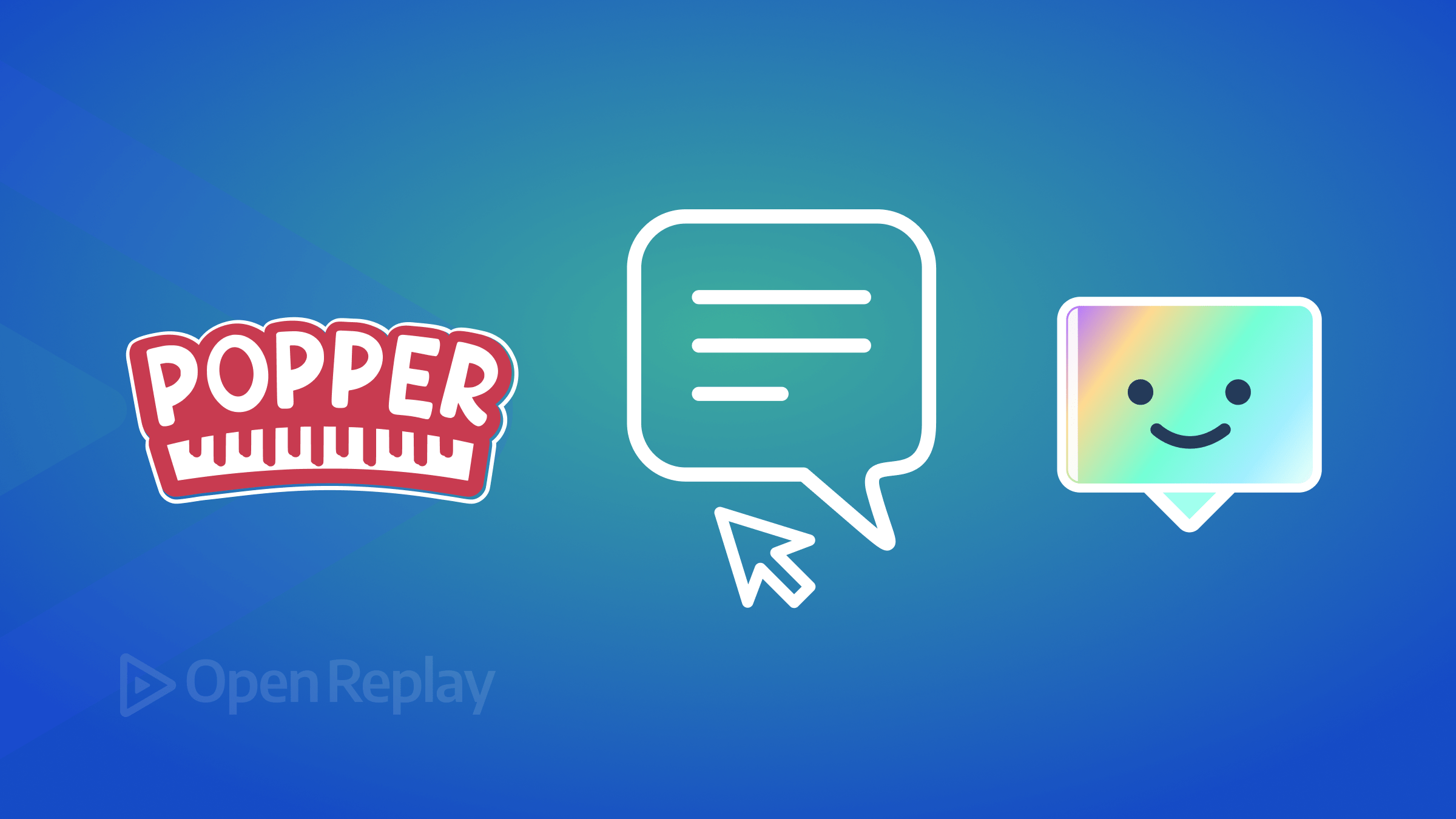5 Interesting Chromium Forks You Might Not Know About
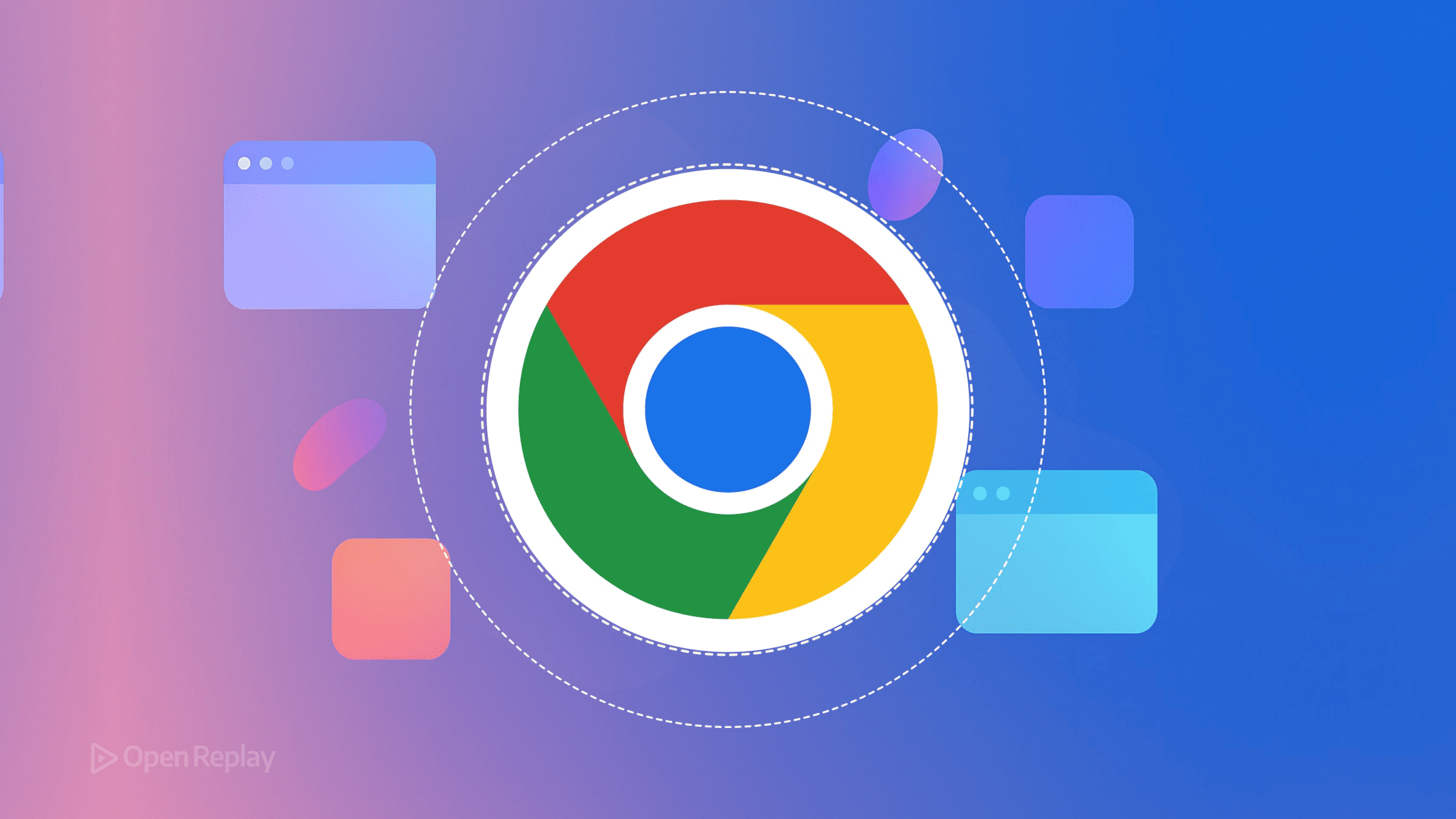
While Chrome dominates the browser market, the open-source Chromium project has spawned dozens of alternative builds that solve specific problems Google’s browser doesn’t address. Beyond mainstream options like Brave or Edge, a thriving ecosystem of lesser-known Chromium browsers offers compelling advantages for developers and privacy-conscious users. Here are five Chromium forks that demonstrate the flexibility of open-source development.
Key Takeaways
- Cromite provides robust privacy features without breaking website compatibility
- Thorium achieves 8-38% better performance through aggressive compiler optimizations
- Supermium brings modern Chromium to legacy Windows systems like XP and Vista
- These specialized browsers demonstrate how open-source communities solve problems mainstream browsers ignore
1. Cromite: Privacy Without Compromise
Cromite picks up where the discontinued Bromite left off, delivering a privacy-focused Chromium fork with built-in ad blocking and anti-fingerprinting measures. Unlike many privacy browsers that break websites, Cromite maintains compatibility while stripping out Google’s tracking infrastructure.
What sets Cromite apart is its active development cycle and cross-platform support. Available for Android (ARM and x86), Windows, and Linux, it offers consistent privacy protection across devices. The project maintains over 100 custom patches that disable telemetry, modify the permission system, and protect against canvas fingerprinting—all while preserving Chrome extension compatibility.
For developers, Cromite’s transparent patch documentation provides insights into Chromium’s privacy mechanisms. The maintainer, uazo, regularly merges upstream security updates within days of release, addressing the common criticism that alternative Chromium builds lag behind in security.
2. Thorium: Speed Through Compiler Optimization
Thorium takes a different approach—it’s essentially Chromium recompiled with aggressive optimization flags for modern CPUs. Developer Alex313031 uses compiler flags like -O3, -march=native, and link-time optimization to achieve 8-38% better performance in JavaScript benchmarks.
The performance gains are particularly noticeable in WebGL applications and canvas-heavy sites. Thorium enables features like VAAPI hardware acceleration on Linux by default and includes patches for improved memory allocation. While the project faced controversy in 2024, the technical merits remain: it demonstrates how open-source Chromium browsers can be optimized beyond Google’s conservative defaults.
For frontend developers working with performance-intensive applications, Thorium serves as a useful testing environment to see how your code performs under optimal conditions.
3. Supermium: Modern Chromium for Legacy Systems
Supermium solves a specific problem: running modern Chromium on Windows XP, Vista, and 7. While Google dropped support for these systems years ago, Supermium backports security patches and maintains compatibility layers for legacy APIs.
This isn’t just nostalgia—many industries still run legacy Windows systems for specialized software or hardware compatibility. Supermium provides these environments with a secure, modern browser that supports current web standards. The maintainer, win32ss, has implemented clever workarounds for missing Windows APIs, including custom implementations of cryptographic functions and threading primitives.
The project highlights an overlooked benefit of lightweight Chromium forks: extending hardware lifecycles by providing modern software for older systems.

Discover how at OpenReplay.com.
4. Iridium: Transparent Privacy Engineering
Iridium predates many privacy-focused browsers, establishing patterns that others would later adopt. What distinguishes Iridium is its commitment to transparency—every modification is documented with clear explanations of privacy implications.
The browser disables automatic transmission of partial queries, modifies the referrer policy, and strips out binary blob downloads. Unlike some privacy browsers that make sweeping changes, Iridium takes a surgical approach, modifying only what’s necessary to prevent tracking while maintaining compatibility.
Iridium’s patch set has influenced other projects, with several of its modifications being adopted by ungoogled-chromium and Bromite. For developers interested in browser privacy engineering, Iridium’s codebase serves as an educational resource on identifying and neutralizing tracking mechanisms.
5. Omarchy Chromium: A Micro-Fork with a Purpose
When 37signals built their new Linux distribution Omarchy, they needed Chromium to support live color theming that could change instantly with the system palette. Instead of waiting for upstream support, they created a tiny micro-fork of Chromium to add that single feature. The result, Omarchy Chromium, is available on the Arch User Repository and can be installed like any other package.
It’s a textbook example of the open-source ethos David Heinemeier Hansson described: you can change anything if you have the will and the skill. The fork doesn’t try to compete with privacy-focused or performance-tuned browsers—it exists purely to enable dynamic theming across Omarchy’s desktop environment. Simple, elegant, and fast to ship, it’s a reminder that sometimes the best forks aren’t grand reinventions but small, purposeful improvements.
Conclusion
These five projects show that Chromium’s strength lies not just in its dominance, but in its adaptability. Each fork serves a distinct purpose: Cromite and Iridium refine privacy, Thorium pushes raw performance, Supermium keeps older systems alive, and Omarchy Chromium proves how quickly open source can evolve to meet a single need.
Together they reveal a community that treats Chromium not as a finished product but as a foundation—one that can be reshaped, optimized, or simplified to fit any vision. In a web world largely defined by a single engine, that kind of experimentation is what keeps the ecosystem healthy and innovative.
FAQs
Yes, most are safe when downloaded from official sources. Projects like Cromite and Iridium actively merge upstream security patches. However, smaller projects may lag behind Chrome's security updates, so check the release dates and commit history before using them for sensitive tasks.
Most Chrome extensions work seamlessly with these forks since they maintain the same extension APIs. Cromite, Thorium, and Iridium fully support the Chrome Web Store. Some privacy-focused forks may block certain tracking-related extension APIs, but core functionality remains intact.
While Firefox offers strong privacy features, Chromium forks like Cromite and Iridium provide comparable protection with better website compatibility. They remove Google's tracking while maintaining Chromium's rendering engine, which many sites are optimized for. The choice depends on whether you prioritize Firefox's independence or Chromium's compatibility.
Understand every bug
Uncover frustrations, understand bugs and fix slowdowns like never before with OpenReplay — the open-source session replay tool for developers. Self-host it in minutes, and have complete control over your customer data. Check our GitHub repo and join the thousands of developers in our community.