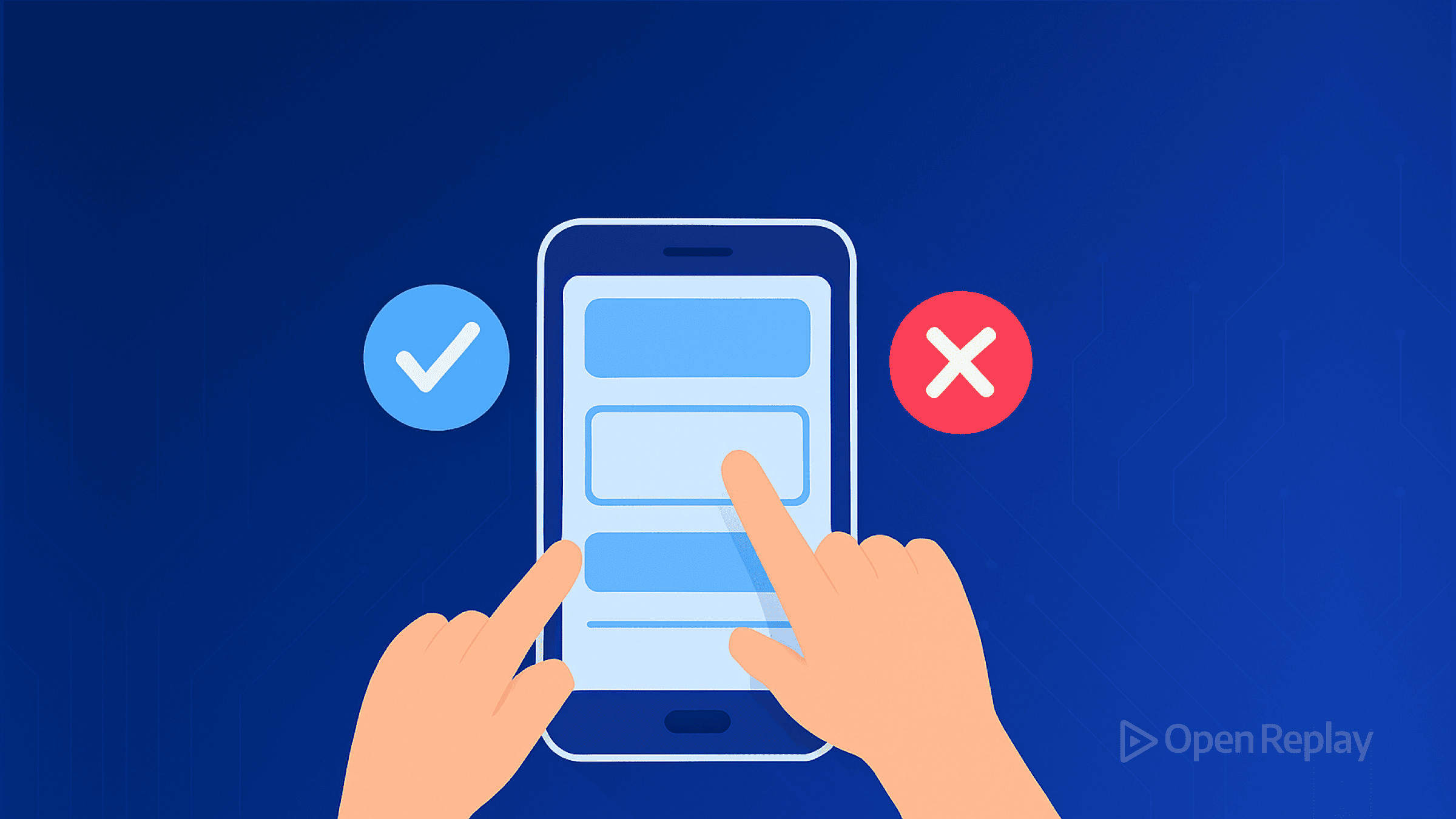Radix UI: Building Accessible React Components from Scratch

Building accessible, customizable UI components in React can be challenging. Radix UI provides a solution by offering unstyled, accessible components as a foundation. This article serves as a comprehensive guide to using Radix UI to build accessible React apps.
Key Takeaways
- Radix UI simplifies building accessible, customizable React components
- Accessibility is a core feature of Radix UI components
- Radix UI can be styled using various methods to match any design system
- Integration with popular frameworks is straightforward
- Advanced customization and performance optimization are possible
- A supportive community and comprehensive resources are available
What is Radix UI?
Radix UI is a library of unstyled, accessible React components that serve as building blocks for creating user interfaces. Its key features include accessibility, customization, and developer experience. Radix UI differs from other UI libraries by focusing on providing a solid foundation for building accessible components rather than offering pre-styled components.
Getting Started with Radix UI
To get started with Radix UI, install it via npm or yarn. Once installed, import the desired components into your React project. Here’s a basic usage example:
import * as Tooltip from '@radix-ui/react-tooltip';
function MyComponent() {
return (
<Tooltip.Provider>
<Tooltip.Root>
<Tooltip.Trigger>Hover me</Tooltip.Trigger>
<Tooltip.Content>Tooltip content</Tooltip.Content>
</Tooltip.Root>
</Tooltip.Provider>
);
}Accessibility in Radix UI
Accessibility is crucial in web development, and Radix UI ensures accessibility by default. It adheres to WAI-ARIA guidelines, provides keyboard navigation, and manages focus states. When customizing components, it’s essential to maintain accessibility by following best practices and leveraging the accessibility features provided by Radix UI.
Styling Radix UI Components
Radix UI components can be styled using various approaches, such as CSS, CSS-in-JS libraries, or utility-first frameworks like Tailwind CSS. Best practices for styling include using semantic class names, maintaining a consistent design system, and considering accessibility. Examples of styling components with different methods can be found in the Radix UI documentation. Implementing dark mode and theme switching is also possible with Radix UI.
Integrating Radix UI with Popular Frameworks
Radix UI seamlessly integrates with popular frameworks like Next.js, Gatsby, and Create React App. The integration process is straightforward, and Radix UI provides tips for optimal performance in each framework.
Advanced Customization Techniques
Radix UI allows for advanced customization by extending components with custom behavior, adding event listeners, custom props, and refs. It supports both controlled and uncontrolled components, giving developers flexibility in managing state. Additionally, developers can create custom components using Radix Primitives, which are low-level building blocks for creating new components.
Performance Optimization
Radix UI components are optimized for performance out of the box. Techniques like code-splitting, lazy loading, minimizing bundle size, and tree-shaking are employed to ensure optimal performance.
Radix UI Community and Resources
Radix UI has a vibrant community and comprehensive resources, including official documentation, community forums, and support channels. Developers can contribute to the Radix UI project and showcase their projects built with Radix UI.
Troubleshooting Common Issues
While working with Radix UI, developers may encounter common issues. The Radix UI documentation provides known problems, workarounds, frequently asked questions, and debugging tips to help troubleshoot and resolve these issues effectively.
Conclusion
Radix UI offers numerous benefits and simplifies the process of building accessible, customizable React components. It encourages developers to experiment and build with Radix UI, leveraging its powerful features and the support of its community. By visiting the official documentation and joining the community, developers can dive deeper into Radix UI and create exceptional user interfaces.
FAQs
Radix UI focuses on providing unstyled, accessible components as a foundation for building custom UI, whereas other libraries often offer pre-styled components.
Currently, Radix UI is designed specifically for React. However, the principles and concepts behind Radix UI can be applied to other frameworks as well.
Radix UI provides a flexible foundation for building responsive components. It doesn't impose any specific responsive design patterns, allowing developers to implement their preferred responsive techniques.
Radix UI components are highly customizable, but it's important to follow accessibility guidelines and best practices when customizing to ensure a consistent and accessible user experience.
Yes, Radix UI is an open-source project, and contributions from the community are welcome. You can contribute by submitting bug reports, feature requests, or pull requests on the Radix UI GitHub repository.