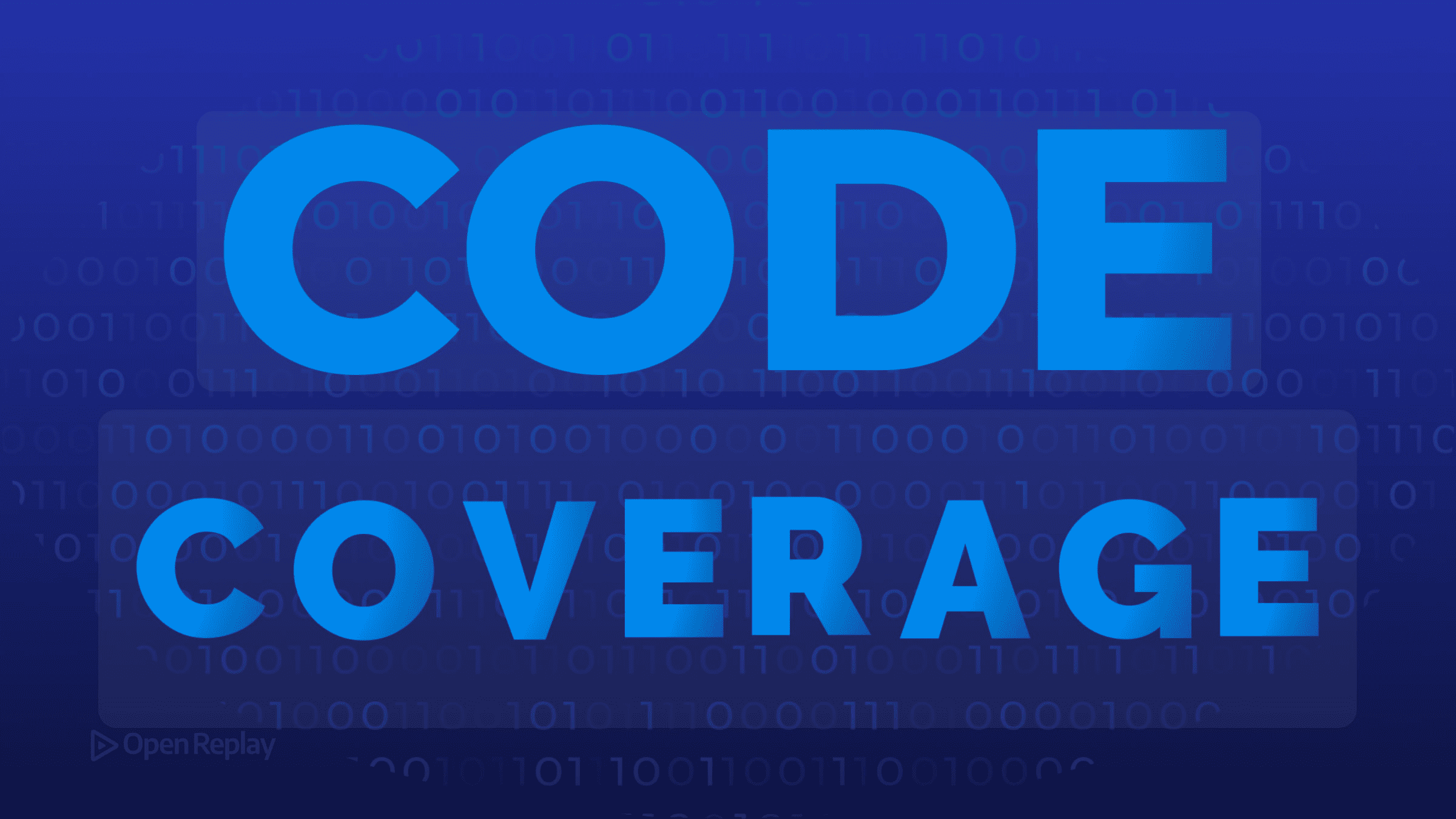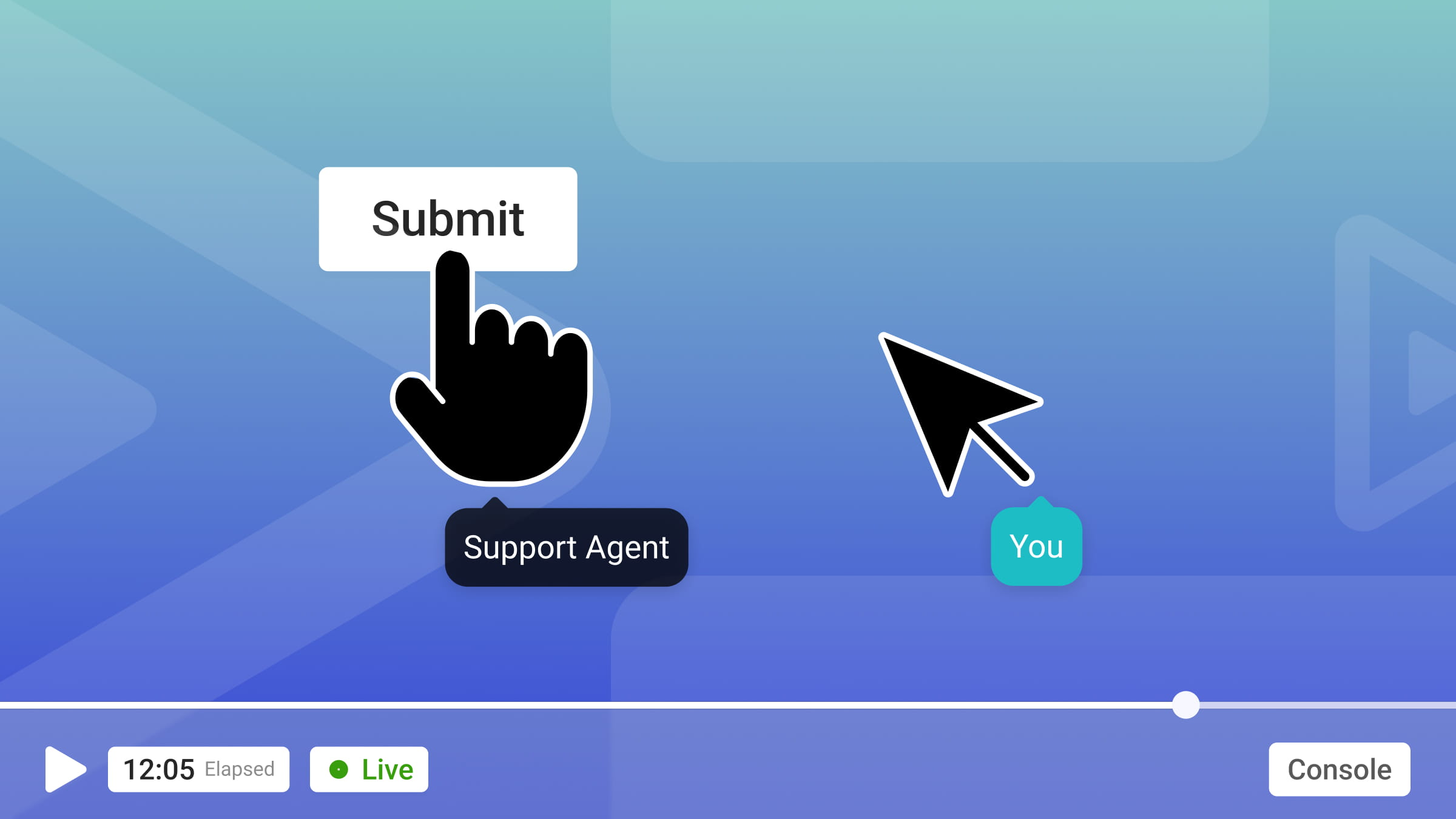Three Powerful AI Tools to Elevate Image Visual Quality

Images online are crucial. High-quality ones capture attention, while blurry ones drive users away. However, not everyone possesses the time or expertise to produce exceptional images. This is where AI tools such as Letsenhance.io, Lexica.art, and Canva AI come into play, simplifying the process of enhancing your web images without requiring advanced photo editing skills, and this article explains how to use these user-friendly tools, offering a brief guide to utilizing them effectively.

Discover how at OpenReplay.com.
Imagine stumbling upon a website with pixelated, blurry images, dull color palettes, and uninspired layouts. Would you linger? Probably not. Our brains are wired to be drawn to beauty, and websites are no exception. High-quality, aesthetically pleasing images not only grab attention but also:
- Build trust and credibility: Polished visuals convey professionalism and competence, fostering trust in your brand.
- Enhance user experience: Appealing visuals create a positive browsing experience, encouraging users to explore and engage with your content further.
- Improve brand recall: Memorable visuals leave a lasting impression, etching your brand in the user’s mind long after they visit your website.
These highly AI tools encompass a wide range of functionalities, showcasing their versatility and effectiveness in various applications. Among their notable capabilities, they can:
- Make blurry photos clear.
- Reduce file sizes for faster website loading.
- Remove unwanted elements for better focus.
- Generate different versions of your pictures with various styles and colors.
- Create and personalize images for specific people, showing them what they want to see.
Now, let’s explore some AI tools used to enhance and generate tailored imagery content for our websites.
Letsenhance
Letsenhance.io is an AI-powered online platform that empowers users to significantly improve the quality and resolution of their images using cutting-edge machine learning technologies.
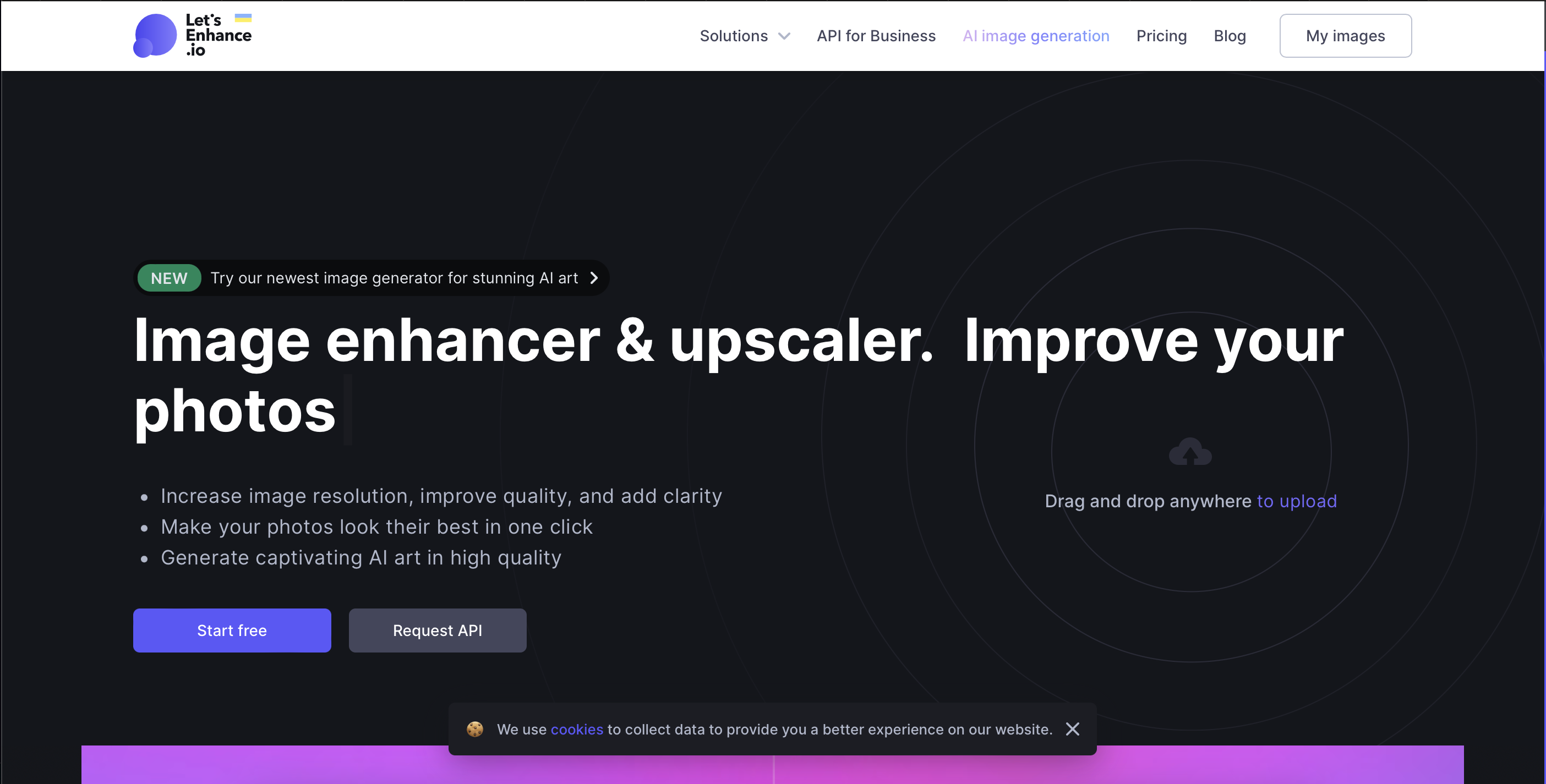
Key Features of Letsenhance
Let’s look at some of the distinctive features that make Letsenhance a standout choice.
- Upscaling photos up to 16x without quality loss
- Removing JPEG artifacts and noise
- Fixing blurry details and enhancing colors
- Improving sharpness and lighting
- Enhancing faces for natural beauty
- Generating creative images from text descriptions
- Batch processing multiple images at once
Why You Should Use It
These are some reasons why you should try out Letsenchance when you next want to sharpen an image.
- Effortless: No photo editing skills needed; just point, click, and boom!
- Top-notch quality: Your photos will look better than ever; trust the AI to work its magic.
- Do it all: Upscale, enhance, create, print - all in one tool, you name it!
Practical Example
Meet Amelia, a blurry image that makes our website look dull. With the help of Letsenhance, let’s transform and improve Amelia’s image quality into a stunning image.
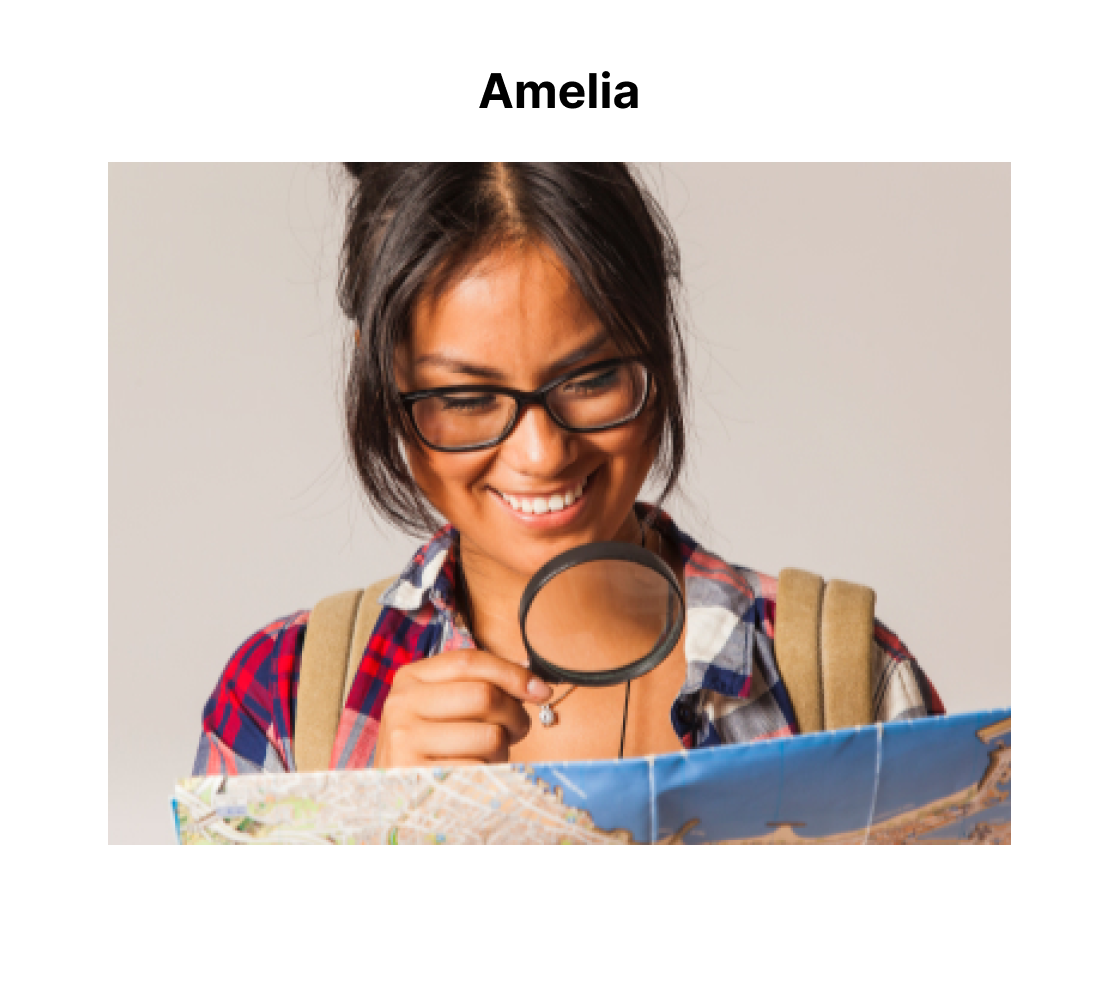
Step-by-Step Guide on How to Use Letsenhance
Below are the steps to get started with Letsenhance.
- Create a free account with your Gmail
- Pick your blurry image: Drag and drop your photo onto the Let’s Enhance website. JPG, PNG, and WebP formats are okay too.
- Click the “Smart Enhance” button: This AI hero will analyze your image and work its magic to sharpen it up without increasing the size. Before you know it, those blurry faces will become crystal clear.
- Download your enhanced masterpiece: Click Download, save your newly sharpened image for your website or you also print it on a poster, or simply admire how awesome it looks.
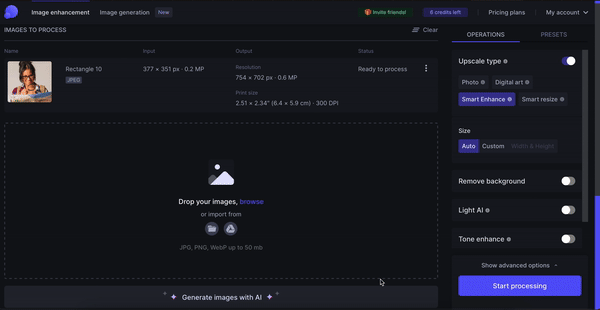
Before-and-After Comparison
Take a look at how Letsenhance transformed our initially blurry Amelia image into a pixel-enhanced version, perfectly suited for our website now.
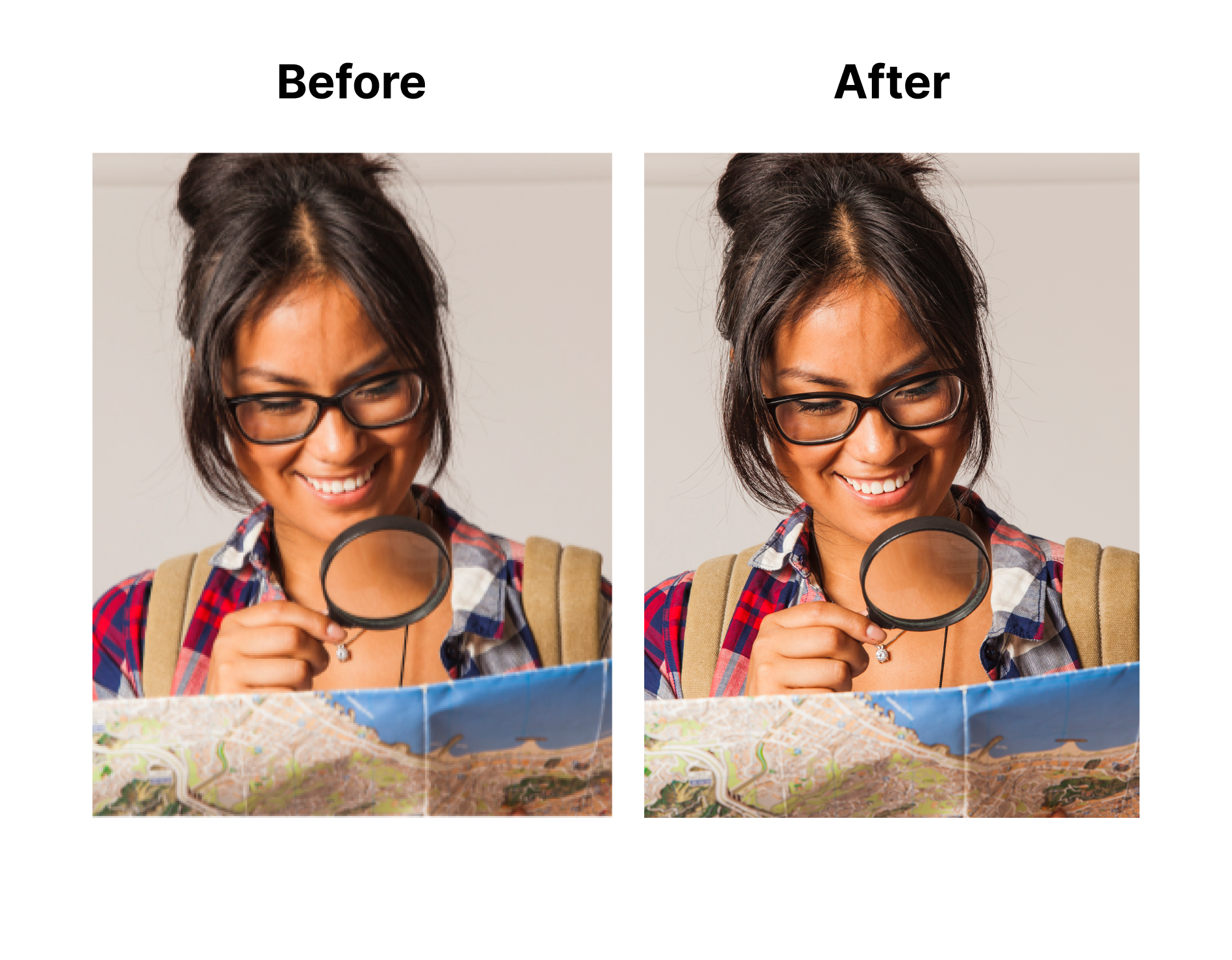
Lexica.art
Lexica.art is a website that uses artificial intelligence to generate images. Do you need stunning, unique visuals that perfectly capture your brand identity? Lexica.art is your artistic AI companion. This tool analyzes your website’s style and content and then generates custom images that seamlessly blend with your existing aesthetic.
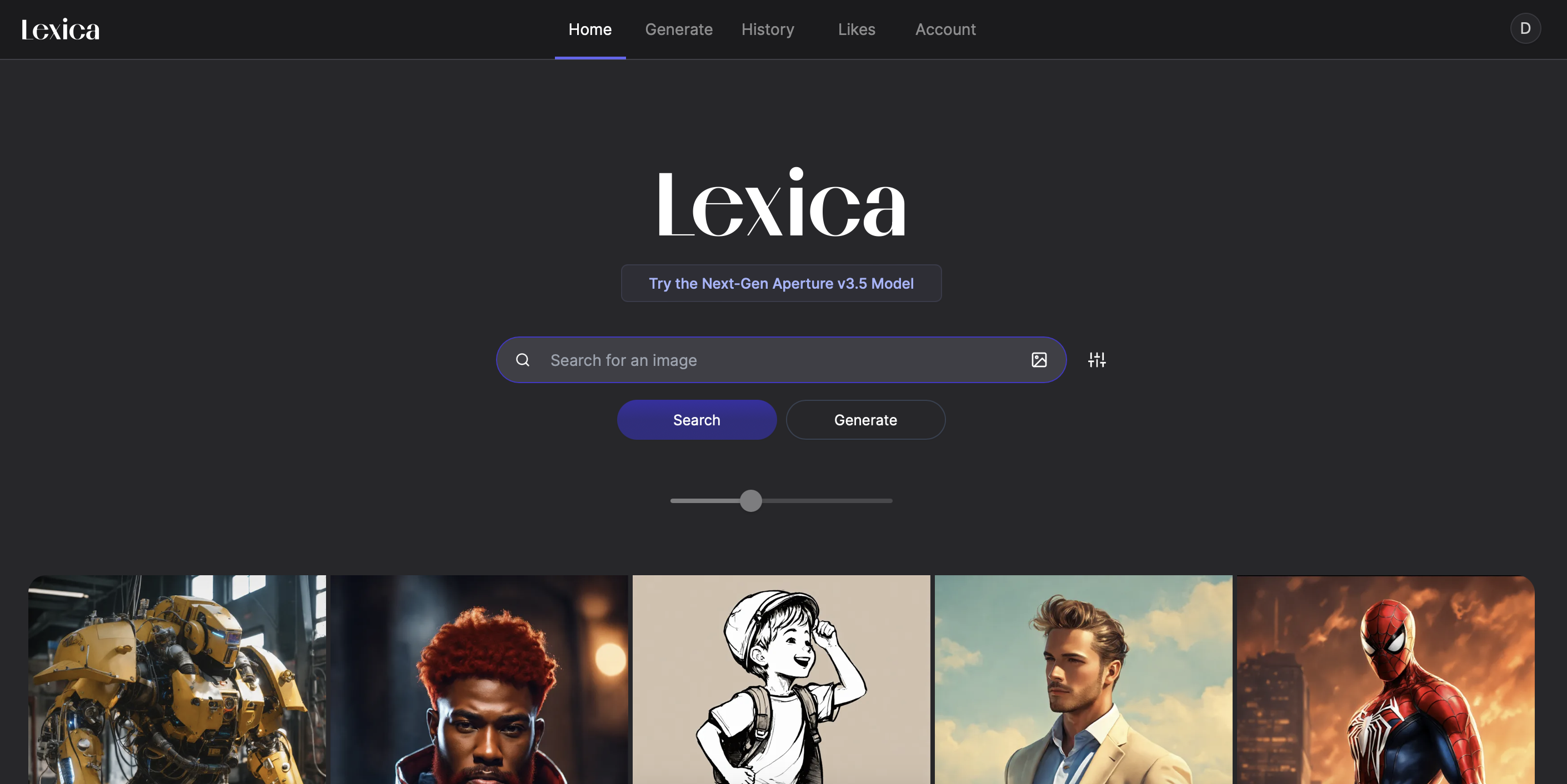
Key Features of Lexica.art
Some Features of Lexica.art that are worth mentioning are as follows:
- Search Bar and Image Generation: The front page of Lexica features a straightforward search bar. Type any text into Lexica, choose your preferred font and brand color scheme, and it will display AI-generated graphics.
- Simple Image Personalization: Lexica is easy to use. To create unique images in roughly 20 seconds, select your image size, classifier-free guidance scale, and seed.
- Classifier Free Guidance Scale: Source text, seed, and Classifier Free Guidance Scale are included with every created image in Lexica. These details help to recreate comparable pictures with Dream Studio.
Here’s Why Lexica.art is Different
Lexica.art comes with its own unique abilities, distinct from other AI generation tools. Below are some of them:
- Create with text: No confusing settings; just tell it what you want, like “a dreamy beach with sparkling stars and a flying whale,” and see it come to life.
- Great fitting: It understands your words, creating artwork that captures the right feelings and stories.
- Your style, your rules: Choose from realistic, cartoon, pixelated, or anything else. Adjust colors and details to perfection.
- Easy tweaks: Fine-tune your artwork effortlessly, just like a real artist.
- Art for everyone: No art skills needed; Lexica.art is beginner-friendly for anyone.
Practical Example
Let’s create a captivating image for the hero section of, let’s say, a shoe e-commerce website.
Step-by-Step Guide on How to Use Lexica
Below is a guide outlining the steps to get started with Lexica.art for generating images for our shoe e-commerce website.
- Describe your desired image to Lexica.art: Let’s say An image for my e-commerce website landing page that sells shoes and that goes with my brand color yellow
- Lexica.art leverages its AI capabilities to produce numerous distinct variations, each tailored to your requirements.
- Select the ideal image that aligns with your brand, and witness your website come to life.
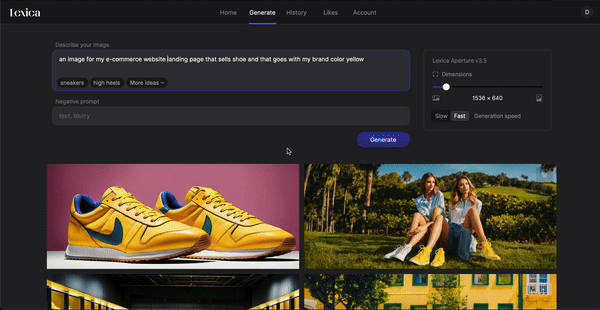
Canva AI
Canva has become the go-to platform for anyone who wants to create stunning visuals, even without design experience. But beyond its vast library of templates and user-friendly interface, Canva has recently embraced the power of AI to elevate your design game even further.
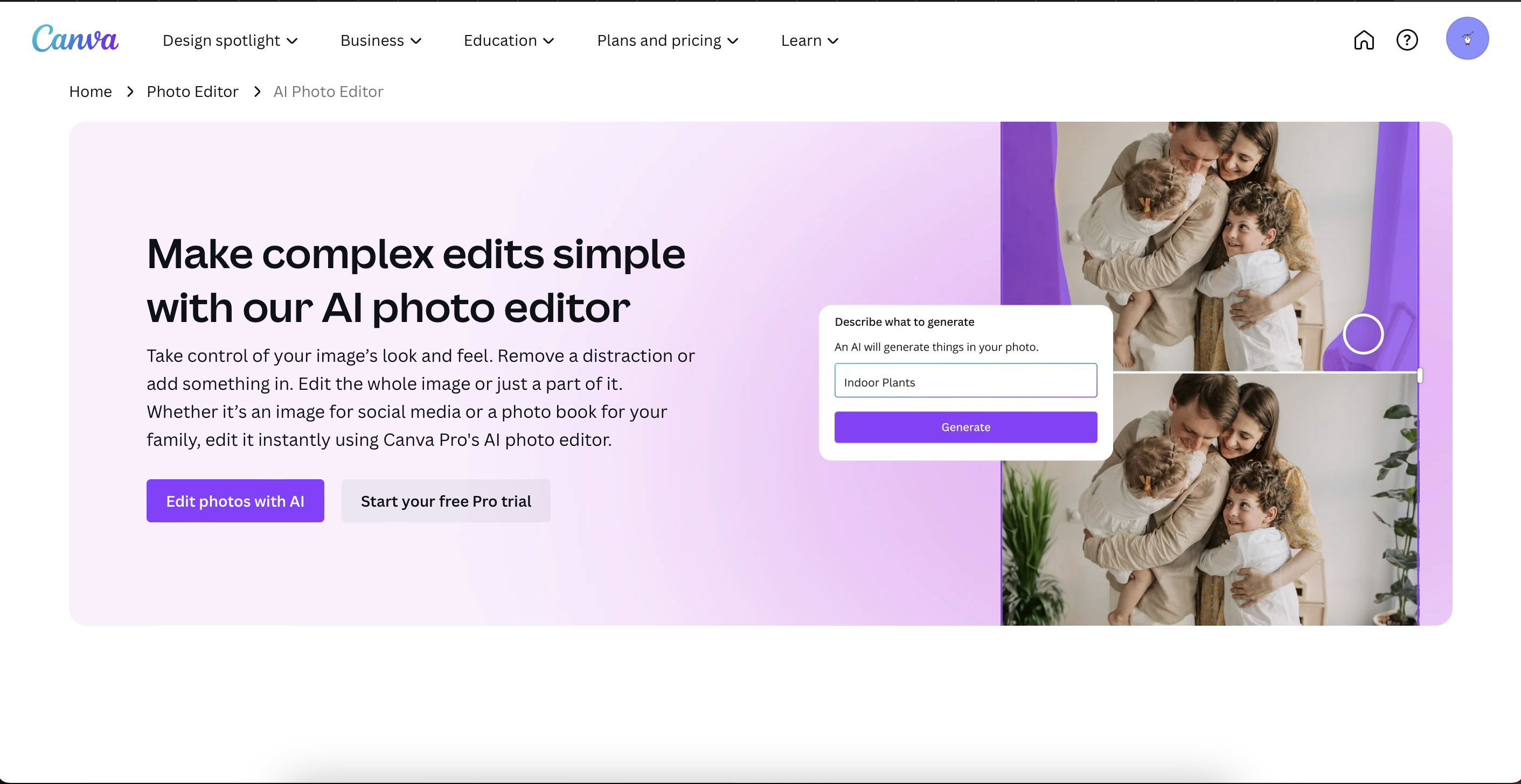
Key Features of Canva AI
Some of the key features of Canva AI that can help you create web content include:
- Design Inspiration: Get design ideas from top creators and design trends
- Text-to-Image: Describe a picture, and AI will create it!
- Background Removal: Remove any unwanted background from your photos.
- Photo Enhancer: Make old photos look new and awesome.
- Content Generator: Canva AI can generate photos, flyers, writing content, and even social media posts for you for your website.
Why Choose Canva AI?
Canva AI stands out among other AI design tools for these reasons:
- User-friendly integration: Seamlessly fits into the intuitive Canva platform, catering to both beginners and experienced users with its accessible features.
- Versatile tools: From generating images to enhancing photos and crafting engaging captions, Canva AI covers a range of creative needs in one place.
- Emphasis on visual storytelling: Goes beyond aesthetics, enabling users to convey narratives through designs via text-to-image generation and AI-driven content suggestions.
- Collaborative features: Maintains Canva’s commitment to collaboration, allowing easy sharing and teamwork on AI-generated content.
Practical Example
Let’s say you want to make a cool image for your blog post titled The 5 Secrets to Website Success. Here’s how you can do it:
Step-by-Step Guide on How to Use Canva AI
Below is a guide outlining the steps to get started with Canva AI for generating our blog post image.
- Type your title, like Blog post: The 5 Secrets to Website Success in Canva AI’s text box.
- Choose from various artistic styles, from futuristic neon to hand-drawn designs.
- Canva AI generates different image variations based on your text.
- Pick the image that fits your blog post best and make your content stand out!
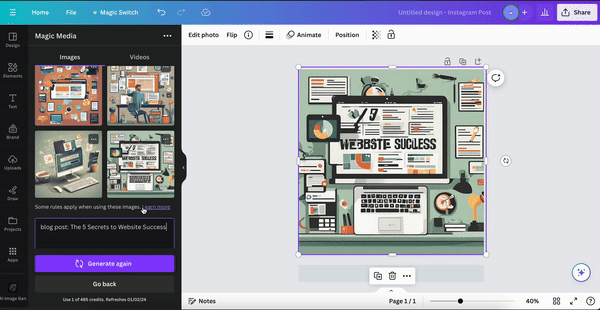
Conclusion
As we wrap up, think of awesome pictures as the captivating touch for your website and these AI tools as the ingredients you need to make your visuals sharper, smaller, more creative, and even personalized for different users.
The best part is that this is just the beginning. AI is getting smarter every day, and it’s going to do even more impressive things with web visuals in the future. Imagine pictures that change in real-time or know exactly what you want to see before you even ask. It’s gonna be wild!
So, what are you waiting for? Start exploring AI image tools today and experience the ease and efficiency of transforming your website’s photo assets into what you envision. Your website deserves to look its best, and these AI tools are here to help you achieve that.
Additional Resources
Here are some tools and tutorials for additional learning and practice.
- For better AI prompting skills, check here
- More on Canva text-to-image practical guideline, you can check here
- More on Lexica.art tutorial, check here
- More on Letsenhance practical guidelines, check here
Truly understand users experience
See every user interaction, feel every frustration and track all hesitations with OpenReplay — the open-source digital experience platform. It can be self-hosted in minutes, giving you complete control over your customer data. . Check our GitHub repo and join the thousands of developers in our community..