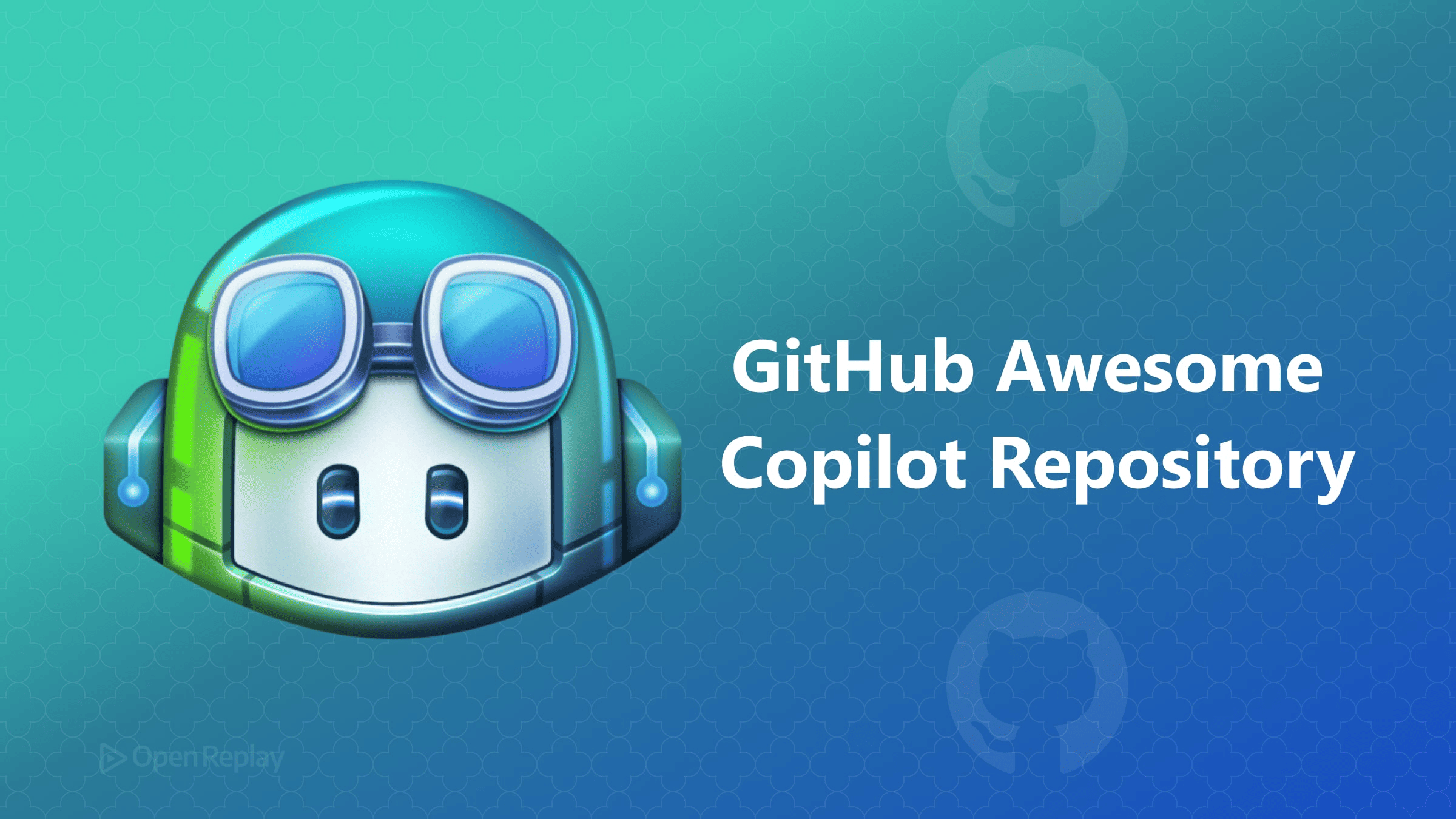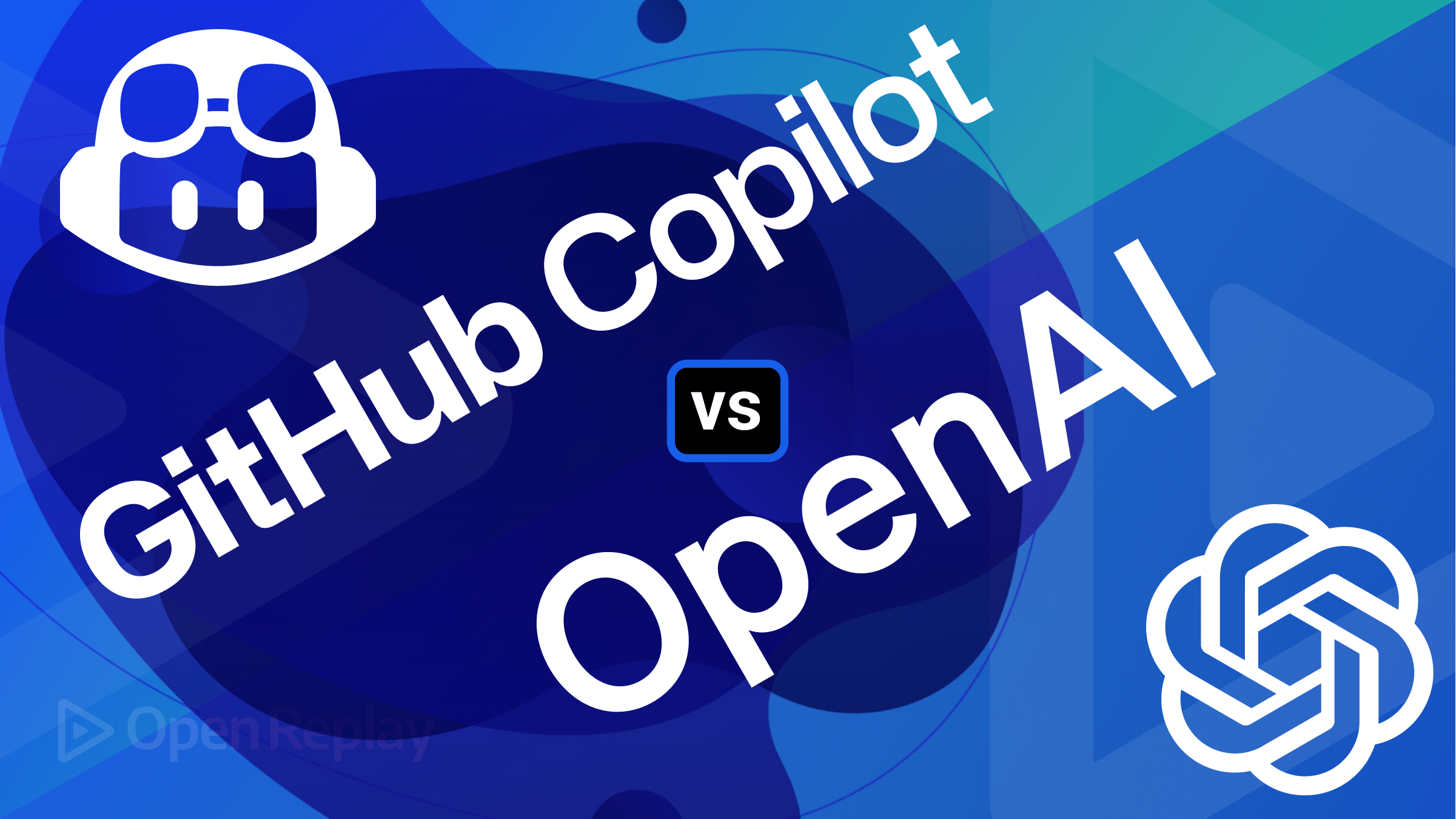Building Flexible Spacing and Containers with CSS Clamp
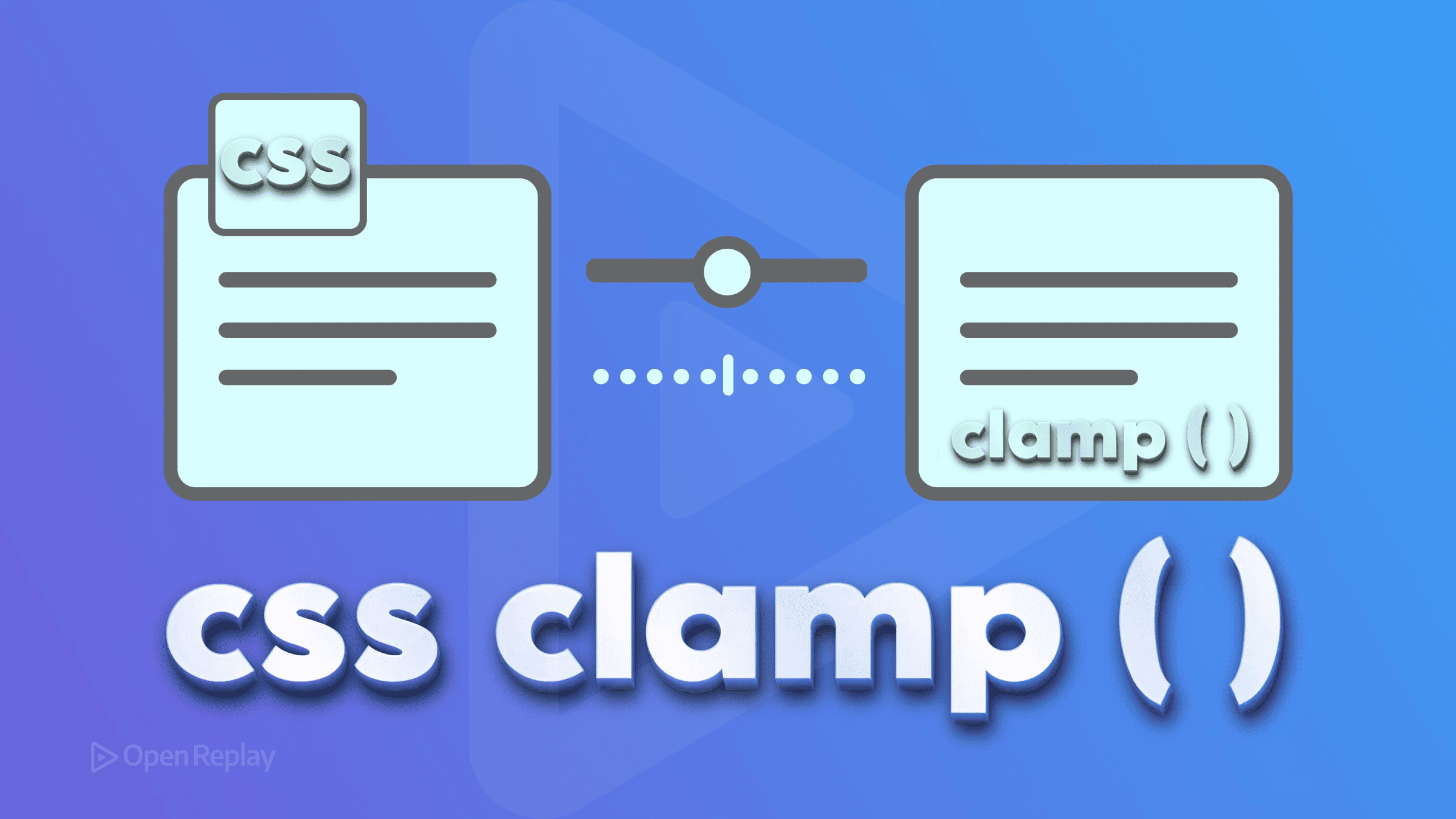
Modern web layouts demand fluid responsiveness without the maintenance burden of countless media queries. CSS clamp() offers a production-ready solution that creates smooth, controlled scaling for spacing and container sizing across all viewport sizes.
Key Takeaways
- CSS clamp() creates fluid, responsive spacing without multiple media queries
- The function accepts minimum, preferred, and maximum values for smooth scaling
- Combine clamp() with traditional breakpoints for optimal responsive design
- Browser support exceeds 96%, making it production-ready
Understanding CSS Clamp Syntax and Math
The clamp() function accepts three parameters: clamp(minimum, preferred, maximum). The browser calculates which value to use based on the preferred value’s computation. When the preferred value falls between the minimum and maximum, it’s used. Otherwise, the appropriate boundary applies.
/* Basic syntax */
padding: clamp(1rem, 5vw, 3rem);The Linear Interpolation Formula
Understanding the math helps you choose optimal values. The preferred value scales linearly between viewport boundaries:
preferred = min_size + (max_size - min_size) * ((current_viewport - min_viewport) / (max_viewport - min_viewport))For a padding that scales from 16px at 320px viewport to 48px at 1440px viewport:
- Slope: (48 - 16) / (1440 - 320) = 0.0286
- Preferred value:
2.86vw + 6.85px - Final:
clamp(16px, 2.86vw + 6.85px, 48px)
Fluid Spacing Patterns for Production
Responsive Padding and Margins
Replace static breakpoint-based spacing with fluid scaling:
/* Traditional approach - multiple breakpoints */
.section {
padding: 2rem 1rem;
}
@media (min-width: 768px) {
.section { padding: 3rem 1.5rem; }
}
@media (min-width: 1024px) {
.section { padding: 4rem 2rem; }
}
/* Modern CSS clamp approach */
.section {
padding: clamp(2rem, 4vw + 1rem, 4rem)
clamp(1rem, 2vw + 0.5rem, 2rem);
}Grid and Flexbox Gaps
Fluid spacing works exceptionally well with CSS Grid and Flexbox layouts:
.grid-container {
display: grid;
grid-template-columns: repeat(auto-fit, minmax(250px, 1fr));
gap: clamp(1rem, 3vw, 2.5rem);
}
.flex-container {
display: flex;
gap: clamp(0.5rem, 2vw, 1.5rem);
}Component-Level Spacing Systems
Build consistent spacing scales using CSS custom properties:
:root {
--space-xs: clamp(0.25rem, 1vw, 0.5rem);
--space-sm: clamp(0.5rem, 2vw, 1rem);
--space-md: clamp(1rem, 3vw, 1.5rem);
--space-lg: clamp(1.5rem, 4vw, 2.5rem);
--space-xl: clamp(2rem, 5vw, 4rem);
}
.card {
padding: var(--space-md);
margin-bottom: var(--space-lg);
}
Discover how at OpenReplay.com.
Responsive Container Patterns
Content Width Constraints
Create containers that scale intelligently without media queries:
.content-container {
width: clamp(16rem, 90vw, 75rem);
margin-inline: auto;
padding-inline: clamp(1rem, 5vw, 3rem);
}
/* Article containers with readable line lengths */
.article {
max-width: clamp(45ch, 100%, 75ch);
}Mixing Units for Precise Control
Combine different units to achieve specific scaling behaviors:
.hero-section {
/* Mix rem for accessibility with vw for fluidity */
min-height: clamp(20rem, 50vh + 10rem, 40rem);
/* Percentage with viewport units */
width: clamp(280px, 80% + 2vw, 1200px);
}
/* Container queries for component-based scaling */
.card-container {
container-type: inline-size;
}
.card {
padding: clamp(1rem, 5cqw, 2rem);
}When to Use Clamp vs Traditional Breakpoints
Ideal Use Cases for CSS Clamp
Fluid spacing works best for:
- Section padding and margins
- Component spacing (cards, buttons, forms)
- Grid and flex gaps
- Container widths
- Typography sizing
When Media Queries Remain Necessary
Traditional breakpoints still excel for:
- Layout structure changes (grid to stack)
- Component visibility (hide/show elements)
- Navigation pattern switches
- Complex responsive tables
- Direction changes (row to column)
/* Combine both approaches */
.sidebar-layout {
display: grid;
gap: clamp(1rem, 3vw, 2rem);
grid-template-columns: 1fr;
}
@media (min-width: 768px) {
.sidebar-layout {
grid-template-columns: 300px 1fr;
}
}Browser Support and Implementation Strategy
CSS clamp() has excellent browser support, making it production-ready for modern web development. The function works in all evergreen browsers including Chrome 79+, Firefox 75+, Safari 13.1+, and Edge 79+.
Progressive Enhancement Approach
/* Fallback for older browsers */
.element {
padding: 2rem; /* Fallback */
padding: clamp(1rem, 5vw, 3rem); /* Modern browsers */
}
/* Feature detection with @supports */
@supports (padding: clamp(1rem, 5vw, 3rem)) {
.modern-spacing {
padding: clamp(1rem, 5vw, 3rem);
}
}Testing and Debugging Tips
- Use browser DevTools to inspect computed values at different viewport sizes
- Test zoom levels up to 200% for accessibility compliance
- Verify text remains resizable per WCAG 1.4.4 guidelines
- Use tools like Utopia Fluid Space Calculator for precise calculations
Conclusion
CSS clamp() transforms how we approach responsive containers and fluid spacing in modern CSS layout. By replacing dozens of media query breakpoints with single, mathematical expressions, it reduces code complexity while delivering smoother scaling across all devices. The combination of broad browser support and powerful flexibility makes clamp() essential for production web development.
Start with spacing values, then expand to containers and typography. Mix units strategically—rem for accessibility, viewport units for fluidity, and percentages for relative sizing. Reserve media queries for structural changes while letting clamp() handle the continuous scaling that creates truly responsive designs.
FAQs
Use the formula: preferred = (max - min) / (max_viewport - min_viewport) * 100vw + y-intercept. For example, scaling from 16px at 320px viewport to 48px at 1440px viewport gives you 2.86vw + 6.85px as the preferred value.
Yes, clamp() works with container query units. Use container-type: inline-size on the parent element, then apply clamp() with cqw units to child elements for component-based responsive scaling that adapts to container width rather than viewport.
Browsers that don't support clamp() will ignore the declaration entirely. Always provide a fallback value first, then override it with clamp(). The browser will use the last valid declaration it understands, ensuring graceful degradation.
Truly understand users experience
See every user interaction, feel every frustration and track all hesitations with OpenReplay — the open-source digital experience platform. It can be self-hosted in minutes, giving you complete control over your customer data. . Check our GitHub repo and join the thousands of developers in our community..