Preventing XSS in User‑Generated Content
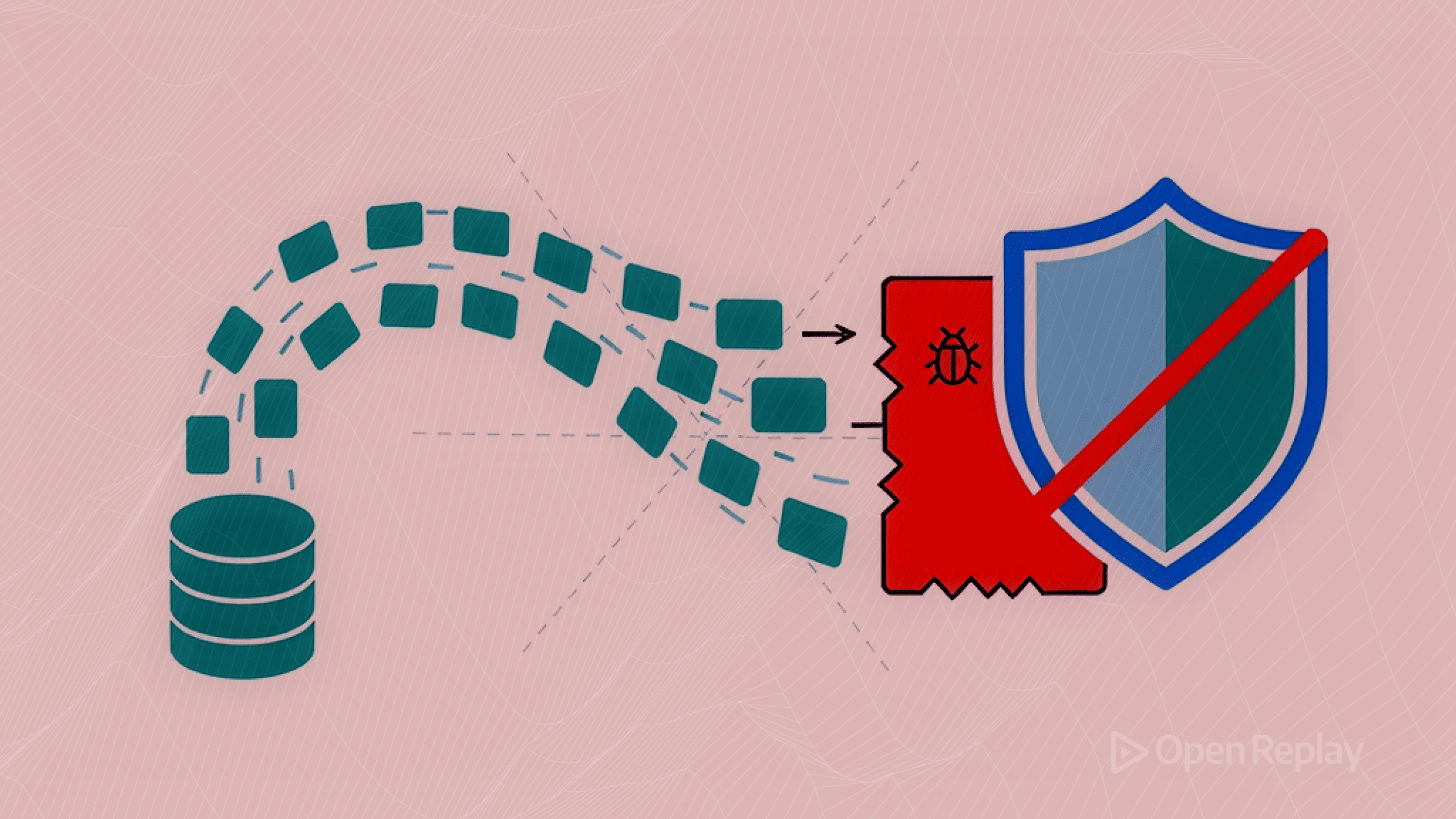
Cross-site scripting (XSS) attacks through user-generated content remain one of the most persistent security threats facing web applications. Whether you’re building a comment system, handling form submissions, or implementing rich text editors, any feature that accepts and displays user input creates potential XSS vulnerabilities. Modern JavaScript frameworks provide built-in protections, but their escape hatches and the complexity of real-world applications mean developers must understand and implement proper XSS prevention techniques.
This article covers the essential strategies to prevent XSS in user-generated content: input validation and normalization, context-aware output encoding, safe handling of rich content, and supplementary defense-in-depth controls. You’ll learn why allowlist validation beats denylist filtering and how to leverage framework defaults while avoiding common security pitfalls.
Key Takeaways
- Always validate user input using allowlists, not denylists
- Apply the correct encoding method for each output context (HTML, JavaScript, CSS, URL)
- Use DOMPurify or similar libraries to sanitize rich HTML content
- Leverage framework defaults and avoid escape hatches unless absolutely necessary
- Implement defense-in-depth with CSP headers and secure cookie attributes
- Test your XSS prevention measures with automated security tests
Understanding XSS Risks in User-Generated Content
User-generated content presents unique XSS challenges because it combines untrusted input with the need for dynamic, interactive features. Comment systems, user profiles, product reviews, and collaborative editing tools all require accepting HTML-like content while preventing malicious script execution.
Modern frameworks like React, Angular, and Vue.js handle basic XSS prevention automatically through their templating systems. However, these protections break down when developers use framework escape hatches:
- React’s
dangerouslySetInnerHTML - Angular’s
bypassSecurityTrustAs*methods - Vue’s
v-htmldirective - Direct DOM manipulation with
innerHTML
These features exist for legitimate reasons—displaying formatted content, integrating third-party widgets, or rendering user-authored HTML. But each bypass creates a potential XSS vector that requires careful handling.
Input Validation: Your First Line of Defense
Implementing Allowlist Validation
Allowlist validation defines exactly what input is acceptable, rejecting everything else by default. This approach proves far more secure than denylist filtering, which attempts to block known dangerous patterns.
For structured data like email addresses, phone numbers, or postal codes, use strict regular expressions:
// Allowlist validation for US ZIP codes
const zipPattern = /^\d{5}(-\d{4})?$/;
function validateZipCode(input) {
if (!zipPattern.test(input)) {
throw new Error('Invalid ZIP code format');
}
return input;
}Why Denylist Filters Fail
Denylist approaches that attempt to filter out dangerous characters like <, >, or script tags inevitably fail because:
- Attackers easily bypass filters using encoding, case variations, or browser quirks
- Legitimate content gets blocked (like “O’Brien” when filtering apostrophes)
- New attack vectors emerge faster than denylists can be updated
Normalizing Unicode and Free-form Text
For user-generated content that includes free-form text, implement Unicode normalization to prevent encoding-based attacks:
function normalizeUserInput(text) {
// Normalize to NFC form
return text.normalize('NFC')
// Remove zero-width characters
.replace(/[\u200B-\u200D\uFEFF]/g, '')
// Trim whitespace
.trim();
}When validating free-form text, use character category allowlisting rather than trying to block specific dangerous characters. This approach supports international content while maintaining security.
Context-Aware Output Encoding
Output encoding transforms user data into a safe format for display. The key insight: different contexts require different encoding strategies.
HTML Context Encoding
When displaying user content between HTML tags, use HTML entity encoding:
function encodeHTML(str) {
const div = document.createElement('div');
div.textContent = str;
return div.innerHTML;
}
// Safe: user content is encoded
const userComment = "<script>alert('XSS')</script>";
element.innerHTML = `<p>${encodeHTML(userComment)}</p>`;
// Renders as: <p><script>alert('XSS')</script></p>JavaScript Context Encoding
Variables placed in JavaScript contexts require hex encoding:
function encodeJS(str) {
return str.replace(/[^\w\s]/gi, (char) => {
const hex = char.charCodeAt(0).toString(16);
return '\\x' + (hex.length < 2 ? '0' + hex : hex);
});
}
// Safe: special characters are hex-encoded
const userData = "'; alert('XSS'); //";
const script = `<script>var userName = '${encodeJS(userData)}';</script>`;CSS Context Encoding
User data in CSS requires CSS-specific encoding:
function encodeCSS(str) {
return str.replace(/[^\w\s]/gi, (char) => {
return '\\' + char.charCodeAt(0).toString(16) + ' ';
});
}
// Safe: CSS encoding prevents injection
const userColor = "red; background: url(javascript:alert('XSS'))";
element.style.cssText = `color: ${encodeCSS(userColor)}`;URL Context Encoding
URLs containing user data need percent encoding:
// Use built-in encoding for URL parameters
const userSearch = "<script>alert('XSS')</script>";
const safeURL = `/search?q=${encodeURIComponent(userSearch)}`;Handling Rich Content Safely
Many applications need to accept rich HTML content from users—blog posts, product descriptions, or formatted comments. Simple encoding would break the formatting, so you need HTML sanitization.
Using DOMPurify for HTML Sanitization
DOMPurify provides robust HTML sanitization that removes dangerous elements while preserving safe formatting:
import DOMPurify from 'dompurify';
// Configure DOMPurify for your needs
const clean = DOMPurify.sanitize(userHTML, {
ALLOWED_TAGS: ['b', 'i', 'em', 'strong', 'a', 'p', 'br'],
ALLOWED_ATTR: ['href', 'title'],
ALLOW_DATA_ATTR: false
});
// Safe to insert sanitized HTML
element.innerHTML = clean;Framework-Specific Safe Patterns
Each framework has preferred patterns for handling user-generated content safely:
React:
import DOMPurify from 'dompurify';
function Comment({ userContent }) {
const sanitized = DOMPurify.sanitize(userContent);
return <div dangerouslySetInnerHTML={{ __html: sanitized }} />;
}Vue.js:
<template>
<div v-html="sanitizedContent"></div>
</template>
<script>
import DOMPurify from 'dompurify';
export default {
computed: {
sanitizedContent() {
return DOMPurify.sanitize(this.userContent);
}
}
}
</script>Angular:
import { DomSanitizer, SafeHtml } from '@angular/platform-browser';
import DOMPurify from 'dompurify';
export class CommentComponent {
constructor(private sanitizer: DomSanitizer) {}
getSafeContent(content: string): SafeHtml {
const clean = DOMPurify.sanitize(content);
return this.sanitizer.bypassSecurityTrustHtml(clean);
}
}Defense-in-Depth Controls
While proper encoding and sanitization provide primary protection, additional controls add security layers:
Content Security Policy (CSP)
CSP headers restrict which scripts can execute, providing a safety net against XSS:
// Express.js example
app.use((req, res, next) => {
res.setHeader(
'Content-Security-Policy',
"default-src 'self'; script-src 'self' 'nonce-" + generateNonce() + "'"
);
next();
});Secure Cookie Attributes
Set HttpOnly and Secure flags on cookies to limit XSS impact:
res.cookie('session', sessionId, {
httpOnly: true, // Prevents JavaScript access
secure: true, // HTTPS only
sameSite: 'strict'
});Testing and Validation
Implement automated testing to catch XSS vulnerabilities:
// Jest test example
describe('XSS Prevention', () => {
test('should encode HTML in comments', () => {
const malicious = '<script>alert("XSS")</script>';
const result = renderComment(malicious);
expect(result).not.toContain('<script>');
expect(result).toContain('<script>');
});
});Conclusion
Preventing XSS in user-generated content requires a multi-layered approach. Start with allowlist input validation and normalization, apply context-aware output encoding based on where data will be displayed, and use proven libraries like DOMPurify for rich content sanitization. While modern frameworks provide excellent default protections, understanding when and how to safely use their escape hatches remains critical. Remember that denylist filtering alone will never provide adequate protection—focus on defining what’s allowed rather than trying to block every possible attack pattern.
FAQs
Use a well-maintained HTML sanitization library like DOMPurify. Configure it to allow only safe tags like b, i, em, strong, a, and p while stripping out script tags, event handlers, and dangerous attributes. Always sanitize on the server side as well as the client side for defense in depth.
Store user input in its original form in the database and encode it at the point of output. This approach preserves the original data, allows you to change encoding strategies later, and ensures you apply the correct encoding for each output context.
Escaping converts all HTML tags to their entity equivalents, displaying them as text rather than executing them. Sanitizing removes dangerous elements while preserving safe HTML formatting. Use escaping for plain text fields and sanitizing for rich content editors.
Parse markdown on the server side using a secure library, then sanitize the resulting HTML with DOMPurify before sending it to the client. Never trust client-side markdown parsing alone, as attackers can bypass it by sending malicious HTML directly to your API.
Modern frameworks prevent XSS by default through automatic escaping, but they provide escape hatches like dangerouslySetInnerHTML that bypass these protections. You must manually ensure safety when using these features, when handling user-uploaded files, or when dynamically constructing URLs or CSS values.
