Session Replay for iOS developers
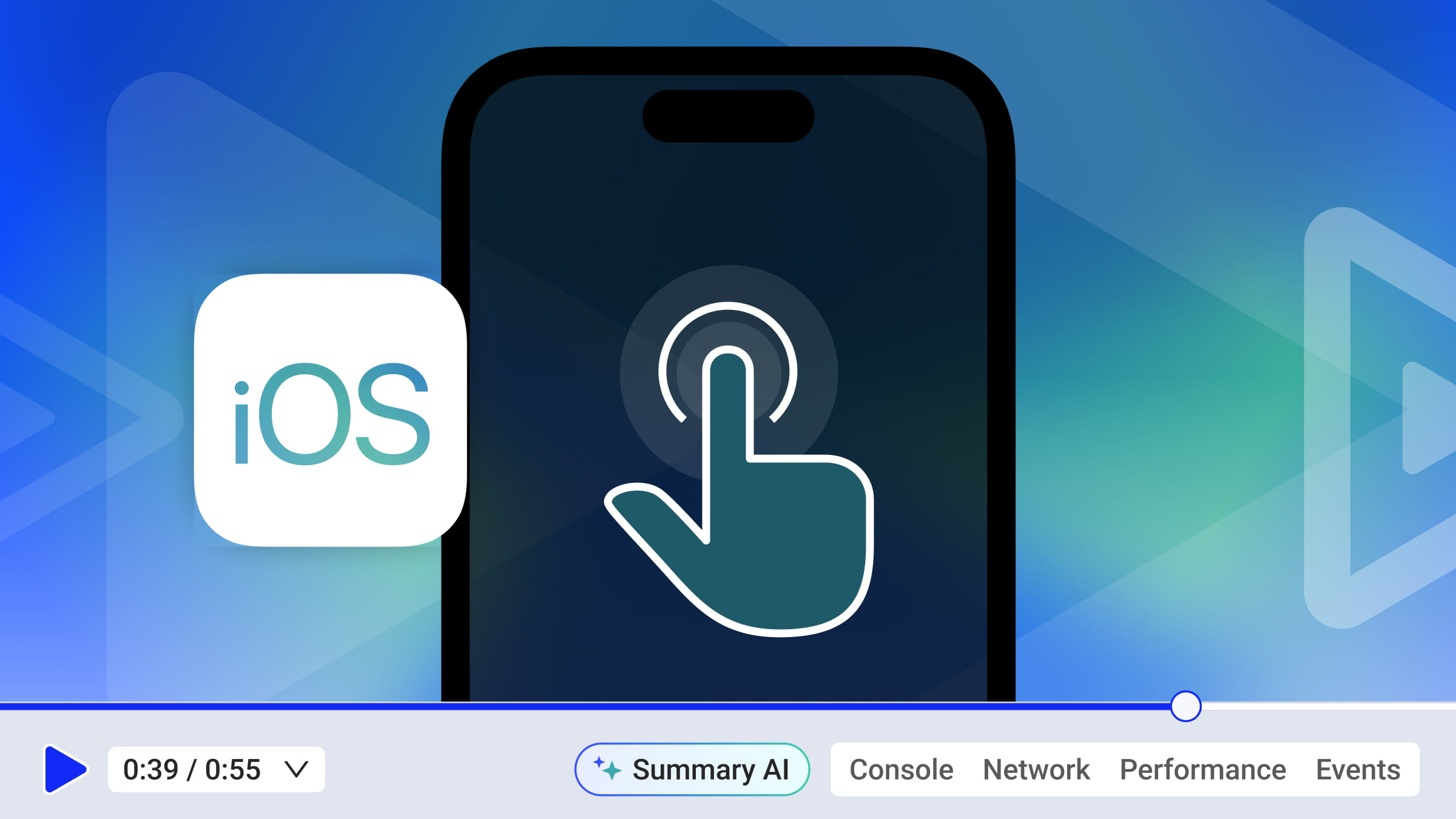
Using session replay tools is a game changer for understanding user behavior and troubleshooting errors , but relying on tools that only support web apps might mean you need another tool for mobile, increasing costs and time. In fact, developers often find the lack of tools supporting session replay on both mobile and web frustrating. Addressing this gap, OpenReplay has extended its capabilities to include session replay for native iOS apps, allowing developers to capture, troubleshoot and analyze user sessions more thoroughly.
Detailed overview of OpenReplay’s iOS capabilities
OpenReplay’s iOS SDK allows for detailed tracking and customization of session replays within your native iOS apps. Here’s what it offers:
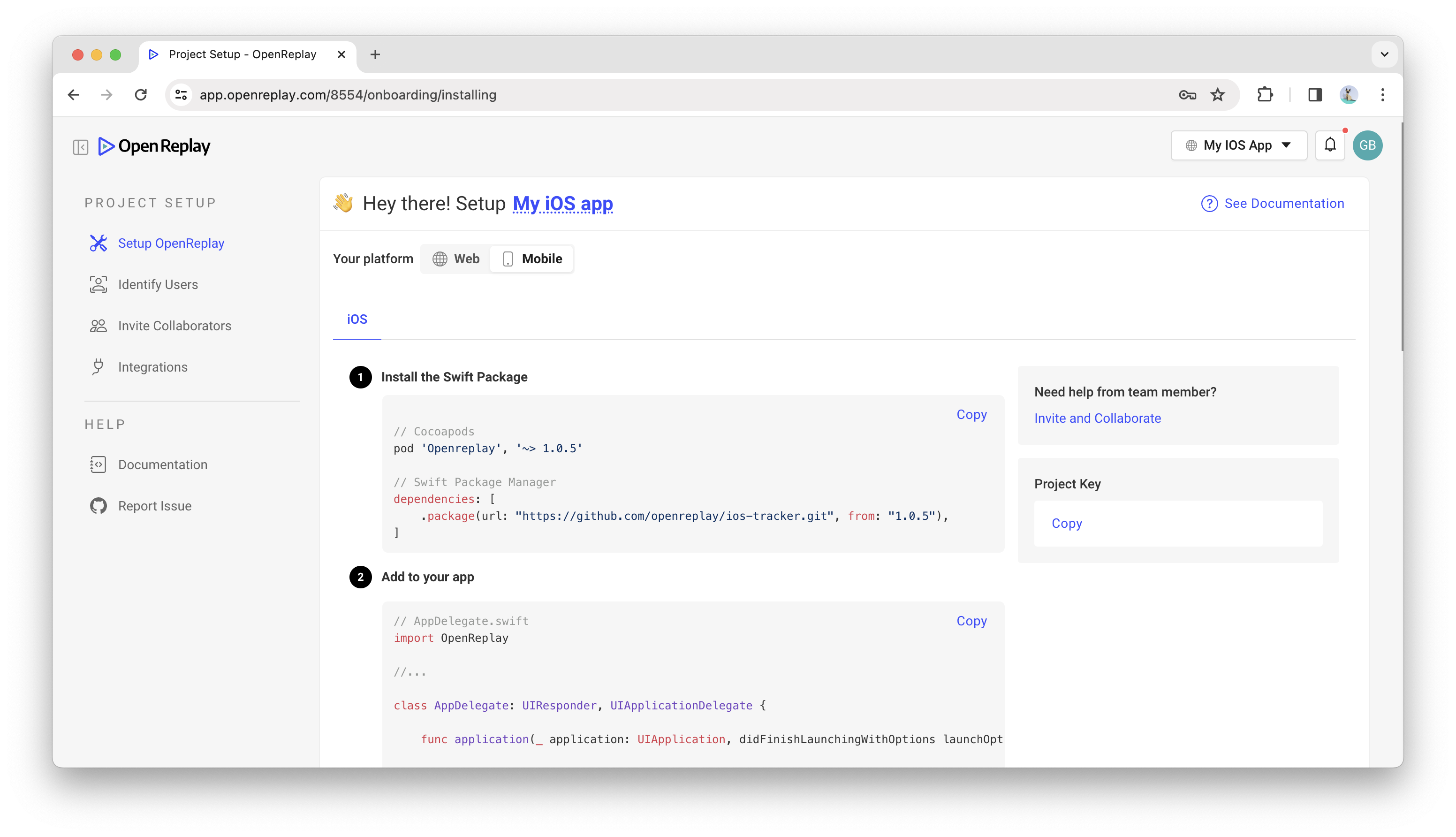
Session tracking
Capture every user action and screen view in which OpenReplay has been set up.
Network insights
Monitor your app’s comprehensive network activity, including requests and tasks, while fixing bugs. This also includes support for request/response sanitization to exclude sensitive data.
Data Sanitization
Enable selective blurring of UI components in replays to protect user privacy. This can be achieved by automatically blurring sensitive UI components and sanitizing JSON payloads.
Event and input tracking
Capture detailed user interactions, ranging from changes in input values to custom event logging that marks significant events in a session. This provides a comprehensive view of the user journey.
User identification
Improve session searchability and facilitate targeted analysis by associating session replays with specific users.
Configurable tracking options
Customize your tracking preferences to include crash tracking, performance analytics, logs and more, ensuring you capture exactly what you need. crashes, analytics, performance, logs, and screen activity
Benefits of using OpenReplay’s iOS SDK for your native iOS app
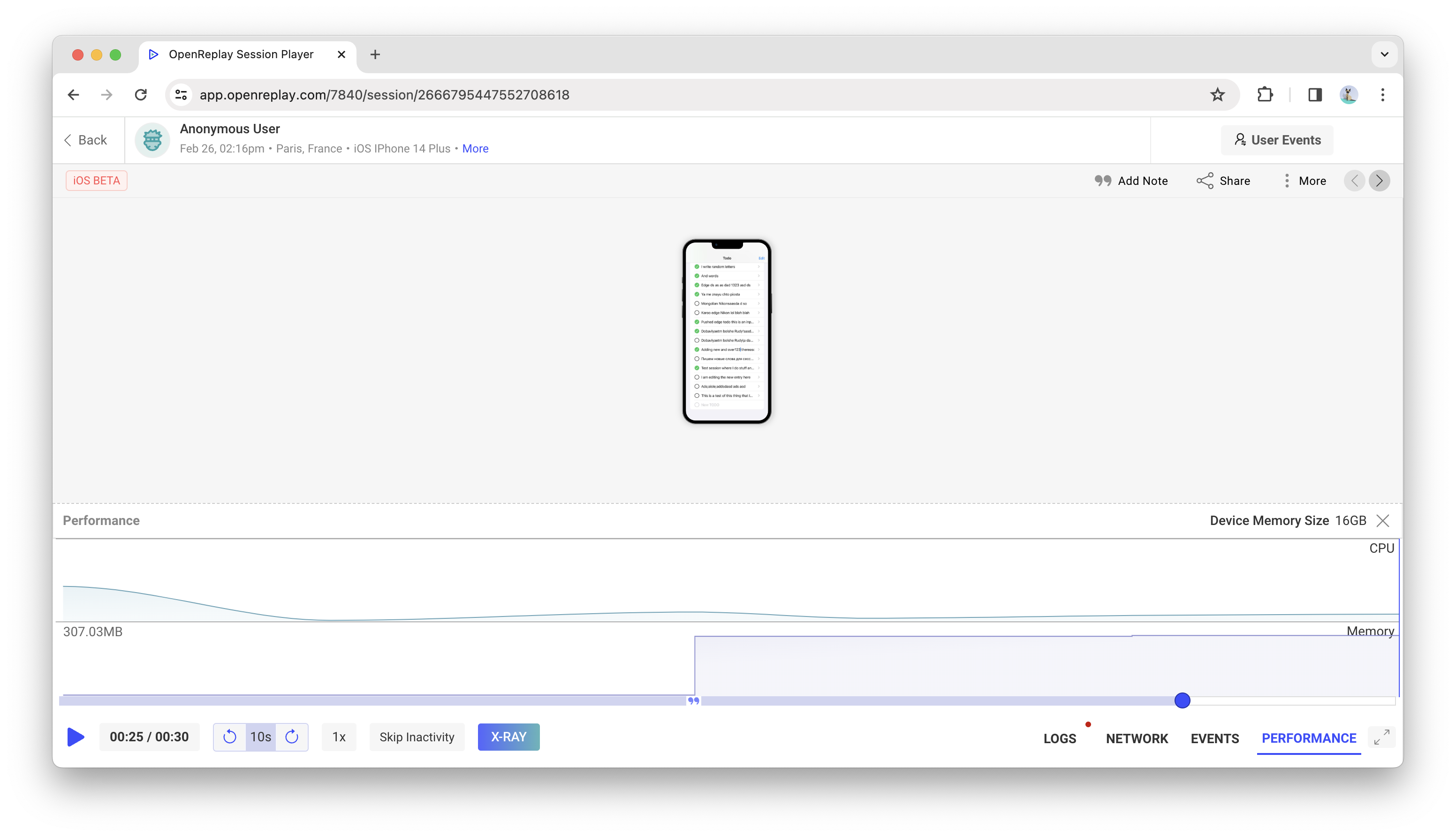
Fast and efficient debugging
Accelerates the identification and resolution of bugs, allowing developers to reproduce issues as if they occurred in their own browsers. This capability ensures quick and accurate problem-solving.
Comprehensive analytics
Provides detailed analytics on user interactions, enabling a deep understanding of user behavior. This data is crucial for informed decision-making regarding product design and enhancements, ensuring the app meets user needs effectively.
Developer-grade DevTools
Incorporates advanced DevTools to monitor network issues, analyze resource utilization, and handle JavaScript errors with in-depth insights.
Get started now
To integrate OpenReplay with your native iOS app, follow these steps based on your chosen deployment type:
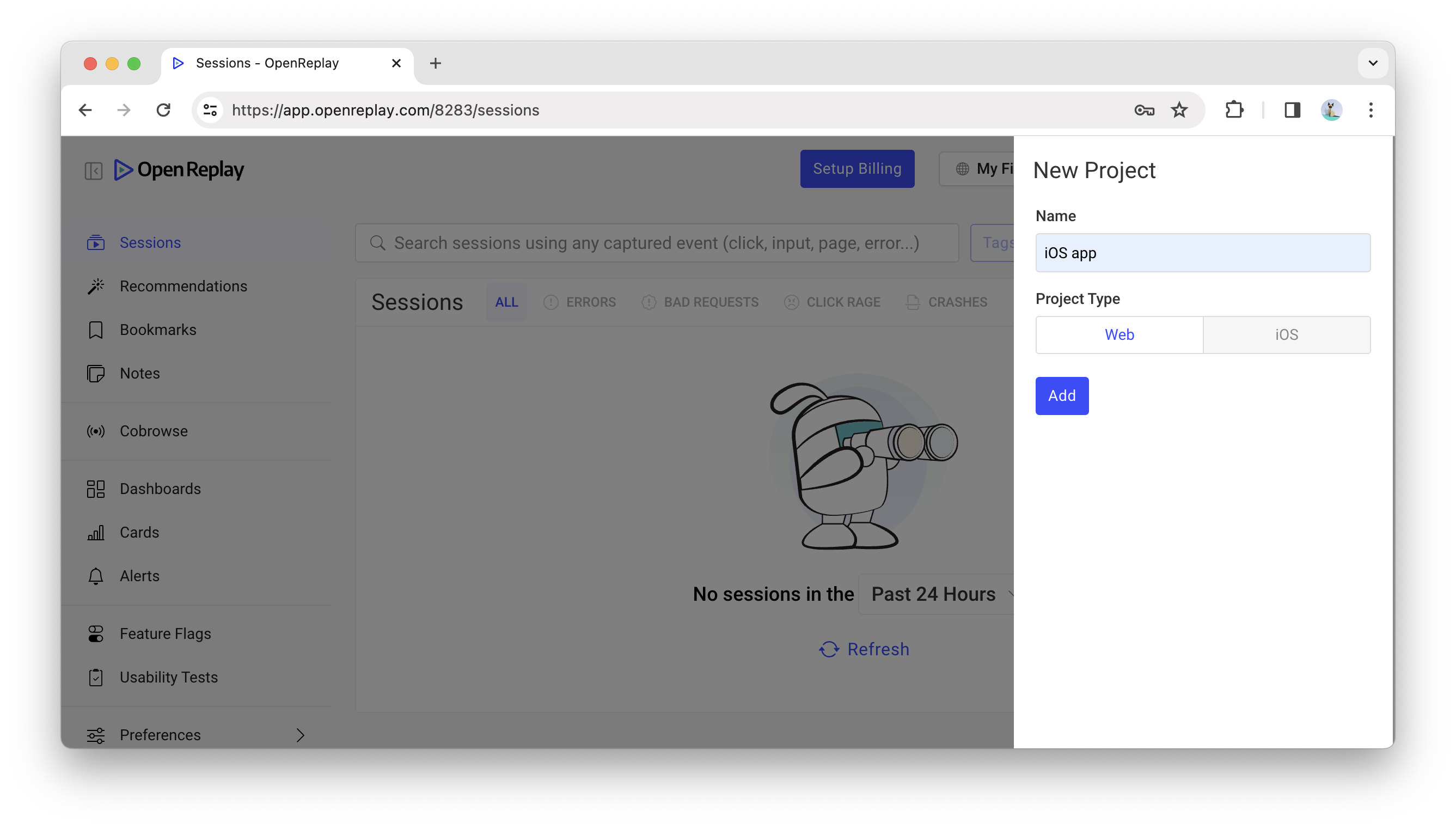
Cloud users
- Create an account on OpenReplay.
- Install tracker to integrate OpenReplay with your native iOS app.
- Initialize the SDK as per the documentation to start capturing user sessions.
- Use various methods and modules for deeper customization based on your app’s needs.
- After deployment, you’ll start seeing session recordings in your OpenReplay dashboard, allowing you to analyze user behavior and troubleshoot issues efficiently.
Self-hosted users
- Visit the OpenReplay GitHub repository for access to the source code.
- Follow the provided instructions to configure the OpenReplay source code for your environment.
- Deploy the configured OpenReplay onto your server to start capturing data.
- Similar to cloud users, install the tracker on your native iOS app as detailed in the OpenReplay documentation.
- Initialize the SDK to begin session recording.
- Use various methods and modules available for customization to tailor the tool to your specific app needs.
Conclusion
OpenReplay’s extension to include native iOS app session replay provides benefits for developers, simplifying troubleshooting and enhancing user experience analysis. It paves the way for unified tools across platforms. With upcoming Android support, OpenReplay aims to offer a holistic solution for developers looking to optimize user experience on web and mobile.

