PostHog vs OpenReplay: An In-Depth Comparison

If you’re considering an alternative to PostHog, OpenReplay could be the solution you’re looking for. PostHog, an engineer-focused product analytics platform, combines session replay, product analytics, feature flags, A/B testing, and surveys. It helps product teams understand user behavior and improve their products. This comparison highlights the key differences and will help you decide which platform is the best fit for your needs.
Here’s what we’ll cover:
- Feature set: Both platforms have common features and unique strengths. In this comparison, we’ll focus on the core features that matter most for session replay and analytics.
- Hosting capabilities: If you need your own cloud space and want to store your data in a specific region, not having these options can be a deal-breaker. OpenReplay’s dedicated cloud offering fulfills these requirements, allowing you to deploy an instance in any region. We’ll explain what this means for you.
- Pricing: Understanding the cost structure is critical. PostHog’s pricing can be complex, whereas OpenReplay offers a simple, straightforward pricing model. We’ll discuss these in detail to help you decide which platform offers better value for money.
This guide aims to give you all the information you need to make an informed decision. Let’s explore how these platforms compare and see if OpenReplay is the alternative you’re looking for.
Table of contents:
- OpenReplay vs. PostHog: High-level Comparison
- In-depth Review: Key Features
- In-depth Review: Deployment Options
- In-depth Review: Pricing Models
- Ready to make the switch to the best in Session Replay software?
OpenReplay vs. PostHog: High-level Comparison
OpenReplay and PostHog share core features, primarily session replay and product analytics. The table below provides more detail, highlighting each platform’s broader feature set, including extensive DevTools, performance monitoring and co-browsing in OpenReplay, and surveys and A/B testing capabilities in PostHog. Here’s how they compare:
| Feature | 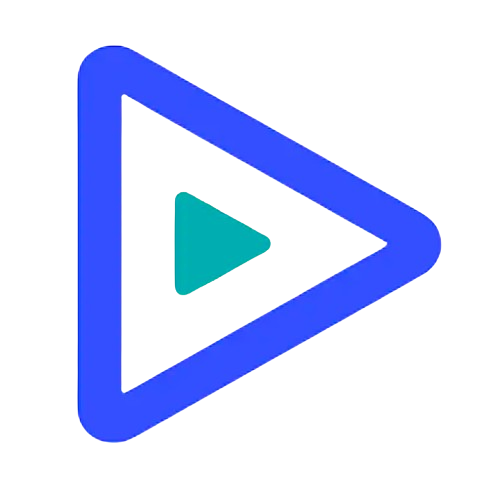 OpenReplay OpenReplay |  PostHog PostHog |
|---|---|---|
| Session Replay | | |
| Product and Web Analytics | | |
| DevTools | | Limited |
| Co-browsing | | |
| Performance Monitoring | | |
| Alerts | | |
| Feature Flags | | |
| Surveys | | |
| A/B Testing | | |
| Usability Testing | | |
| Cloud Offerings | | |
| - Pay-as-you-go | ️ | ️ |
| - Dedicated | ️ | |
| Self-Hosted Offering | | Limited, for side projects only |
| Open source | | |
*All data is accurate as of June 2024
In-depth Review: Key Features
Following our high-level comparison, we will explore the key features in more detail. Since session replay and product analytics are core features of both platforms, we will focus on how each platform performs in these areas and also look at additional features such as developer tools, co-browsing, and performance monitoring.
1. Session Replay: OpenReplay vs. PostHog
Session replay shows how users navigate your app, it’s like sitting next to them. It helps understand user behavior and identify issues to make informed decisions on features, usability, and design.
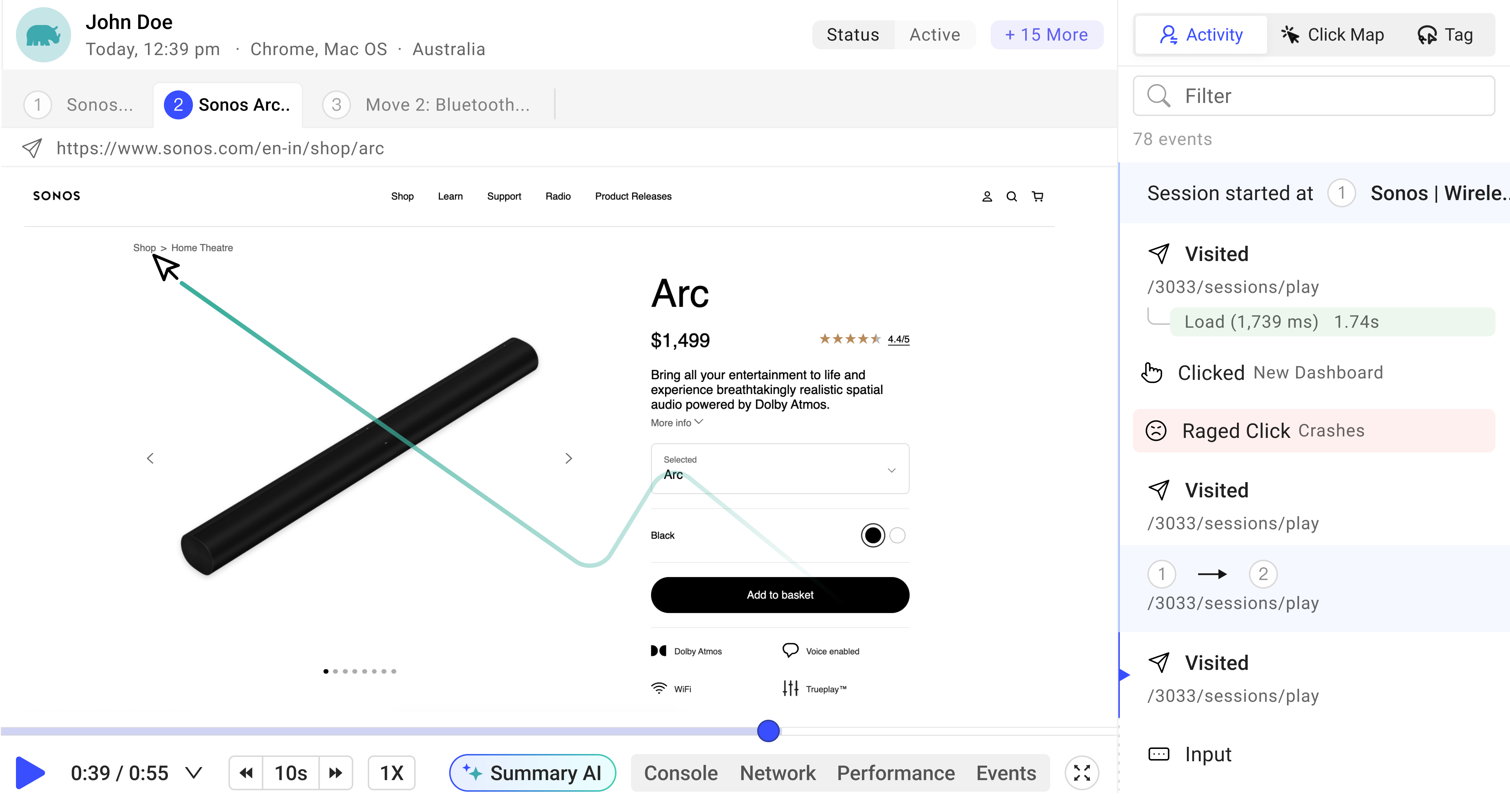
Both platforms deliver pixel-perfect session recording with minimal overhead. Uniquely, OpenReplay offers:
- Ask AI: Use plain english, instead of filters, to find the replays you’re looking for or to make summaries of long recordings.
- Tabbed browsing: Capture and replay user sessions that span across multiple browser tabs, all within a single recording.
| Feature | 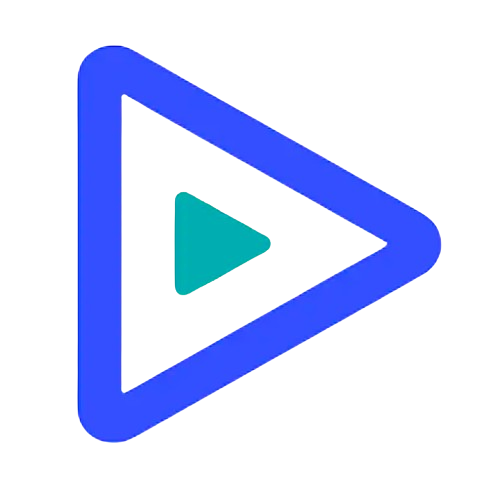 OpenReplay OpenReplay |  PostHog PostHog |
|---|---|---|
| Session Replay | ️ | ️ |
| - iOS | ️ | ️ |
| - Android | ️ | ️ |
| - React Native | ️ | ️ |
| - Canvas / WebGL | ️ | ️ |
| - Tabbed Browsing | ️ | |
| - User Activity | ️ | ️ |
| - Note and share | ️ | ️ |
| - Ask AI | ️ | |
2. Product and Web Analytics: OpenReplay vs. PostHog
Standalone product analytics provide numbers on user engagement, conversions, and features adoption… When combined with session replay, they tell the story behind every interaction, not just the numbers. This combination of qualitative data from session replay and quantitative data from product analytics helps get hold of the entire context of user behavior.
Image source: openreplay.com
OpenReplay and PostHog feature product and web analytics, including conversion funnels, journey maps, metrics, and frustration signals like dead clicks or rage clicks. They use cards and dashboards to organize and visualize data, linking session replay to these cards to help you understand drops, UX issues, and feature usage.
PostHog has more advanced analytics capabilities and unique features, including retention, stickiness, life cycle analysis, correlation analysis, and advanced data segmentation.
| Feature | 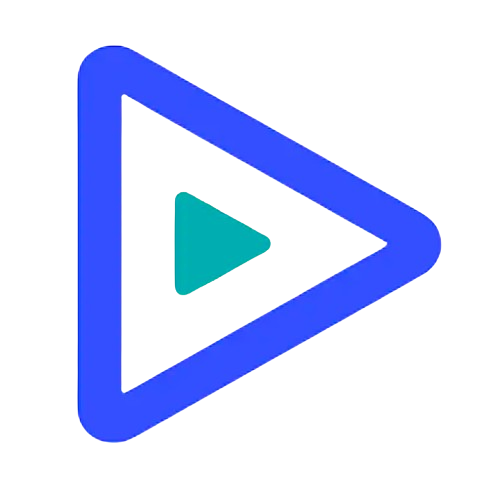 OpenReplay OpenReplay |  PostHog PostHog |
|---|---|---|
| Product Analytics | ️ | ️ |
| - Funnels | ️ | ️ |
| - Path Analysis | ️ | ️ |
| - Trends | ️ | ️ |
| - Heatmap | ️ | ️ |
| - Retention | | ️ |
| - Stickiness | | ️ |
| - Lifecycle | | ️ |
| - Correlation Analysis | | ️ |
| Web Analytics | ️ | ️ |
3. DevTools: OpenReplay vs. PostHog
DevTools in session replay software help engineers quickly find and fix bugs by providing the full technical context needed for troubleshooting.
Image source: openreplay.com
When it comes to DevTools, OpenReplay provides a more extensive set of features, making it a top choice for developers to get to the root cause of every issue.
- Both platforms monitor network activities. OpenReplay provides detailed console logs with source maps, helping developers trace errors back to the original source code, simplifying debugging.
- Unique to OpenReplay:
- Application Performance Monitoring (APM): Tracks loading times, CPU load, memory consumption, frame rate, etc. This helps identify app slowness and crashes.
- X-Ray: Offers a holistic view of issues, showing dimensions like network activity, loading times, errors, and user frustrations.
- Summary AI: Provides AI-generated summaries of user behavior, session issues, and errors, highlighting key moments for actionable insights.
| Feature | 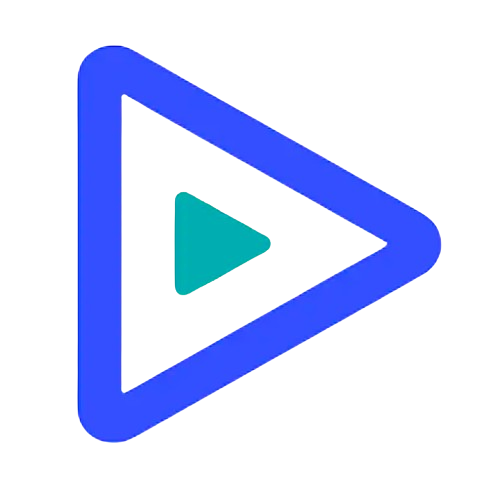 OpenReplay OpenReplay |  PostHog PostHog |
|---|---|---|
| DevTools | ️ | Limited |
| - Console (logs and errors) | ️ | Limited (no stacktrace) |
| - Network | ️ | ️ |
| - Performance Metrics | ️ | Limited |
| - Application State | ️ | |
| - Custom Events | ️ | |
| - X-Ray | ️ | |
| - Summary AI | ️ | |
4. Co-browsing: OpenReplay vs. PostHog
Co-browsing in session replay platforms allows teams to observe and interact with users in real-time as they navigate their applications. This feature enables instant, personalized real-time assistance, and grants valuable insights for product development by showing user interactions and issues.
Image source: openreplay.com
PostHog does not support co-browsing. In contrast, OpenReplay offers a complete co-browsing solution with interactive features:
- Video calls: Support clients with real-time video calls while they navigate your application.
- Remote control: Provide direct assistance by guiding clients to the information they need.
- Annotations: Mark the user’s screen to highlight features or guide them.
| Feature | 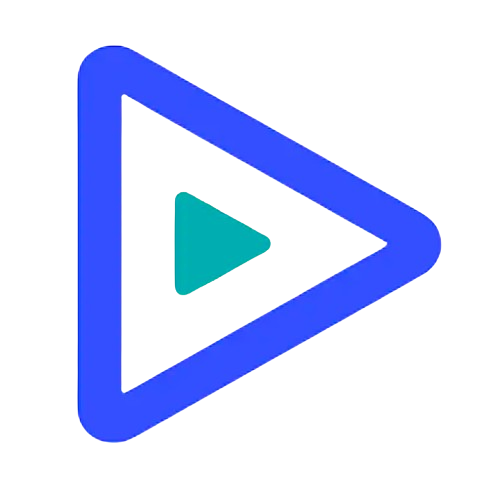 OpenReplay OpenReplay |  PostHog PostHog |
|---|---|---|
| Co-browsing | ️ | |
| - Live sessions | Real-time | |
| - Video Calling | ️ | |
| - Remote Control | ️ | |
| - Watch console | ️ | |
| - Annotations | ️ | |
| - Multi-Session View | ️ | |
5. Application Performance Monitoring: OpenReplay vs. PostHog
A well-designed application can fail to retain users if it performs slowly. That’s why performance monitoring, which gives visibility into an application’s stability and speed, is essential. Combined with session replay, it helps identify issues beyond bugs that cause poor retention and churn.
Image source: openreplay.com
PostHog tracks web vitals through integrations. In contrast, OpenReplay offers a complete built-in solution, featuring an observability suite that includes resource monitoring, error tracking, and detailed performance insights.
- Performance tracking: Monitors web vitals, loading times, frame rate, crashes, and CPU/memory usage.
- Resource monitoring: Identifies missing or slow resources affecting your application’s speed.
- Error tracking: Captures JavaScript errors for thorough debugging.
| Feature | 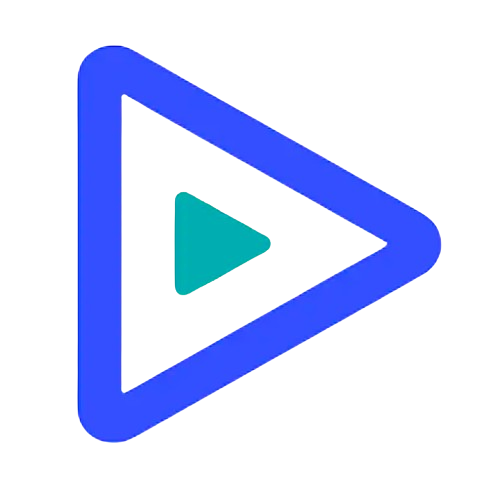 OpenReplay OpenReplay |  PostHog PostHog |
|---|---|---|
| Performance Monitoring | ️ | |
| - Error Tracking | ️ | |
| - Performance Tracking | ️ | |
| - Resource Monitoring | ️ | |
| - Web Vitals | ️ | ️ |
Our takeaways
- OpenReplay and PostHog are comparable in session replay and analytics capabilities.
- OpenReplay provides advanced DevTools, rich performance and error tracking capabilities and usability testing.
- OpenReplay includes real-time co-browsing with video calls, remote control, and annotations to see where users are stuck and guide them to a resolution with an in-person-like experience.
- PostHog excels in detailed product analytics with features like retention analysis, stickiness, life cycle analysis, correlation analysis, and data segmentation.
- PostHog includes A/B testing and surveys.
In-depth Review: Deployment Options
OpenReplay offers self-hosted and cloud deployment options, while PostHog operates primarily in the cloud and limits self-hosting to side/hobby projects, as it no longer supports paid open-source deployments or licenses for self-hosted versions.
For companies with high traffic, a need for control over data retention and a focus on data security without managing infrastructure, OpenReplay’s dedicated cloud offering, a first-of-its-kind in the market, is ideal. It’s simple, quick to deploy, and requires no infrastructure management.
You can deploy in any region, ensuring data security and compliance with regional regulations. The dedicated cluster offers unlimited recordings and data retention, with scalable options for processing power and memory to suit your needs.
| Feature | 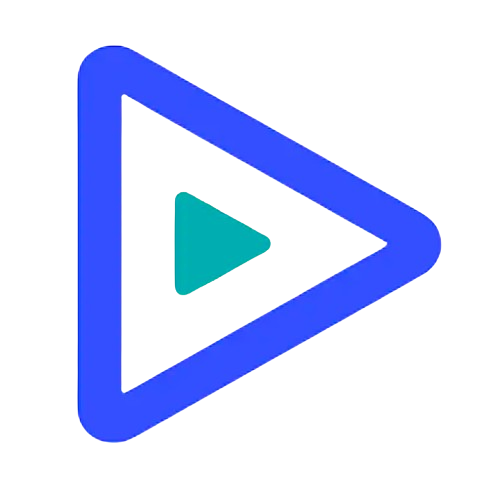 OpenReplay OpenReplay |  PostHog PostHog |
|---|---|---|
| Cloud | ️ | ️ |
| - Pay-as-you-go | ️ | ️ |
| - Dedicated | ️ | |
| Self-Host | ️ | Limited, for side projects only |
In-depth Review: Pricing Models
PostHog uses a usage-based pricing model, charging separately for each product in its suite:
- Product analytics: charged per event
- Session replay: charged per session
- Feature flags and A/B testing: charged per request
- Surveys: charged per response
PostHog offers a generous free tier every month, which gives access to most features but limits the number of projects and users. Yet, as you capture more data and use more features, your costs increase, making it complex to predict the total cost as you scale.
OpenReplay’s pricing model, on the other hand, is simple and all-inclusive. Every plan provides access to all features with unlimited users and projects.
For the dedicated cloud offering, the pricing is not based on volume. Instead, you only pay for the VM capacity needed to capture your traffic and keep the data as long as you wish.
This dedicated cloud solution is unique in the session replay market. It includes:
- No limits on recordings and data retention
- All features included: Every feature is available without additional charges.
- Predictable pricing: No complex calculations based on events, sessions, or features.
The dedicated plan ensures data security and compliance, with scalable options for processing power and memory to suit your needs. You can deploy in any region, ensuring compliance with regional regulations. This makes OpenReplay’s pricing straightforward and easy to understand, providing a clear and predictable cost structure.
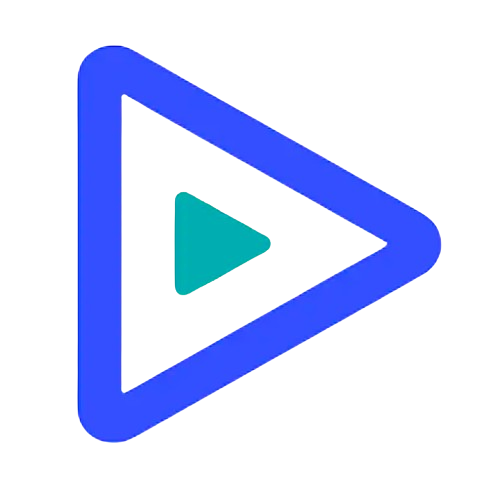 OpenReplay OpenReplay |  PostHog PostHog | |
|---|---|---|
| Pricing Plans (Shared Cloud) | - Free - Pay-as-you-go: $59.5 per 10k sessions/mo | - Totally Free - Ridiculously cheap - Enterprise: Get in touch |
| Pricing Plans (Dedicated Cloud) | - Dedicated: starting from $0.27/hr for 2vCPUs / 8Gb / 120Gb | — |
| Trial Period | - Serverless > Pay-as-you-go: 7-day - Dedicated: Custom | Free forever plan with basic features and usage limits |
| Feature Access | All features in both plans | Access to most features |
| Data Retention | - Serverless: 30-days - Dedicated: Custom | - Totally Free: 1 year - Ridiculously cheap: 7 years - Enterprise: custom |
| Self-Hosting option | - Open-Source Edition: free - Enterprise: seat-based (contact sales) | PostHog no longer supports paid, open-source deployments, or licenses for self-hosted versions |
Ready to make the switch to the best in Session Replay software?
If you are considering an alternative to PostHog or deciding on a session replay and analytics platform. And, you want to benefit from the combined potential of session replay, product analytics, error tracking, and co-browsing.
OpenReplay is the right choice for you. Here’s why:
- Feature parity: OpenReplay matches PostHog in key features like session replay and product analytics.
- Additional features: OpenReplay goes beyond with co-browsing, performance monitoring, and usability testing.
- Value for costs: OpenReplay’s straightforward pricing model provides great value without complex calculations.
- Dedicated cloud: OpenReplay’s dedicated cloud plan is ideal for industries needing data security, custom retention, and compliance with regional regulations. It’s quick to deploy and requires no infrastructure management. You get full access to core features, unlimited projects, and single-sign-on (SSO).
But that’s not all:
- Self-hosting capabilities: OpenReplay self-hosting options, giving you full control over your data and deployment. You can deploy on nearly any cloud provider, including AWS, Google Cloud, and Azure.
- Open source: OpenReplay’s source code is accessible on GitHub, allowing users to audit and contribute, ensuring transparency and flexibility.
Get the best of all worlds with OpenReplay: great features, flexible deployment options, and straightforward pricing.
Bonus tip: if you’re still not sure, take a look at how we compare to some of the other PostHog alternatives out there:




